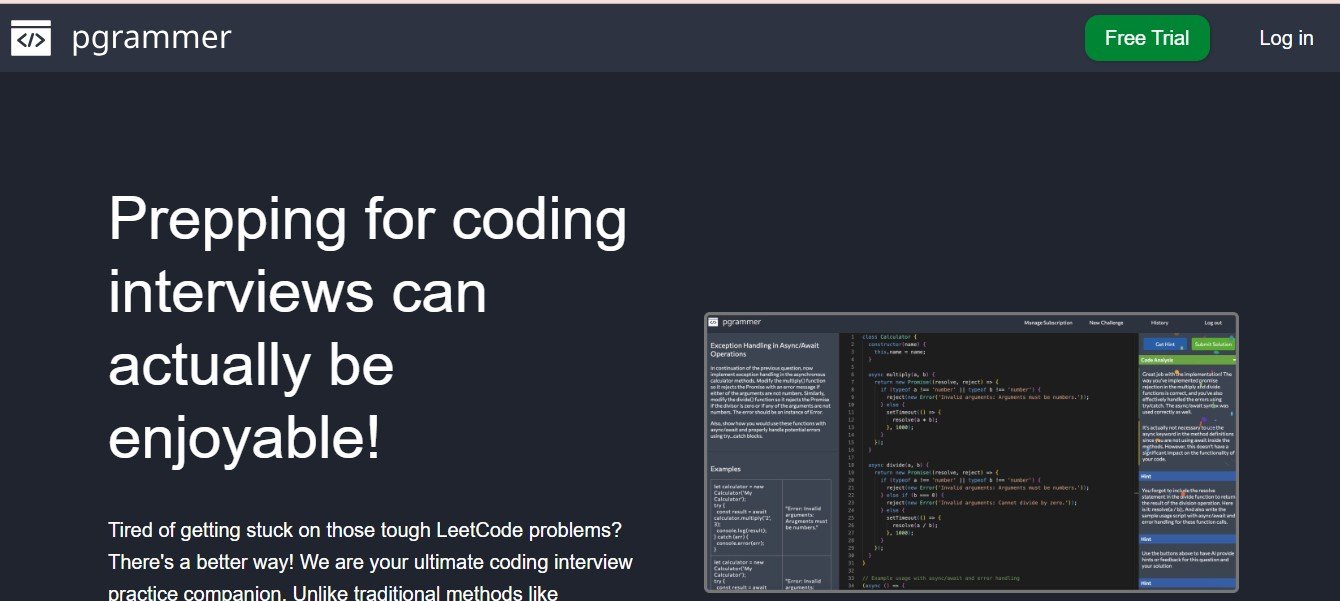Pgrammer is an AI-powered coding assistant designed to help developers write clean, efficient, and error-free code. By leveraging artificial intelligence and machine learning, Pgrammer provides real-time code suggestions, debugging assistance, and performance optimizations to enhance developer productivity.
Built for software engineers, students, and IT professionals, Pgrammer integrates with popular Integrated Development Environments (IDEs) and supports multiple programming languages. Whether you need autocompletion, bug detection, or AI-generated explanations, the platform streamlines coding workflows and accelerates software development.
With features like AI-powered code generation, real-time debugging, and intelligent refactoring, Pgrammer is an essential tool for developers looking to improve coding efficiency and reduce errors.
Features
AI-Powered Code Autocompletion
- Predicts and suggests relevant code snippets
- Reduces keystrokes and speeds up coding
- Supports multiple programming languages, including Python, Java, and JavaScript
Real-Time Debugging and Error Detection
- Identifies syntax errors, logical bugs, and inefficiencies
- Provides AI-generated suggestions for quick fixes
- Helps developers debug code faster and with more accuracy
Automated Code Optimization
- Analyzes code for inefficiencies and suggests improvements
- Helps refactor code for better readability and maintainability
- Ensures adherence to best coding practices
Multi-Language Support
- Works with popular programming languages and frameworks
- Adapts to different coding styles and conventions
- Ensures compatibility with web, mobile, and backend development
Seamless IDE Integration
- Compatible with VS Code, JetBrains, Vim, and other IDEs
- Provides real-time AI-powered coding assistance
- Enhances workflow without disrupting the development process
AI-Generated Explanations and Documentation
- Converts complex code into simple explanations
- Automatically generates docstrings and inline comments
- Helps improve project documentation and code readability
Security and Best Practices Compliance
- Detects potential security vulnerabilities in code
- Ensures compliance with coding standards and best practices
- Reduces the risk of security breaches and inefficiencies
Collaborative Coding and Team Sharing
- Enables teams to share AI-driven code insights
- Improves consistency across team projects
- Enhances collaboration with AI-powered suggestions
How It Works
- Install Pgrammer– Add it as an extension or plugin to your preferred IDE.
- Start Coding– The AI provides real-time code suggestions and debugging support.
- Review and Apply Fixes– Developers can accept, modify, or ignore AI-generated recommendations.
- Optimize Code– Pgrammer helps improve code efficiency with intelligent refactoring.
- Deploy and Collaborate– Use AI-driven insights to enhance team collaboration and workflow.
Use Cases
For Software Developers and Engineers
- Speeds up coding with AI-powered autocompletion and debugging
- Helps refactor and optimize existing codebases
- Improves productivity with AI-driven coding assistance
For Data Scientists and AI/ML Engineers
- Assists in writing and optimizing Python scripts for machine learning models
- Reduces errors with AI-powered debugging and error detection
- Helps automate repetitive coding tasks in data science workflows
For IT Professionals and DevOps Teams
- Assists in writing automation scripts and configuration files
- Ensures consistent coding standards across DevOps environments
- Speeds up infrastructure-as-code (IaC) development
For Students and Coding Bootcamp Learners
- Provides instant AI feedback on coding assignments and exercises
- Helps beginners understand programming logic with AI-generated explanations
- Improves learning with auto-generated documentation and comments
Pricing Plans
Pgrammer offers flexible pricing plans based on user needs.
- Free Plan– Basic AI code generation and error detection with limited features
- Pro Plan– Advanced debugging, optimization, and IDE integrations
- Enterprise Plan– Custom AI models, team collaboration, and security compliance features
For updated pricing details, visit Pgrammer’s official website.
Strengths
- AI-powered code generation and real-time debugging
- Multi-language support for a wide range of programming environments
- Seamless IDE integration for enhanced workflow efficiency
- AI-assisted documentation generation for better code maintainability
- Security vulnerability detection for safer code
Drawbacks
- AI-generated code may require manual verification for complex projects
- Free plan has limited functionality compared to premium versions
- Requires internet connectivity for cloud-based AI assistance
Comparison with Other AI Code Assistants
Compared to GitHub Copilot and Tabnine, Pgrammer offers AI-driven code optimization and security checks. While GitHub Copilot specializes in AI-powered autocompletion and Tabnine focuses on AI-based coding predictions, Pgrammer stands out with its advanced debugging, performance optimization, and AI-assisted documentation features, making it a well-rounded tool for developers.
Customer Reviews and Testimonials
Users appreciate Pgrammer for its ability to generate accurate code snippets and detect errors in real time. Many developers find the AI-powered debugging and optimization tools highly useful in streamlining their coding workflow. Some users mention that while AI-generated code is efficient, manual review is still necessary for complex logic and large-scale projects.
Conclusion
Pgrammer is an AI-powered coding assistant that helps developers write, debug, and optimize code efficiently. With AI-driven code suggestions, real-time debugging, and seamless IDE integration, it improves productivity and ensures high-quality code output.
For developers looking for an AI-powered coding assistant that enhances efficiency and reduces debugging time, Pgrammer provides a smart and reliable solution.
Visit Pgrammer’s official website to explore its features and get started today.