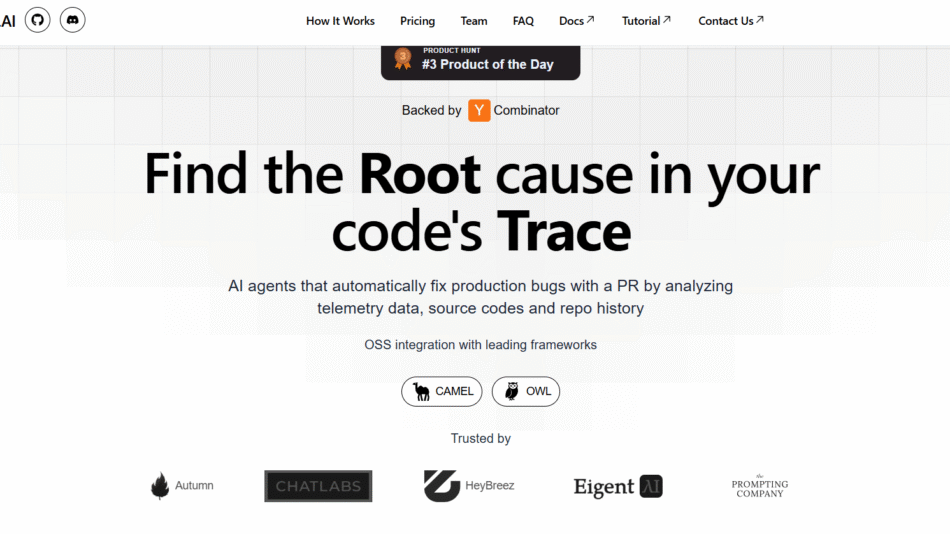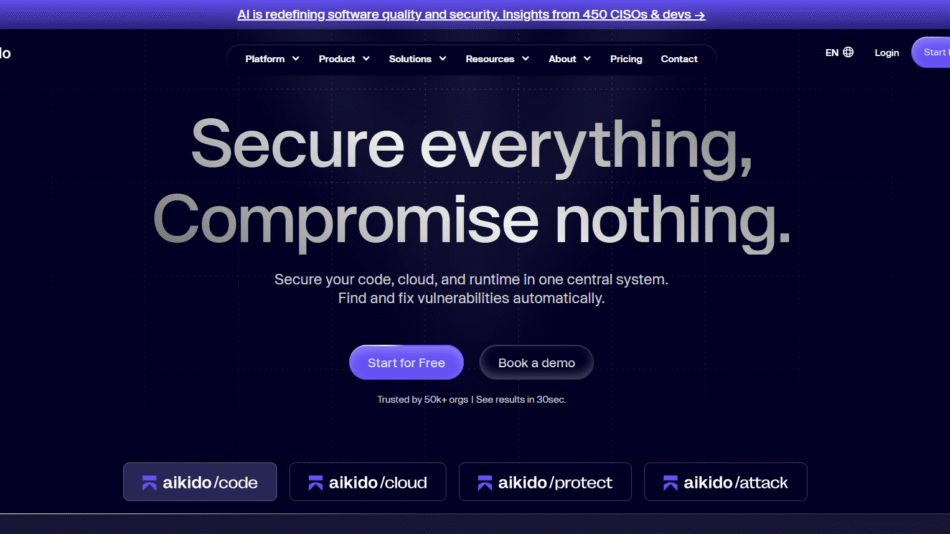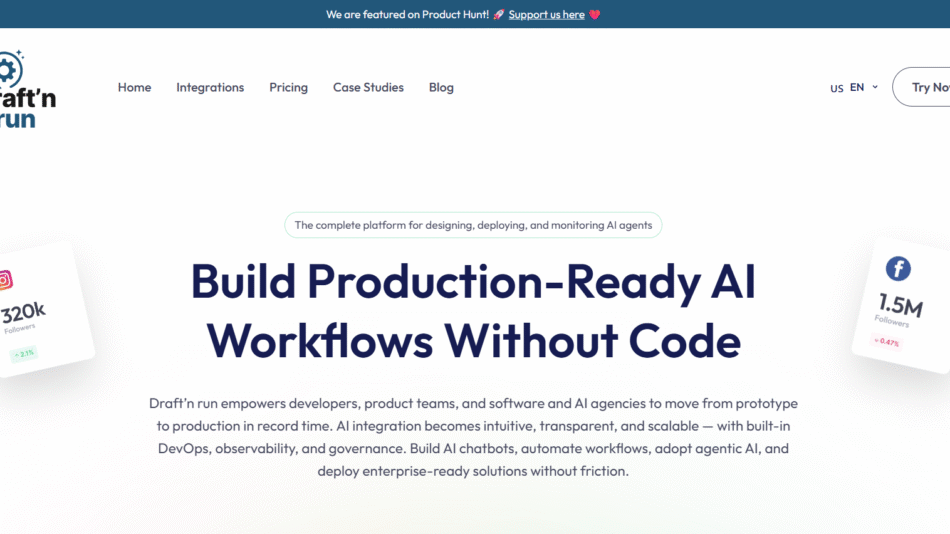MyGPTLink is an AI-powered chatbot builder that allows users to create custom, shareable GPT-powered chatbots using URLs, PDFs, text, and prompts, without any coding. Designed for creators, educators, marketers, and customer service teams, MyGPTLink leverages OpenAI’s GPT models to let users train bots on specific content and interact via a unique, public or private chat link.
Whether you’re building a support bot, educational assistant, product explainer, or marketing agent, MyGPTLink helps you customize tone, responses, and knowledge base in minutes—ideal for anyone looking to embed intelligent, conversational AI without writing code.
Features
No-Code GPT Bot Creation
- Create chatbots by uploading PDFs, documents, text, or pasting URLs
- Customize chatbot behavior with natural language instructions and prompt engineering
- Share bots using a public link or embed in websites and emails
Link-Based Knowledge Import
- Use any web link or article to train your bot instantly
- Extracts and understands structured and unstructured web content
- Combines multiple sources into a single knowledge base
Custom Personality and Prompt Configuration
- Set the bot’s tone, style, and response behavior
- Define context, goals, and target audience via prompt settings
- Tailor bots for education, sales, support, marketing, or entertainment
Multiple File Support
- Upload PDF, TXT, DOCX, and other document types
- Enables multi-document ingestion for broader chatbot knowledge
- Ideal for manuals, whitepapers, course notes, and internal docs
Public and Private Access Options
- Generate sharable links with optional access controls
- Set bots as public, private, or password-protected
- Manage who can chat with or view your GPT agent
Real-Time Web-Based Chat Interface
- Fast, lightweight chat experience in browser
- Mobile-friendly and no app installation required
- Instant deployment once the bot is configured
Multilingual Support
- Supports chatting in multiple languages using GPT’s capabilities
- Ideal for global teams or multilingual audiences
User Dashboard and Bot Management
- View, edit, duplicate, or delete bots from an easy-to-use dashboard
- Track bot usage and manage public links
- Quickly update bot instructions or knowledge sources
How It Works
- Choose Input Type – Add content via URL, file upload, or raw text
- Configure Your Bot – Write a custom prompt to control tone and behavior
- Generate Link – Share or embed your GPT-powered bot with one click
- Start Chatting – Anyone with the link can interact with your personalized AI bot
Use Cases
For Educators and Trainers
- Build course assistants trained on syllabus, PDFs, or curriculum guides
- Share bots with students for interactive study support
- Answer FAQs from training manuals or certification docs
For Businesses and Marketers
- Create bots trained on product pages, brochures, and help docs
- Use in sales funnels to answer customer queries instantly
- Offer instant onboarding or feature explainers on websites
For Creators and Influencers
- Build bots that reflect your brand tone and knowledge base
- Use for interactive newsletters, fan engagement, or gated content
- Create knowledgeable AI versions of yourself or your brand
For Customer Support
- Replace basic FAQs with GPT-powered conversational bots
- Train on support documentation, ticket logs, or policy documents
- Provide 24/7 intelligent helpdesk via sharable link or website embed
For Personal Use and Experimentation
- Build a custom journal assistant, idea generator, or life coach
- Create fictional characters or role-play bots for storytelling
- Experiment with prompt engineering and AI behavior
Pricing Plans
MyGPTLink offers tiered pricing based on usage and access to premium features:
- Free Plan – Create basic GPT bots with limited usage and single input source
- Pro Plan – Unlocks multi-source bots, PDF support, longer chats, and advanced prompt settings
- Enterprise Plan – Includes team access, white-labeling, priority support, and API access
For the latest pricing, visit the official MyGPTLink website.
Strengths
- No-code chatbot creation using GPT
- Supports multiple content types and input methods
- Fully customizable personality and tone
- Public or private link sharing for wide accessibility
- Great for personal, educational, and business use cases
Drawbacks
- Free plan may have chat or token limits
- Limited fine-tuning or memory for long-term context retention
- Advanced access control and team collaboration features may be Pro-only
Comparison with Other Tools
Compared to platforms like Chatbase, Poe by Quora, or Botpress, MyGPTLink is optimized for speed, simplicity, and shareability. While Chatbase focuses on website embeds and fine-tuned chat agents, MyGPTLink is ideal for rapid prototyping and public-facing, prompt-based bot deployment without technical setup.
Customer Reviews and Testimonials
Users love MyGPTLink for its ease of use, ability to train bots on any link or document, and the freedom to control how the bot behaves. Many educators, marketers, and solopreneurs use it to build helpful assistants in minutes and report strong engagement when sharing bots with their audiences.
Conclusion
MyGPTLink is a powerful, no-code AI chatbot builder that transforms how individuals and teams create GPT-based assistants. With support for URLs, documents, and custom prompts, it’s ideal for anyone looking to build interactive, shareable chatbots for learning, support, and engagement—no coding or hosting required.
Get started today by visiting the official website and build your first AI bot in minutes!