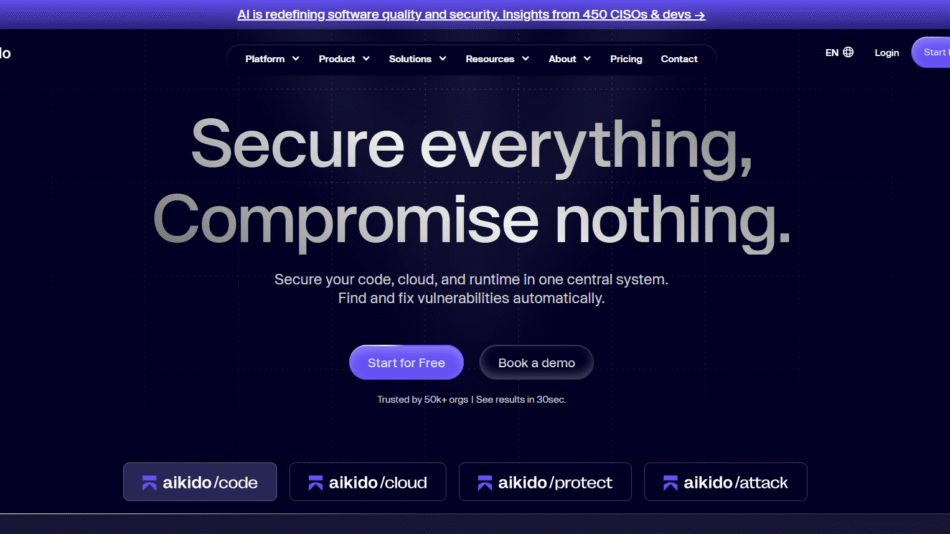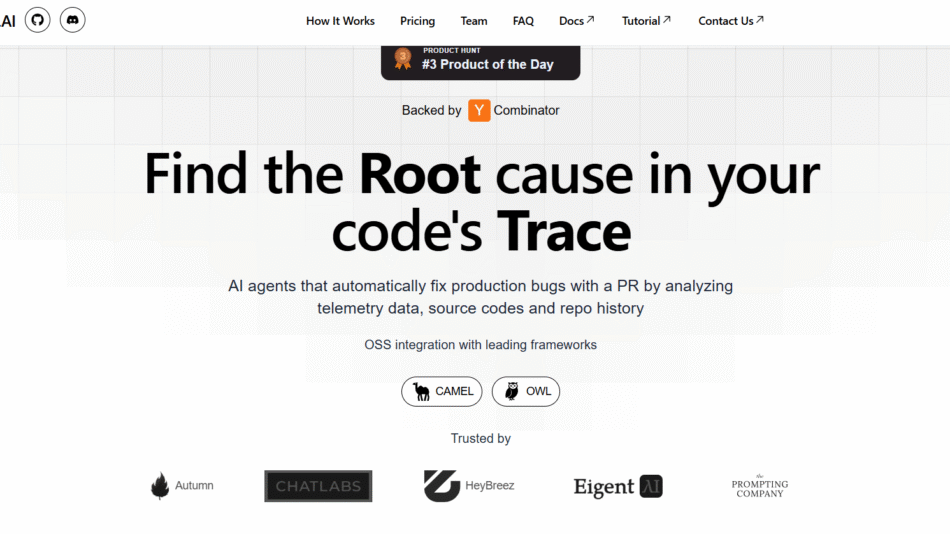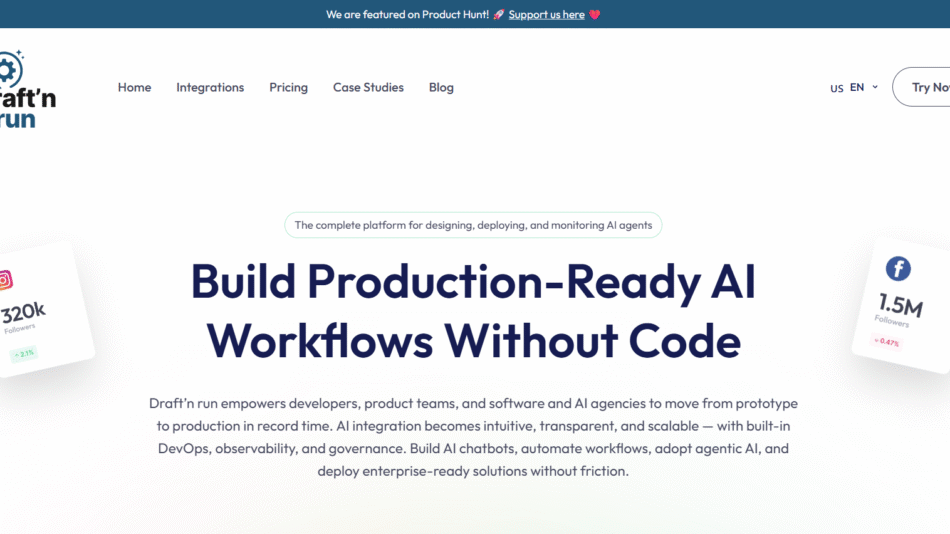GhostCoder.app is an AI-powered coding assistant designed to work directly within your Visual Studio Code (VS Code) environment. It leverages advanced language models to help developers write, review, and understand code faster, without leaving their IDE. Unlike external chat-based tools or browser plugins, GhostCoder integrates seamlessly with your local codebase, enabling contextual code completion, intelligent explanations, and inline documentation support.
Built to boost developer productivity, reduce cognitive load, and support a wide range of programming languages, GhostCoder.app brings the power of AI coding directly into your development workflow.
Features
GhostCoder.app offers a suite of features tailored to support modern software developers:
Local Context Awareness: Understands your current file and surrounding project structure for accurate suggestions.
Code Completion and Autocomplete: Offers smart code completions tailored to your active programming language and logic flow.
Inline Code Explanation: Highlight a function or code block and get a plain English explanation instantly.
Comment Generation: Automatically generate docstrings, inline comments, or full documentation from code.
Bug Detection and Fix Suggestions: Identify potential issues and get recommended solutions in real-time.
Code Refactoring Help: Simplify, optimize, or restructure existing code with AI guidance.
Language Support: Works across Python, JavaScript, TypeScript, Go, Rust, Java, and other popular languages.
No Cloud Required (optional): Choose to run GhostCoder using local models for added privacy and performance.
These features allow developers to reduce time spent on repetitive tasks, understand unfamiliar codebases quickly, and maintain cleaner code.
How It Works
GhostCoder integrates directly with VS Code through a lightweight extension:
Install the Extension: Visit https://www.ghostcoder.app and follow the steps to install the GhostCoder VS Code extension.
Start Writing Code: As you type, GhostCoder provides inline suggestions and autocompletions based on context.
Request Explanations or Comments: Select any code block and use a command (or shortcut) to get explanations, generate comments, or summarize logic.
Run on Local or Remote Models: Depending on your setup, GhostCoder can run with cloud-based models or local LLMs (like Code LLaMA or Mistral).
Iterate and Refine: Use the assistant continuously while building, debugging, or reviewing code.
No need to copy-paste code into chatbots—GhostCoder works where your code lives.
Use Cases
GhostCoder.app supports a variety of development scenarios:
Solo Developers: Speed up development and reduce reliance on external documentation.
Teams Working on Legacy Code: Understand and document old or unfamiliar codebases.
New Programmers and Students: Learn coding principles faster with inline feedback and explanations.
Code Review Prep: Annotate code and ensure clarity before submitting pull requests.
Rapid Prototyping: Generate working code snippets with AI-powered assistance to accelerate early development.
Whether you’re a backend engineer or a frontend developer, GhostCoder adapts to your workflow.
Pricing
As of May 2025, GhostCoder.app offers the following pricing structure:
Free Plan:
Limited usage per day
Access to basic code suggestions and explanations
Ideal for casual or occasional users
Pro Plan (starting at $20/month):
Unlimited code assistance
Priority model performance
Multi-language support
Access to premium refactoring and documentation tools
Enterprise Plan (custom pricing):
Team and organization support
On-premise or self-hosted deployment options
Custom model integration
Dedicated support and onboarding
The free tier allows developers to test core features, while Pro and Enterprise unlock full functionality for continuous daily use.
Strengths
GhostCoder.app offers several notable strengths for developers:
Built for VS Code: Native-like integration without needing external tools or browser tabs.
Context-Aware Assistance: Provides code suggestions based on real file and project structure.
Flexible Deployment: Offers both cloud and local model options for privacy-conscious teams.
Language Model Compatibility: Supports modern open-source LLMs like Code LLaMA, Mistral, and others.
Productivity-First Design: Enhances focus and minimizes context-switching with inline features.
These strengths make it ideal for developers who want a fast, private, and fully integrated AI assistant in their workflow.
Drawbacks
While GhostCoder.app is powerful, a few considerations apply:
Limited to VS Code: Currently only available as a VS Code extension, so users of other IDEs like JetBrains or Vim are unsupported.
Requires Setup for Local Models: Running locally requires installation and configuration of LLMs like LLaMA, which may be a hurdle for non-technical users.
Dependent on LLM Capabilities: Quality of suggestions can vary depending on the language model and code complexity.
No Built-In Chat UI: The focus is on in-line and code-focused tools, not a chatbot interface.
These are minor trade-offs for developers who prioritize speed, code privacy, and IDE-centric workflows.
Comparison with Other Tools
Here’s how GhostCoder.app compares with other AI coding assistants:
Versus GitHub Copilot: Copilot is powered by OpenAI and uses cloud-only models. GhostCoder allows for local LLMs and more privacy.
Versus Codeium: Both offer VS Code extensions, but GhostCoder emphasizes offline model support and in-place explanations.
Versus ChatGPT: GhostCoder is embedded in your code environment, while ChatGPT requires external copy-pasting and has less context.
Versus Amazon CodeWhisperer: Whisperer is integrated with AWS ecosystem. GhostCoder is open and works with various backends.
GhostCoder is best for developers who want powerful code assistance without leaving their IDE—or their local machine.
Customer Reviews and Testimonials
While formal testimonials are limited on the homepage, early adopters and developers have shared promising feedback:
“It’s like Copilot, but I can run it locally and explain code instantly.”
“The docstring generation and refactoring tips are a huge time-saver.”
“GhostCoder gave me peace of mind—my code never leaves my machine.”
Users appreciate its combination of security, functionality, and seamless VS Code experience.
Conclusion
GhostCoder.app is a modern AI assistant that brings intelligent, context-aware coding help directly into your VS Code environment. Whether you’re looking to speed up development, understand legacy code, or enhance documentation, GhostCoder delivers helpful insights with minimal disruption.
With the flexibility to run locally or in the cloud, GhostCoder.app is a powerful tool for developers who value productivity, control, and privacy—all inside the IDE they already use.