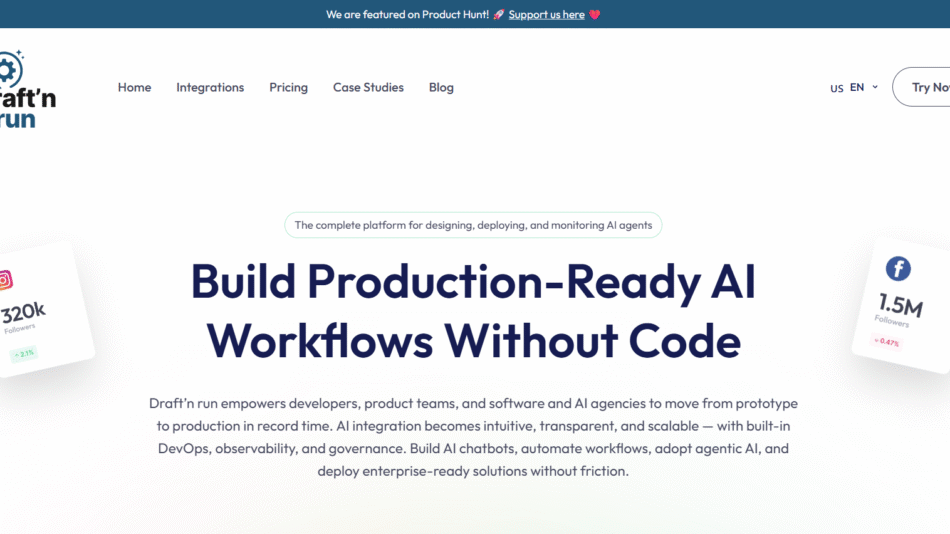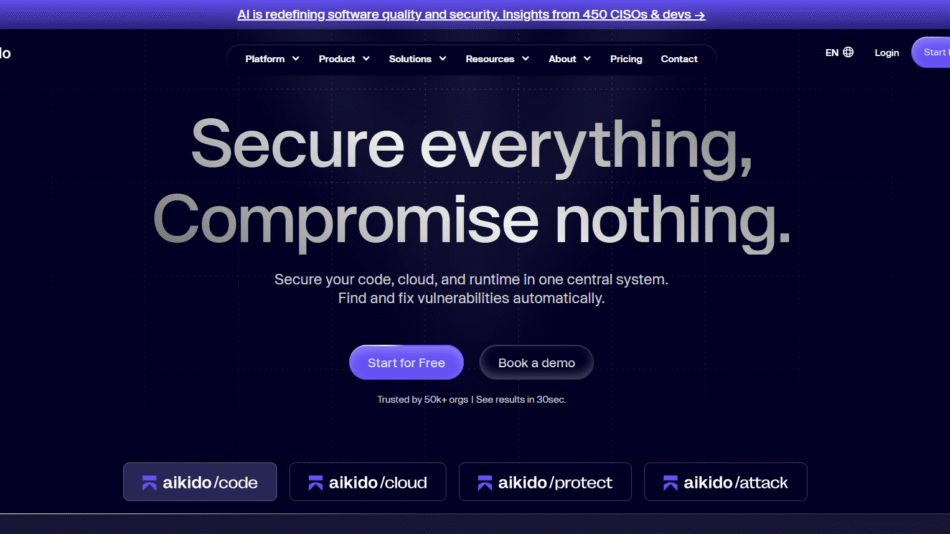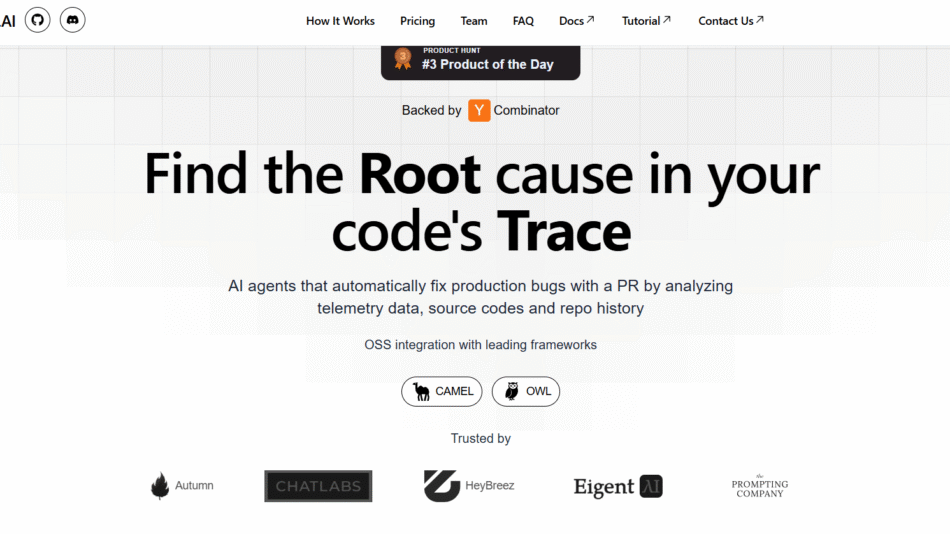Continue.dev is an open-source AI pair programming extension that brings intelligent code assistance directly into your integrated development environment (IDE). Designed for developers using VS Code and JetBrains IDEs, Continue.dev functions as a smart programming assistant—offering autocomplete, refactoring help, documentation generation, and even entire code explanations using powerful language models.
Unlike proprietary tools tied to specific vendors, Continue.dev is open-source, giving developers the flexibility to use models of their choice—including OpenAI, Anthropic, Mistral, Cohere, and local models via Ollama or LM Studio. Continue.dev enables seamless inline coding help, interactive chat, and codebase-aware completions—without needing to leave your editor.
Whether you’re fixing bugs, learning a new codebase, or writing tests, Continue.dev makes software development more efficient by reducing context-switching and increasing productivity with AI-powered assistance inside your IDE.
Features
In-Editor Chat Interface
- Ask questions about your code, get suggestions, or request refactoring
- Fully integrated with VS Code and JetBrains
- Context-aware responses based on the open files and selected code
Customizable LLM Backends
- Supports OpenAI (GPT-4, GPT-3.5), Anthropic (Claude), Mistral, Cohere, Ollama, LM Studio, and more
- Self-host or run local models for privacy and cost control
- Easily switch between models depending on project needs
Autocomplete and Inline Suggestions
- Real-time code completion and generation based on your current context
- Supports multi-line and function-level suggestions
- Improves coding speed and reduces repetitive tasks
Codebase Awareness
- Load and query entire repositories or specific folders
- Enables semantic search, documentation generation, and architectural insights
- Understands large codebases for better context-driven answers
Extensive Configuration
- Full access to config files to customize prompt templates, model behavior, and UI preferences
- Adjust the temperature, context window, and system prompts for desired coding styles
Offline and Privacy-Friendly
- Run local models for offline access or privacy-sensitive work
- Avoid sending code to third-party services if desired
How It Works
- Install the Extension – Download Continue.dev from the VS Code Marketplace.
- Connect a Model – Choose from supported providers like OpenAI, Anthropic, or connect to local models via Ollama or LM Studio.
- Start Coding – Use inline completions or the side-panel chat to request assistance.
- Query the Codebase – Highlight files or directories for Continue to analyze and use in responses.
- Customize Configuration – Edit the continue.config.json to personalize model behavior or prompts.
Use Cases
For Software Developers
Streamline development workflows with inline suggestions, bug fixes, and explanation of complex code.
For Teams with Sensitive Codebases
Use local or self-hosted models to keep code private while still leveraging AI capabilities for documentation and productivity.
For Open-Source Contributors
Quickly get context on unfamiliar repositories by asking questions and exploring architecture via semantic search.
For Educators and Learners
Explore coding patterns and explanations in real time while writing, ideal for learning new frameworks or languages.
Pricing Plans
Continue.dev is completely free and open-source under the Apache 2.0 license.
Free Plan
- Full feature access
- No usage limits
- Open-source codebase
- Free to modify and self-host
To use commercial models (e.g., OpenAI, Anthropic), users must bring their own API keys. Continue.dev itself does not charge for usage.
Strengths
- 100% free and open-source
- Fully integrated with popular IDEs (VS Code, JetBrains)
- Supports multiple LLMs including local, self-hosted, and commercial models
- Privacy-focused with support for offline/local usage
- High level of customization and configurability
Drawbacks
- Requires manual setup of LLM backends (e.g., API keys or local model environments)
- Performance depends on the chosen LLM and hardware (for local models)
- No proprietary cloud backend—functionality relies on third-party or self-managed models
- May require technical configuration for advanced features
Comparison with Other Tools
When compared to tools like GitHub Copilot, CodeWhisperer, and Cursor, Continue.dev offers a unique mix of flexibility, openness, and control. While GitHub Copilot and Amazon CodeWhisperer provide similar in-editor coding suggestions, they are closed-source and tied to their respective ecosystems.
Continue.dev, on the other hand, allows developers to choose their preferred AI model, including fully offline or self-hosted options. Unlike Cursor, which is a standalone AI-first IDE, Continue integrates into your existing workflows with familiar tooling.
For developers prioritizing privacy, customization, and cost-effectiveness, Continue.dev stands out as one of the most developer-friendly AI pair programming tools available today.
Customer Reviews and Testimonials
Continue.dev has been well received by the open-source and developer community. Reviews on GitHub, Reddit, and Dev.to highlight its ease of use, configurability, and ability to bring AI-assisted coding into secure or air-gapped environments.
Typical feedback includes:
- “Exactly what I needed to use GPT with full control in VS Code.”
- “Love that I can bring my own model and not be tied to a subscription.”
- “Perfect for working with proprietary code—you don’t have to send anything to the cloud.”
As the open-source community continues to contribute and expand its capabilities, Continue.dev is quickly gaining traction as a powerful, transparent alternative to commercial AI coding assistants.
Conclusion
Continue.dev is a developer-centric, open-source AI coding assistant designed to enhance productivity without compromising flexibility or privacy. With broad support for both cloud-based and local language models, seamless IDE integration, and complete user control, Continue.dev is redefining what it means to collaborate with AI in software development.
Whether you’re working solo, in a startup, or at an enterprise with strict data policies, Continue.dev provides a modern, customizable, and completely free AI pair programming experience.
Explore and install Continue.dev from https://www.continue.dev or VS Code Marketplace.