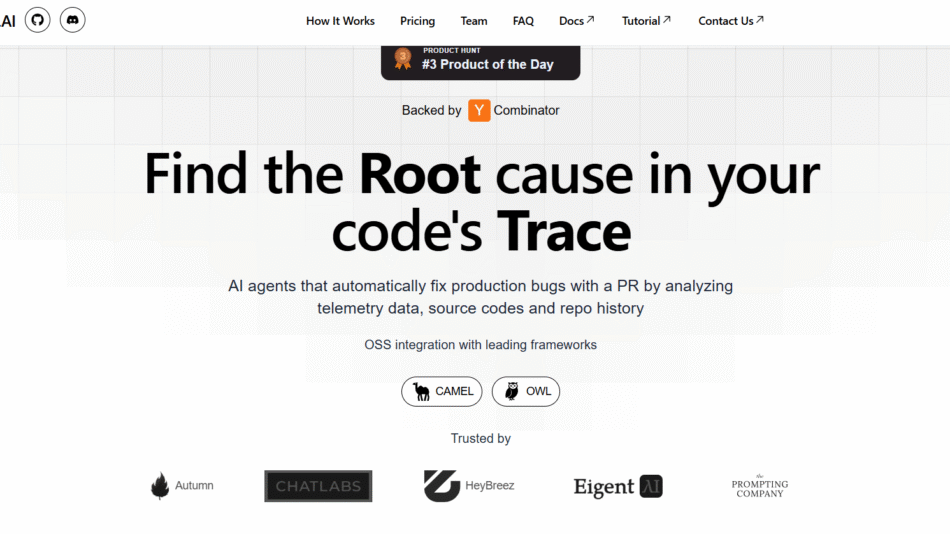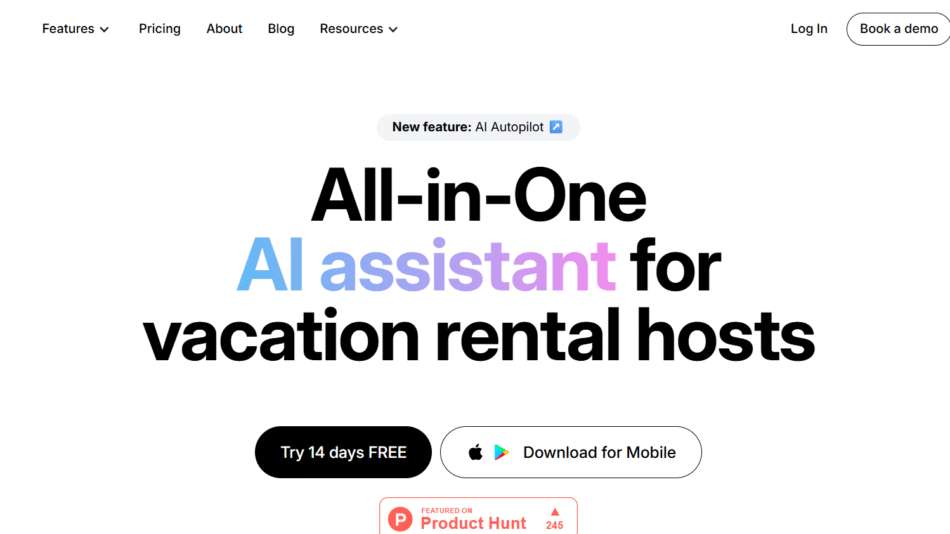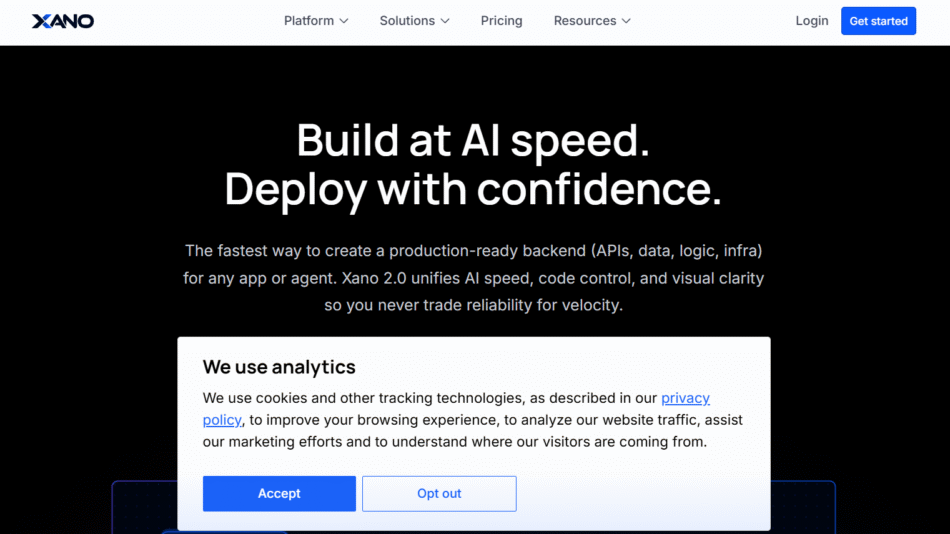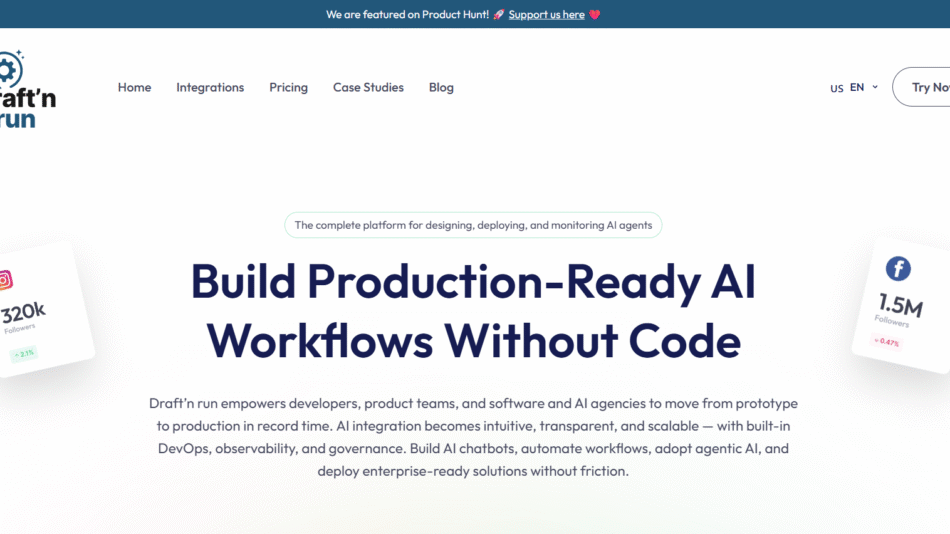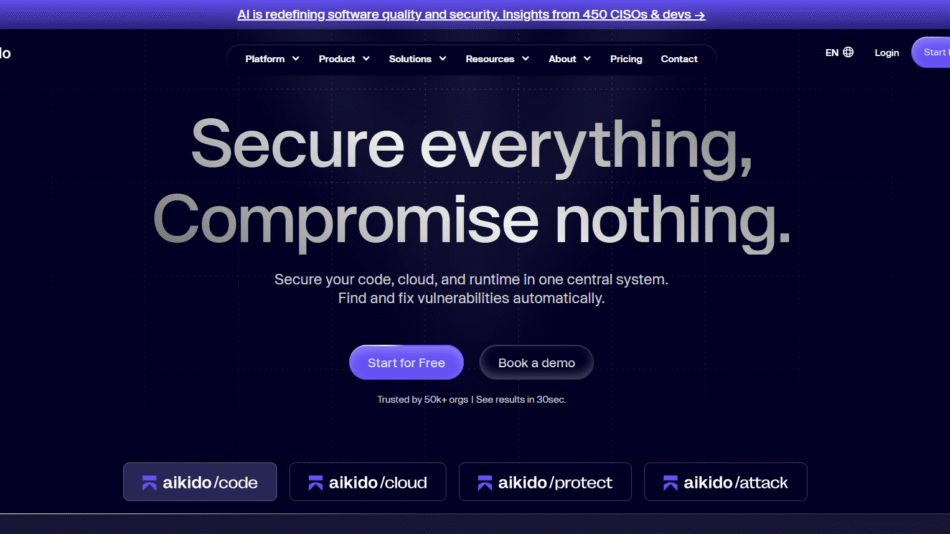WeWeb is a no-code front-end builder designed for teams and individuals who want to build fully functional web apps without traditional coding. Unlike typical website builders, WeWeb focuses on front-end logic, data binding, and scalability, allowing you to connect your app to back-end services such as Xano, Supabase, Airtable, or REST and GraphQL APIs.
It’s a powerful tool for those who need to build modern, data-driven applications while maintaining full control over the user interface and performance. WeWeb is especially suitable for internal tools, SaaS products, client portals, admin panels, and customer-facing apps.
Key Features of WeWeb
1. Drag-and-Drop Visual Builder
WeWeb offers a pixel-perfect, drag-and-drop editor that gives designers and developers complete control over layout and styling.
2. Responsive Design Capabilities
Create fully responsive layouts that adapt to mobile, tablet, and desktop screens with fine-tuned control over breakpoints and styling.
3. Dynamic Data Binding
Connect your UI elements to real-time data sources. You can bind tables, forms, charts, and components to your database or API in just a few clicks.
4. Backend Integration
WeWeb integrates seamlessly with popular back-end platforms such as Xano, Supabase, Airtable, and custom APIs. You can fetch, create, update, and delete data from your front-end interface.
5. Logic and Workflows
Define app logic visually using conditional statements, variable storage, and workflow triggers—enabling you to create interactive apps with no code.
6. User Authentication and Permissions
Out of the box support for user login, role-based access control, and authenticated data queries.
7. Custom Code Support
Developers can inject custom JavaScript, CSS, or third-party libraries if needed, offering flexibility beyond the no-code scope.
8. Deployment and Hosting
WeWeb provides built-in hosting with version control, custom domains, and deployment environments (dev, staging, production).
9. Collaboration Features
Invite teammates, manage roles, and work collaboratively in real time with versioning and rollback functionality.
How WeWeb Works
Step 1: Sign Up and Create a Project
Start by creating an account at weweb.io. Create a new project from scratch or use a pre-designed template.
Step 2: Design Your Interface
Use the drag-and-drop builder to design your layout. Add text, buttons, images, containers, and dynamic components like data tables or charts.
Step 3: Connect Your Backend
Connect to a back-end like Xano, Supabase, or Airtable via API. Use built-in connectors or enter API endpoints manually.
Step 4: Bind Data to UI Elements
Link UI components to back-end data. For example, display a list of users from your database, or bind a form to create a new record.
Step 5: Define Workflows and Logic
Set up actions that trigger based on user interaction, such as submitting a form, clicking a button, or meeting a condition.
Step 6: Manage User Access
Enable login, authentication, and role-based access to manage what users can see and do inside your app.
Step 7: Deploy Your App
Publish your app to the web with one click. You can use WeWeb’s hosting or connect a custom domain.
Use Cases for WeWeb
Client Portals
Build secure portals where clients can log in, view reports, manage data, or access premium content.
Internal Tools
Replace spreadsheets and legacy systems with modern internal apps customized to your workflows.
SaaS Frontends
Use WeWeb to build the front-end of your SaaS platform while connecting to a powerful back-end like Xano or Supabase.
Admin Dashboards
Create dashboards with charts, KPIs, user management tools, and real-time data visualization.
Marketplaces and Directories
Develop platforms with search, filtering, and dynamic listing features, all powered by real-time data.
Product MVPs
Rapidly prototype and launch minimum viable products to validate your startup ideas without hiring a full development team.
WeWeb Pricing
WeWeb offers pricing plans for individuals, startups, and enterprise users. As of May 2025, the pricing structure is as follows:
Free Plan
Limited to one project
Access to basic features
No custom domain or live data sync
Best for testing or learning the platform
Pro Plan – Starting at $29/month
Full access to front-end builder
Backend integrations
Live data sync and logic workflows
Publish to custom domains
Business Plan – Contact for pricing
Multiple projects
Team collaboration features
Staging environments
Priority support and uptime SLAs
Enterprise Plan – Custom pricing
Advanced permissions and security
SSO support
Dedicated infrastructure and support
Audit logs and API rate management
For the most accurate and up-to-date information, visit the WeWeb pricing page.
Strengths of WeWeb
1. Full Control Over Design and UX
WeWeb offers more flexibility than many no-code platforms, allowing for fully custom layouts and styling.
2. Deep Backend Integration
Supports real-time data syncing with robust back-end services, making it ideal for production-ready apps.
3. Scalable for Teams and Businesses
Designed to grow with your business—from prototypes to full-scale SaaS products.
4. Great for Developers and Designers Alike
No-code visual building for designers; custom code and APIs for developers needing advanced control.
5. Active Community and Documentation
Well-documented platform with growing community support and regular updates.
Drawbacks of WeWeb
1. Learning Curve for Beginners
While easier than coding from scratch, new users may face a learning curve with backend connections and logic workflows.
2. Backend Not Included
WeWeb is a front-end builder only. You’ll need to pair it with a backend platform like Xano, Supabase, or Airtable.
3. Premium Features Locked Behind Paywall
Many core features like publishing to a custom domain or advanced workflows require a paid subscription.
Comparison with Other No-Code Tools
WeWeb vs. Webflow
Webflow excels in design and marketing sites. WeWeb is more focused on data-driven apps and backend integration.
WeWeb vs. Bubble
Bubble is a full-stack no-code platform with both front-end and backend logic. WeWeb focuses on front-end only but offers better performance and separation of concerns for teams using external backends.
WeWeb vs. Retool
Retool is aimed at developers building internal tools. WeWeb is better for customer-facing apps and offers more design flexibility.
Customer Reviews and Testimonials
WeWeb is trusted by startups, agencies, and enterprise teams around the world. Here’s what users are saying:
“WeWeb allowed us to build a client portal in two weeks without hiring additional developers. The ability to connect to Xano and build dynamic UI saved us months of work.” – Clara R., Product Manager
“I use WeWeb to prototype SaaS ideas. The speed and flexibility are unmatched, and the apps feel like they were custom coded.” – Daniel P., Indie Hacker
“Our internal dashboard is now built entirely in WeWeb. The team loves it, and updates are quick and seamless.” – Olivia M., Ops Lead
Conclusion: Is WeWeb Worth It?
If you need to build scalable, professional web apps without diving into front-end code, WeWeb is an exceptional platform. Its blend of powerful design tools, dynamic data handling, and backend integration makes it one of the most capable no-code tools on the market today.
While it requires some familiarity with application logic and APIs, the platform is approachable and well-supported. Whether you’re building internal tools, client-facing apps, or launching a SaaS MVP, WeWeb delivers the speed, control, and flexibility modern teams need.