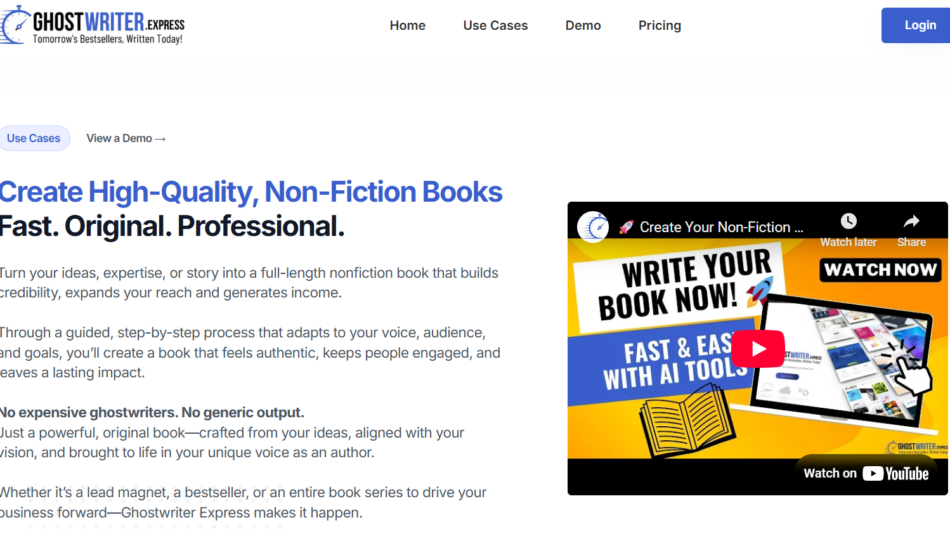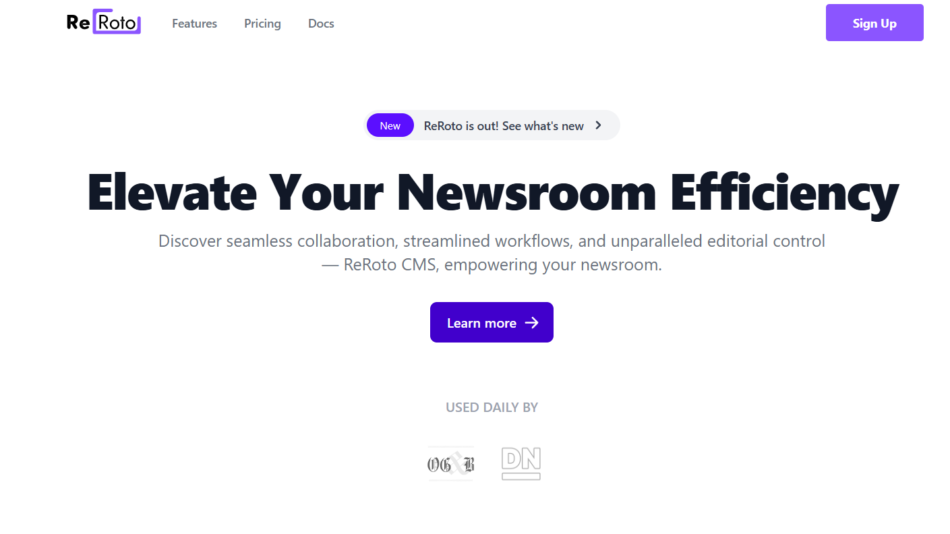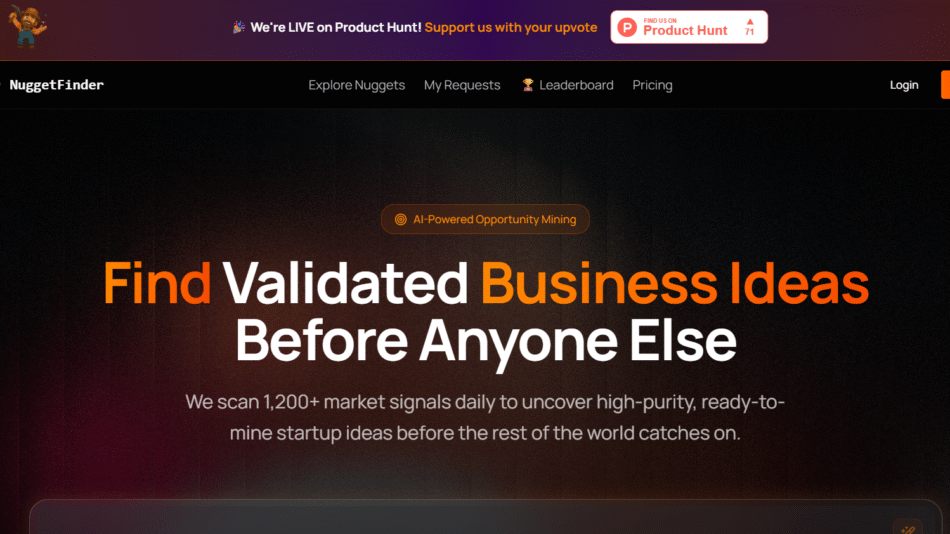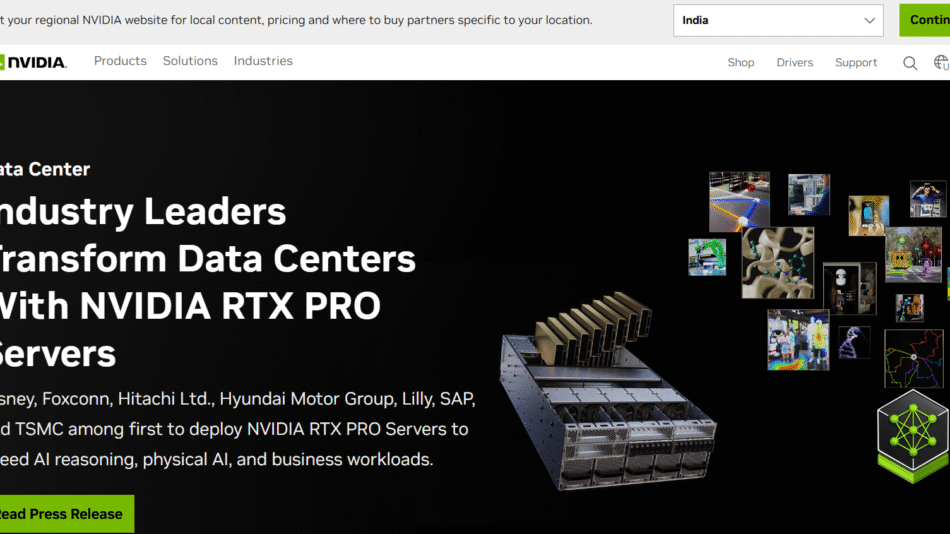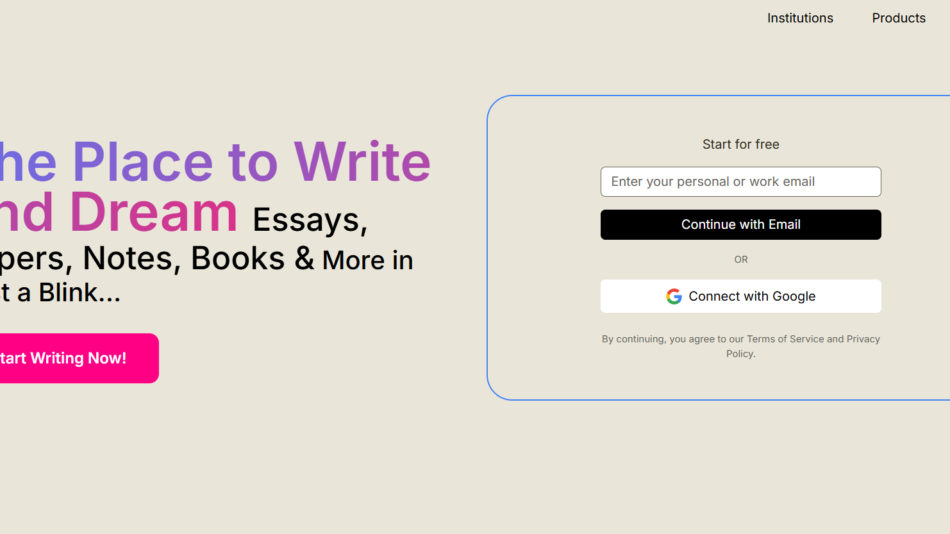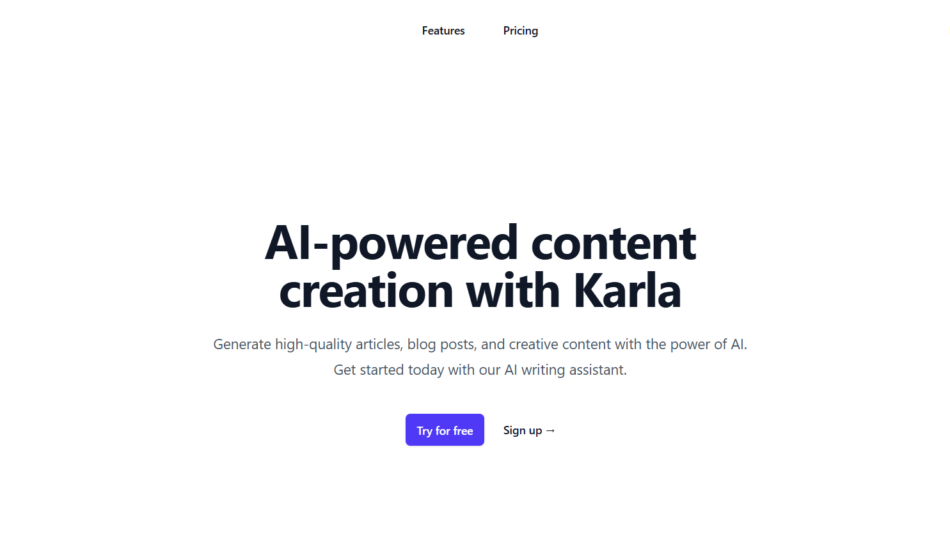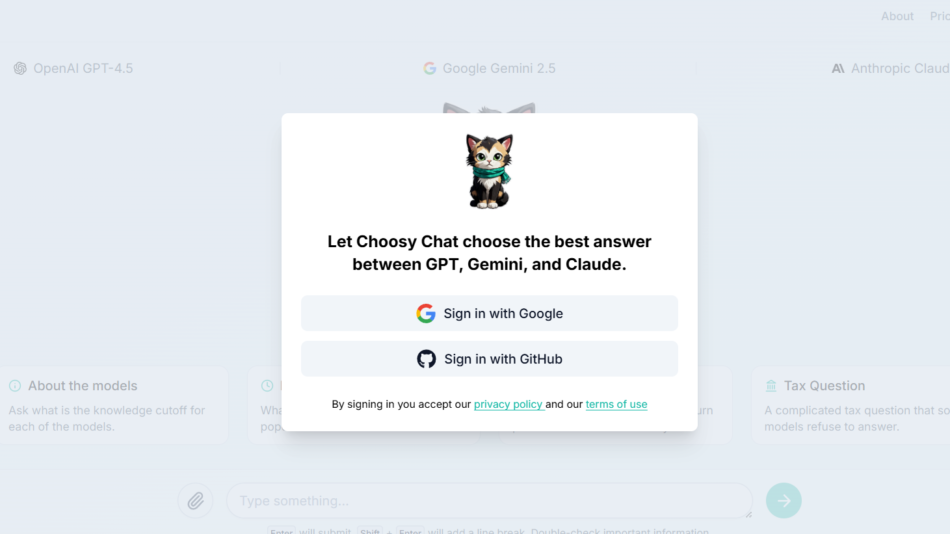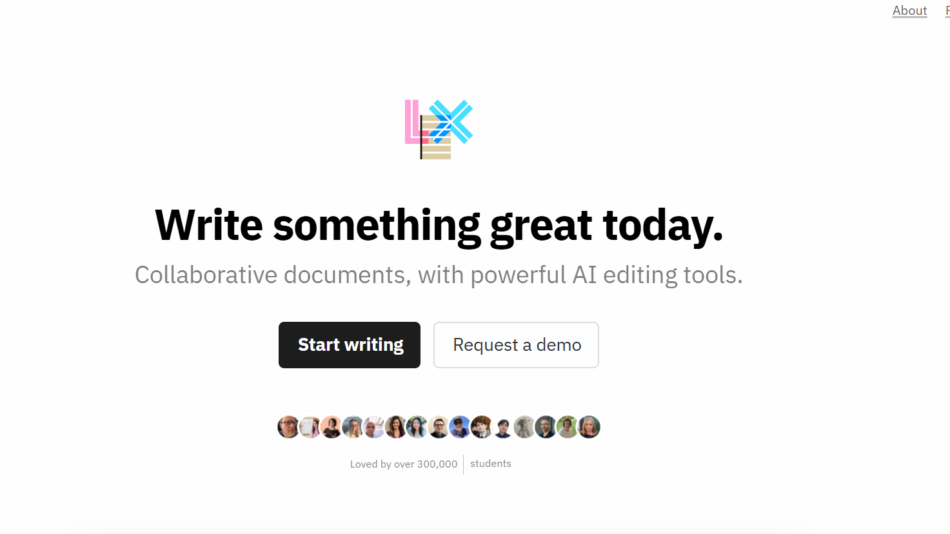Type AI is an AI-enhanced document editor designed to streamline the way teams and professionals write, edit, and collaborate on content. Unlike traditional word processors, Type integrates advanced artificial intelligence to assist with content generation, rewriting, summarization, tone adjustments, and formatting — all within a real-time, collaborative writing environment.
Built for professionals, businesses, marketers, legal teams, and academics, Type AI is not just a writing assistant; it is a full-fledged document productivity platform. Whether you’re drafting reports, composing marketing copy, reviewing legal documents, or collaborating on strategic plans, Type AI accelerates your workflow and enhances the quality of your output.
Features
1. AI Writing Assistance
Generate content from prompts
Rewrite, expand, or summarize text
Adjust tone, clarity, or style with a click
2. Real-Time Collaboration
Multiple users can edit and review documents simultaneously
See changes in real time, with collaborative commenting and version control
3. Structured Document Creation
Easily format content with intelligent sectioning and templates
Automatic table of contents and header hierarchy generation
4. Research and Referencing Tools
Built-in research assistant that summarizes web pages or PDFs
Easily cite sources and manage reference links
5. AI-Powered Review and Proofreading
Auto-correct grammar, spelling, and punctuation
Identify unclear sentences or redundant phrases
Suggest improvements to readability and style
6. Context-Aware Editing
AI considers the full document context before suggesting edits
Seamlessly adapts to technical, legal, academic, or business writing
7. Integration-Ready
Export to Word, PDF, and Markdown
Integrates with Notion, Google Drive, Slack, and more (in roadmap or beta)
8. Privacy and Security
Built for enterprise use with secure document sharing
Data encryption, access controls, and compliance with major privacy standards
How It Works
Create or Upload a Document
Start with a blank page or import existing documents (e.g., DOCX or Markdown).Activate AI Features
Use AI commands to draft new sections, summarize lengthy content, or rewrite existing paragraphs.Collaborate in Real-Time
Invite team members to view, edit, and comment — with live sync and activity tracking.Review and Refine
Leverage AI suggestions to polish grammar, improve structure, or adjust tone based on the target audience.Export and Share
Once finalized, export the document or share it via secure link, with customizable access permissions.
Use Cases
Marketing Teams
Create blog posts, landing pages, email copy, and ad scripts with AI-driven ideation and tone matching.Legal Professionals
Draft, edit, and review contracts or compliance documents more efficiently.Startups and Enterprises
Collaborate on internal strategy documents, business plans, and product roadmaps.Academics and Researchers
Write research papers, grant proposals, or summaries with AI assistance and referencing tools.Technical Writers
Generate or refine documentation, manuals, and user guides with clarity-focused editing tools.Freelancers and Creators
Produce polished, well-structured content at scale, whether for clients or personal projects.
Pricing
As of June 2025, Type AI offers the following pricing tiers:
Free Plan
Access to basic writing and editing features
Limited AI usage per month
Single user only
Ideal for individuals testing the platform
Pro Plan – $15/month
Unlimited AI commands
Access to templates, formatting tools, and advanced editing
Priority support
Document export (Word, PDF, Markdown)
Team Plan – $35/user/month
All Pro features included
Real-time team collaboration
Shared workspaces and version control
Role-based access controls
Team templates and AI prompts
Enterprise – Custom Pricing
SOC 2 compliant security
SSO, SCIM, and audit logs
Custom AI models and integrations
Dedicated onboarding and support
SLA-backed uptime and performance
To view or request a custom quote, visit: https://type.ai/pricing
Strengths
All-in-One Writing Platform: Combines AI writing, editing, collaboration, and formatting in one space
Real-Time Collaboration: Comparable to Google Docs, but enhanced with AI intelligence
Customizable and Context-Aware: Adapts to different writing domains, from legal to technical to creative
Fast Content Creation: AI speeds up ideation, drafting, and editing workflows
Clean UI/UX: Sleek interface optimized for focus and productivity
Enterprise-Ready: Strong security features and scalability for business teams
Drawbacks
Requires Internet Access: Fully cloud-based; no offline editing yet
Learning Curve for AI Prompts: Users may need time to learn how to phrase effective AI commands
Limited Design Flexibility: Unlike Notion or Canva Docs, visual formatting options are minimal
No Mobile App (as of now): Best used on desktop or laptop browsers
Free Plan Has Usage Limits: Users may hit caps quickly without upgrading
Comparison with Other Tools
vs. Google Docs: Google Docs excels in simplicity and integration; Type AI adds AI-powered writing and smarter editing.
vs. Notion: Notion is a workspace tool. Type AI is more focused on deep writing and document refinement.
vs. Grammarly: Grammarly is an editor assistant; Type AI is a complete document creator and collaborator with generative AI.
vs. Jasper AI: Jasper is focused on marketing copy; Type AI supports structured document workflows and real-time collaboration.
vs. Microsoft Word with Copilot: Similar use of AI, but Type AI is lighter, faster, and purpose-built for the AI-first workflow.
Customer Reviews and Testimonials
Professionals across industries praise Type AI for its speed, clarity, and impact on collaboration:
“Type AI has completely changed how we write internal documents. The AI knows exactly how to rephrase content without changing intent.”
“We use Type to draft, review, and finalize content as a team. It’s faster and smarter than any word processor we’ve used.”
“It’s like having a full-time editor and writer in one. I can write emails, reports, and summaries in half the time.”
Frequent praise includes faster turnaround, team productivity, and the quality of AI-generated suggestions.
Conclusion
Type AI represents a significant step forward in how we write and collaborate. By combining the flexibility of traditional word processors with the intelligence of AI, it helps teams and professionals write better, faster, and more strategically. Whether you’re a solo writer or part of a large team, Type AI delivers a reliable, intelligent document creation experience that removes friction and adds value at every stage.
As businesses increasingly seek ways to improve communication efficiency, tools like Type AI are poised to become central to modern productivity stacks.