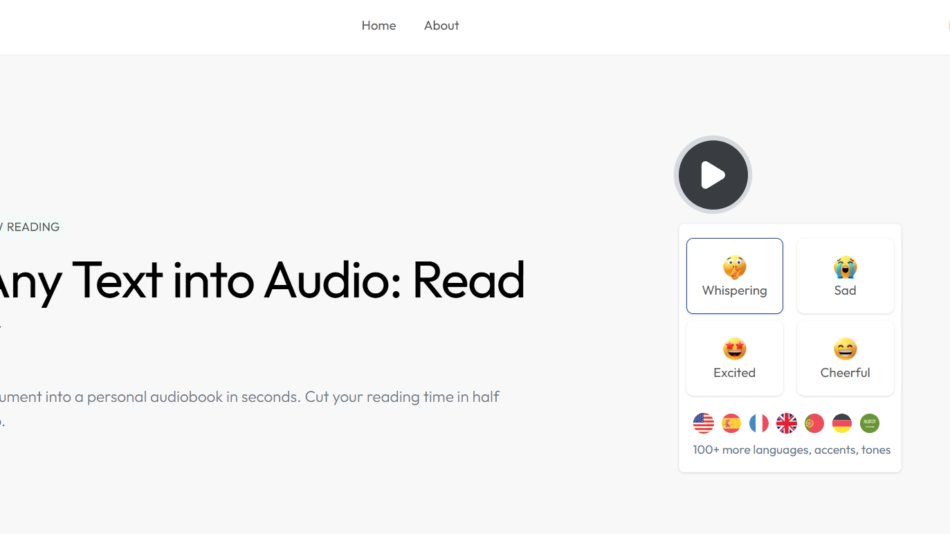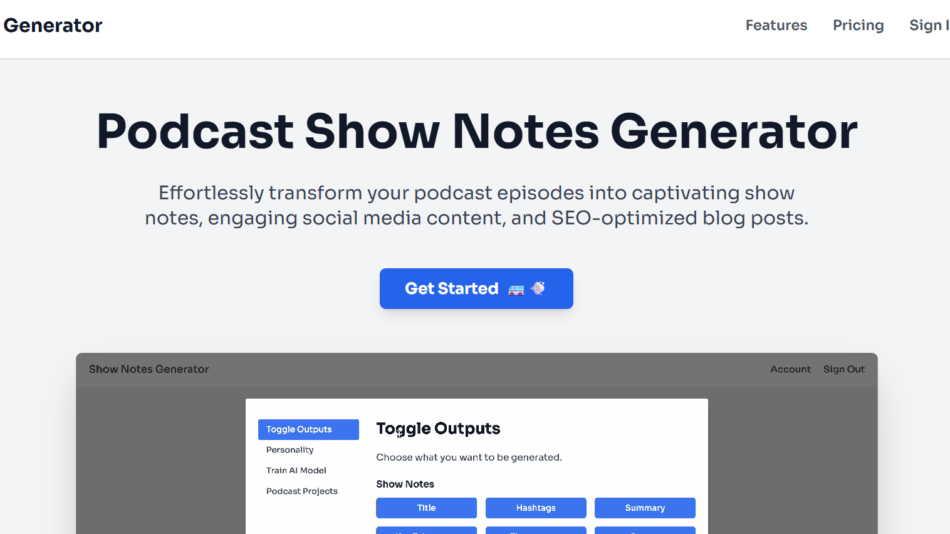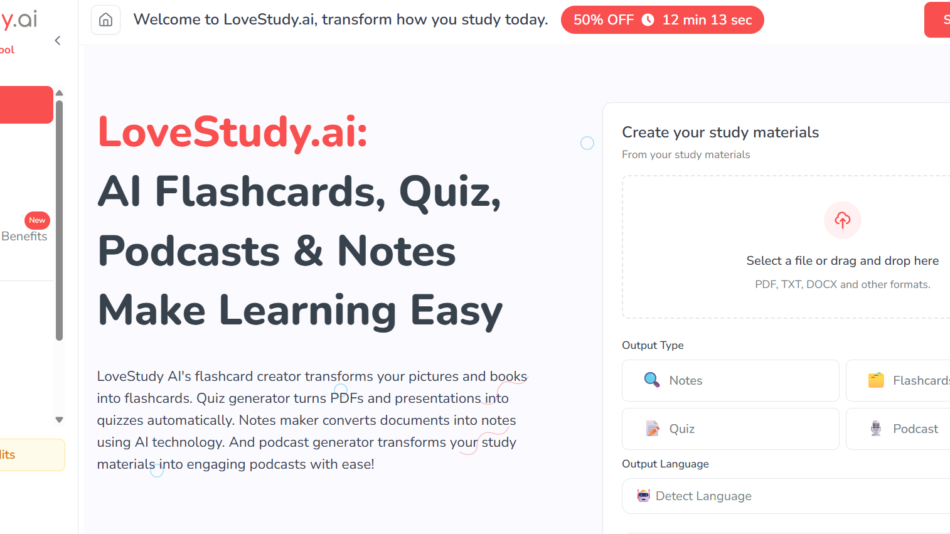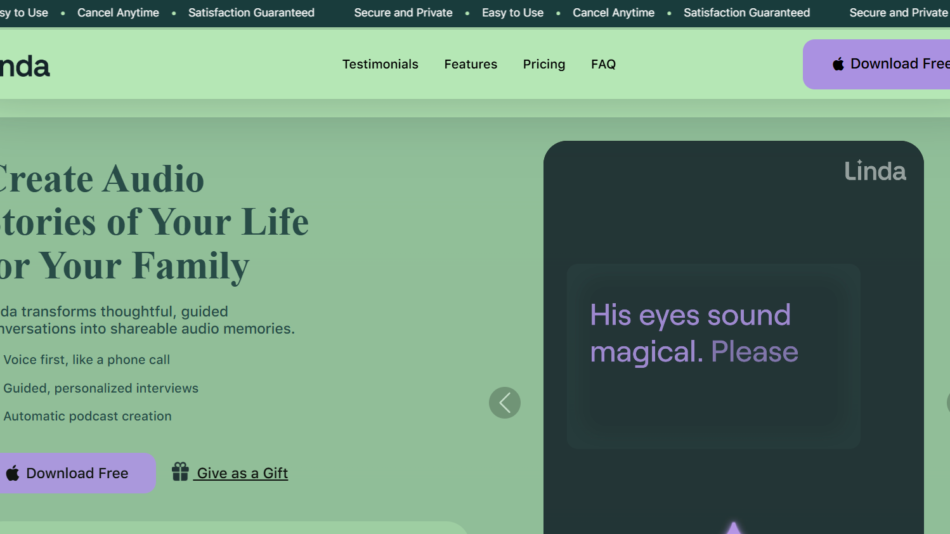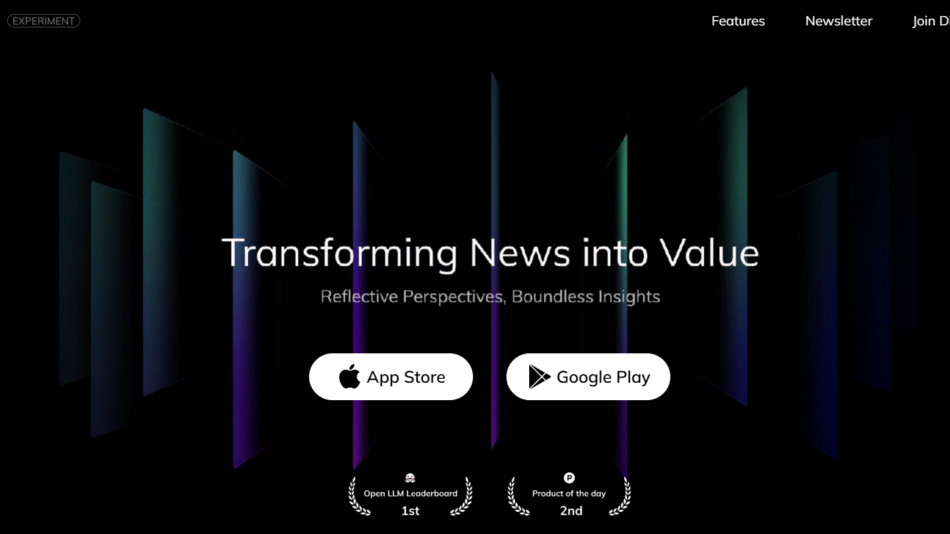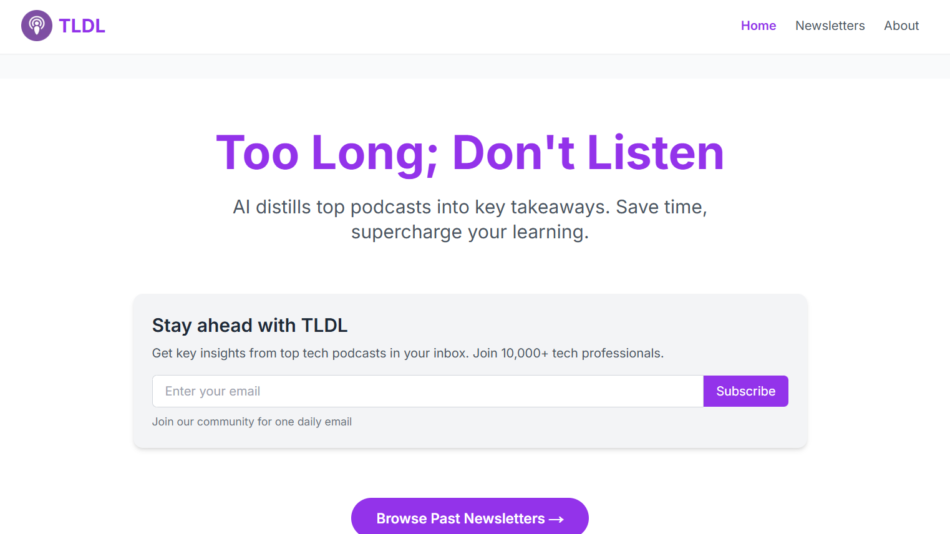Shanda Studio is an AI video creation platform focused on helping individuals build their personal brand through professional, talking-head-style videos—without needing a camera or editing skills. Whether you’re a solopreneur, content creator, coach, or business owner, Shanda Studio allows you to share your ideas, promote your brand, and grow your presence online using AI-generated avatars and voiceovers.
The tool turns written scripts into polished videos where an AI presenter—styled to match your personality or brand tone—delivers your message with confidence and clarity. With a few clicks, users can create content for LinkedIn, Instagram, TikTok, or YouTube in minutes, making it ideal for thought leadership, product promotion, and storytelling.
Shanda Studio is designed to remove technical friction from the video creation process, empowering anyone to become a consistent, visible creator.
Features
Shanda Studio transforms your written scripts into AI-generated videos featuring a human-like avatar that delivers your message. No camera or microphone is needed.
You can choose from a variety of avatar presenters, each with a different style and tone. These presenters mimic natural human gestures, lip sync, and deliver speech with clarity.
The platform supports multiple voice styles and languages, allowing creators to match their tone of voice and audience demographics.
Users can quickly generate content that looks clean and professional, optimized for platforms like LinkedIn, Instagram Reels, TikTok, and YouTube Shorts.
All videos are created in the cloud, and users don’t need to install any software or learn video editing. The platform handles everything from voice synthesis to rendering.
Videos can be customized with text overlays, background choices, and branding elements like logos or taglines to maintain consistency across content.
How It Works
To create a video with Shanda Studio, users begin by writing or pasting a script into the platform’s editor. This script forms the narration for the AI avatar.
Next, users select their preferred avatar presenter and voice. They can preview the delivery and adjust the tone or pacing as needed.
Once finalized, the video is rendered with the avatar speaking the script naturally. It includes facial expressions, hand gestures, and synced voice to enhance realism.
Users receive a finished video file that can be downloaded or directly uploaded to social media platforms. Each video is optimized in dimensions and length for modern content formats.
The entire process from script to final video typically takes only a few minutes.
Use Cases
Personal brands can use Shanda Studio to share expert tips, motivational content, or thought leadership videos without ever stepping in front of a camera.
Consultants and coaches can promote their services, offer quick insights, and build trust with prospective clients through consistent video updates.
Entrepreneurs can announce product launches, updates, or pitch ideas in a compelling and professional format.
Content marketers can produce branded video snippets for Instagram, LinkedIn, or YouTube, aligned with their messaging and audience preferences.
Freelancers can boost visibility and attract clients by sharing consistent, on-brand messaging across platforms in video form.
Educators and creators can turn their insights into digestible video clips to share with followers, subscribers, or students.
Pricing
Shanda Studio offers a tiered pricing model suitable for different levels of creators and professionals. As of the latest available information:
Free Plan: Offers limited access to avatar choices and includes watermarked videos. Ideal for testing the platform.
Starter Plan: Starts at $25 per month and includes more video credits, watermark-free downloads, and premium voice options.
Creator or Pro Plan: Includes additional branding features, faster rendering, and higher video output volume. Ideal for frequent creators or teams building a video-driven strategy.
Custom pricing is available for agencies, teams, or enterprise users needing bulk video production, white-label features, or collaboration tools.
All plans are billed monthly and allow users to cancel or upgrade anytime.
Strengths
Shanda Studio significantly lowers the barrier to creating video content by removing the need for cameras, microphones, or video editing software.
The avatars look and sound natural, providing a professional video presence even for creators who don’t want to appear on screen.
Its fast rendering and cloud-based delivery make it ideal for producing timely content at scale, such as weekly tips or daily updates.
The platform’s interface is user-friendly, making it accessible to non-technical users and busy professionals alike.
It helps build a consistent personal brand by allowing creators to easily produce content with a uniform look and tone.
Drawbacks
The AI avatars, while realistic, may still feel somewhat synthetic in delivery when compared to real human recordings—especially in emotionally expressive content.
The free plan includes watermarks and fewer customization options, which may not be ideal for creators focused on brand aesthetics.
Currently, video customization options are limited to avatar and background selection. Users looking for advanced video editing, animations, or B-roll integration may need external tools.
There is no direct scheduling or publishing feature, so users must download videos and upload them manually to platforms like LinkedIn or Instagram.
Support for additional avatar expressions, gestures, and emotional tones may be limited compared to more advanced avatar platforms.
Comparison with Other Tools
Compared to tools like Synthesia, HeyGen, and Pictory, Shanda Studio is positioned as a more streamlined, brand-building video tool specifically tailored for solo creators and small teams.
Synthesia provides enterprise-level avatar customization and multilingual support, but its pricing and complexity may be overkill for personal brands.
HeyGen offers face swapping and avatar cloning, but Shanda Studio focuses on using AI avatars to deliver pre-written scripts in a clean and simplified interface.
Pictory converts long-form content into short videos using stock visuals, while Shanda Studio delivers direct-to-camera-style avatar delivery for short-form, personal content.
For creators seeking a lightweight, camera-free way to maintain a professional presence online, Shanda Studio is a well-balanced option.
Customer Reviews and Testimonials
Shanda Studio is a relatively new tool, but early users have shared positive feedback on its simplicity, speed, and effectiveness for building a personal brand through video.
Users report feeling more confident publishing regular content, knowing they can script a message and produce a video without recording equipment or production help.
Solo entrepreneurs and coaches particularly appreciate how it helps them appear professional online, even when time or camera confidence is lacking.
Some users have requested more avatar diversity, voice tones, and deeper branding options, which the platform is reportedly working to expand.
Overall, reviews highlight the time savings, ease of use, and accessibility as key reasons why creators are incorporating Shanda Studio into their content strategy.
Conclusion
Shanda Studio is a smart and approachable AI video platform for personal branding and social media presence. By allowing users to turn scripts into avatar-led videos without filming, editing, or outsourcing, it simplifies content creation for busy professionals and solo creators.
With its clean interface, customizable avatars, and quick turnaround, it empowers users to publish consistent, branded video content across platforms like LinkedIn, YouTube, and Instagram.
For anyone looking to grow their visibility, share knowledge, and build trust through short-form video—without getting in front of a camera—Shanda Studio is a powerful and time-saving tool worth trying.