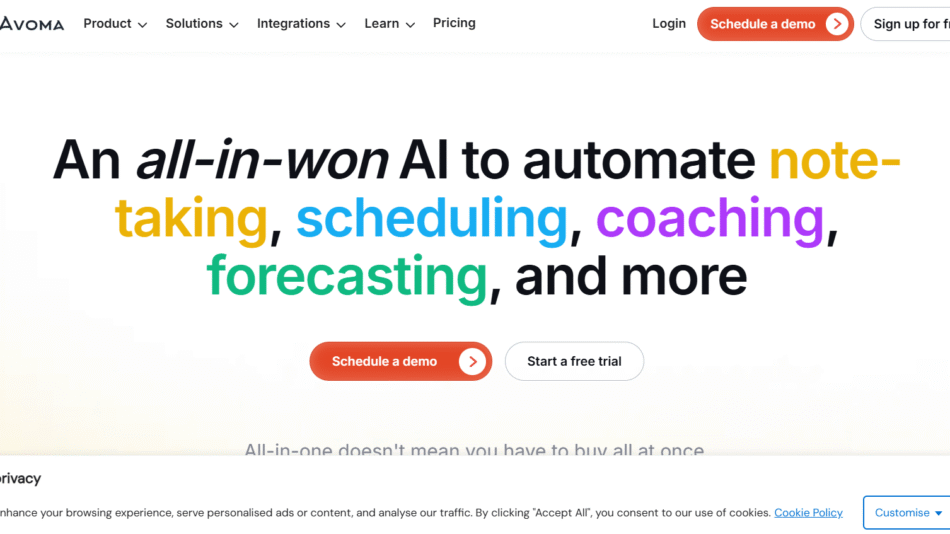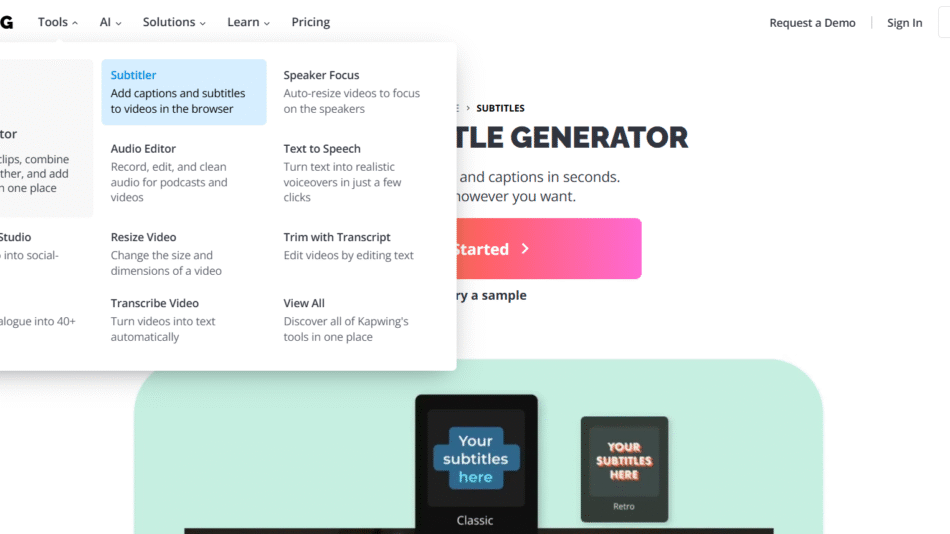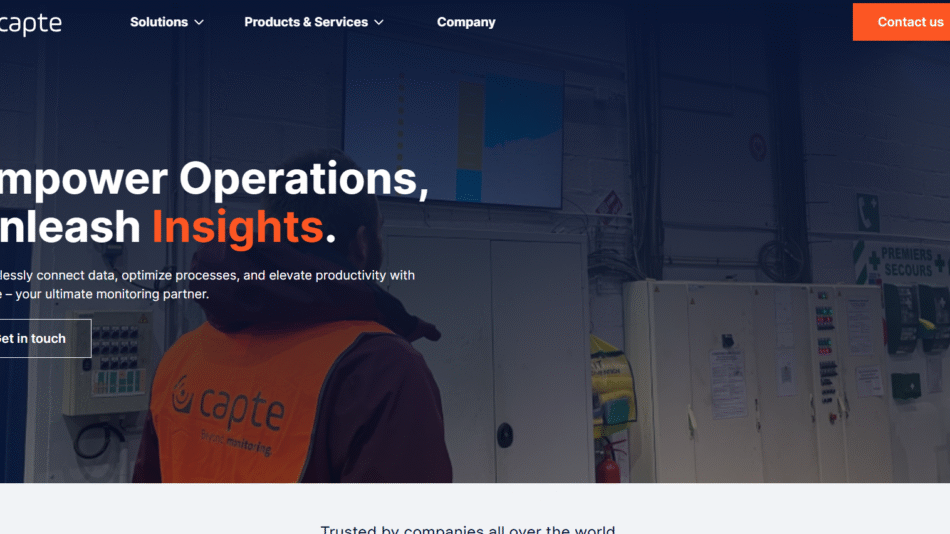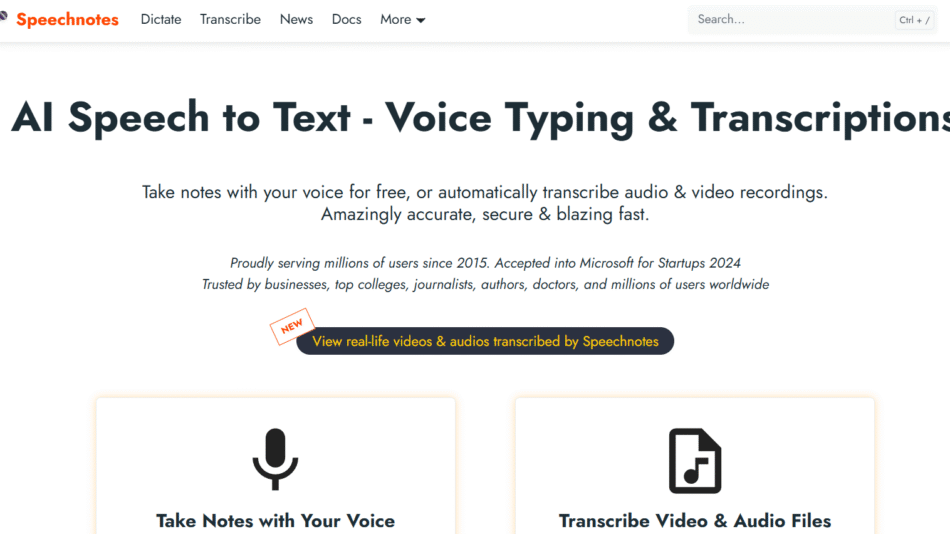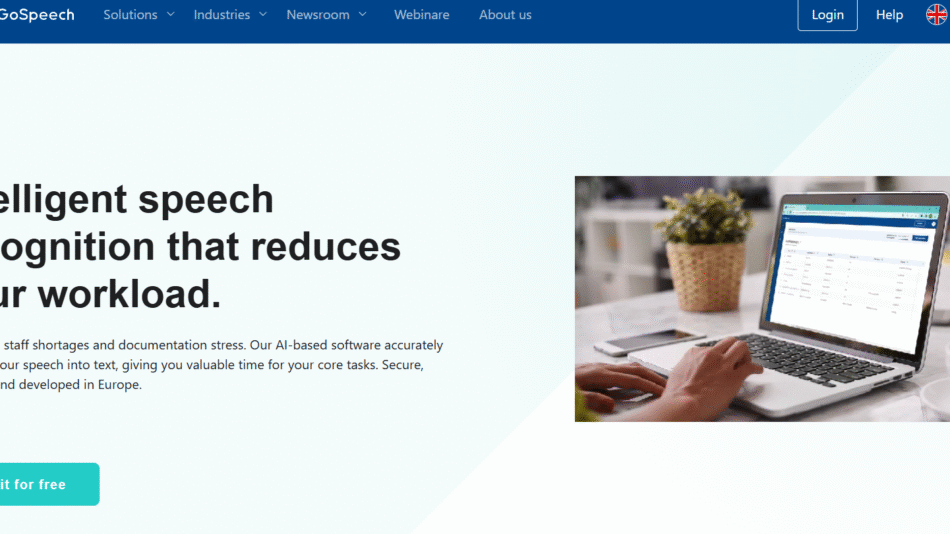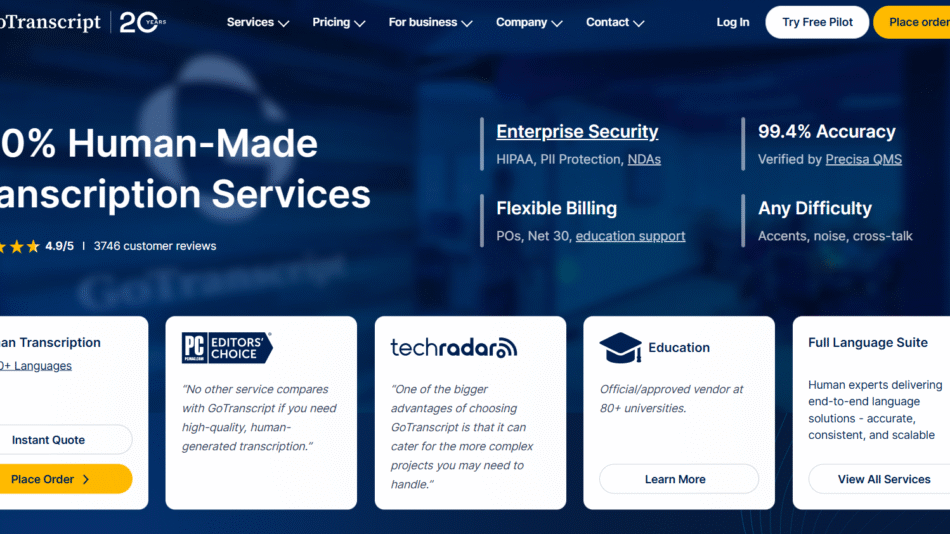ScribeBuddy is an AI-powered platform that offers automatic transcription, captioning, and translation for audio and video content. Designed to streamline content accessibility and localization, ScribeBuddy serves a broad range of professionals including content creators, educators, podcasters, businesses, and researchers.
The platform leverages artificial intelligence to deliver fast, accurate transcriptions and captions, supports more than 100 languages, and includes advanced features such as speaker identification and filler word removal. It provides a clean and efficient browser-based interface for editing, reviewing, and exporting transcripts or subtitle files.
ScribeBuddy is ideal for anyone looking to simplify the process of turning spoken content into accurate, multilingual text and subtitles.
Features
ScribeBuddy delivers a powerful suite of features that support diverse media production and accessibility needs:
AI-Powered Transcription – Automatically transcribes audio and video with high accuracy using advanced speech recognition.
Multilingual Support – Supports transcription and translation in over 100 languages and dialects.
Speaker Identification – Detects and distinguishes between multiple speakers automatically.
Filler Word Removal – Automatically detects and removes fillers like “uh,” “um,” and pauses to create clean transcripts.
Subtitle and Caption Generation – Creates synchronized captions with accurate timestamps, exportable as .srt or embedded into video.
In-Browser Editing – Edit, refine, and format transcripts and captions directly in the browser.
Audio & Video Upload – Supports a variety of audio and video file formats with drag-and-drop upload.
Export Options – Download transcripts in TXT, DOCX, PDF, and subtitle formats like SRT or VTT.
Data Security – Files are processed securely with a focus on privacy and user control.
How It Works
ScribeBuddy simplifies transcription and captioning into a seamless three-step process:
Upload – Users begin by uploading audio or video files to the ScribeBuddy platform. Common formats like MP4, MP3, WAV, and MOV are supported.
Transcription & Editing – The AI automatically transcribes the content and identifies speakers. Users can then edit and format the transcript using the web-based editor. Filler words and background noise can be removed automatically.
Export or Caption – Once finalized, users can export the transcript in various formats or generate captions for their videos, with subtitle files ready for upload to platforms like YouTube or Vimeo.
All of this is done online, with no software installation required.
Use Cases
ScribeBuddy is a versatile tool with applications across industries and content formats:
Content Creators & YouTubers – Add subtitles to videos, repurpose transcripts into blogs, or improve accessibility and viewer engagement.
Educators & Lecturers – Transcribe recorded classes or presentations for note-taking, accessibility, or archiving.
Podcasters & Interviewers – Turn podcast episodes and interviews into searchable, editable, and shareable text.
Business Professionals – Document meetings, webinars, or training sessions with clear, time-stamped transcripts.
Researchers & Academics – Transcribe qualitative interviews or focus groups for analysis.
Media Teams – Generate multilingual subtitles to expand audience reach and accessibility across platforms.
Pricing
ScribeBuddy offers a flexible pricing structure with a free trial and paid plans to accommodate different usage levels. As of the most recent update:
Free Plan
15 minutes of free transcription
Access to all basic features
No credit card required
Pay-as-You-Go
$10 for 60 minutes of transcription
$25 for 150 minutes
$50 for 400 minutes
Credits do not expire
There are no recurring subscriptions, making it cost-effective for both occasional and regular users.
Each paid credit includes access to all features: speaker identification, filler removal, editing, and exporting in multiple formats.
Strengths
ScribeBuddy offers several compelling advantages:
User-Friendly Interface – The in-browser editor is intuitive and responsive, ideal for beginners and professionals alike.
Affordability – Pay-as-you-go pricing makes it accessible to freelancers, students, and small teams without long-term commitments.
High Language Coverage – Support for over 100 languages makes it suitable for global audiences and multilingual projects.
Speaker Detection and Filler Removal – These features enhance transcript clarity and professionalism with minimal manual effort.
Versatile Export Options – Provides downloadable formats for both transcripts and subtitles, ready for immediate use.
Fast Turnaround – Delivers results quickly, even for longer files, depending on audio clarity and server load.
Drawbacks
While ScribeBuddy is robust and reliable, it has a few limitations:
Limited Free Tier – The 15-minute free trial may not be sufficient for users needing to test the platform on longer content.
No Hardcoded Video Export – It does not support exporting videos with burned-in captions; users must use external tools for this step.
No Collaboration Tools – Currently lacks team-based features like shared workspaces or collaborative editing for larger teams.
No Integrations Yet – It does not offer native integrations with platforms like Zoom, Dropbox, or Google Drive.
Comparison with Other Tools
Compared to tools like Otter.ai, Descript, and Happy Scribe, ScribeBuddy delivers an appealing balance of simplicity, affordability, and functionality.
Otter.ai is strong in live transcription and team collaboration but operates on a subscription model and lacks subtitle features.
Descript offers full audio/video editing with transcription, but it can be overwhelming for users who only need captions or transcripts and is priced higher.
Happy Scribe offers highly accurate transcription and subtitle features, but it leans toward enterprise pricing and may not suit casual users.
ScribeBuddy stands out as a focused, budget-friendly alternative with all essential transcription and captioning features included in one interface.
Customer Reviews and Testimonials
ScribeBuddy has received positive feedback from individual creators, educators, and professionals. While the website does not list aggregated ratings, testimonials reflect satisfaction with both usability and output quality.
Common sentiments include:
“ScribeBuddy helped me caption my videos quickly and saved hours of manual work.”
“The speaker detection and filler removal made the transcripts clean and professional.”
“Love the pay-as-you-go model. I don’t transcribe enough to justify a monthly fee.”
Users also appreciate the multilingual capabilities and straightforward download options.
Conclusion
ScribeBuddy is a reliable and user-friendly AI transcription and captioning tool that offers a powerful set of features in a flexible, affordable package. With support for over 100 languages, speaker identification, and filler word removal, it caters to a broad audience—from solo creators and educators to researchers and businesses.
Its pay-as-you-go model eliminates long-term commitments, while the intuitive interface makes it accessible even to non-technical users. Though it lacks some advanced integrations and team features, it excels in its core purpose: accurate, fast, and accessible transcription and captioning.
For users seeking a professional yet affordable AI-powered solution to transcribe and subtitle their content, ScribeBuddy is a strong choice.