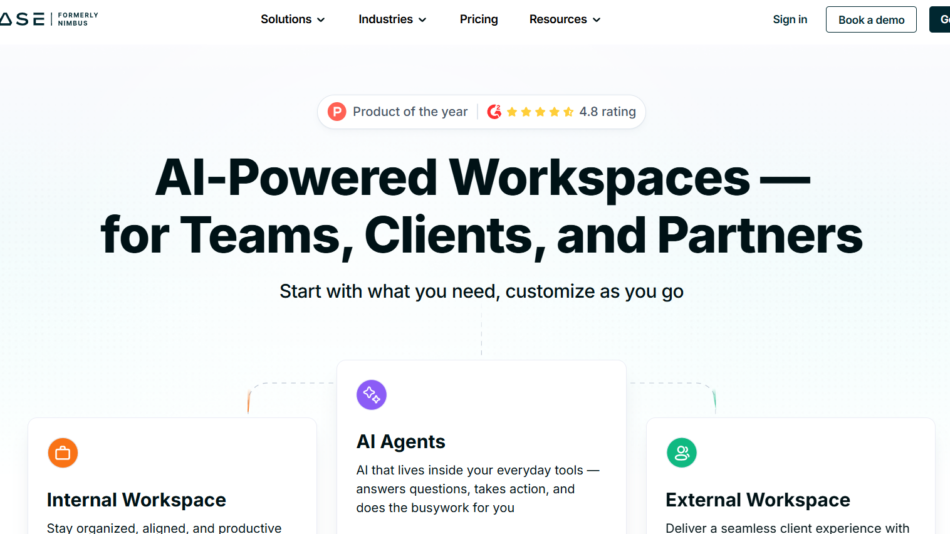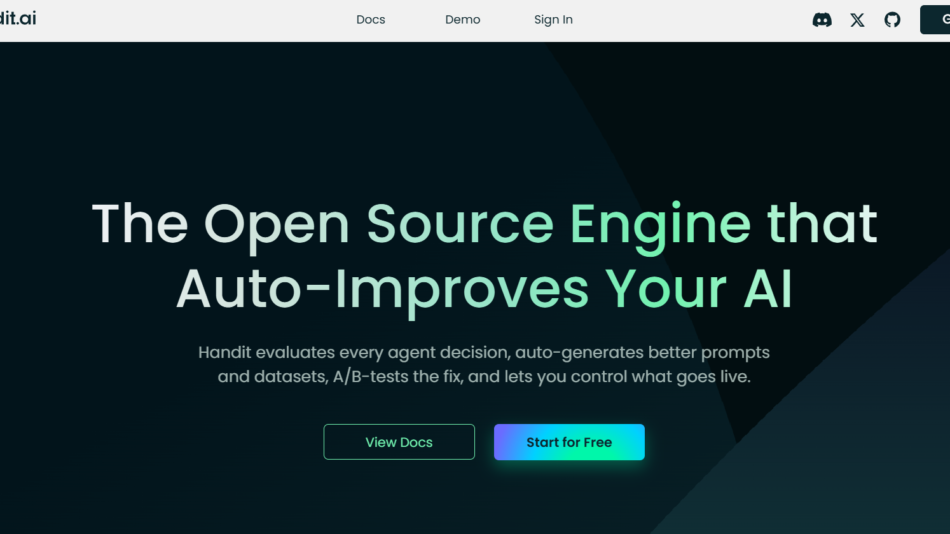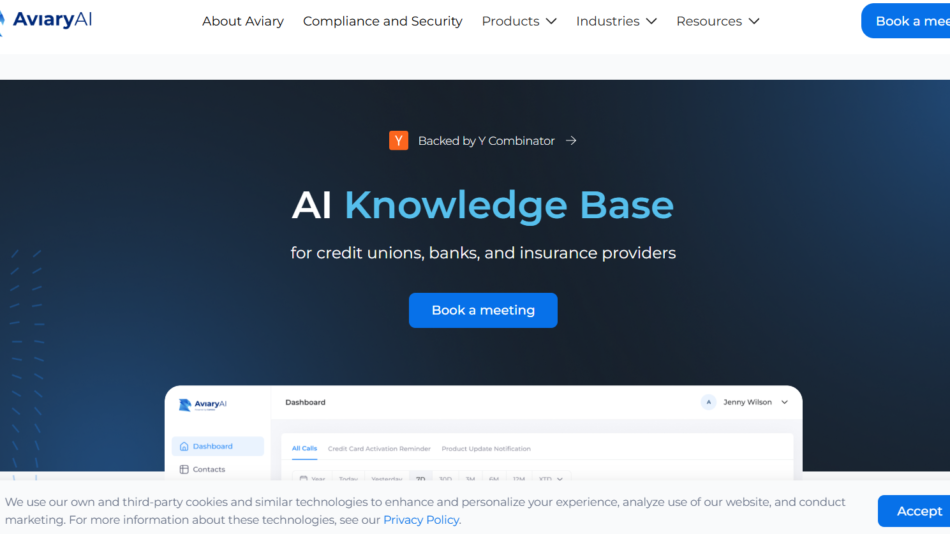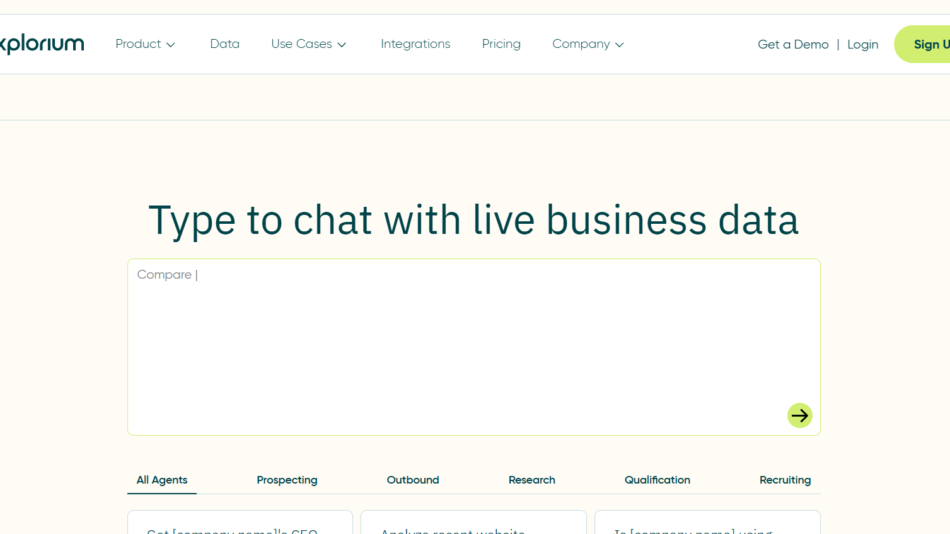Rewind AI is an AI productivity tool that records anything you’ve seen, said, or heard, making it searchable for you
Rewind AI: Enhancing Personal Productivity
In today’s fast-paced world, multitasking has become the norm. Every moment is packed with information, decisions, and experiences. But, what if you had perfect memory? What if you could effortlessly recall anything you’ve seen, said, or heard? This is the premise behind Rewind AI, a remarkable tool that aims to redefine how we interact with information in our digital lives.
Description of Rewind AI
Rewind AI is an innovative tool that records anything you’ve seen, said, or heard, making it searchable. For privacy and security, all the recordings are stored locally on your Mac, ensuring that only you have access to them. Notably, the tool doesn’t require any cloud integration or IT expertise. It uses native macOS APIs and Optical Character Recognition to analyze everything on your screen, including apps like Gmail, Dropbox, and Slack.
Rewind AI is designed to be unobtrusive. It doesn’t tax your CPU while recording, making it a resource-friendly tool. It’s also made specifically for Apple Silicon, fully utilizing the M1 and M2 system on a chip (SoC) to ensure optimal performance.
Features of Rewind AI
One of the standout features of this AI tool is its impressive compression. Storing all recordings locally is no small feat, but Rewind AI compresses raw recording data up to 3,750 times. This means even the smallest hard drive can store years of recording.
It also provides full control to users. You can easily pause or delete recordings at any time, and even specify which apps not to record or exclude private browsing sessions in Chrome and Safari
You can ask questions about anything you’ve seen, said, or heard, effectively turning your digital experiences into a searchable database. Additionally, it can automatically record your meetings, making them easily searchable and eliminating the need for extensive note-taking
Use Cases of Rewind AI
The potential use cases for this tool are vast. For instance, you can quickly find the decision from a meeting, the product you were shopping for, or a particular tweet you saw. It eliminates the need for note-taking, allowing you to stay present and in the moment. It’s easy to circle back to anything you see, hear, or say
If you’re trying to reproduce a bug or review last month’s analysis, It can help you retrace your steps. By making your digital experiences easily searchable, it ensures that no detail, no matter how small, is ever lost. For creative professionals, researchers, programmers, students, and anyone who deals with a lot of information, this could be an invaluable tool.
Pricing
Rewind AI offers three pricing plans: Free, Basic, and Pro
The Free plan is the easiest way to try this tool. It includes 50 total “rewinds,” unlimited recordings, transcription, and automatic updates, all without requiring a credit card.
The Basic plan, at $10 per month billed yearly, is best for occasional users. It includes 10 “rewinds” per month, unlimited recordings, transcription, automatic updates, and basic customer support.
The Pro plan, at $30 per month billed yearly, is designed for power users. It offers unlimited “rewinds,” recordings, transcription, automatic updates, priority customer support, priority access to new features, and even the CEO’s cell phone number.
A “rewind” is counted each time you open Rewind AI and go back in time or search, or when you submit a question to Ask Rewind. If you subscribe to the Basic or Pro plans, you’ll also get 50 free “rewinds” before your monthly “rewinds” are consumed. The Pro plan comes with unlimited “rewinds”
Conclusion
In conclusion, Rewind AI is a pioneering tool that offers a unique approach to managing digital information. By recording and making searchable anything you’ve seen, said, or heard, it aims to transform personal productivity and information retrieval.
The tool’s local storage of recordings, impressive compression, and resource-friendly design are standout features. Its use cases are broad, covering professional and personal scenarios. While its pricing might seem a bit steep for some, the value it provides, especially for power users, could well justify the cost.
On a scale of 5, I’d rate Rewind AI a 4. The tool is excellent, but its current limitation to Apple Silicon (M1 and M2) means it’s not accessible to all potential users. With broader hardware support, it could easily score a perfect 5.
Check other AI productivity tools here