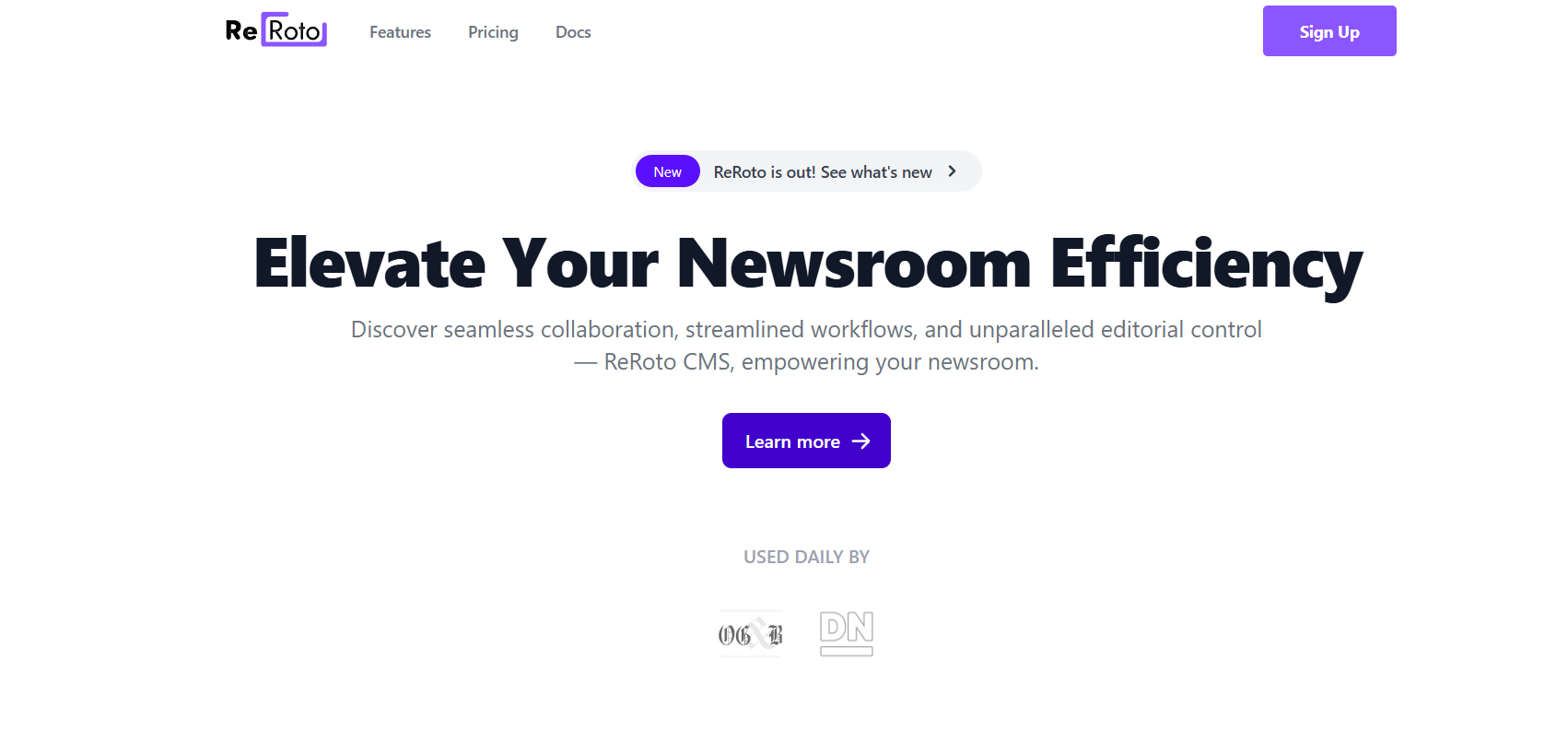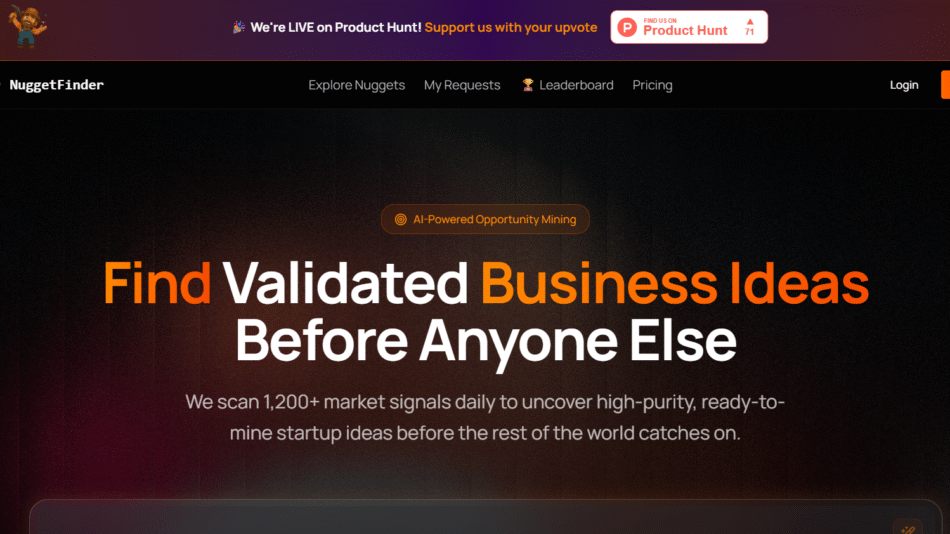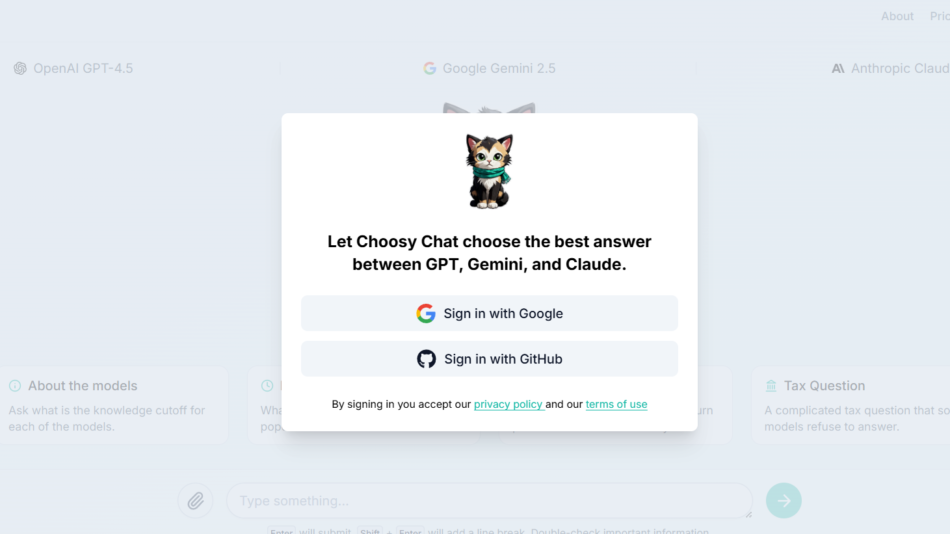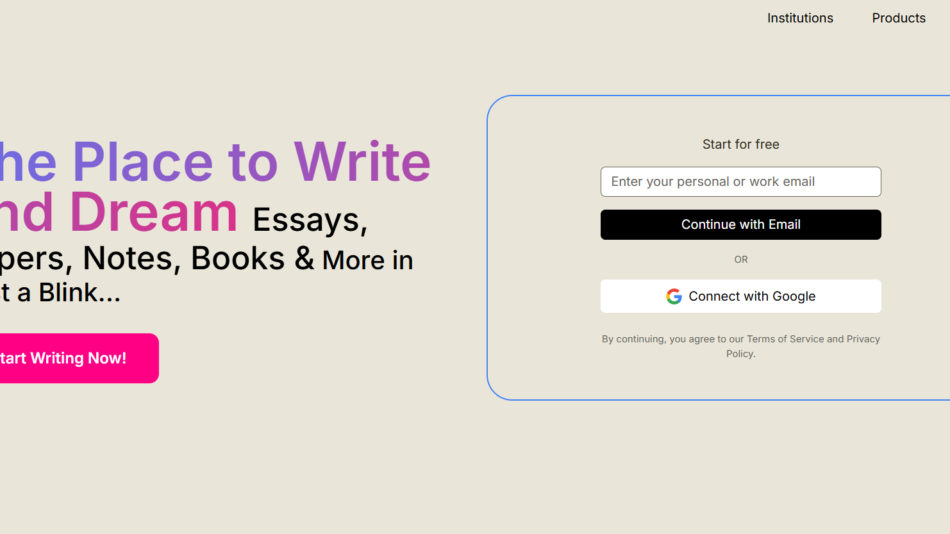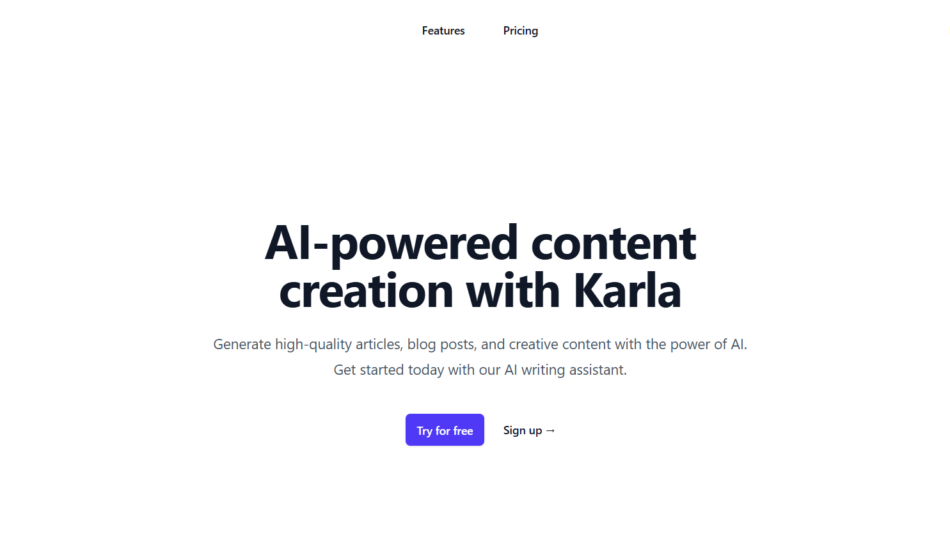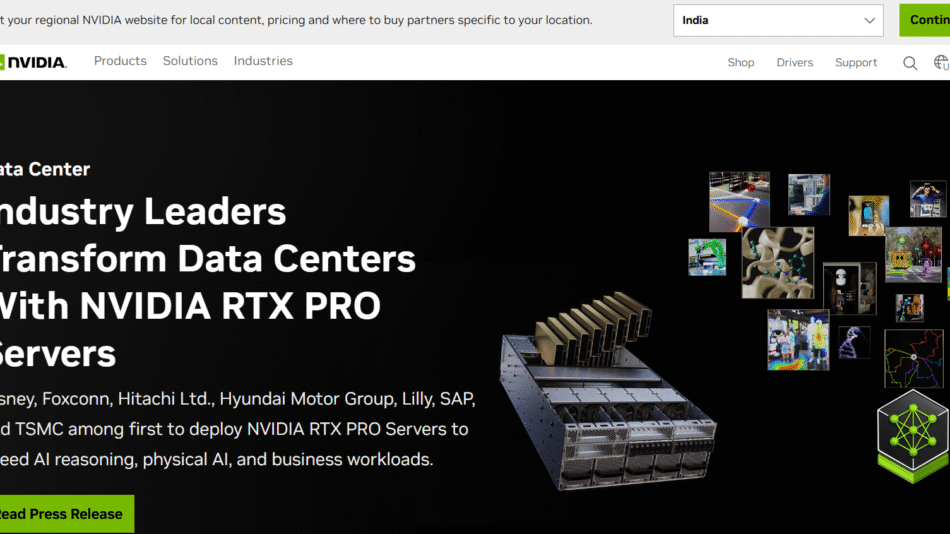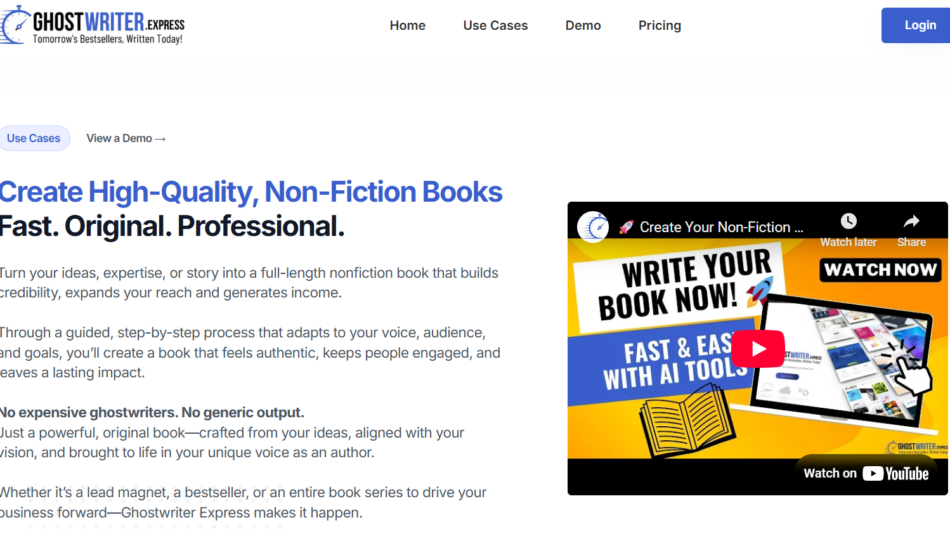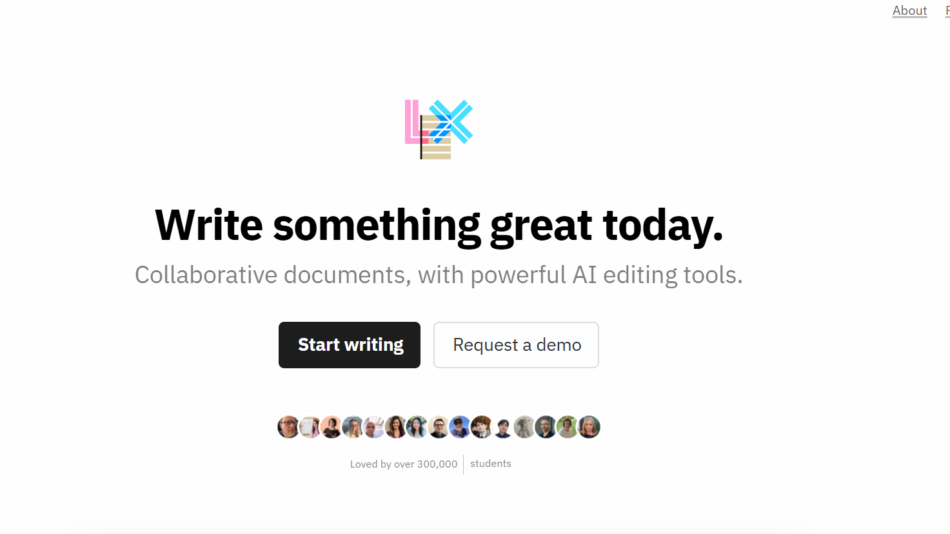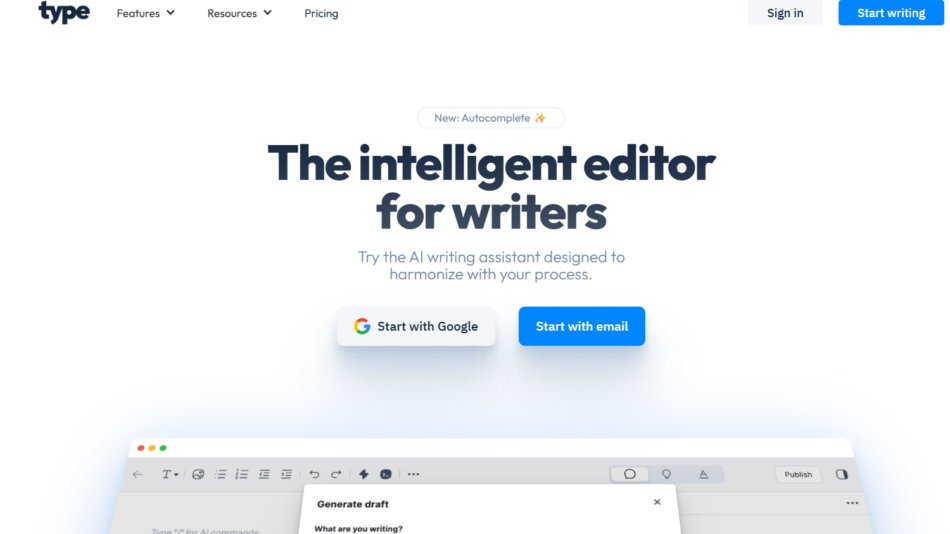Reroto is an AI-driven image and video enhancement tool designed to restore, upscale, and retouch media content with remarkable speed and quality. Whether it’s an old family portrait, a blurry image, or a grainy video, Reroto uses artificial intelligence to enhance clarity, resolution, and detail — all in just a few clicks.
This tool is ideal for content creators, photographers, historians, digital archivists, and everyday users who want to bring life back to their media assets. Unlike complex software that requires design skills, Reroto delivers high-quality results automatically, without needing any technical background.
Features
1. One-Click Photo Restoration
Repair and enhance damaged or faded photos.
Fix noise, blurriness, and aging artifacts automatically.
2. AI Upscaling
Increase the resolution of images or videos up to 4K or higher without loss of quality.
Ideal for preparing old media for large displays, reprinting, or online sharing.
3. Face Enhancement
Automatically detects and enhances faces in photos or videos.
Removes blur, improves skin tone, and sharpens facial features.
4. Colorization
Add realistic color to black-and-white or sepia-toned photos.
Uses AI to predict historically accurate color schemes.
5. Video Enhancement
Improve frame quality in low-resolution or old video clips.
Stabilization, denoising, and upscaling all processed through AI.
6. Batch Processing
Upload and process multiple files at once — ideal for large restoration projects.
7. Web-Based Platform
Entirely browser-based — no software installation required.
Supports all major file formats including JPG, PNG, MP4, and MOV.
8. Privacy and Security
Files are automatically deleted from servers after processing.
User content is not stored or reused, making it safe for personal or sensitive media.
How It Works
Upload Your File
Visit https://reroto.com and drag or upload your image or video file.Choose Enhancement Type
Select the desired operation — such as restore, upscale, colorize, or enhance face.Let the AI Work
Reroto processes your file using advanced neural networks optimized for image and video enhancement.Download the Result
Once processing is complete, you can preview and download the enhanced media instantly.Batch or Repeat
Continue with more files or use batch mode for faster processing of entire libraries.
Use Cases
Family Photo Restoration
Restore vintage photographs from family albums and preserve them in high resolution.Social Media and Influencer Content
Enhance low-quality selfies or old phone photos for better engagement on platforms.Filmmakers and Editors
Improve archival footage or user-submitted videos for use in documentaries or media productions.Genealogy and Heritage Projects
Colorize and restore historical images for educational or heritage preservation.eCommerce and Product Photos
Clean up blurry or low-resolution product images to increase trust and sales.Real Estate and Property Listings
Sharpen and enhance listing photos to attract more interest from buyers.Online Content Creators
Prepare old footage or photos for YouTube, TikTok, or blog content.
Pricing
As of June 2025, Reroto operates on a freemium model with both free usage and paid plans for power users:
Free Plan
Limited image and video enhancements per day
Watermarked outputs
Access to basic features
File size and resolution limits
Ideal for casual users or first-time testing
Pro Plan – $15/month
Unlimited enhancements
No watermarks
Priority processing speed
Access to advanced upscaling and colorization tools
Higher file size limits
Batch uploads
Enterprise Plan – Custom Pricing
Tailored for commercial or archival institutions
API access for large-scale processing
Team collaboration dashboard
Dedicated account manager
Priority support and uptime SLA
For up-to-date pricing details, visit: https://reroto.com
Strengths
No Design Skills Required: Anyone can use Reroto — no Photoshop or video editing experience needed.
Fast and Automated: Enhancements take seconds to minutes and are fully automated.
Great Results for Old Media: Ideal for restoring and enhancing vintage or analog content.
Web-Based Convenience: No software installation required — works in any modern browser.
Face-Centric Enhancements: Great facial clarity, especially useful for portraits and family images.
Affordable for Individuals: Pro pricing is accessible compared to hiring a photo retoucher.
Drawbacks
Watermark on Free Plan: Free-tier results include visible branding.
Limited Manual Control: Users who want advanced editing control may find it less flexible than Photoshop or Lightroom.
Dependent on File Quality: Severely damaged or corrupted media may not be fully restorable.
Video Support Still Evolving: High-end editors may require more frame-by-frame control than currently offered.
No Mobile App Yet: While mobile-friendly, Reroto does not yet have a dedicated mobile app.
Comparison with Other Tools
vs. Remini: Remini is mobile-focused. Reroto is browser-based and supports both photo and video enhancement.
vs. Topaz Labs: Topaz offers advanced desktop software. Reroto offers fast, one-click enhancement for non-technical users.
vs. Adobe Photoshop: Photoshop provides full manual control but has a steep learning curve. Reroto is ideal for users who want fast, automatic improvements.
vs. Let’s Enhance: Both offer AI upscaling, but Reroto includes video support and broader restoration features.
vs. MyHeritage Photo Enhancer: MyHeritage is geared toward genealogy. Reroto is broader, covering both creative and personal use.
Customer Reviews and Testimonials
Early users of Reroto highlight its ease of use, speed, and surprisingly high-quality results:
“I restored my grandmother’s 1940s wedding photo in under a minute. It looked incredible — like it was taken yesterday.”
“We used Reroto to upscale videos for a documentary project. Saved us hours of editing time.”
“No more learning Photoshop. I just drop in a file, click enhance, and it’s done.”
Reviewers consistently praise the balance between simplicity and performance, especially for non-professional users.
Conclusion
Reroto is a powerful, AI-enhanced platform that brings professional-grade photo and video restoration tools to everyday users. Whether you’re working on a personal family archive, preparing content for social media, or enhancing video for a creative project, Reroto allows you to restore and upscale media effortlessly.
With its intuitive interface, quick processing, and broad set of enhancement features, Reroto is a reliable choice for anyone looking to breathe new life into old or low-quality visuals — without learning complex editing software.