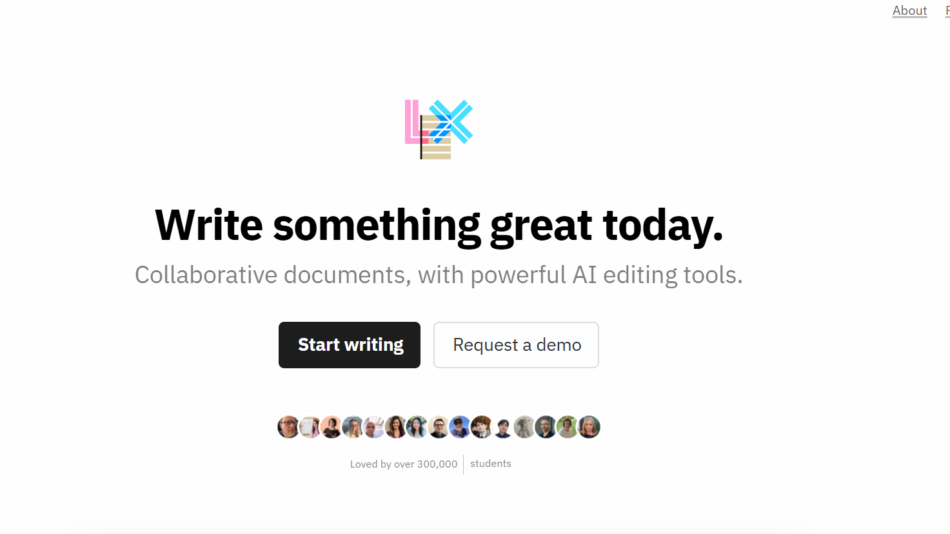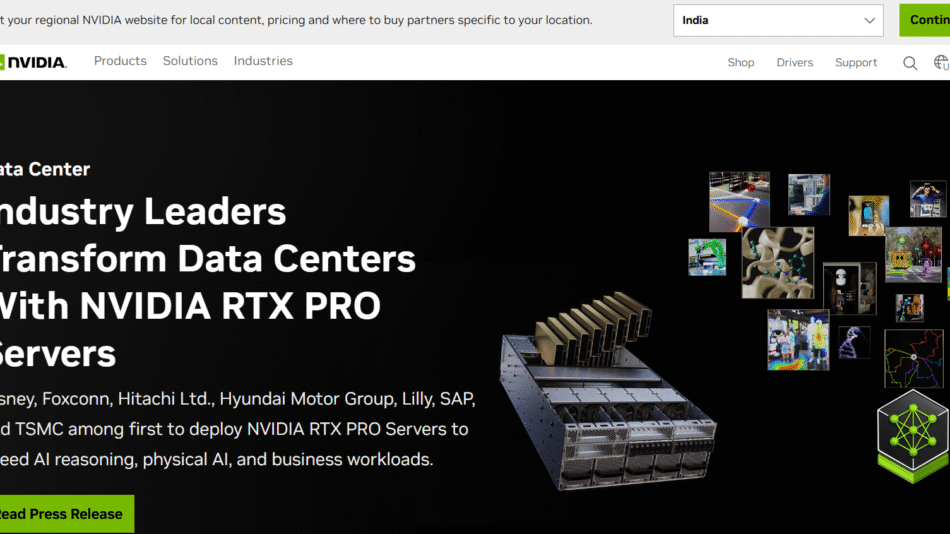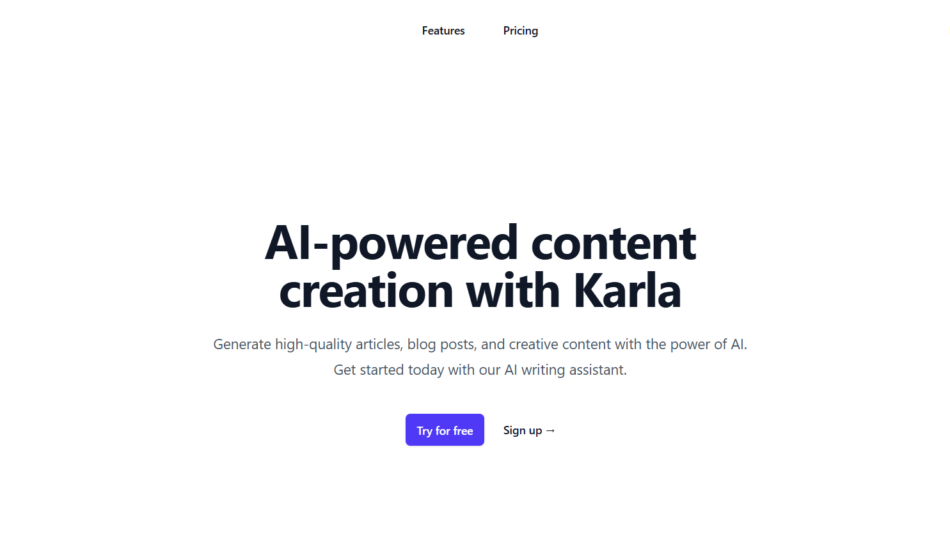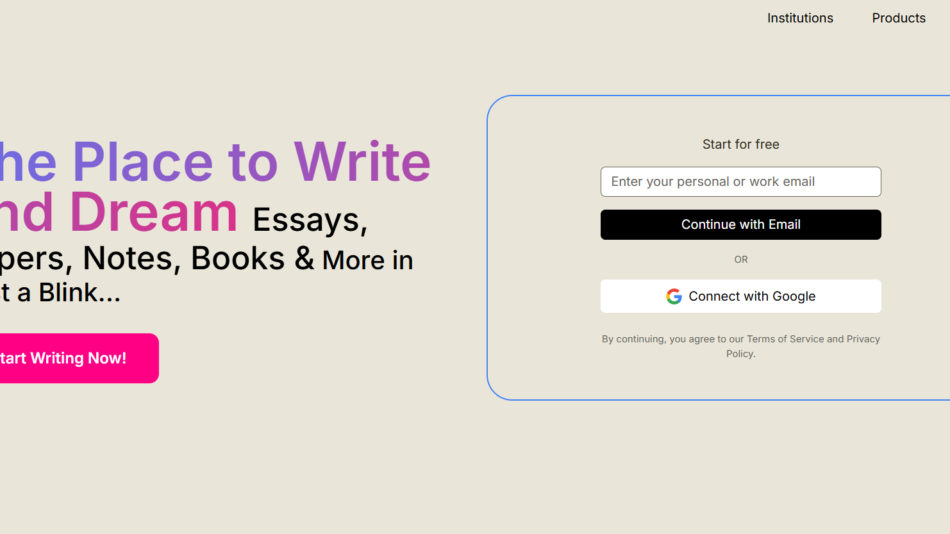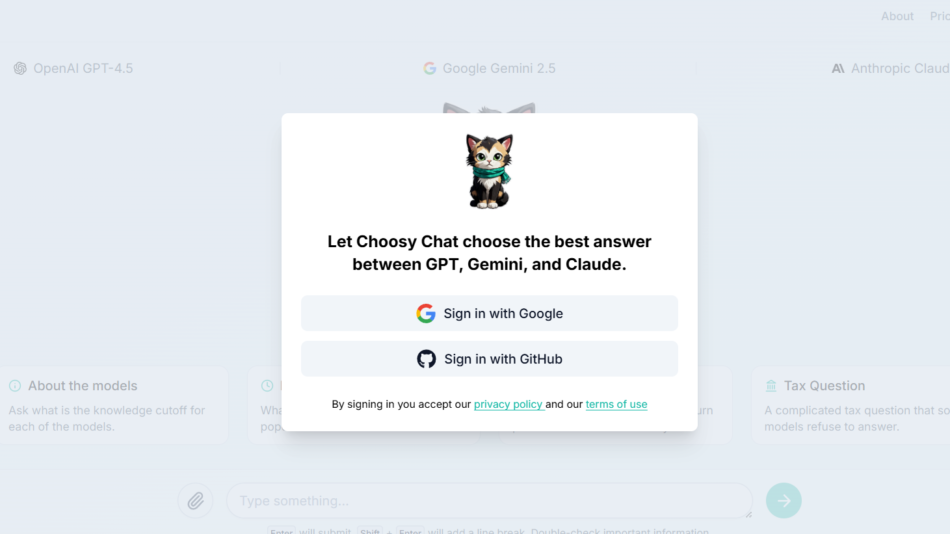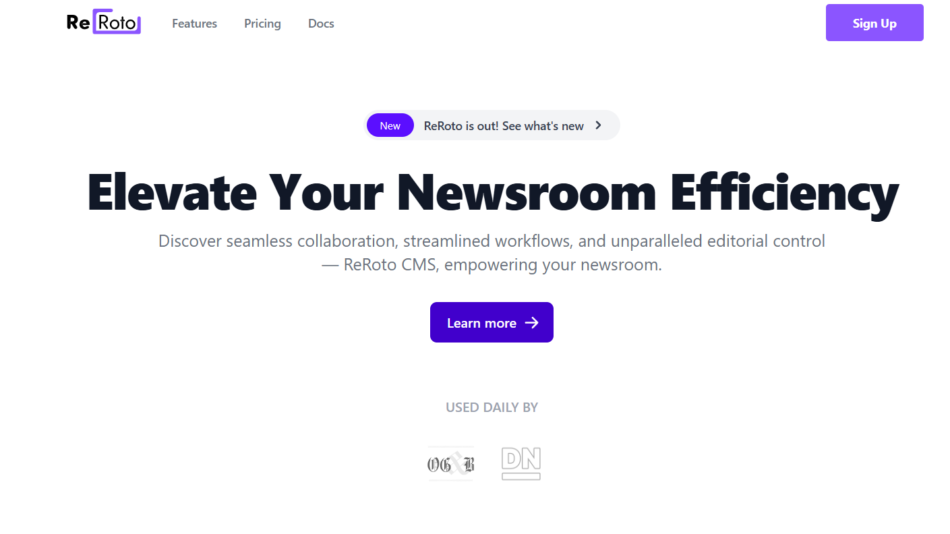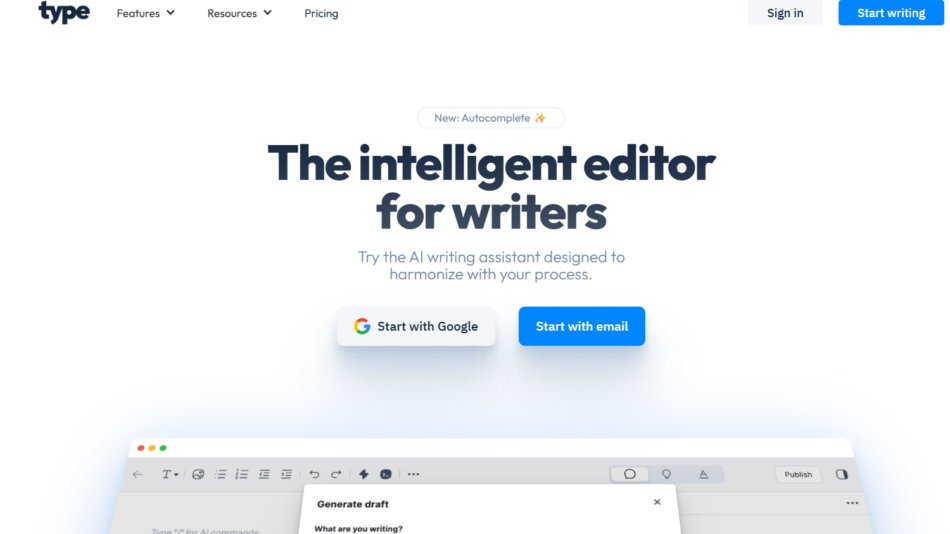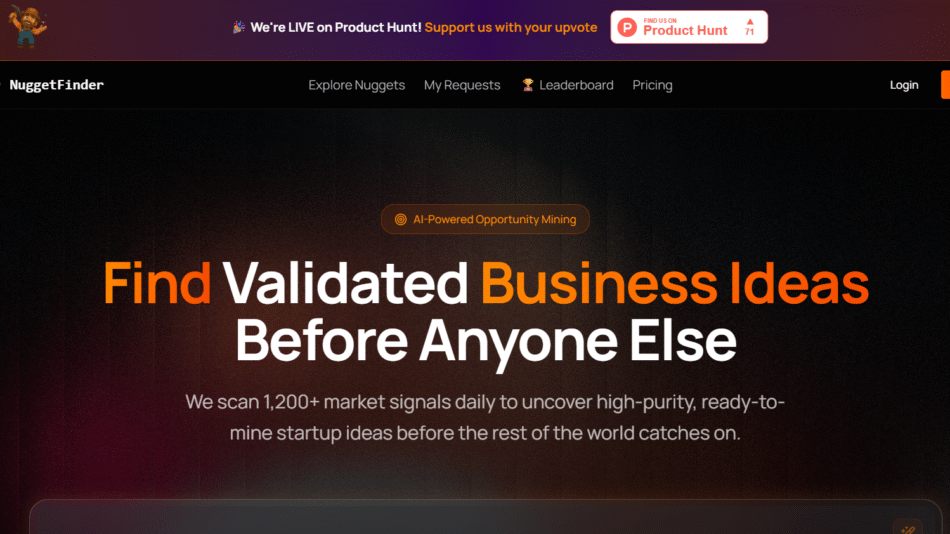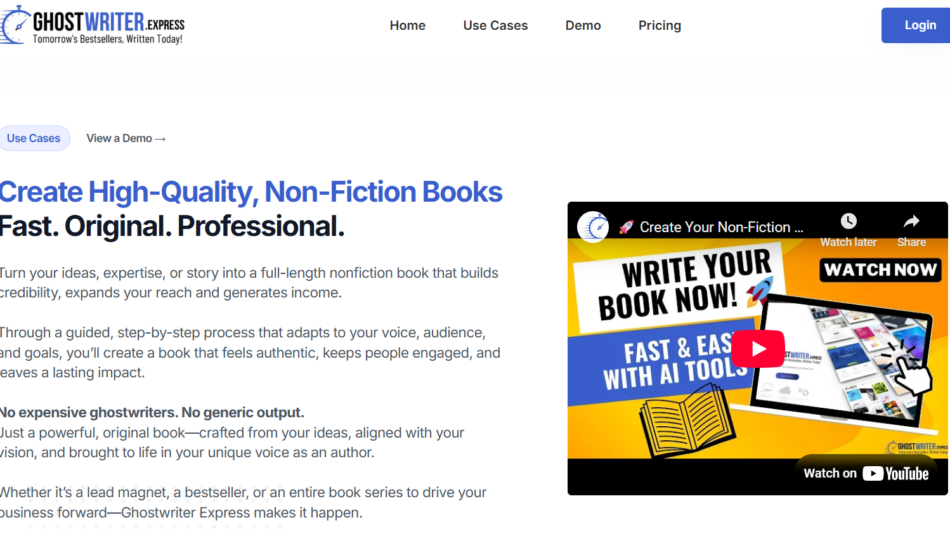PseudoEditor is an AI-powered coding assistant that translates plain-language pseudocode into real, executable programming code. Designed for students, educators, software engineers, and tech enthusiasts, PseudoEditor bridges the gap between conceptual logic and actual code by allowing users to write in human-readable instructions and generate structured, syntactically correct code in various programming languages.
By enabling a natural, intuitive way to describe algorithms and workflows, PseudoEditor helps users prototype, learn, and experiment without worrying about strict syntax or language rules. It’s a time-saving and educational tool for anyone looking to bring pseudocode to life.
Features
PseudoEditor offers a focused set of features built for fast, AI-assisted coding:
Pseudocode to Code Conversion: Instantly translate step-by-step pseudocode into real programming code.
Multi-Language Support: Generate code in languages like Python, JavaScript, C++, and more.
AI-Powered Editor: Smart suggestions and formatting to improve readability and structure.
Syntax Highlighting: View your generated code in a clean, developer-friendly layout.
Editable Output: Modify and iterate on the generated code within the same interface.
Code Copy & Export: Easily copy the final code or export it for use in other development environments.
Simple UI: Minimalist, distraction-free interface designed for rapid development and learning.
These features make PseudoEditor ideal for converting logic into executable code quickly—without switching between tools.
How It Works
PseudoEditor streamlines the transition from thought to code in a few easy steps:
Write Your Logic in Pseudocode: Use plain English to describe steps like loops, conditions, or data manipulations.
Choose a Target Programming Language: Select from a list of supported languages (e.g., Python, JavaScript).
Generate Code: Click “Convert” and let the AI instantly generate clean, well-formatted code.
Edit and Iterate: Make tweaks to the generated code directly in the editor.
Copy or Export: Use the code in your IDE, submit it for assignments, or run it in an external environment.
The process is designed for simplicity, making it accessible to both beginners and professionals.
Use Cases
PseudoEditor is useful in a wide range of coding, teaching, and prototyping scenarios:
Computer Science Students: Learn how to translate logic into code by visualizing pseudocode side-by-side with actual syntax.
Educators: Use PseudoEditor as a teaching tool to demonstrate algorithm development and programming concepts.
Prototypers: Quickly map out functions or modules without worrying about syntax from the outset.
Developers: Speed up implementation by using pseudocode for initial logic scaffolding.
Non-Programmers: Create basic scripts or understand how logical steps are executed in code.
Technical Writers: Generate example code from documentation pseudocode.
Hackathons: Quickly move from planning to building with logic-first workflows.
The platform excels in environments where speed, clarity, and conceptual focus matter.
Pricing
As of the latest information on PseudoEditor’s official website, the platform is completely free to use. There are no visible pricing tiers, subscriptions, or usage limits publicly disclosed at the time of writing.
Highlights:
Free Access
Unlimited pseudocode-to-code generations
No account or login required
Great for individuals, students, and casual developers
It’s possible that premium features or paid tiers will be introduced in the future, especially for advanced customization or integrations, but the current version offers full functionality at no cost.
Strengths
PseudoEditor has several strong points that make it a standout tool for AI-assisted coding:
No Sign-Up Required: Jump straight into writing pseudocode and converting it—barrier-free.
Beginner-Friendly: Ideal for those just learning to code or teaching foundational logic.
Quick and Efficient: Get from idea to executable code in under a minute.
Language Versatility: Supports multiple programming languages for flexible learning.
Minimalist Design: Clean, focused interface with no distractions.
Educational Utility: Helps bridge the gap between logic, algorithms, and implementation.
These advantages make it especially appealing to students, educators, and rapid prototypers.
Drawbacks
While PseudoEditor offers valuable functionality, it does have some current limitations:
No Code Execution: You can’t run or test the generated code within the platform.
Limited Customization: You can’t configure detailed code styles, indentation preferences, or output formats.
Language Support Scope: While it covers major languages, support for niche or specialized languages may be lacking.
No Collaboration Tools: It doesn’t currently offer version history, file sharing, or multi-user features.
Lacks API Integration: Developers looking to integrate this into a custom workflow won’t find API access (yet).
Not Ideal for Complex Systems: Best suited for simple functions and learning, rather than full application development.
That said, its simplicity is a deliberate strength for its intended use cases.
Comparison with Other Tools
Here’s how PseudoEditor compares with other AI-assisted and educational coding tools:
PseudoEditor vs. ChatGPT
ChatGPT can also generate code from pseudocode, but it requires carefully written prompts and lacks a dedicated UI. PseudoEditor is built specifically for this function, streamlining the process.
PseudoEditor vs. Replit Ghostwriter
Ghostwriter is a code suggestion tool inside an IDE. PseudoEditor is more lightweight and focused on pseudocode conversion, not full development.
PseudoEditor vs. GitHub Copilot
Copilot autocompletes code in real-time within VS Code. PseudoEditor is better for logic-to-code conversion in an educational or planning context.
PseudoEditor vs. Online Code Editors
Unlike generic code editors (e.g., JSFiddle, CodePen), PseudoEditor emphasizes converting logic rather than coding from scratch.
Customer Reviews and Testimonials
While PseudoEditor does not list testimonials on its website yet, users on platforms like Reddit, Twitter/X, and Hacker News have shared enthusiastic feedback:
“I use PseudoEditor to explain code to students who are struggling with syntax. It bridges the gap perfectly.”
— Computer Science Instructor
“As someone learning Python, this is a game changer. I can finally test if my logic is correct before I code.”
— Beginner Developer
“I wish I had this during my first year of uni—it would’ve saved hours.”
— CS Student
With no sign-up and free access, many users find the barrier to entry refreshingly low and the utility surprisingly high.
Conclusion
PseudoEditor is a focused, effective, and easy-to-use AI tool that transforms plain-language pseudocode into executable code. It’s ideal for students learning to program, educators demonstrating algorithms, and developers sketching out early-stage logic. By lowering the barrier between logic and implementation, it simplifies one of the most challenging steps in the coding process—getting started.
While it’s not a replacement for full IDEs or complex coding environments, PseudoEditor fills an important niche. It’s a fast, accessible solution for turning thought into code—and a valuable companion for learning, teaching, and building.
If you’re looking for a simple way to transform your logical ideas into real code, PseudoEditor is definitely worth bookmarking.