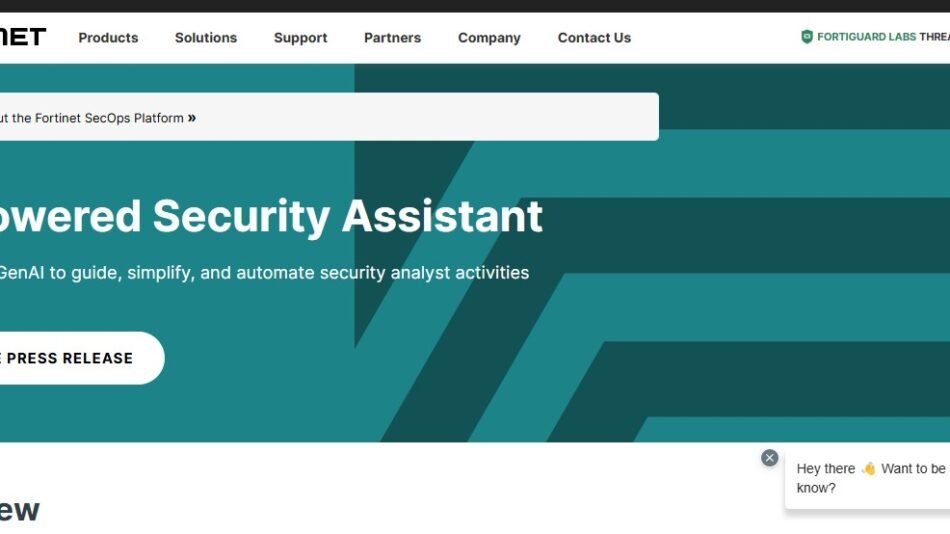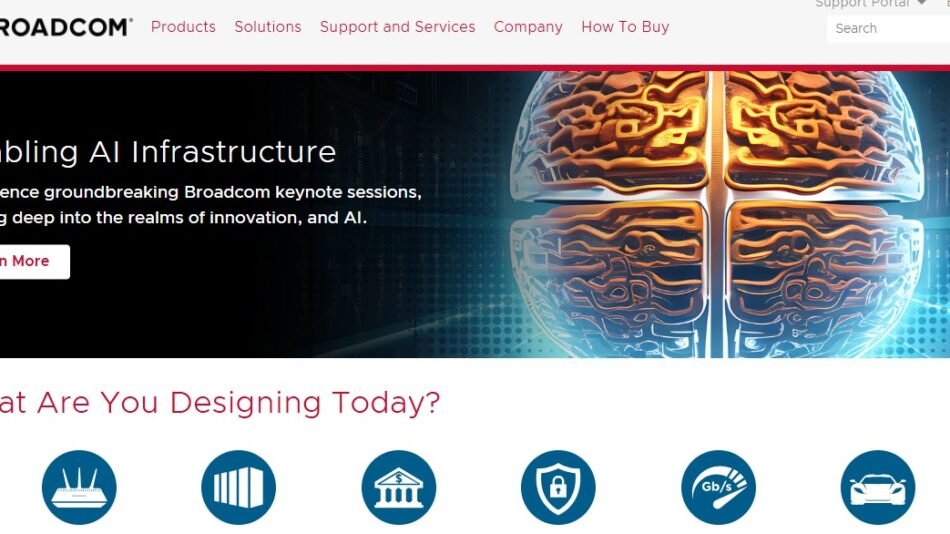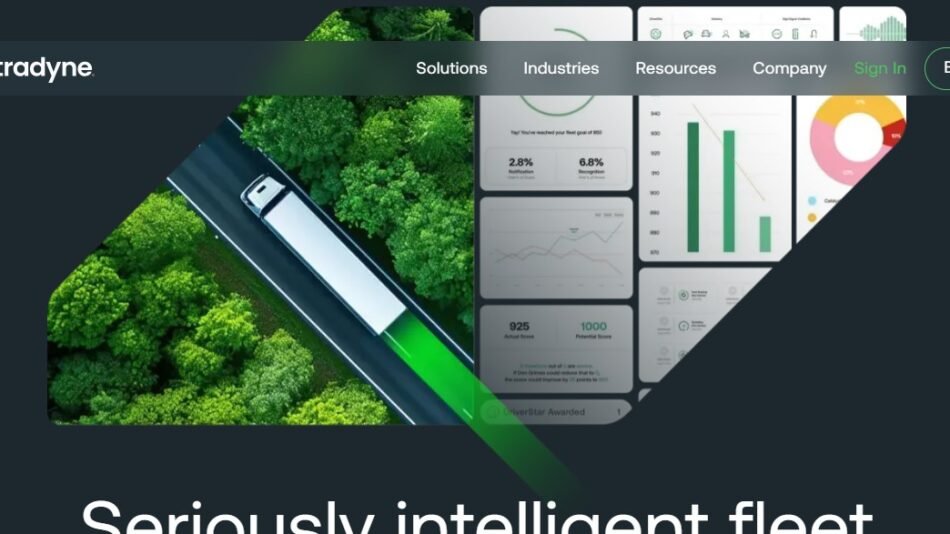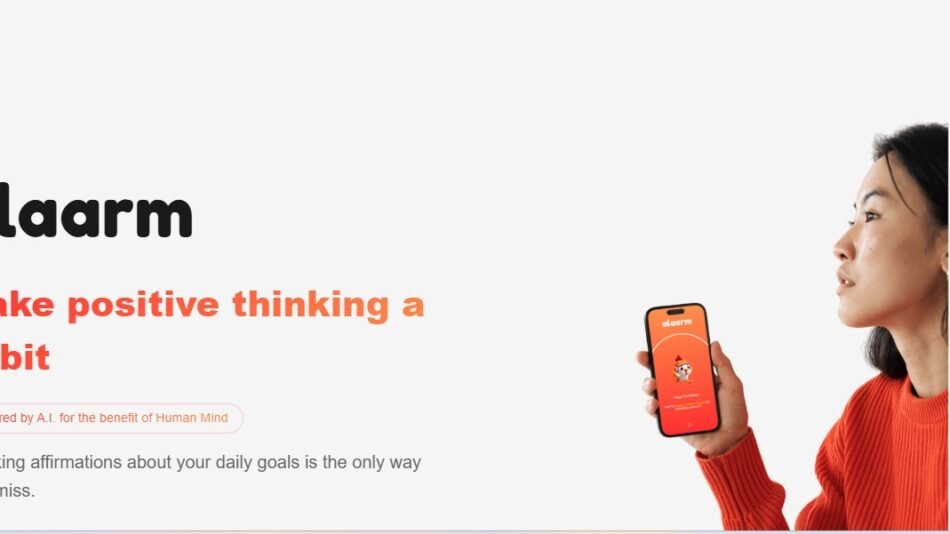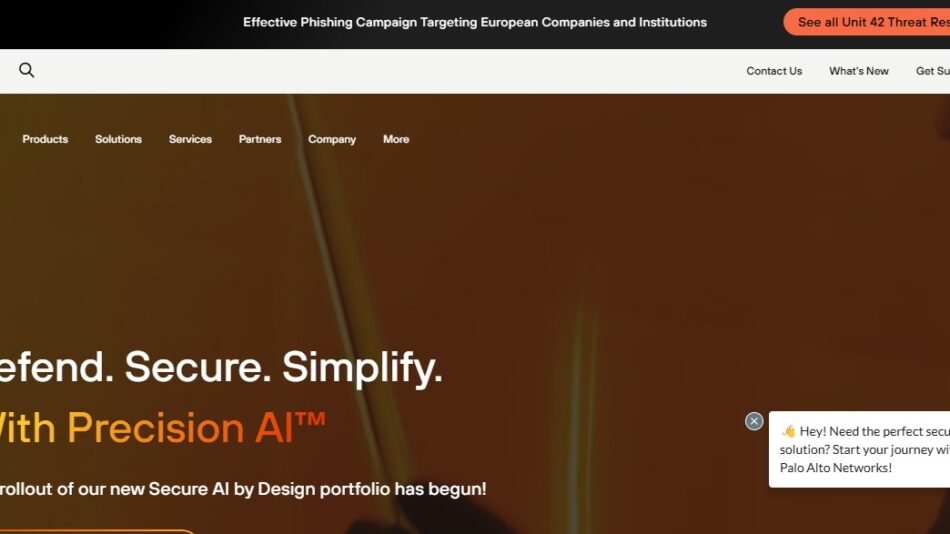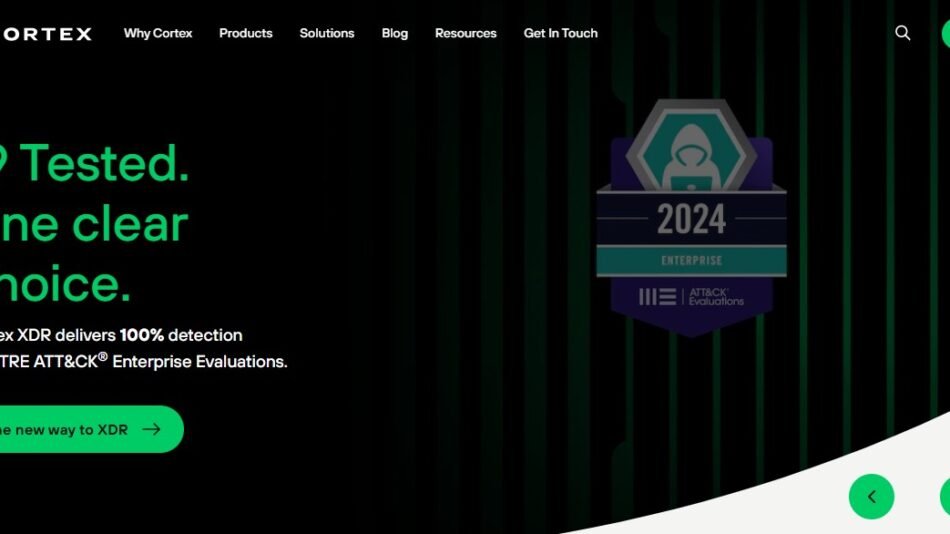Monokit.dev is a collection of lightweight, AI-powered developer tools designed to speed up software development, content creation, and project deployment. Tailored for indie hackers, solopreneurs, and startup builders, Monokit offers a suite of micro-tools that handle tasks like idea generation, landing page creation, documentation writing, UI generation, and more.
Unlike heavy platforms that bundle complex features into a single interface, Monokit takes a minimalistic, focused approach—delivering small, purpose-built tools that solve specific problems. The platform is built with simplicity and speed in mind, allowing developers to go from idea to execution without unnecessary complexity.
Whether you’re launching a new SaaS product or building your next side project, Monokit.dev helps you build smarter, faster, and with less friction.
Features
Monokit.dev offers a range of AI-driven utilities to help developers automate common workflows and speed up product development:
Startup Idea Generator: Quickly brainstorm tech startup ideas with AI.
SaaS Name Generator: Generate brandable and relevant names for your project or startup.
Landing Page Copy Generator: Write compelling landing page content in seconds using AI.
Readme Generator: Automatically create README documentation for GitHub repositories based on a project description.
Changelog Writer: Generate concise and professional changelogs for software releases.
UI Copy Generator: Create on-brand, user-friendly interface text (e.g., buttons, tooltips, modals).
Feature Description Tool: Write marketing-friendly feature descriptions for your product website.
One-Liner Pitch Generator: Craft succinct and engaging one-liners to pitch your product.
No Login Required: Most tools are usable without creating an account.
Each tool is designed to solve a single pain point in the product development or launch process, helping founders and devs stay focused on building.
How It Works
Using Monokit.dev is fast and frictionless. Here’s how users interact with the platform:
Visit the Website: Go to https://monokit.dev in your browser.
Select a Tool: Choose from a growing list of utilities such as name generators, changelog writers, or readme builders.
Input a Prompt or Description: Each tool asks for minimal input—usually a short product description, goal, or keyword.
Generate Results: Click a button and let the AI produce output in seconds.
Copy and Use: Use the generated content in your project, GitHub repo, landing page, or documentation.
No sign-up, API key, or payment is needed for most tools—ideal for quick ideation and content generation tasks.
Use Cases
Monokit.dev is perfect for a wide range of solo developers, indie makers, and startup teams:
Indie Hackers: Get help brainstorming names, landing pages, or MVP content quickly.
Developers: Speed up common tasks like changelog writing or readme creation.
SaaS Builders: Launch product pages and user-facing copy without hiring marketers or writers.
Open Source Maintainers: Improve project documentation and release notes effortlessly.
Students and Hobbyists: Explore product ideas or practice building fast prototypes.
Agencies and Consultants: Generate quick UI text and project descriptions for client proposals or mockups.
The tools are optimized for users building lean, fast-moving digital products and side projects.
Pricing
As of May 2025, Monokit.dev is completely free to use. There is:
No subscription
No account requirement
No hidden paywalls
Users can access all tools directly from the site and generate unlimited content. There is no indication (as of now) of a premium version, monetization layer, or pricing roadmap. The developer appears to be offering the project as a helpful utility for the maker community.
Strengths
Monokit.dev has several strong advantages for its target audience:
Lightweight and Fast: Each tool is designed to do one job well, with minimal input needed.
AI-Powered Outputs: Uses large language models to generate relevant and high-quality content.
No Sign-Up Required: Lower barrier to entry encourages immediate use.
Ideal for Indie Developers: Solves real pain points for solo builders and small teams.
Clean, Minimal Interface: Focuses on usability and productivity.
These strengths make it a go-to toolset for bootstrappers, hackers, and product builders looking to save time.
Drawbacks
While Monokit.dev is valuable, there are a few limitations to keep in mind:
Limited Customization: Tools offer few options for tone, style, or advanced inputs.
No Save or Project History: Users must copy/paste output immediately or risk losing it.
Not Built for Teams: No collaboration or account features are currently available.
No API Access: Developers looking to integrate Monokit tools programmatically must wait for future updates.
Single-Session Use: Outputs are not stored—no way to manage projects within the platform.
These limitations are understandable given the tool’s simplicity and free-access model.
Comparison with Other Tools
Here’s how Monokit.dev compares to other AI productivity platforms:
Versus Notion AI: Notion AI is broader and built into a full note-taking tool. Monokit is faster and more focused for developers.
Versus Jasper: Jasper offers long-form marketing content and SEO tools. Monokit is lightweight, developer-focused, and free.
Versus ChatGPT: ChatGPT can generate similar content, but requires prompting skills. Monokit offers purpose-built interfaces for common tasks.
Versus LaunchLingo: LaunchLingo also targets indie makers, but Monokit covers a broader set of development-related micro-tools.
Monokit is ideal for quick, utility-driven workflows rather than full-scale marketing or writing projects.
Customer Reviews and Testimonials
While the platform does not showcase formal testimonials on its homepage, user feedback across indie hacker forums and tech communities is positive:
“Just used the changelog writer—brilliant little tool.”
“Monokit saved me 30 minutes writing my product’s landing page copy.”
“Love that I don’t have to log in or pay to get value immediately.”
Developers appreciate the simplicity, speed, and specificity of each tool.
Conclusion
Monokit.dev is a lightweight, no-frills toolkit that helps developers, indie hackers, and SaaS builders quickly generate the content and assets they need to launch and grow products. From startup name ideas to documentation and UI text, Monokit removes friction from early-stage development and content creation.
If you’re building lean and moving fast, Monokit.dev is a smart companion for accelerating your next project—without the overhead of bloated tools or high subscription costs.