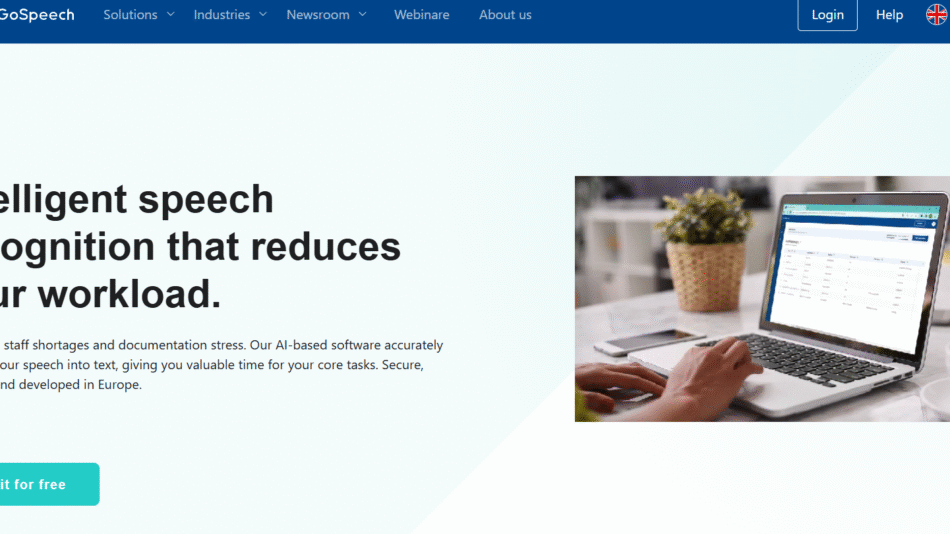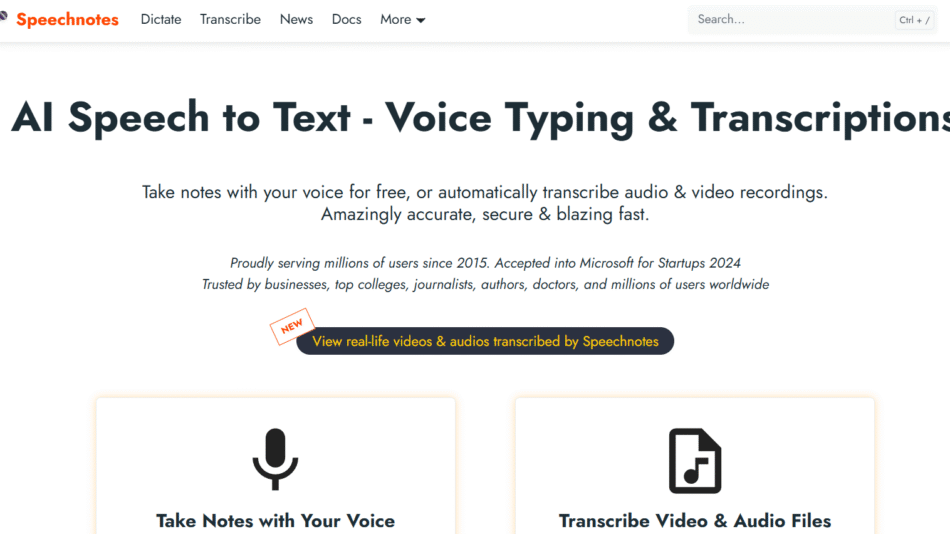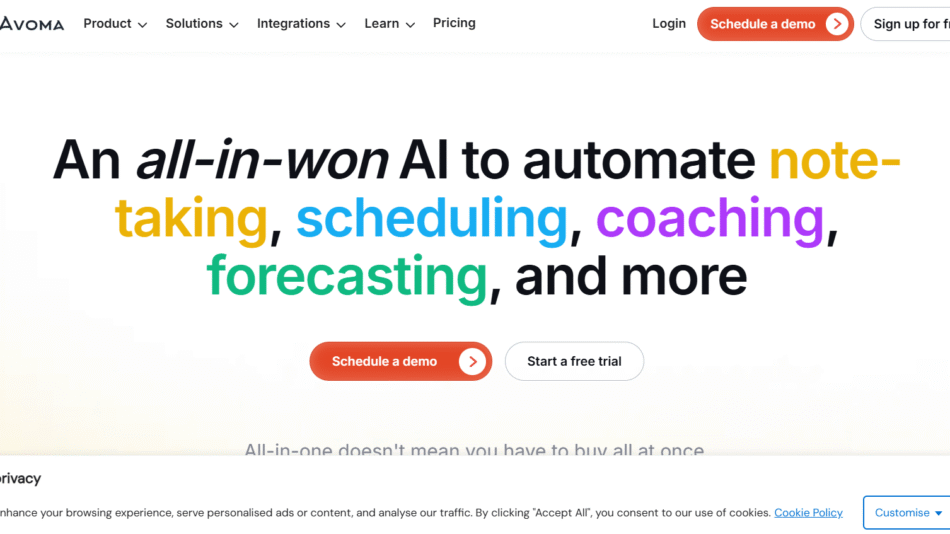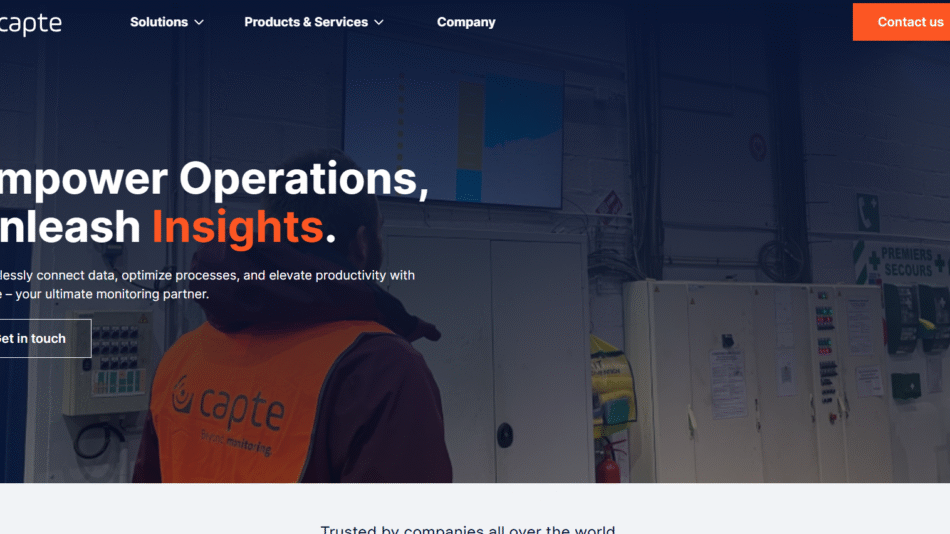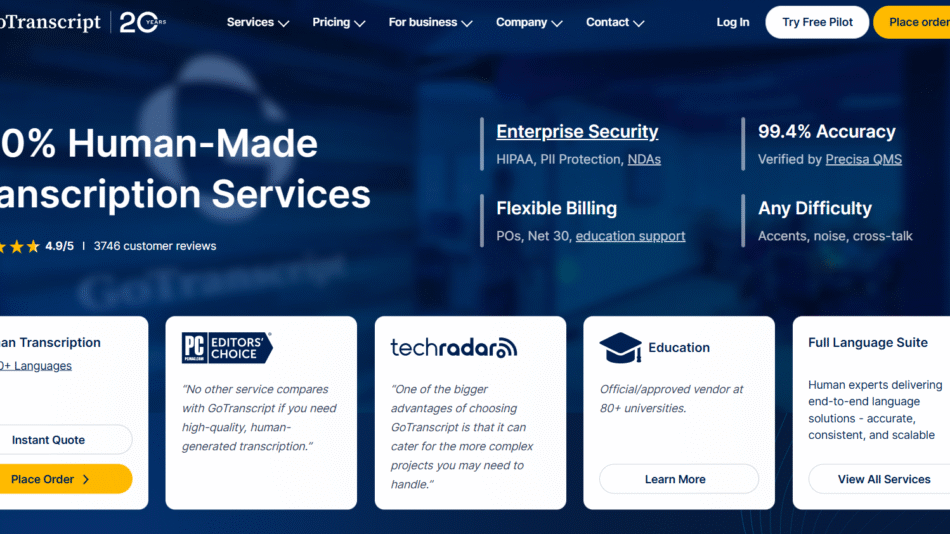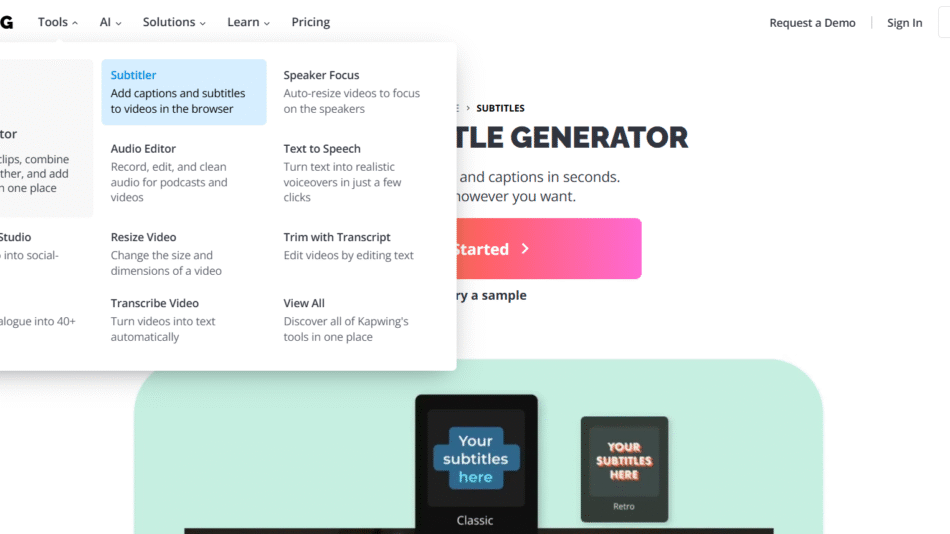Memo AI is a next-generation meeting intelligence platform that helps teams get more value out of their meetings by automatically recording, transcribing, summarizing, and analyzing conversations. Designed for modern teams working remotely or in hybrid environments, Memo allows users to focus on collaboration while it handles note-taking, follow-up, and insights.
The platform works across all major conferencing tools like Zoom, Google Meet, and Microsoft Teams. It integrates seamlessly into workflows and is used by professionals across sales, customer success, product, and leadership teams to boost alignment, accountability, and decision-making.
Memo is built with a privacy-first approach and offers powerful features like speaker labeling, keyword search, topic detection, and team collaboration tools.
Features
Automatic Meeting Recording
Memo joins meetings automatically to record and transcribe audio, removing the need for manual note-taking.
Real-Time Transcription and Speaker Identification
Conversations are transcribed in real time with clear labeling of individual speakers, enhancing clarity and searchability.
AI-Powered Summaries
The platform generates concise, actionable meeting summaries with sections like key takeaways, decisions, and action items.
Topic and Keyword Detection
Memo identifies and tags important discussion topics and keywords, helping users find critical moments in seconds.
Searchable Meeting Library
All meetings are stored in a centralized library with advanced filters and full-text search, making knowledge retrieval easy.
Privacy and Security Controls
Users can control who sees what, manage data retention, and ensure compliance with GDPR and other data privacy standards.
Collaborative Workspaces
Teams can collaborate within Memo by commenting on meeting highlights, assigning action items, and sharing meeting recaps.
Cross-Platform Compatibility
Memo works with Zoom, Google Meet, Microsoft Teams, and calendar integrations, ensuring it fits into existing workflows.
How It Works
Memo works by integrating with your calendar to automatically join scheduled meetings. During the meeting, Memo records the audio, transcribes the conversation in real time, and identifies each speaker.
Once the meeting ends, Memo’s AI processes the content to generate a summary, extract action items, and identify major topics. These outputs are added to the team workspace, where users can review, edit, search, and share as needed.
Users can also manually upload recorded audio or video files for transcription and summarization, making it versatile beyond just live meetings.
Use Cases
Sales and Customer Success
Sales reps and customer success managers use Memo to track customer conversations, ensure follow-ups, and share insights with teams.
Product and Engineering Teams
Product managers capture user feedback and internal alignment discussions with ease, ensuring decisions are documented and shared.
Remote and Hybrid Teams
Distributed teams benefit from Memo’s centralized knowledge base and asynchronous collaboration features.
Executive and Leadership Meetings
Leaders use Memo to ensure strategic meetings are recorded, summarized, and shared with the right stakeholders.
HR and Recruitment
Hiring teams document candidate interviews and internal debriefs with transcriptions and summaries, streamlining hiring workflows.
Pricing
Memo AI offers customized pricing plans to suit different business needs. While specific prices are not publicly listed on the official Memo website, the platform does offer a free trial for new users.
Key pricing details include:
Free Trial
Full access to core features for a limited period
Designed to test the platform before committing
Team and Enterprise Plans (Contact for Pricing)
Automatic meeting capture
Unlimited recordings and summaries
Collaboration tools
Advanced security and permissions
Admin controls and priority support
To get accurate pricing, users must schedule a demo or contact Memo’s sales team directly.
Strengths
Fully Automated Meeting Capture
Memo handles recording, transcription, and summarization without human intervention, freeing up time for users.
Excellent Team Collaboration Features
Integrated commenting, highlights, and sharing tools enable easy follow-up and team alignment.
Searchable Meeting Archive
A centralized library with full-text search allows users to retrieve insights from past meetings quickly.
Robust Security Controls
Privacy settings, GDPR compliance, and role-based access ensure data security across teams and organizations.
No Note-Taking Required
Memo replaces traditional note-taking by delivering complete, structured outputs after each meeting.
Drawbacks
No Transparent Public Pricing
Memo does not list exact pricing details online, which may deter smaller businesses or individual users looking for upfront cost clarity.
Focused on Team Environments
The tool is best suited for teams rather than individual users, so freelancers or solo professionals may find it less practical.
No Human Review Option
Unlike services that offer human transcription, Memo relies entirely on AI, which may occasionally produce minor errors.
Requires Meeting Access Permissions
For Memo to join meetings, users must ensure proper calendar integration and meeting permissions, which may require setup time.
Comparison with Other Tools
vs. Otter.ai
Otter is popular for individual transcription and collaborative notes. Memo offers more robust team features and structured meeting insights, making it more enterprise-oriented.
vs. Fireflies.ai
Fireflies provides AI meeting transcription and action items but is more focused on sales and CRM integration. Memo stands out with a cleaner interface and broader team collaboration tools.
vs. Sembly AI
Both platforms offer meeting summaries and action items, but Memo places more emphasis on team-based workflows and detailed post-meeting deliverables.
vs. Fathom
Fathom offers simple summaries and Zoom-specific integration, while Memo supports multiple platforms and includes searchable archives for knowledge management.
Customer Reviews and Testimonials
Memo AI has received positive feedback from users in industries ranging from SaaS to education and consulting.
On review platforms and forums, users frequently praise Memo for its automation, ease of use, and high-quality AI summaries.
A user testimonial from Memo’s site reads:
“Memo has changed how our team handles meetings. We don’t miss action items anymore, and recaps make sharing insights seamless.”
Another user shared:
“We used to take manual notes and forget key decisions. Now Memo captures everything and makes it searchable. It’s like having a second brain for our team.”
These reviews reflect Memo’s effectiveness in reducing manual work and improving meeting productivity.
Conclusion
Memo AI is a powerful AI-driven meeting intelligence platform that transforms how teams capture, process, and act on conversations. With features like automated recording, transcription, summarization, speaker identification, and team collaboration, Memo is ideal for companies looking to improve alignment, productivity, and transparency.
Its strengths lie in automation, security, and ease of collaboration, although the lack of transparent pricing and solo-focused plans may not appeal to everyone. Still, Memo’s AI-first approach and emphasis on team functionality make it one of the most compelling tools for managing meeting outcomes in a fast-paced work environment.
If your team struggles with meeting overload or missed follow-ups, Memo AI offers a complete solution to turn conversations into action.