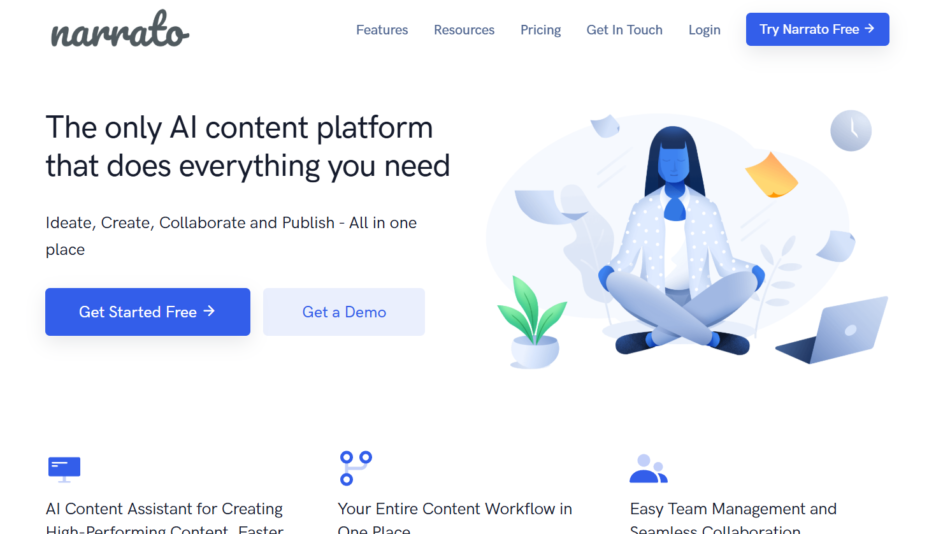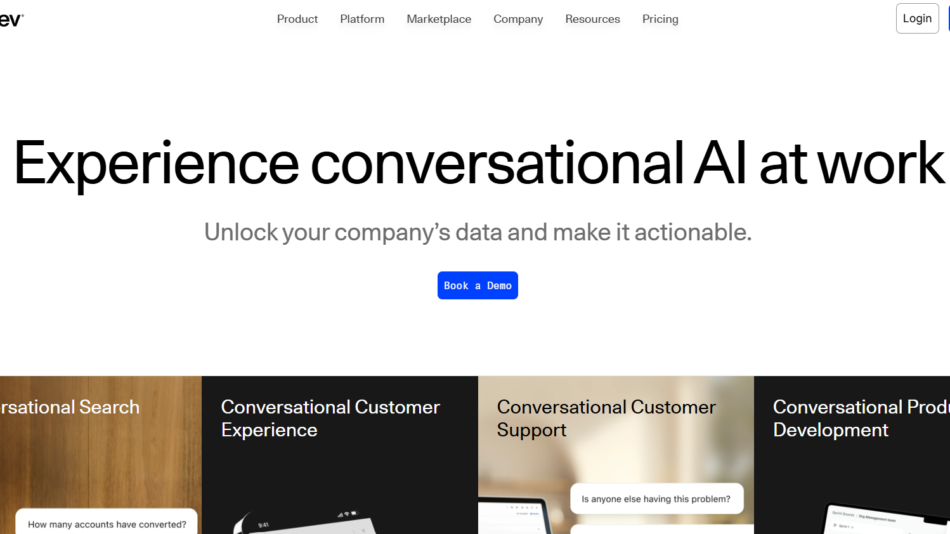Jo by Floto is an AI-powered executive assistant designed to optimize team productivity, streamline meeting workflows, and eliminate manual follow-ups. Built for professionals and corporate teams, Jo listens, understands, and acts on meeting discussions by generating structured notes, assigning action items, and ensuring tasks are not forgotten.
Unlike generic AI note-taking tools, Jo functions as an active team member. It doesn’t just transcribe meetings; it interprets key decisions, tracks accountability, and helps teams stay aligned across recurring sessions. With a strong focus on enterprise usability, Jo is designed to integrate into daily workflows while ensuring data security and operational consistency.
Features
Jo by Floto offers a comprehensive set of features focused on automating meeting documentation and follow-through.
Live Meeting Assistant: Jo joins virtual meetings to capture real-time discussions, key decisions, and action items without manual input.
Smart Summaries: Automatically generates concise summaries from meetings, highlighting the most critical insights and agreements.
Action Item Tracking: Identifies tasks and owners, then follows up to ensure completion.
Auto-Scheduling Follow-Ups: Automatically schedules future check-ins based on assigned tasks or pending decisions.
Calendar Integration: Connects with Google Calendar and Microsoft Outlook to align with team schedules.
Secure Collaboration: Built with enterprise-grade privacy and encryption, making it suitable for confidential and regulated environments.
Multilingual Understanding: Supports multiple languages, making it accessible to international teams.
No Manual Prompting: Jo knows when to speak and when to listen, ensuring a natural experience without constant cues.
Seamless Workflow Integration: Works alongside tools like Slack, Zoom, Teams, and email for uninterrupted task tracking.
How It Works
Jo is invited to meetings just like a human participant by adding the assistant to the calendar invite or conferencing link. Once the meeting begins, Jo passively listens and records the conversation. After the session, Jo automatically analyzes the discussion, detects follow-ups, action items, and decisions, and sends a structured meeting recap to all participants.
These recaps include who said what, what needs to be done, by when, and by whom. Action items are tracked automatically, and Jo follows up if tasks remain incomplete, functioning like a persistent executive assistant who ensures nothing falls through the cracks.
Jo’s integration with calendar and communication tools allows it to keep stakeholders aligned and ensures that meetings are productive and accountable.
Use Cases
Leadership Teams: Capture high-level strategic conversations and turn them into actionable follow-ups with assigned owners.
Project Management: Track decisions across multiple stakeholder meetings without requiring a dedicated note-taker.
Sales Teams: Document client meetings with actionable insights and reminders for deal follow-ups.
HR Departments: Maintain structured records of performance reviews, hiring discussions, or internal planning.
Consultants: Generate clear, client-facing recaps that demonstrate professionalism and accountability.
Remote Teams: Keep asynchronous and globally distributed teams aligned with automated summaries and task delegation.
Executive Assistants: Use Jo as a productivity partner to reduce manual minutes-taking and follow-up communication.
Pricing
As of the latest information from jo.floto.ai, Jo by Floto follows a request-based pricing model for enterprise and team usage. While exact pricing is not publicly listed, the platform appears to tailor packages based on team size, feature needs, and integration preferences.
Typical pricing considerations include:
Number of users or team members
Frequency and length of meetings Jo attends
Level of integration with enterprise tools
Required compliance or data governance settings
Interested companies can schedule a demo through the website to receive a custom proposal tailored to their organizational needs.
Strengths
Enterprise-Ready: Built for professional teams with support for compliance, encryption, and secure collaboration.
Action-Oriented: Goes beyond transcription by identifying owners, deadlines, and incomplete tasks.
AI-Powered Summarization: Saves time by distilling lengthy meetings into key takeaways and next steps.
Workflow Automation: Schedules follow-ups and reminders without user intervention.
Professional Communication: Sends polished, branded summaries that reflect organizational tone and standards.
Low Maintenance: Requires no training or manual input; simply invite Jo and receive results.
Multilingual Capabilities: Supports diverse teams across regions and languages.
Drawbacks
No Public Pricing: Teams must request a demo to understand full pricing and plan options.
Focused Scope: Primarily useful in meeting-related productivity; not designed for broader document management or AI chat.
Enterprise Bias: Smaller teams or solo professionals may find the setup too robust for limited use.
Dependence on Calendar Invites: Must be invited to meetings to participate, which requires user compliance.
Limited Creative Applications: Unlike some AI tools, Jo is not intended for content generation or ideation tasks.
Comparison with Other Tools
Compared to Otter.ai:
Otter transcribes and summarizes meetings but lacks Jo’s ability to assign tasks, follow up, and manage workflows.
Compared to Fireflies.ai:
Fireflies is strong on recording and note-taking. Jo adds automation by handling ownership tracking and proactive follow-ups.
Compared to Fellow:
Fellow focuses on collaborative agendas. Jo focuses on what happens during the meeting and ensures it’s followed through automatically.
Compared to Notion AI or ChatGPT:
Those tools assist with note generation or summarization manually. Jo automates the entire lifecycle of meetings, from capture to follow-up.
Compared to Virtual Executive Assistants:
Human EAs are more flexible, but Jo provides consistent, automated documentation and doesn’t miss a task or deadline.
Customer Reviews and Testimonials
While formal third-party reviews are limited due to the platform’s early-stage positioning, early users in tech and operations teams have shared encouraging feedback.
A product lead shared:
“Jo has become an invisible team member. We don’t need to assign someone to take notes or remember follow-ups—it just happens.”
A COO in a mid-sized SaaS company said:
“Jo helped us turn meetings into results. We saw a measurable reduction in missed tasks across product and marketing.”
An HR director noted:
“It’s like having a chief of staff who remembers everything and sends reminders at the right time. A game-changer for our remote team.”
These testimonials reflect the platform’s focus on accountability, efficiency, and professional follow-through.
Conclusion
Jo by Floto is a smart, AI-driven executive assistant that takes the administrative burden out of meetings. From capturing insights to assigning responsibilities and following up, Jo acts like a diligent team member that never misses a detail.
Ideal for fast-moving teams, leadership groups, and project-driven organizations, Jo helps ensure that every meeting leads to measurable progress. For companies seeking a secure, scalable way to streamline meetings and drive accountability without manual work, Jo offers a dependable solution built for modern enterprise productivity.