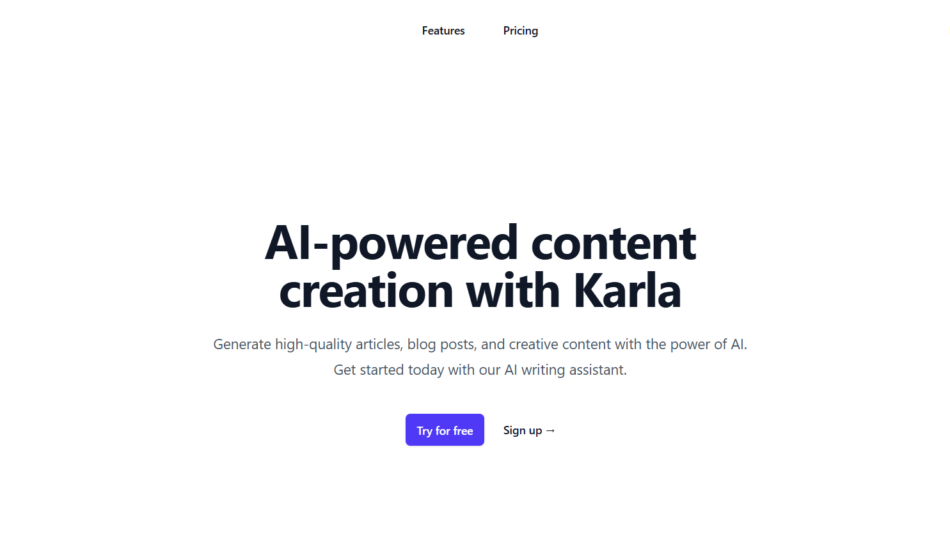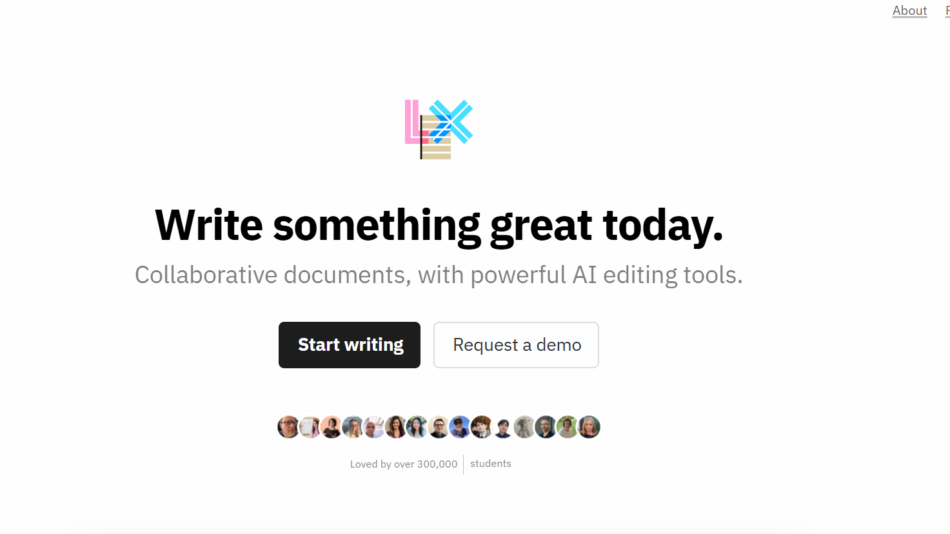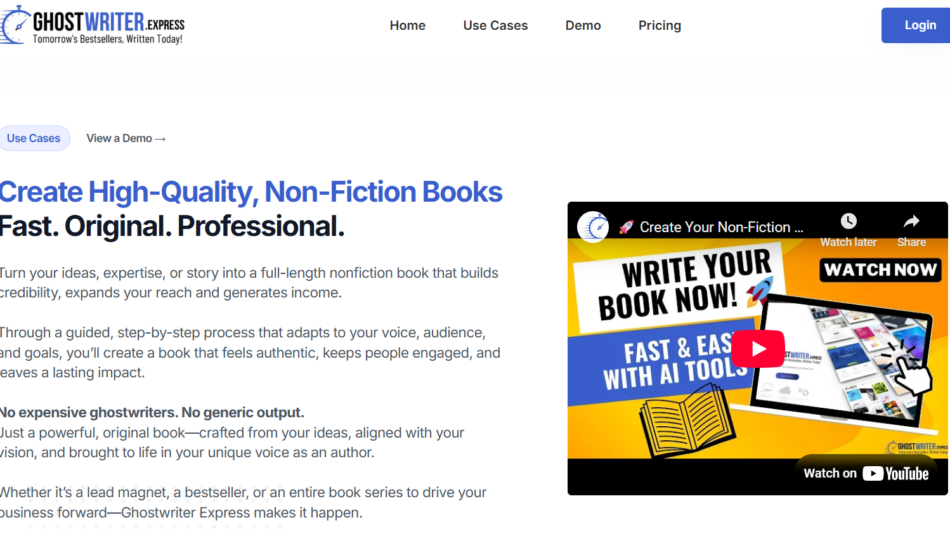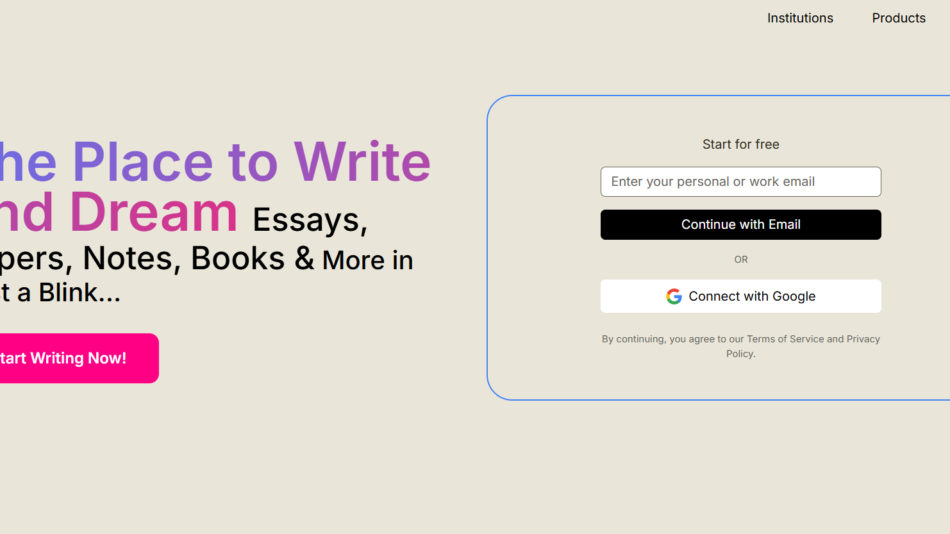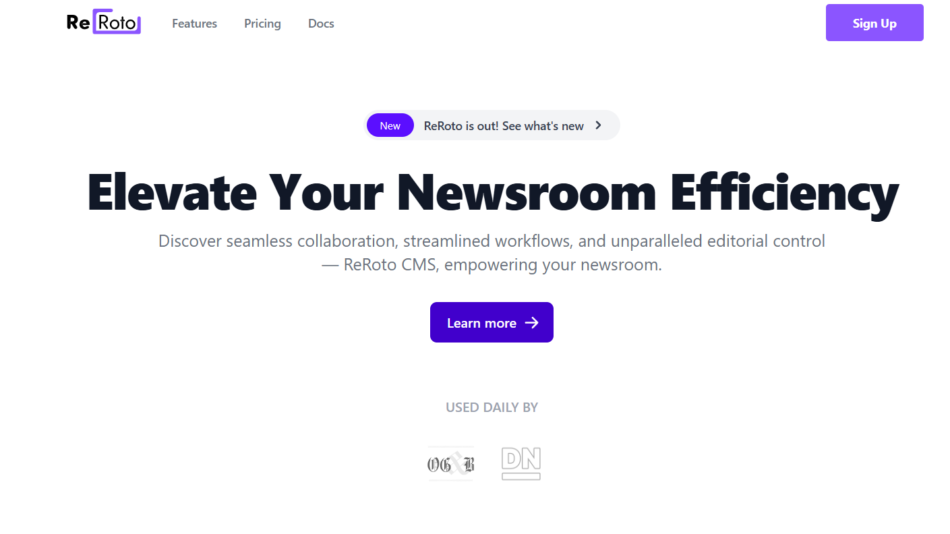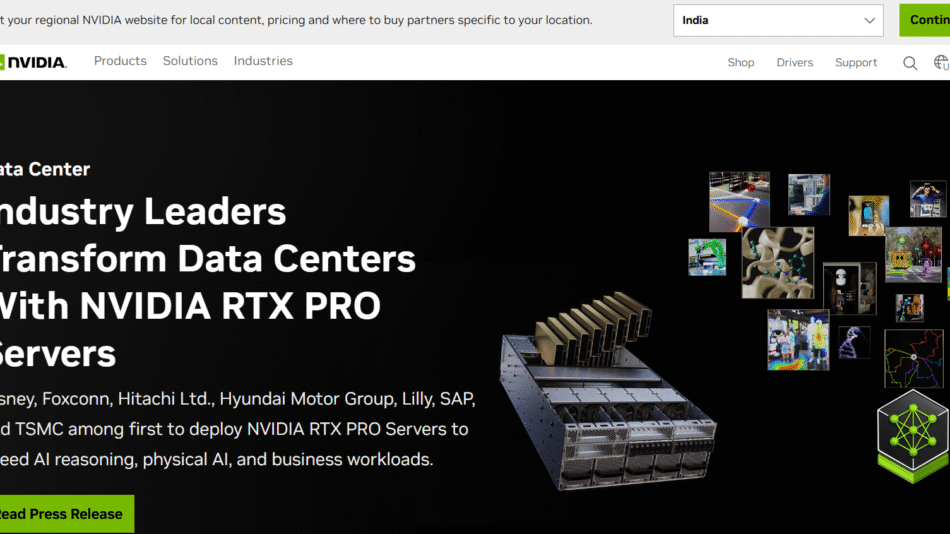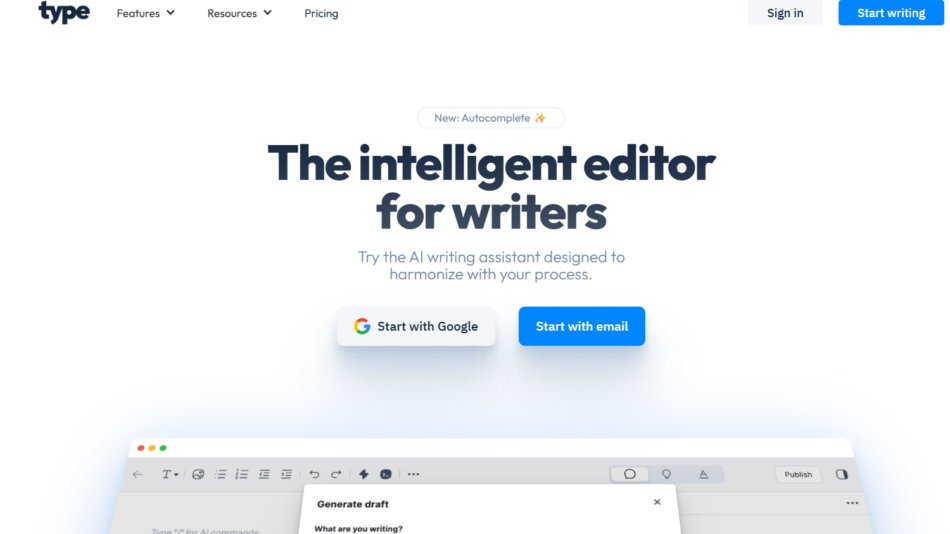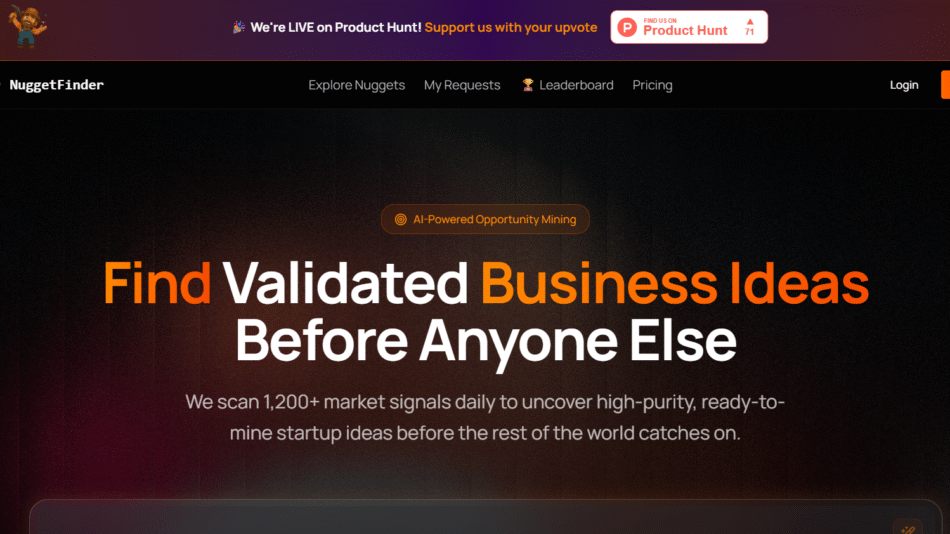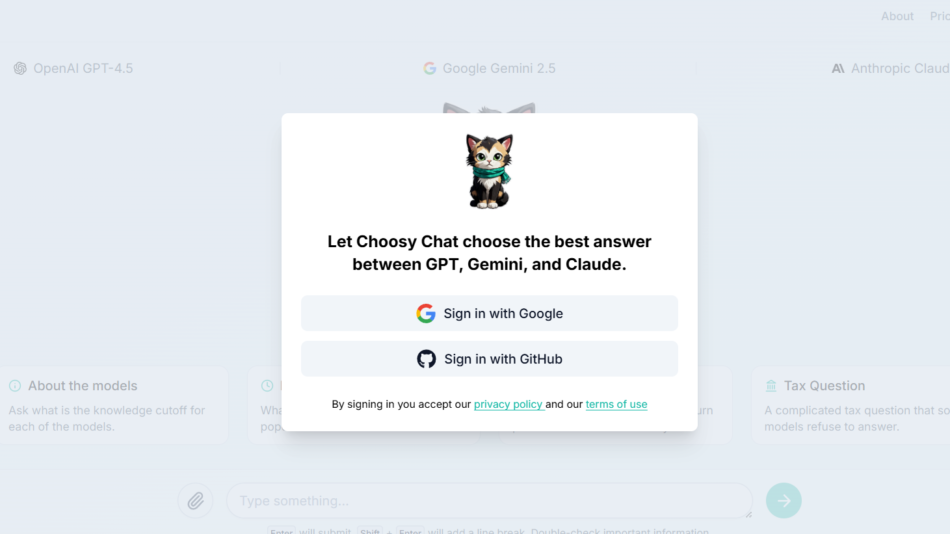Design0 is an AI-based UI design tool that generates high-quality web and mobile interface designs automatically from simple text prompts. Built for developers, startup founders, and product managers, Design0 eliminates the need for graphic design experience or expensive design tools. It empowers non-designers to create professional-looking user interfaces with minimal effort, enabling faster prototyping, iteration, and go-to-market execution.
Design0’s core functionality lies in its ability to take plain-language input — like “a dashboard for a finance tracking app” — and turn it into a fully designed layout, complete with structure, styling, and exportable design elements. With minimal setup, you can go from concept to visual prototype in seconds.
Features
1. Prompt-to-Design Interface
Users type a simple description of the interface they want, and Design0 instantly generates the layout and design.
2. Multi-Device Output
Generates both web and mobile UI designs, tailored for responsive experiences.
3. Component-Based Structure
Uses reusable UI components that follow design system principles, making the output easy to translate into code.
4. Export Options
Export your designs in common formats such as Figma-compatible files, PNG, or even code snippets (where available).
5. AI Style Consistency
Automatically applies color schemes, spacing, and typography rules that align with current design best practices.
6. Instant Iteration
Refresh or regenerate designs based on revised prompts or creative direction.
7. Developer-Friendly
Designed with engineers in mind, so that generated layouts can be easily translated into frontend code with minimal handoff.
8. Template Library
Access to a library of common design templates (landing pages, dashboards, sign-up forms, etc.) as starting points.
9. No Signup Required (Basic Use)
Users can generate designs instantly from the homepage without needing to create an account.
How It Works
Describe What You Need
Input a prompt like “a mobile app homepage for a travel booking platform” into the text field.Generate UI Layout
Design0’s AI processes the input and generates a visual design complete with header, layout, navigation, and visual elements.Preview and Adjust
View your generated UI. You can adjust your prompt to iterate or refine the design further.Download or Export
Once satisfied, export the design assets or Figma-compatible files for further editing or handoff to developers.Use in Prototypes or MVPs
Integrate the design into your product mockups, MVPs, or client pitches.
Use Cases
Startup Founders
Launch MVPs or test product ideas without hiring a full-time designer.Developers
Quickly mock up front-end designs to use in coding projects or client work.Product Managers
Create design prototypes for presentations, user testing, or stakeholder review.UX Researchers
Generate quick layouts to test UI hypotheses before committing to design sprints.Agencies and Freelancers
Build faster pitch decks or visual concepts for prospective clients.Hackathon Teams
Get a working UI in minutes without wasting time on design tools.
Pricing
As of June 2025, Design0 operates on a freemium model, offering both free access and premium features for paying users.
Free Tier
Access to basic UI generation
Unlimited prompts
Preview mode only
PNG export available
No account required for use
Pro Plan – $12/month
Figma export
Custom component styling
Project history and saved designs
Priority design engine (faster generation times)
Commercial use license
Team Plan – $39/month
Includes all Pro features
Team collaboration dashboard
Shared templates and style guides
Early access to beta features
Billing for multiple users
For the most up-to-date details, visit: https://design0.app
Strengths
Fast and Accessible: Anyone can generate a UI design in seconds with zero design expertise.
No Learning Curve: Simple text prompts replace complex design tools.
Developer-Friendly Outputs: Built with engineers in mind for quick implementation.
Great for Prototypes: Perfect for MVPs, mockups, and wireframe-level design needs.
Cross-Platform Output: Supports both web and mobile layouts.
Affordable: Lower cost than hiring a freelance designer or purchasing full design software.
Privacy-Conscious: No signup required for free usage.
Drawbacks
Limited Customization: Designs are generated based on templates and may need further refinement in Figma or another tool.
No Real-Time Collaboration: Team features are basic and may not support real-time editing like Figma or Sketch.
Output May Lack Creative Flair: While functional, AI-generated designs might feel less polished or unique than those created by human designers.
Best for Early-Stage Projects: May not meet the needs of mature design teams or brand-heavy projects.
Code Export Features Are Limited: Does not currently support full design-to-code handoff (like Webflow or Framer).
Comparison with Other Tools
vs. Figma: Figma offers full design flexibility. Design0 is focused on speed and automation, not manual design.
vs. Uizard: Uizard also uses AI for design, but Design0 emphasizes prompt-based generation without layout drawing.
vs. Framer: Framer includes code-ready prototyping. Design0 is faster for early concepts but not as deep for dev-ready outputs.
vs. Canva: Canva is general-purpose. Design0 is specifically built for UI layout generation, especially for apps and SaaS platforms.
vs. ChatGPT with design plugins: ChatGPT may help with layout ideas, but Design0 generates actual visual UI mockups instantly.
Customer Reviews and Testimonials
Design0 has been well-received by developers, indie hackers, and startup teams:
“I created a working dashboard layout in under 60 seconds. It saved me hours of design time.”
“We used Design0 for our MVP launch and got a clean, functional UI without a designer.”
“I love how I can just describe what I want and get a usable design immediately.”
Early adopters frequently cite speed, ease of use, and cost-effectiveness as standout benefits.
Conclusion
Design0 is an innovative AI tool for anyone who needs to design functional, attractive user interfaces — fast. By removing the need for design software and experience, it empowers developers, product teams, and founders to move from idea to interface in seconds.
While it may not replace a professional designer for high-end projects, Design0 excels at rapid prototyping, MVP development, and early-stage ideation. For anyone building digital products on a tight schedule or budget, Design0 offers a compelling, no-fuss solution to get designs out the door and into users’ hands.