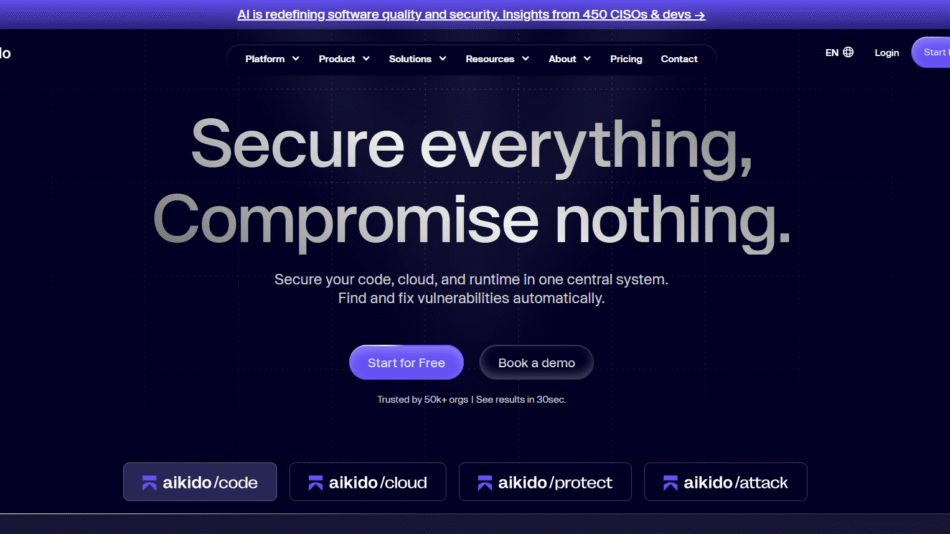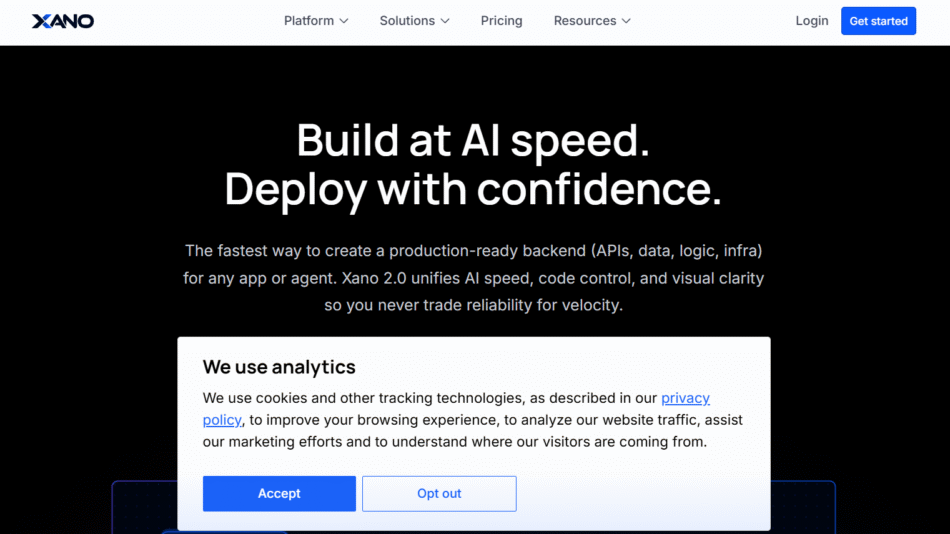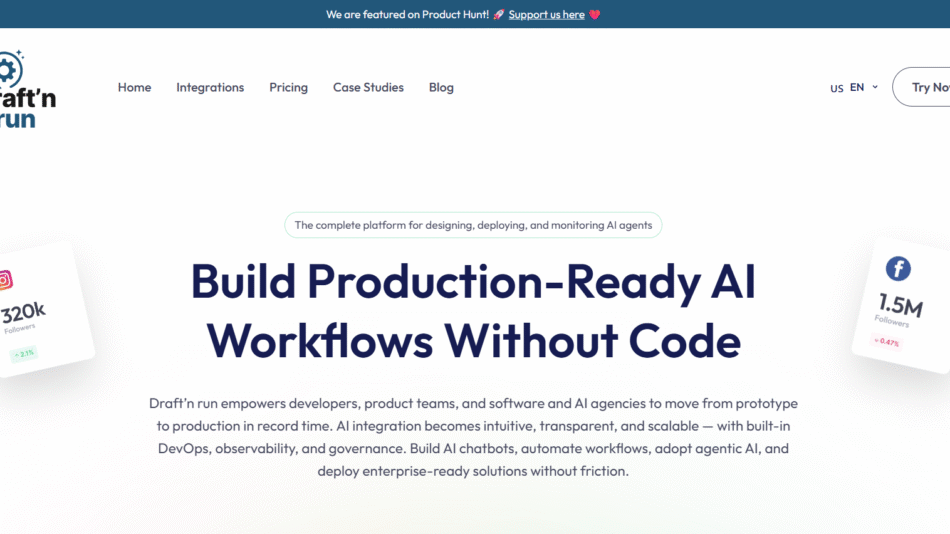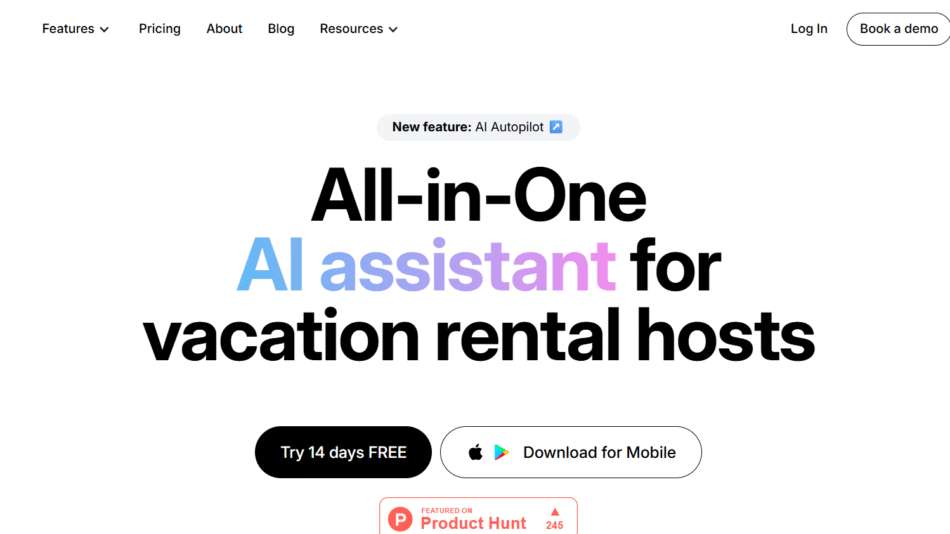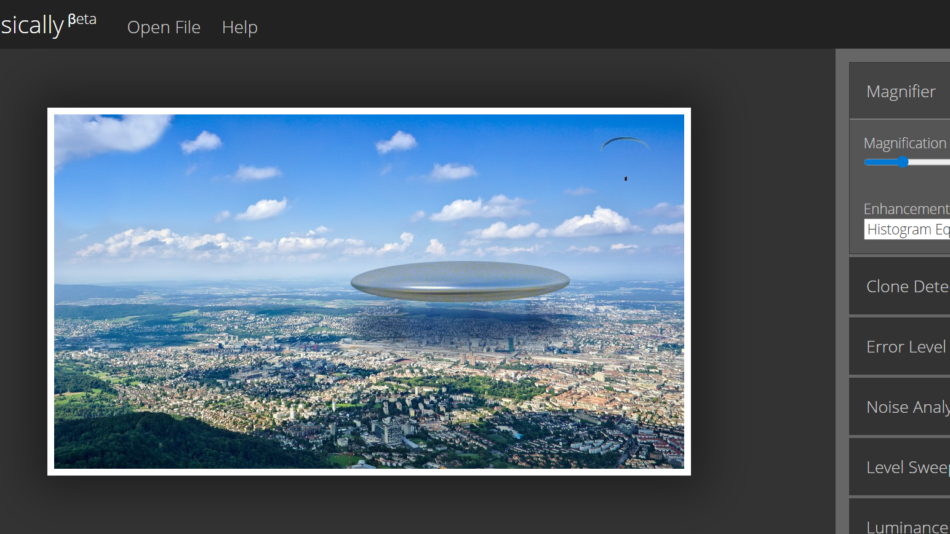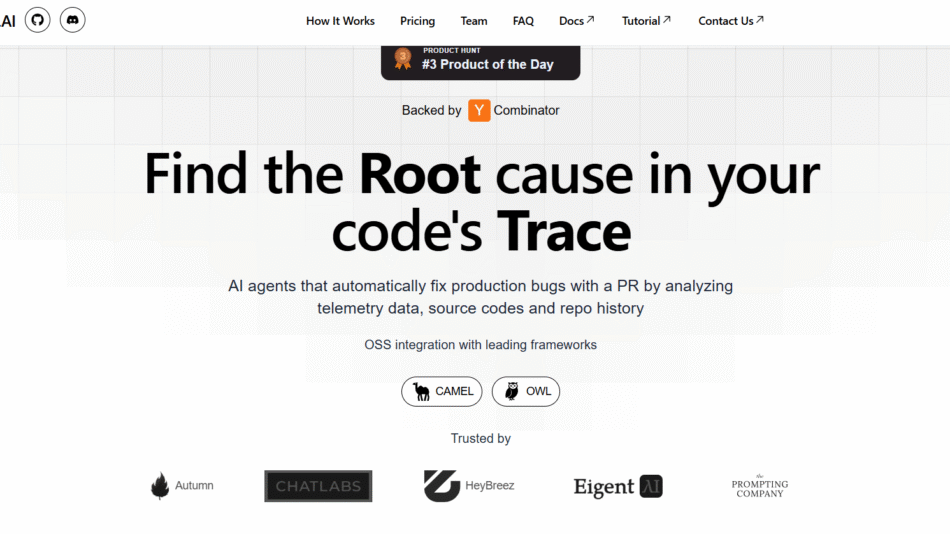Bitbucket is a Git-based source code repository hosting service that allows teams to manage and collaborate on code projects. Owned by Atlassian, the platform supports both cloud-based and self-managed (Data Center) deployment options.
Bitbucket offers more than just version control. It includes pull requests with inline comments, branch permissions, code search, and integrated CI/CD pipelines through Bitbucket Pipelines. These features streamline the software delivery lifecycle and improve team collaboration across development, testing, and deployment.
Bitbucket is especially attractive for teams already using other Atlassian products such as Jira, Confluence, and Trello, as it provides a tightly integrated ecosystem for software development and project management.
Features
Git Repository Hosting
Secure and scalable hosting of private or public Git repositories with support for branching, forking, and merging.
Pull Requests and Code Review
Create pull requests, perform inline code reviews, and track discussions with approvals and suggested changes.
Bitbucket Pipelines (CI/CD)
Built-in continuous integration and deployment service that allows teams to automate tests, builds, and releases.
Branch Permissions
Control who can write to specific branches or merge pull requests to ensure code quality and prevent errors.
Jira Integration
Seamlessly link commits, branches, and pull requests to Jira tickets for better traceability and collaboration.
Deployment Environments
Track deployments by environment (development, staging, production) and manage release pipelines with transparency.
Snippets and Wiki
Host small reusable code segments with Snippets or maintain project documentation using the integrated Wiki.
Secure Development
Offers IP whitelisting, two-factor authentication, and audit logs for enterprise-grade security.
Smart Mirroring (Data Center)
For on-prem users, Smart Mirroring accelerates Git clone, fetch, and pull for distributed teams.
Code Aware Search
Search across all repositories with syntax-aware capabilities to find functions, classes, or variables instantly.
How It Works
Bitbucket simplifies team-based development workflows in five key steps:
Create or Import Repositories
Start from scratch or import an existing Git repo into Bitbucket Cloud or Data Center.Clone and Develop Locally
Developers clone repositories to their local machines, create feature branches, and begin writing code.Push and Create Pull Requests
Changes are pushed to the repository and merged through pull requests after review and approval.Run Pipelines
Use Bitbucket Pipelines to automate testing, linting, building, and deployment steps.Deploy and Monitor
Deploy code to defined environments and monitor releases and team performance via integrated dashboards.
Bitbucket’s native integrations with tools like Jira and Confluence allow for enhanced visibility and alignment across technical and non-technical teams.
Use Cases
Agile Software Development
Support agile workflows with branch-based development, issue tracking, and CI/CD automation.
DevOps and Continuous Delivery
Implement DevOps best practices with Bitbucket Pipelines, deployment tracking, and environment management.
Open Source Collaboration
Host and manage open-source projects with pull request workflows and community contributions.
Enterprise Code Management
Use advanced access controls, auditing, and on-prem deployment to meet enterprise compliance needs.
Microservices and Monorepos
Organize and manage multiple repositories or large codebases using Bitbucket Projects and branching models.
Automated Testing and QA
Integrate test runners and coverage tools in Bitbucket Pipelines to enforce quality checks before deployment.
Pricing
Bitbucket Cloud offers several pricing tiers based on the number of users and required features:
Free Plan
Up to 5 users
Unlimited private repositories
Built-in CI/CD (50 min/month)
Jira integration
Community support
Standard Plan – $3/user/month
Unlimited users
2,500 CI/CD minutes/month
Branch permissions
Required pull request approvals
Email support
Premium Plan – $6/user/month
Everything in Standard
IP whitelisting
Deployment permissions
Merge checks
Smart mirroring
Bitbucket Data Center – Custom Pricing
Self-hosted for large enterprises
High availability and disaster recovery
SAML/SSO support
Priority support and SLA
For the latest pricing and comparison, visit https://bitbucket.org/product/pricing
Strengths
Atlassian Ecosystem
Seamless integration with Jira, Confluence, and Trello makes it a strong fit for agile and project-driven teams.
Built-In CI/CD
Bitbucket Pipelines provides powerful automation without needing an external CI server.
Granular Permissions
Branch-level permissions and merge checks enhance security and code quality control.
Scalable for Enterprises
Offers a self-managed Data Center option with high availability and compliance features.
Developer Experience
Clean UI, robust API support, and well-documented Git workflows support a positive developer experience.
Security Features
Enterprise-grade security including SSO, IP whitelisting, and detailed audit logs.
Drawbacks
Limited CI/CD Minutes on Free Plan
The free plan may not be sufficient for teams needing more intensive automation pipelines.
Less Popular than GitHub for Open Source
While great for private repos, Bitbucket is less popular than GitHub for public, open-source collaboration.
Feature Parity Across Versions
Bitbucket Cloud and Data Center sometimes differ in features, which can confuse users switching between them.
UI Learning Curve
Some users report the UI feels less intuitive compared to GitHub, especially when onboarding new team members.
Comparison with Other Tools
Bitbucket vs GitHub
GitHub is more popular for open source and has a broader developer community. Bitbucket stands out with native Jira integration and built-in CI/CD.
Bitbucket vs GitLab
GitLab offers an all-in-one DevOps platform, including issue tracking. Bitbucket focuses more on integration with Atlassian tools and offers flexible deployment models.
Bitbucket vs Azure DevOps
Azure DevOps is better suited for teams using Microsoft ecosystems. Bitbucket appeals to teams that want cloud or hybrid Git hosting with CI/CD.
Bitbucket vs SourceForge
SourceForge is legacy software with limited modern features. Bitbucket provides a better UI, Git workflows, and integrated pipelines.
Customer Reviews and Testimonials
Bitbucket is widely used by startups, SMBs, and enterprise teams around the world:
“Bitbucket and Jira integration is a game-changer for our agile team. We track progress, pull requests, and releases in one place.”
— Dev Team Lead, SaaS Startup
“We switched from GitHub to Bitbucket to gain more control over permissions and access levels.”
— Engineering Manager, Financial Services Firm
“Bitbucket Pipelines made CI/CD incredibly easy to implement without needing Jenkins.”
— Full-Stack Developer, E-commerce Company
“The self-hosted Data Center offering gave us the compliance and control we needed in a regulated environment.”
— IT Director, Healthcare Organization
Conclusion
Bitbucket offers a powerful, flexible platform for teams looking to manage Git repositories and streamline software delivery. With native CI/CD, branch-level security, and deep integration with the Atlassian ecosystem, it provides a complete solution for version control and DevOps.
Whether you’re a small dev team or an enterprise with strict compliance requirements, Bitbucket gives you the tools to collaborate, ship faster, and scale confidently.