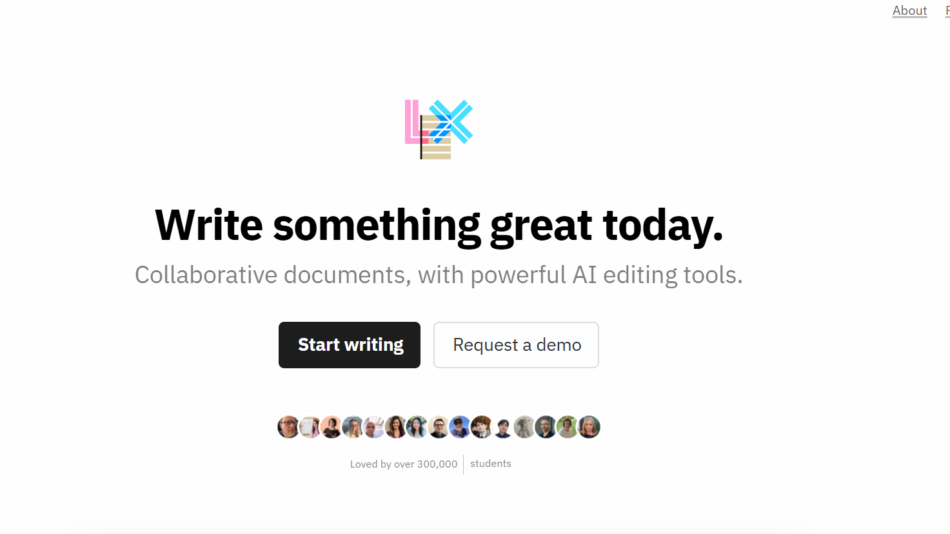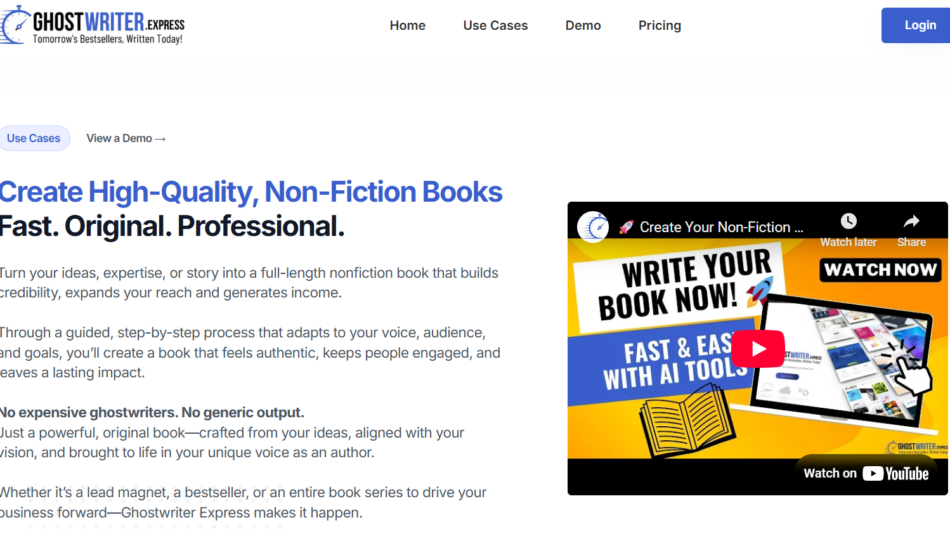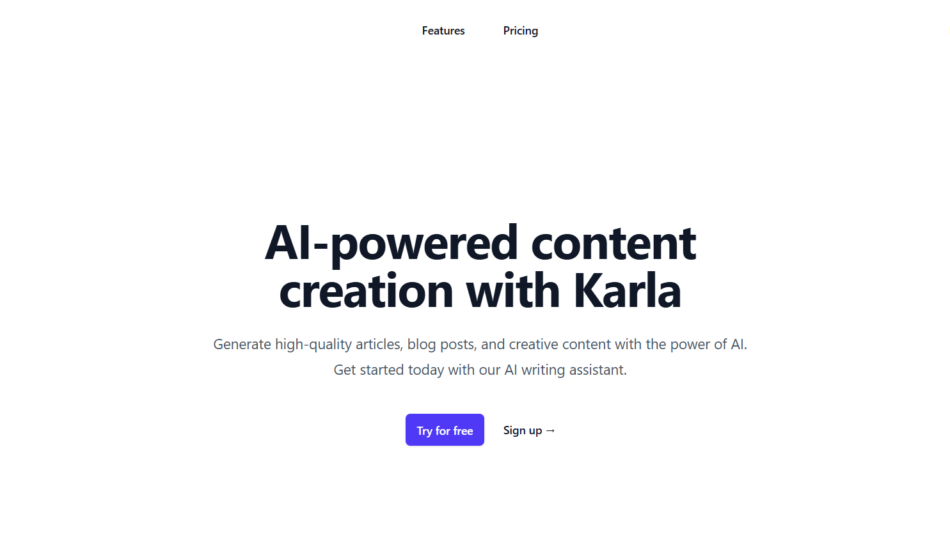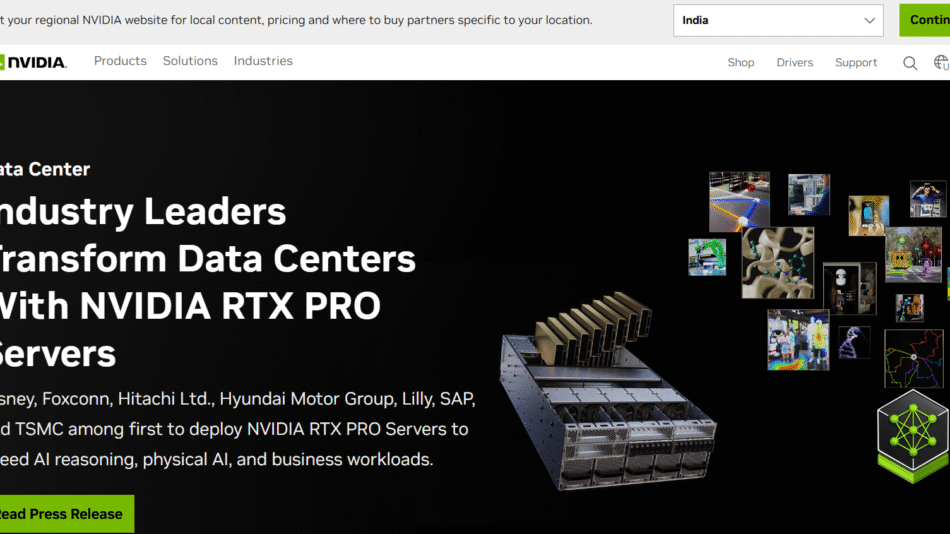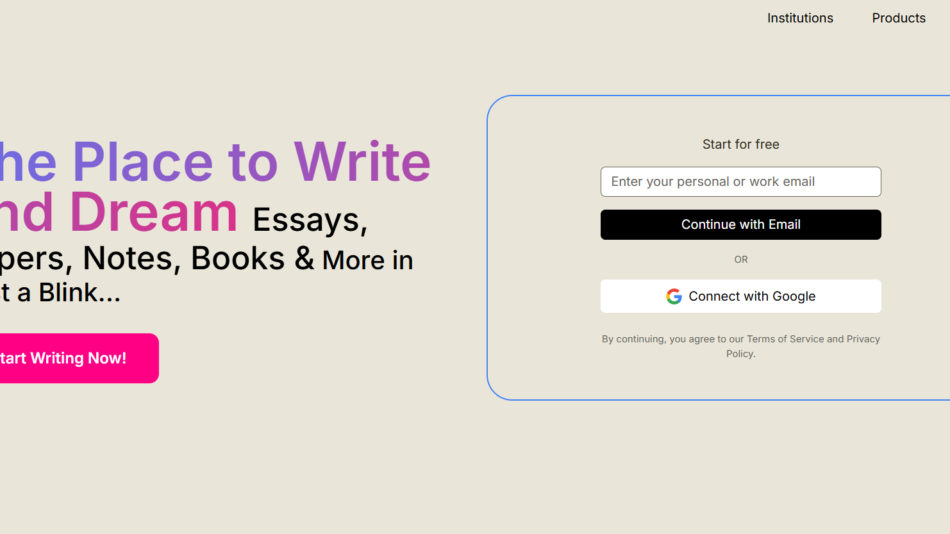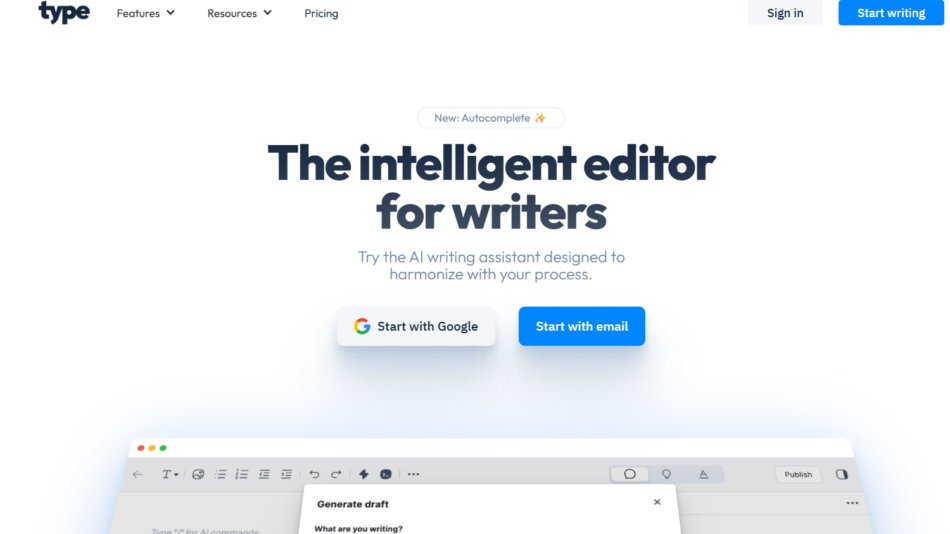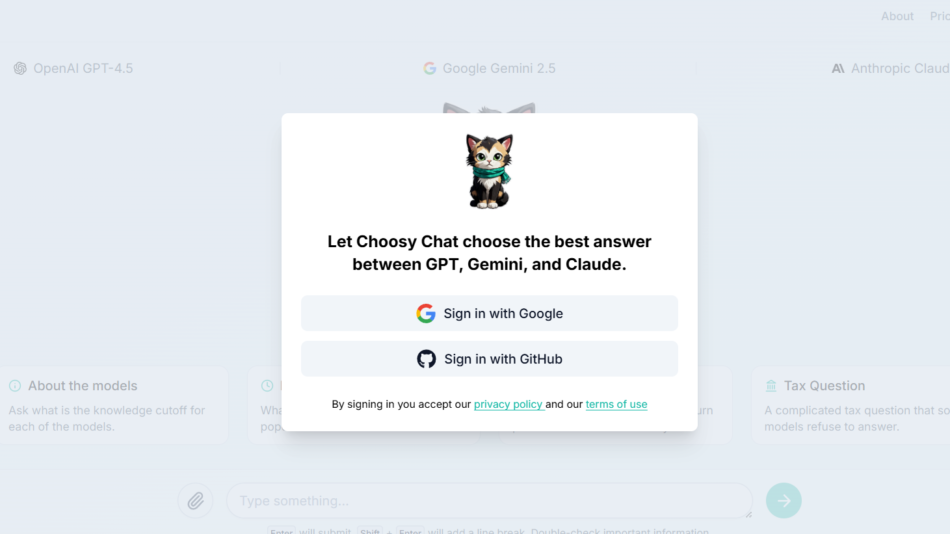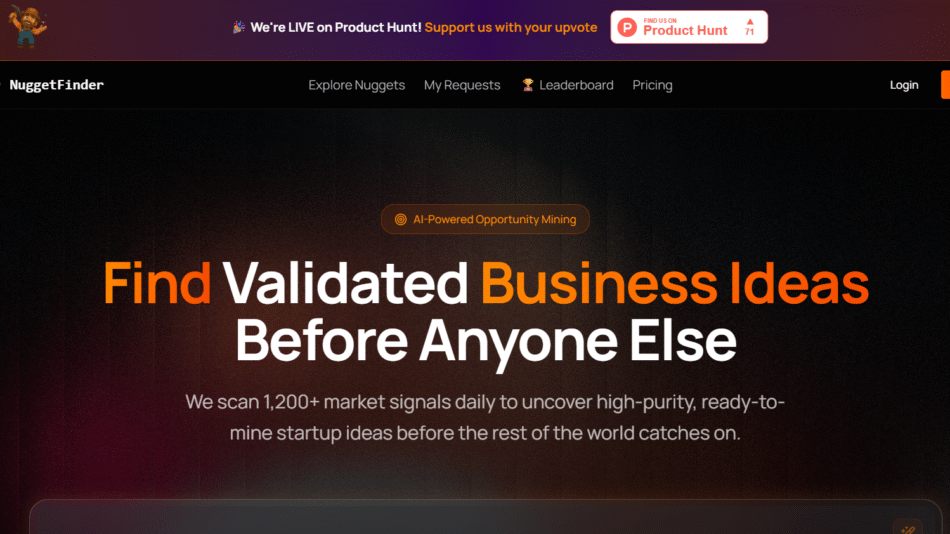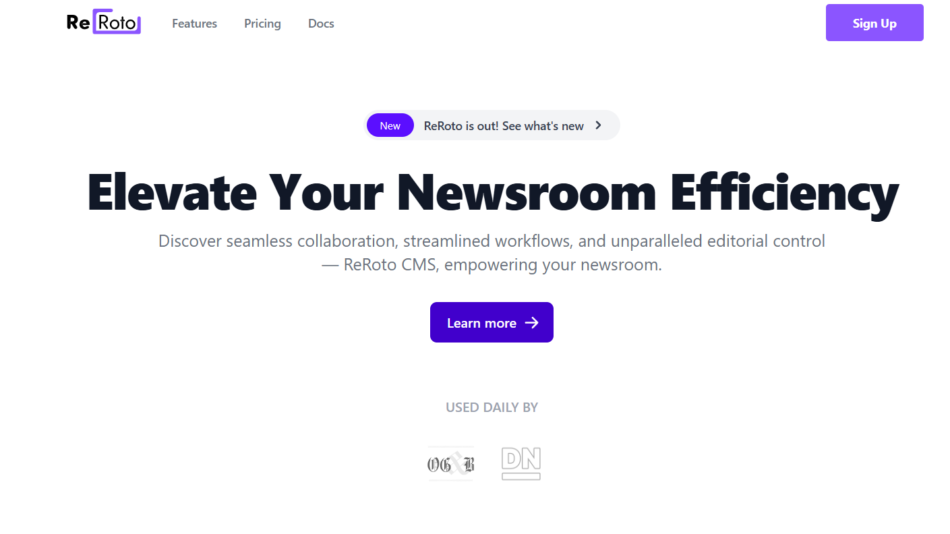Aftershoot is an AI-powered platform designed to eliminate the most time-consuming parts of a photographer’s post-production workflow: photo culling and editing. By analyzing thousands of images from a shoot in minutes, Aftershoot identifies the best shots, eliminates duplicates or blurred photos, and applies intelligent edits automatically.
Created by and for professional photographers, Aftershoot is ideal for wedding, event, portrait, and sports photographers who regularly work with large image volumes. It enables creatives to spend less time behind a screen and more time behind the camera (or with clients).
With fast, intelligent sorting and customizable editing presets, Aftershoot delivers consistent results while preserving the photographer’s creative vision.
Features
1. AI-Powered Photo Culling
Automatically selects the best images based on expressions, focus, blur detection, eyes open/closed, and duplicates.
Grouping by scenes, lighting, or camera angle.
Easy-to-navigate interface for manual overrides or approvals.
Color and star ratings for quick sorting and filtering.
2. AI Editing (Aftershoot EDITS)
Applies personalized editing styles based on your own Lightroom edits.
Learns from previous galleries to replicate your signature look across sessions.
Batch editing for white balance, exposure, contrast, highlights, shadows, and tone curves.
Supports Lightroom Classic export for seamless integration.
3. Smart Filtering
Quickly remove out-of-focus or duplicate images.
Auto flagging of unusable shots.
4. Fully Offline Processing
Keeps all image data and AI operations on your local machine for privacy and security.
No cloud upload needed for culling or editing.
5. Multi-Camera and RAW Support
Works with RAW files and supports multiple camera brands and formats.
Handles complex workflows including second shooters and multi-angle shoots.
6. Customization and Learning
Editing AI adapts to your style by training on past Lightroom catalogs.
Adjustable culling sensitivity and rule preferences.
7. Fast Turnaround
Cull thousands of photos in minutes.
Edit galleries in a fraction of the time of manual workflows.
How It Works
Step 1: Import Your Images
Drag and drop an entire folder from your camera or card reader into Aftershoot.
Step 2: AI Culling
Aftershoot quickly scans all images, identifies the best ones, and marks them using star ratings and color codes. You can review, adjust, or override its choices as needed.
Step 3: AI Editing (Optional)
Once culling is complete, use Aftershoot EDITS to apply custom-trained AI edits to your selected images. The system learns from your past Lightroom editing history to replicate your unique style.
Step 4: Export
Export your culled and edited photos to your preferred format or directly into Adobe Lightroom for final touches or delivery.
Use Cases
Wedding Photographers: Cull and edit thousands of event photos within hours instead of days.
Portrait Photographers: Achieve consistent color grading and faster delivery for clients.
Sports & Event Photography: Eliminate blurry or repetitive action shots and highlight key moments automatically.
Photography Studios: Standardize style across multiple shooters and deliver high-quality work faster.
Freelancers & Side Hustlers: Save editing time and focus more on business growth or shooting.
Pricing
As of June 2025, Aftershoot offers a subscription-based model with flexible options:
Free Plan (Limited Trial)
Access to AI Culling for one project
Limited access to AI Editing features
No credit card required
AI Culling Plan – $14/month (or $120/year)
Unlimited culling projects
Offline and local processing
Customization of culling preferences
Export to Lightroom, Capture One
AI Editing Plan – $24/month (or $180/year)
Includes all AI editing tools
Trained model for your editing style
Lightroom catalog syncing
Export in high-resolution formats
AI Culling + Editing Bundle – $29/month (or $240/year)
Full access to both features
Priority customer support
Continuous AI learning from your feedback
One-click export workflow
Visit the official pricing page: https://aftershoot.com/pricing
Strengths
Time Efficiency: Drastically reduces hours spent reviewing, selecting, and editing photos.
Offline & Secure: Unlike cloud tools, all processing happens locally for data safety.
Custom AI Learning: Learns your editing style, making output more personalized over time.
Seamless Integration: Works perfectly with Lightroom and other popular tools.
Affordable for Pros: Priced for individual photographers, studios, and freelancers alike.
Accurate Culling Logic: Smartly detects blinks, bad expressions, and technical flaws.
Cross-Platform Support: Available for both Windows and macOS.
Drawbacks
Learning Phase Required: AI editing accuracy improves over time, especially in the early stages.
No Mobile App: Currently desktop-only; not suitable for editing on the go.
Limited File Output Types: Export primarily focuses on Lightroom workflows.
Not a Full Editor: For creative editing (retouching, composites), Lightroom or Photoshop is still needed.
Trial Is Limited: Free trial may not provide enough usage to fully evaluate long-term value.
Comparison with Other Tools
vs. Lightroom: Lightroom is an editing tool; Aftershoot automates culling and speeds up editing using AI.
vs. Narrative Select: Both offer AI culling, but Aftershoot also provides AI editing capabilities, making it more complete.
vs. ImagenAI: ImagenAI focuses solely on editing. Aftershoot offers both culling and editing, plus local (offline) processing.
vs. Photomechanic: Photomechanic is fast but manual. Aftershoot’s AI automation makes it hands-free.
vs. AI-powered mobile editors (like Lensa): These are geared toward consumers. Aftershoot is professional-grade.
Customer Reviews and Testimonials
Aftershoot has earned strong praise from professional photographers around the world:
“Aftershoot cut my editing time by over 70%. Now I deliver galleries in 2 days instead of 7.”
“The AI is scary good. It picks the same photos I would’ve chosen — sometimes better.”
“I trained the editing AI using my Lightroom catalog, and now it replicates my style almost perfectly.”
Photographers frequently highlight speed, accuracy, and simplicity as core advantages, along with responsive support and frequent updates.
Conclusion
Aftershoot is a purpose-built solution that eliminates the biggest bottlenecks in professional photography workflows: culling and editing. With powerful AI, customizable preferences, and full offline functionality, it allows photographers to focus on creativity and client relationships rather than hours of post-production.
Whether you’re a high-volume wedding photographer or a boutique portrait studio, Aftershoot helps you work smarter, deliver faster, and maintain creative control over your content.