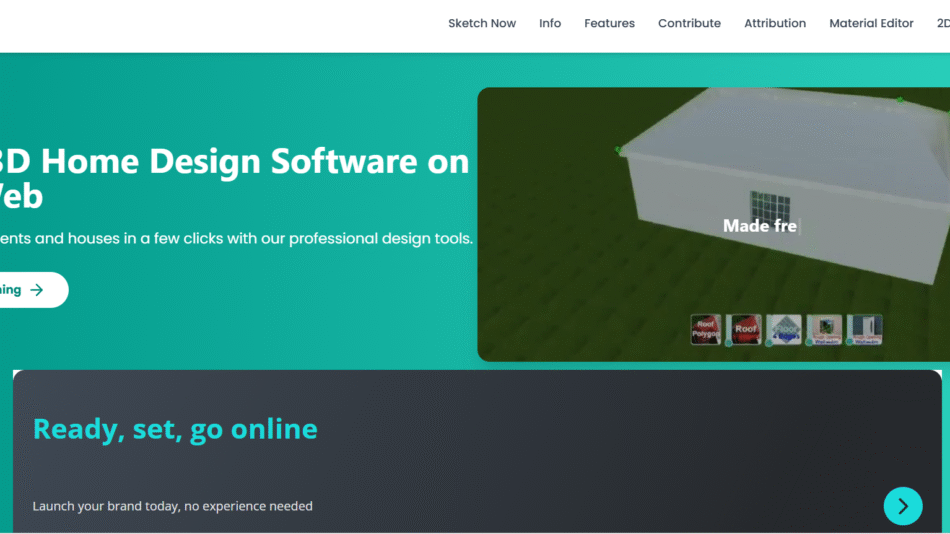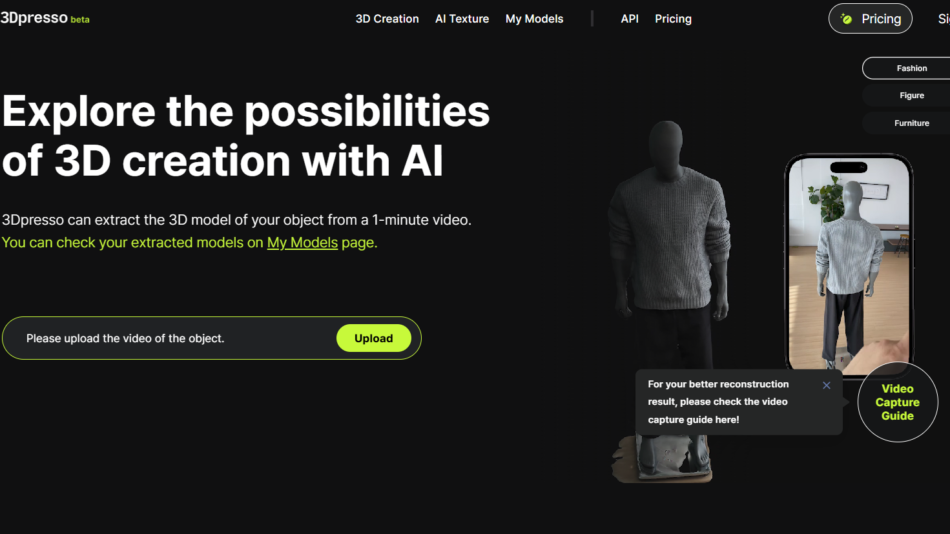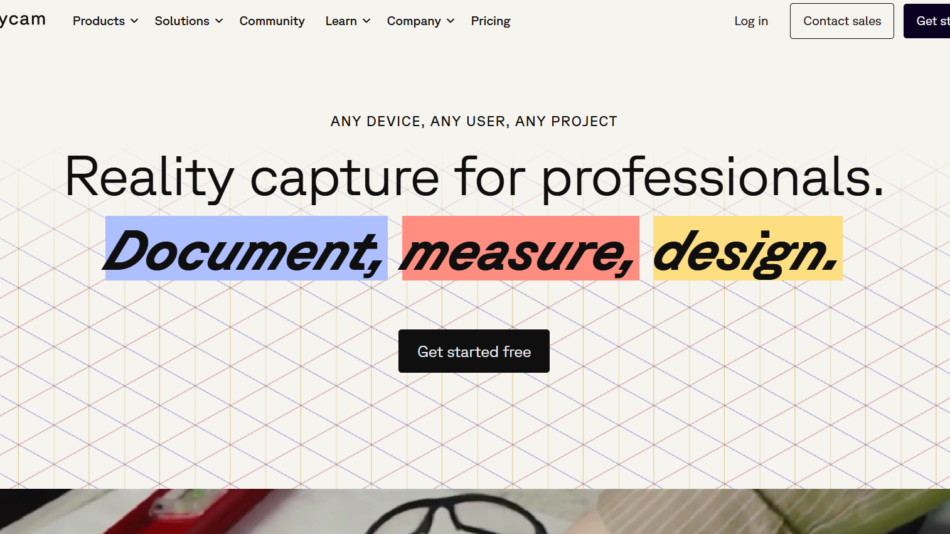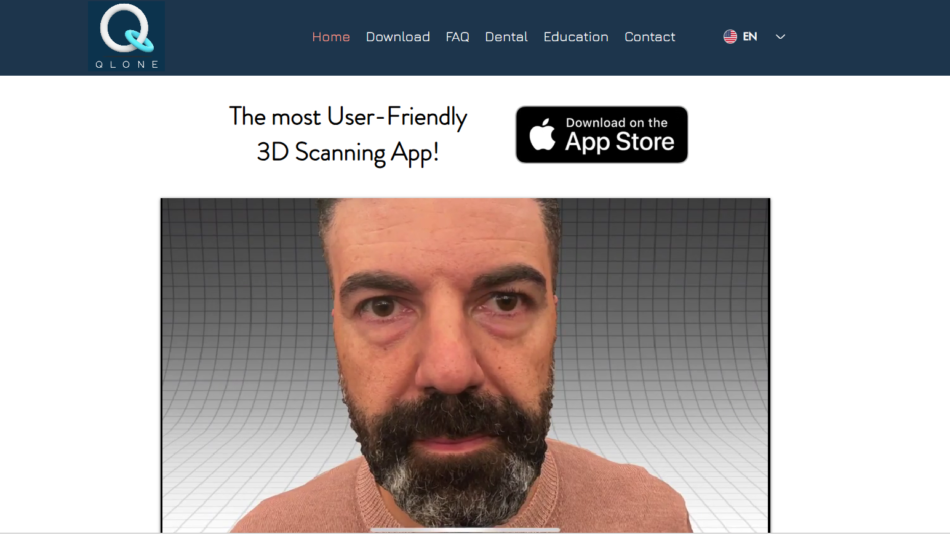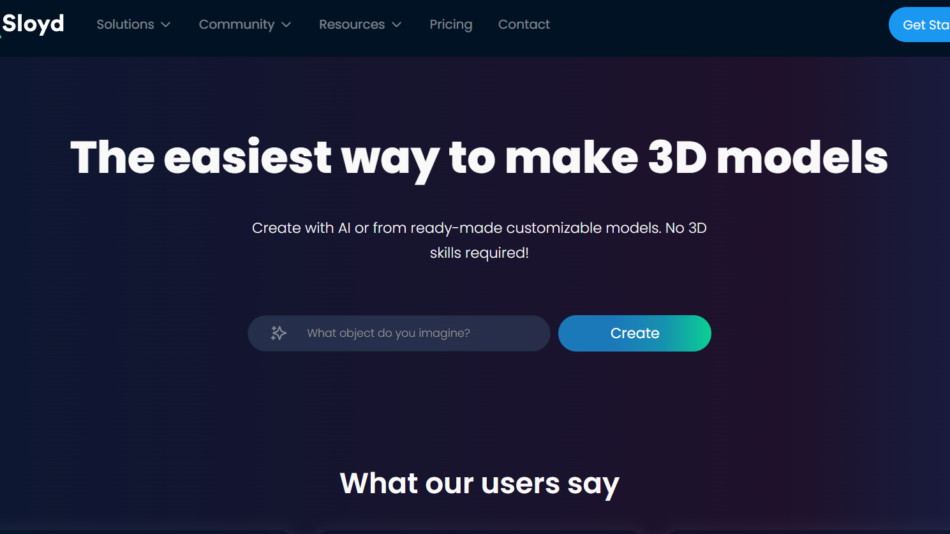Vivago AI is an intelligent personal assistant platform that helps users manage and automate their daily digital tasks. By leveraging artificial intelligence, Vivago AI acts like a second brain — capable of organizing files, summarizing emails, updating task lists, handling scheduling, and more — so users can focus on high-impact work.
Unlike traditional productivity tools, Vivago AI goes beyond to become a hands-on digital helper, operating behind the scenes to keep your day on track. Whether you’re overwhelmed by notifications, struggling with task management, or looking for a more organized digital life, Vivago AI offers a centralized solution.
Features
1. Task Automation
Automatically updates to-do lists, reminders, and project statuses based on your conversations and files
Integrates with tools like Notion, Trello, and Todoist
2. Email Summarization
Reads and summarizes lengthy emails for quick understanding
Can suggest replies and prioritize urgent messages
3. Smart Scheduling
Syncs with your calendar to propose, reschedule, or cancel meetings
Detects conflicts and suggests optimal times
4. File and Workspace Management
Automatically organizes files, folders, and documents across platforms
Tags and categorizes content for easy retrieval
5. AI-Powered Daily Briefs
Provides a personalized snapshot of your day, including meetings, tasks, deadlines, and suggested focus blocks
6. Natural Language Interface
Interact with Vivago using plain English prompts
Ask questions, set tasks, or retrieve information conversationally
7. Multi-App Integration
Connects with Google Workspace, Slack, Dropbox, Notion, and other productivity tools
Unified command center across platforms
8. Privacy and Security
All user data is encrypted and not shared with third parties
User control over permissions and data usage
How It Works
Sign Up and Connect Tools
After creating an account, users can connect their existing tools (email, calendar, storage, task managers) to Vivago.Personalize Your Assistant
Set your goals, preferred working hours, and task preferences to customize how Vivago supports you.Start Interacting
Use the chat interface or dashboard to issue commands, ask questions, or delegate tasks.Automate Your Workflow
Vivago automatically summarizes emails, updates tasks, reminds you of meetings, and flags important deadlines.Review and Optimize
Get daily summaries and weekly retrospectives that show what you’ve accomplished and where to improve.
Use Cases
Busy Professionals
Offload repetitive admin tasks like scheduling, email sorting, and calendar management.Freelancers and Creators
Maintain focus by letting Vivago handle background organization and task tracking.Startup Teams
Use Vivago to streamline internal task delegation and client communication follow-ups.Students and Researchers
Manage academic schedules, email correspondence, reading lists, and deadlines.Remote Workers
Keep files, messages, and meetings organized across platforms in distributed environments.Executives and Managers
Get daily digests, assign follow-ups, and track team updates — all through a single assistant.
Pricing
As of June 2025, Vivago AI offers the following pricing plans:
Free Plan
Core features (email summary, scheduling, task tracking)
Limited integrations
Up to 3 connected apps
5 AI tasks per day
Community support
Pro Plan – $12/month
Unlimited AI actions
Priority support
Access to full integration library
Advanced workspace automation
Daily and weekly productivity summaries
Team Plan – $29/user/month
Shared workspace and task delegation
Team analytics and reporting
Admin controls and usage insights
Slack and Notion integration for teams
Enhanced data privacy features
Enterprise Plan – Custom Pricing
Dedicated account manager
Custom integrations and private deployments
SOC 2 compliance
Onboarding and training
SLA-backed support
For updated pricing and plan comparisons, visit https://vivago.ai/pricing.
Strengths
Truly Autonomous: Doesn’t just suggest — Vivago acts on your behalf to complete tasks.
Multi-App Ecosystem: Consolidates productivity tools into a single command interface.
Time-Saving: Reduces digital clutter and distraction, helping users focus.
Daily Optimization: Learns from your work habits and adapts routines accordingly.
Natural Language Use: No commands or coding — just plain English.
Cost-Effective: Affordable for individuals and scalable for teams.
Drawbacks
Still in Early Growth Phase: Some integrations may be limited or in beta.
No Mobile App (Yet): Web-first experience; mobile support currently in development.
Limited Offline Capabilities: Requires an internet connection to function.
Learning Curve for Workflow Mapping: Users may need time to define how Vivago should operate in their workspace.
Free Plan Has Daily Task Limits: Heavy users will likely need to upgrade.
Comparison with Other Tools
vs. Motion: Motion focuses on calendar automation; Vivago provides a broader assistant-style experience across email, tasks, and files.
vs. Reclaim.ai: Reclaim is focused on smart scheduling; Vivago offers personalized task and workspace management.
vs. Notion AI: Notion AI enhances one app. Vivago unifies many apps under one assistant.
vs. Google Assistant or Siri: These are general-purpose voice assistants. Vivago is productivity-specific, actionable, and deeply integrated.
vs. x.ai (defunct): While x.ai focused on meeting booking, Vivago supports a wider set of use cases like file management, summarization, and task automation.
Customer Reviews and Testimonials
Vivago AI has received positive feedback from users across tech, consulting, and education sectors:
“Vivago clears my inbox, schedules my week, and tracks my tasks better than I ever could on my own.”
“I used to feel overwhelmed by all my apps. Vivago brings it all together into a calm, clear dashboard.”
“It’s like having a proactive virtual assistant that gets smarter with use — and it never sleeps.”
Users often highlight reduced decision fatigue, improved clarity, and genuine time savings as top benefits.
Conclusion
Vivago AI is a powerful, intelligent personal assistant built for the digital age. By combining AI with real task execution, Vivago moves beyond static productivity tools and becomes a dynamic partner in managing your day-to-day digital life.
Whether you’re a professional trying to regain focus, a creator juggling multiple projects, or a team looking to stay organized, Vivago AI offers an elegant, efficient solution. With strong integrations, natural language control, and an ever-improving AI engine, Vivago stands out as a next-generation productivity tool for the modern worker.