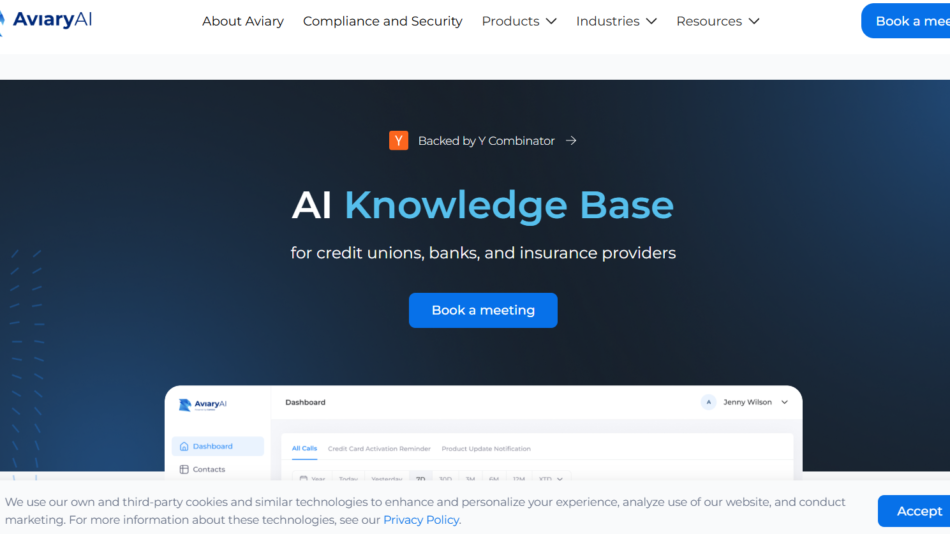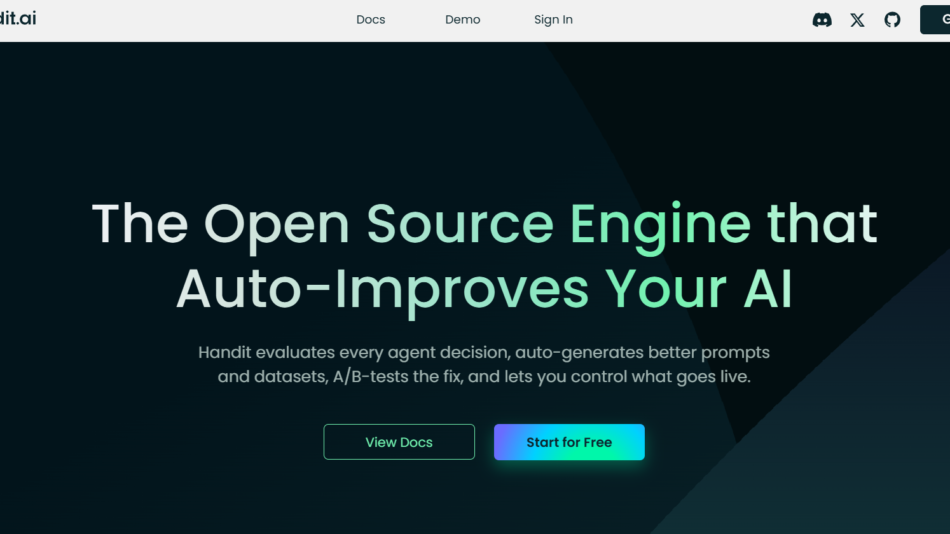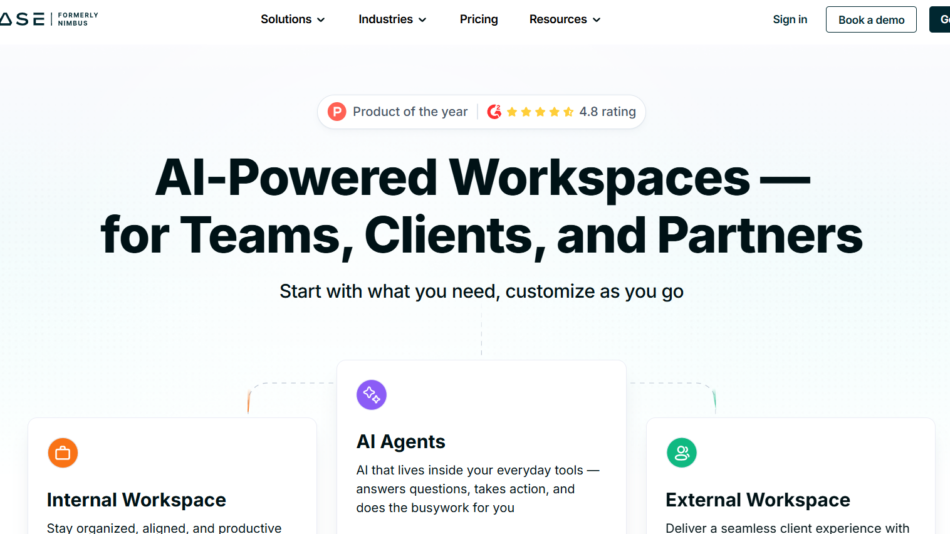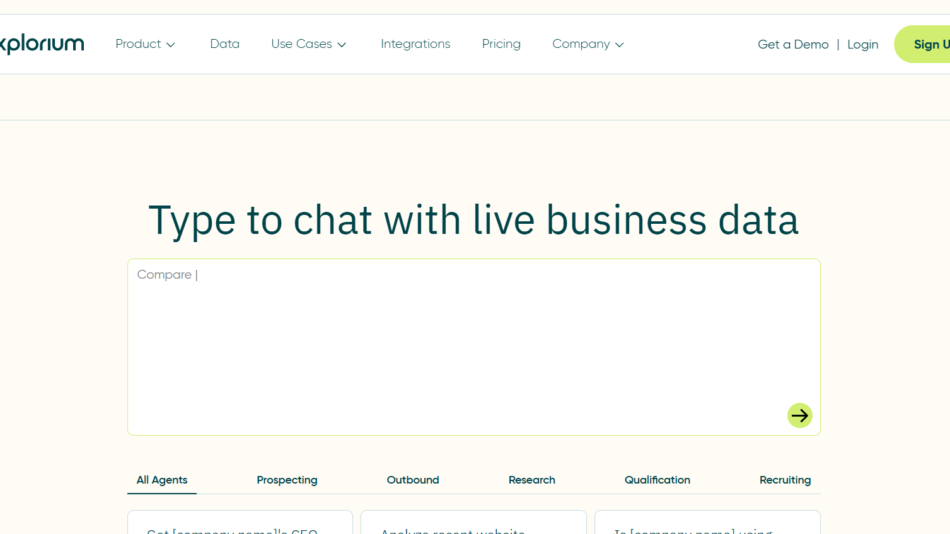TeamSmart AI is a ChatGPT-based browser extension designed specifically for developers, designers, and product teams. It acts as a collaborative AI assistant that brings a curated team of specialized AI agents into your workflow. These AI teammates help with tasks ranging from code generation and debugging to design critique and product management support.
Built on top of OpenAI’s GPT models, TeamSmart AI enhances productivity by offering context-aware, role-specific assistance through your browser. The extension is available for Chrome, providing a seamless and intuitive experience where users can access a growing library of AI specialists tailored to common workflows in software and product development.
Features
TeamSmart AI includes a focused feature set optimized for tech professionals working in design, development, and product roles.
AI teammate system: Choose from a roster of specialized AI roles like Frontend Developer, Product Manager, UI/UX Designer, and QA Tester.
ChatGPT integration: Powered by OpenAI’s GPT-4, the assistant delivers high-quality responses, summaries, and code suggestions.
Context memory (Pro only): Save conversation history and maintain context across sessions for more coherent interactions.
Snippet and code tools: Quickly generate, modify, and debug code directly within your browser window.
Real-time collaboration: Share and reuse AI conversations with your team to stay aligned on tasks or decisions.
Chrome browser extension: Easily accessible with one click while working in web-based environments.
Lightweight interface: Designed to be fast, minimal, and distraction-free to support focus-heavy workflows.
How It Works
After installing the TeamSmart AI Chrome extension, users are greeted with a sidebar interface that can be toggled on any website. From this interface, users can select an AI teammate based on their current task—for example, a Frontend Developer AI to help write CSS or a Product Manager AI to summarize meeting notes.
Users interact with the assistant using natural language, much like ChatGPT. What sets TeamSmart apart is its team-based approach, where each AI agent is fine-tuned to provide advice, feedback, and answers relevant to a specific role. Pro users gain access to context memory, enabling the assistant to remember prior inputs and improve continuity in multi-step tasks.
TeamSmart also allows saving, revisiting, and sharing chats—useful for team workflows and collaboration. Whether writing documentation, drafting UI copy, or debugging code, the assistant adapts to a wide range of developer and designer needs.
Use Cases
TeamSmart AI is useful in a variety of practical, day-to-day scenarios for software teams and individual contributors.
Developers using it to debug JavaScript, write tests, or refactor code snippets.
Designers leveraging AI teammates to critique layouts, generate color schemes, or write UI copy.
Product managers summarizing feature discussions, drafting PRDs, or organizing task flows.
QA testers creating automated test cases or verifying API behaviors.
Freelancers juggling multiple projects and needing a quick second opinion on design or dev tasks.
Remote teams using TeamSmart to align faster without needing constant back-and-forth communication.
Pricing
As of June 2025, TeamSmart AI offers both free and paid plans.
Free Plan:
Access to the Chrome extension
Use of all AI teammate roles
Limited chat history (no persistent memory)
Pro Plan – $9/month (or $90/year):
Context memory: remembers your previous chats and conversations
Save and revisit past threads
Share chat results with teammates
Faster response time and priority support
TeamSmart AI’s pricing is affordable and transparent, making it accessible for both individual developers and small product teams looking to improve their workflow efficiency.
Strengths
Designed specifically for developers, designers, and product teams.
Team-based AI model allows role-specific guidance.
Lightweight and fast Chrome extension, accessible during real-time work.
Affordable pricing with a generous free tier.
Chat history and memory features available in the Pro plan.
Easy to use without a steep learning curve.
Built on the reliable and advanced GPT-4 model.
Drawbacks
Currently available only as a Chrome extension, limiting cross-browser use.
Context memory requires a paid subscription.
Not a full project management solution—better as a complement to existing tools.
Limited to web-based environments; no desktop or mobile apps at this time.
Some users may prefer standalone AI apps over a browser sidebar.
Comparison with Other Tools
TeamSmart AI stands apart from traditional ChatGPT access by offering specialized AI teammates, each tailored to specific roles in the software development lifecycle. Compared to tools like GitHub Copilot, which focuses narrowly on code completion, TeamSmart offers a broader scope—assisting with product thinking, design tasks, documentation, and more.
Compared to ChatGPT’s web interface, TeamSmart is more embedded into a developer’s real-time workflow. Its memory features and teammate system make it feel more collaborative and contextual.
In contrast to productivity AI tools like Notion AI or GrammarlyGO, which serve narrow verticals, TeamSmart provides a well-rounded assistant capable of supporting multiple roles across a product team.
Customer Reviews and Testimonials
Feedback on Product Hunt and developer forums highlights the tool’s usability, focus, and value for its price. Many users appreciate the specialization of AI teammates and the clean UI.
A developer wrote:
“TeamSmart AI is like having a team of experts in your browser. I switch between the Frontend and Product AI all the time—huge time saver.”
Another user commented:
“It’s smarter than a general-purpose AI because the teammates are tuned for exactly what I need when coding or planning features.”
These reviews point to high satisfaction among early adopters, particularly solo developers, startup teams, and freelancers.
Conclusion
TeamSmart AI is a thoughtfully designed ChatGPT-powered assistant tailored to the unique needs of developers, designers, and product professionals. By offering specialized AI teammates, a clean browser-based interface, and productivity-focused features like context memory, it enhances how modern teams work, think, and build.
With an affordable Pro plan and a functional free tier, TeamSmart is accessible for individuals and small teams alike. Whether you’re writing code, drafting UX copy, or aligning cross-functional product decisions, TeamSmart AI offers a fast, role-aware assistant that fits right into your workflow.