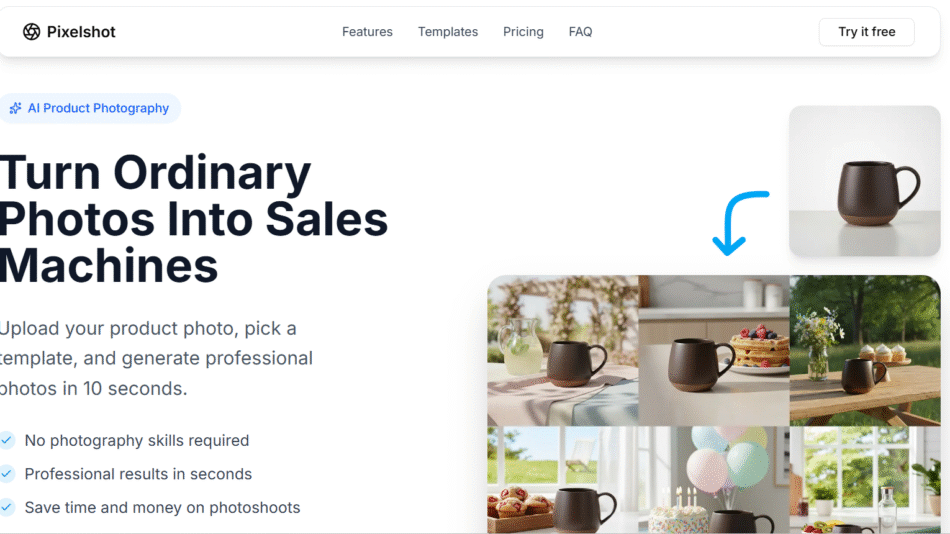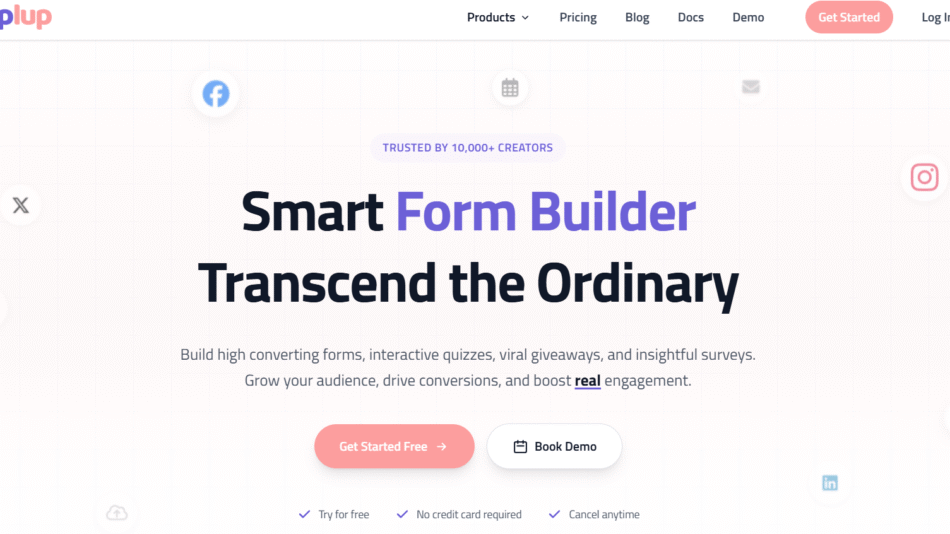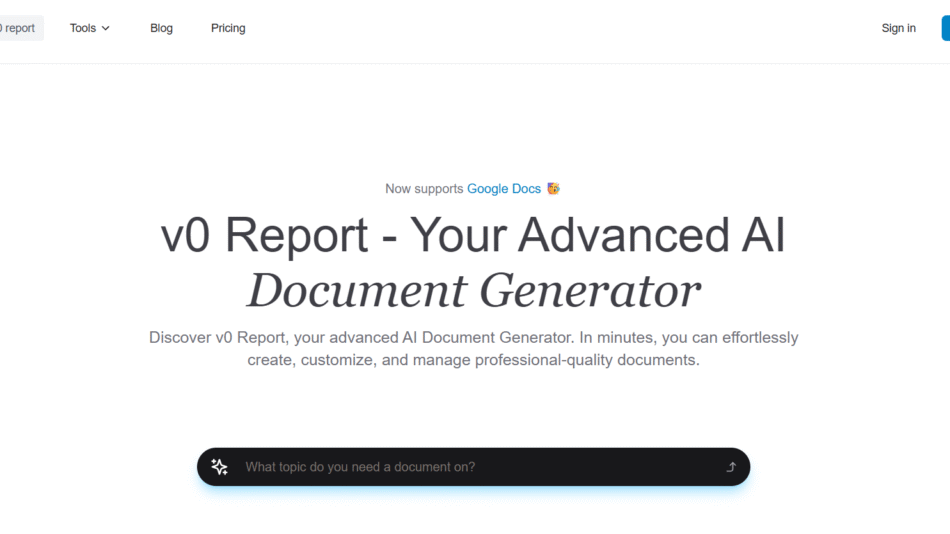Sourcetable is a modern, cloud-based spreadsheet platform that combines the simplicity of traditional spreadsheets with the power of data integration and collaboration. Designed for teams and individuals who want to streamline their workflows, Sourcetable allows users to connect and analyze data from multiple sources in one centralized location.
With its intuitive interface, Sourcetable empowers users to create collaborative spreadsheets, automate tasks, and generate insights without requiring advanced technical skills. From startups to enterprises, it’s the ultimate solution for bridging the gap between data and decision-making.
Features
- Centralized Data Integration
- Connect to databases, apps, and APIs to import, manage, and analyze data in one spreadsheet.
- Automated Workflows
- Create automated workflows to eliminate repetitive tasks and improve efficiency.
- Real-Time Collaboration
- Work with your team in real time on shared spreadsheets, ensuring seamless collaboration.
- Custom Dashboards
- Build interactive dashboards to visualize key metrics and monitor performance.
- Pre-Built Templates
- Access customizable templates for various use cases, such as financial analysis, project tracking, and reporting.
- Integrations with Popular Apps
- Seamlessly connect with tools like Slack, Salesforce, HubSpot, QuickBooks, and more.
- Data Querying and Analysis
- Use SQL-like functionality to perform complex data analysis directly in your spreadsheets.
- Cloud-Based Access
- Access your spreadsheets anytime, anywhere, from any device.
- Version Control
- Track changes and restore previous versions of spreadsheets effortlessly.
- Security and Privacy
- Protect your data with enterprise-grade security, role-based permissions, and encryption.
How It Works
- Connect Your Data
- Link your favorite apps, databases, or APIs to Sourcetable to centralize all your data.
- Create or Import Spreadsheets
- Start with a new spreadsheet or import existing files to work with.
- Collaborate with Your Team
- Share your spreadsheets with teammates and edit together in real time.
- Automate Workflows
- Set up triggers and actions to automate repetitive tasks and streamline processes.
- Analyze and Visualize Data
- Use formulas, queries, and dashboards to extract insights and make data-driven decisions.
Use Cases
- Project Management
- Track project timelines, resources, and deliverables in collaborative spreadsheets.
- Financial Reporting
- Manage budgets, track expenses, and generate financial reports with ease.
- Sales and Marketing
- Monitor leads, campaigns, and performance metrics in real-time dashboards.
- Operations and Logistics
- Streamline inventory tracking, vendor management, and supply chain workflows.
- Startups and Small Businesses
- Centralize data from multiple tools to maintain a clear overview of operations.
- Data Teams
- Query and analyze large datasets directly within the spreadsheet for faster insights.
Pricing
Sourcetable offers flexible pricing plans to meet the needs of individuals and businesses:
- Free Plan
- Ideal for individuals and small projects.
- Includes basic features, limited integrations, and up to 2 users.
- Pro Plan ($12/month per user)
- Best for growing teams and startups.
- Includes unlimited integrations, automation features, and collaborative tools.
- Business Plan ($29/month per user)
- Designed for larger organizations and enterprises.
- Includes advanced features like priority support, enhanced security, and custom integrations.
For the latest pricing, visit the Sourcetable Pricing Page.
Strengths
- User-Friendly Interface: Combines the familiarity of spreadsheets with modern collaboration tools.
- Data Integration: Connects to multiple apps and databases for centralized management.
- Automations: Simplifies repetitive tasks and saves time.
- Collaboration: Real-time editing and sharing improve teamwork and productivity.
- Customizable: Offers flexible templates, dashboards, and workflows to fit different needs.
Drawbacks
- Learning Curve: Advanced features like SQL queries may require a learning period for non-technical users.
- Internet Dependency: As a cloud-based tool, it requires a stable internet connection.
- Limited Free Tier: The free plan may not meet the needs of larger teams or projects.
Comparison with Other Tools
- Sourcetable vs Google Sheets
- Google Sheets is a traditional spreadsheet tool, while Sourcetable excels in data integration and automation for advanced workflows.
- Sourcetable vs Airtable
- Airtable focuses on database-like organization, whereas Sourcetable emphasizes spreadsheet functionality with powerful data integrations.
- Sourcetable vs Excel Online
- Excel Online is great for traditional spreadsheet use but lacks the automation and real-time integration capabilities of Sourcetable.
Customer Reviews and Testimonials
Positive Feedback
- “Sourcetable transformed how we manage our sales data. It’s easy to use, and the integrations saved us hours of manual work!” – Linda P., Sales Manager
- “I love the collaborative features. My team and I can work on reports together seamlessly.” – Jason T., Project Manager
Constructive Criticism
- “The learning curve was steep for setting up SQL queries, but the support team was helpful.” – Amy R., Data Analyst
- “I wish the free plan offered more integrations to explore its full potential.” – Mark L., Freelancer
Conclusion
Sourcetable is a versatile and powerful spreadsheet tool that combines the best of traditional spreadsheets with modern data integration, automation, and collaboration features. It’s an ideal solution for businesses and teams looking to streamline workflows, centralize data, and make data-driven decisions.
Whether you’re managing projects, analyzing financial data, or tracking marketing campaigns, Sourcetable simplifies the process with its user-friendly design and robust capabilities.
Ready to unify your data and enhance collaboration? Visit Sourcetable to get started today!