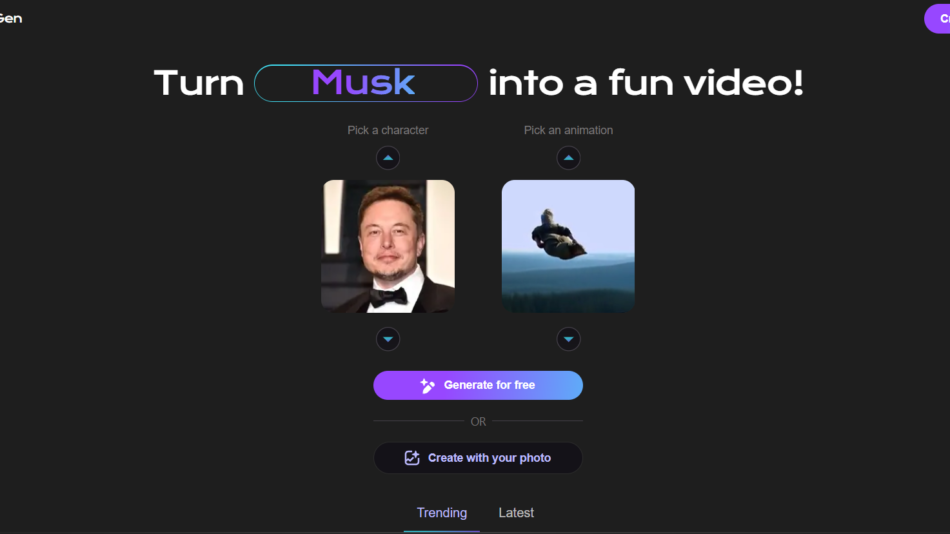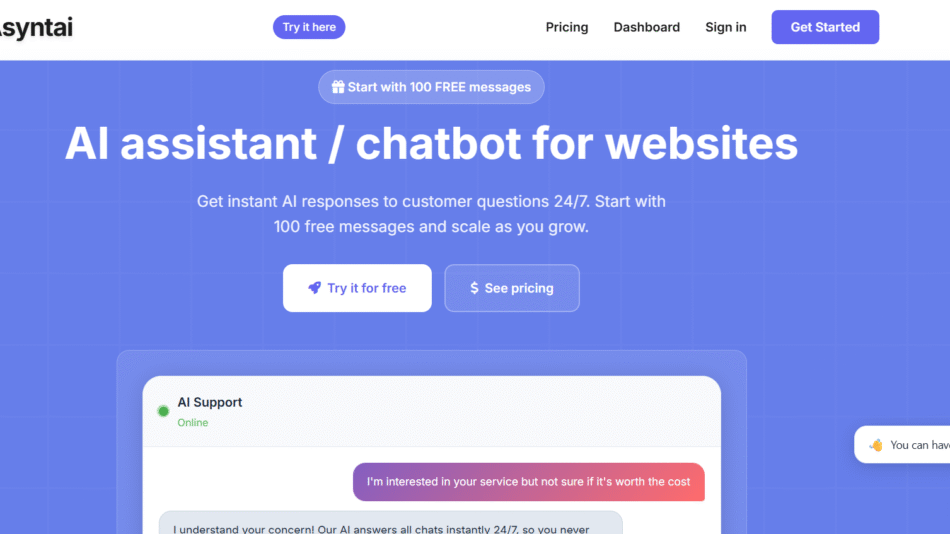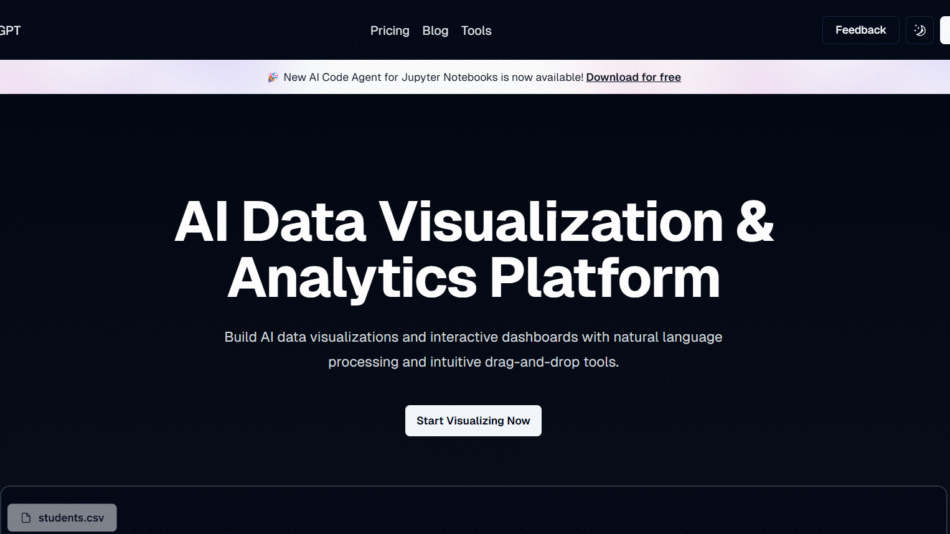Safewrite.ai is an AI-powered writing platform that helps individuals and organizations craft safer, more effective, and compliant written communication. Tailored especially for professional environments—including government agencies, legal writers, and regulated industries—Safewrite enhances clarity, consistency, and readability in digital content, reports, and communications.
Originally developed by the team behind StyleWriter, a writing analysis tool trusted in compliance-heavy sectors, Safewrite.ai integrates that linguistic precision with modern AI capabilities, delivering writing assistance that goes beyond grammar to support compliance, tone, and audience understanding.
Features
Safewrite.ai offers an advanced toolset that helps users write with clarity, confidence, and accountability:
AI Writing Assistant: Suggests improvements for grammar, tone, sentence structure, and flow.
Readability Analysis: Analyzes documents for readability metrics such as grade level, sentence length, and passive voice.
Audience Tuning: Tailor content for different readers—e.g., the general public, professionals, or legal reviewers.
Policy Compliance Checks: Ensures that written content aligns with organizational or government writing standards.
Plagiarism Detection: Check for originality to avoid accidental duplication or copyright issues.
Writing Score Dashboard: Tracks writing quality, improvement areas, and readability over time.
Templates and Reports: Pre-built content structures for government reports, business communications, and legal summaries.
Web-Based Editor: Use directly in the browser, with a clean, distraction-free interface.
These features support both casual writers and professionals working in high-stakes or compliance-heavy contexts.
How It Works
Using Safewrite.ai is intuitive and optimized for both technical and non-technical users:
Create an Account: Sign up at https://safewrite.ai with a free or paid plan.
Upload or Paste Content: Enter your draft into the editor or upload documents in supported formats.
Get Instant Feedback: The AI analyzes your writing for clarity, compliance, and effectiveness.
Make Revisions: Apply suggested edits, rephrase content, and adjust tone based on your audience settings.
Track Progress: Use the writing score dashboard to measure quality and see trends in your writing over time.
This structured process makes Safewrite ideal for improving communication standards across individuals and teams.
Use Cases
Safewrite.ai is designed to support a range of professional and institutional writing scenarios:
Government and Public Service: Ensure official reports and public-facing communication are accessible and compliant.
Legal Professionals: Maintain clarity and structure in contracts, policies, and summaries without losing legal precision.
Enterprise Communication: Standardize tone and improve email, memos, and documentation across departments.
Education and Academia: Help students and staff produce well-structured and readable papers and reports.
Regulated Industries: Support compliance in healthcare, finance, and insurance content with guided writing checks.
Public Relations and Content Marketing: Ensure that blogs, newsletters, and press releases meet editorial and brand guidelines.
Safewrite is particularly useful where clarity, accountability, and consistency are non-negotiable.
Pricing
As of May 2025, Safewrite.ai offers multiple pricing tiers suitable for individuals, professionals, and enterprise users:
Free Plan:
Access to basic writing checks
Limited analysis per month
Ideal for individuals testing the platform
Professional Plan (from $20/month):
Full access to all writing suggestions and reports
Audience tuning and advanced readability analysis
Document saving and version tracking
Priority support
Business & Team Plans (Custom pricing):
Multi-user access
Compliance policy integration
Reporting dashboards for managers
Training and onboarding support
This flexible pricing model supports everyone from solo professionals to large-scale organizations.
Strengths
Safewrite.ai stands out in the AI writing space for its focus on quality, compliance, and clarity:
Purpose-Built for Professionals: Not just a grammar checker—focuses on writing that meets standards.
Ideal for Government and Enterprise: Built to address public-facing communication and internal reporting.
Compliance-Ready: Supports writing policies and editorial rules specific to industries.
Advanced Readability Metrics: Goes beyond surface-level edits to improve comprehension.
Secure and Private: Trusted in sectors requiring data security and confidentiality.
These strengths make it a go-to choice for professionals who care about getting their words right the first time.
Drawbacks
While Safewrite.ai is a powerful platform, there are a few limitations to note:
Not for Creative Writing: Unlike tools like ChatGPT, Safewrite is built for formal and structured writing.
Limited Language Support: Currently focused on English-language content.
Less Focus on Generative AI: Doesn’t create full articles or long-form content from scratch.
Higher Learning Curve for Non-Professionals: Some features may be overkill for casual users or students.
That said, for its intended audience, Safewrite delivers precision and reliability that few tools can match.
Comparison with Other Tools
Here’s how Safewrite.ai compares to other popular writing tools:
Versus Grammarly: Grammarly focuses on grammar and tone. Safewrite emphasizes structure, readability, and policy compliance.
Versus Hemingway App: Hemingway offers readability insights but lacks the depth of Safewrite’s professional-grade suggestions and compliance tools.
Versus ChatGPT: ChatGPT is better for generating content; Safewrite is superior for editing, compliance, and formal communication.
Versus ProWritingAid: Both offer in-depth analysis, but Safewrite is tailored for regulated environments and public communication.
Safewrite is the right tool for when your writing needs to meet standards—not just sound good.
Customer Reviews and Testimonials
While the site does not feature public testimonials, feedback from users in government and enterprise sectors reflects a strong reputation:
“We use Safewrite for all our external reports—it keeps our language clear and compliant.”
“The readability and scoring tools are miles ahead of other writing assistants.”
“Finally, an AI tool that’s built for people who can’t afford mistakes in their writing.”
Users appreciate the platform’s focus on clarity, security, and policy alignment.
Conclusion
Safewrite.ai is a trusted AI writing assistant for professionals, agencies, and organizations that require clear, compliant, and effective communication. With features that support editing, readability, and policy compliance, it goes far beyond grammar checking to deliver high-impact writing support for serious users.
If you’re writing reports, public documents, or regulated content, Safewrite.ai gives you the tools to write with clarity, confidence, and control.