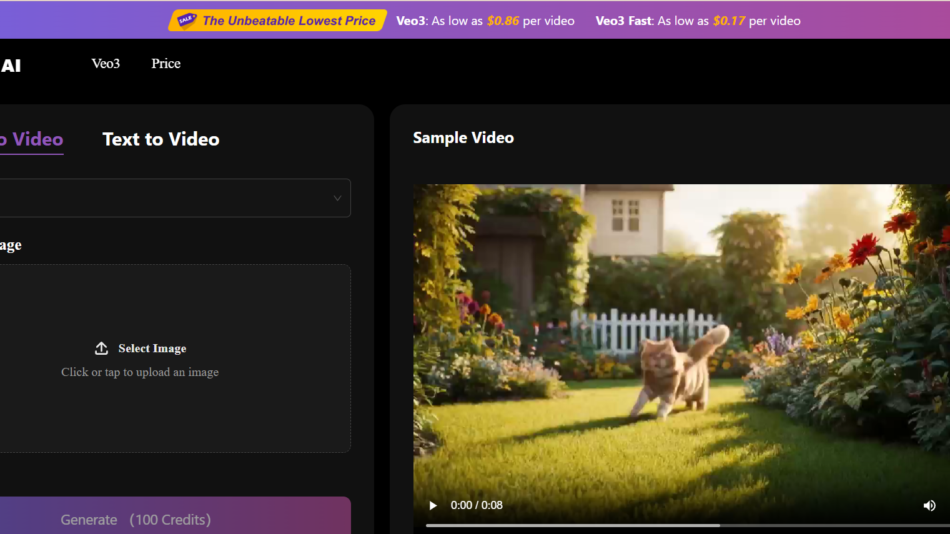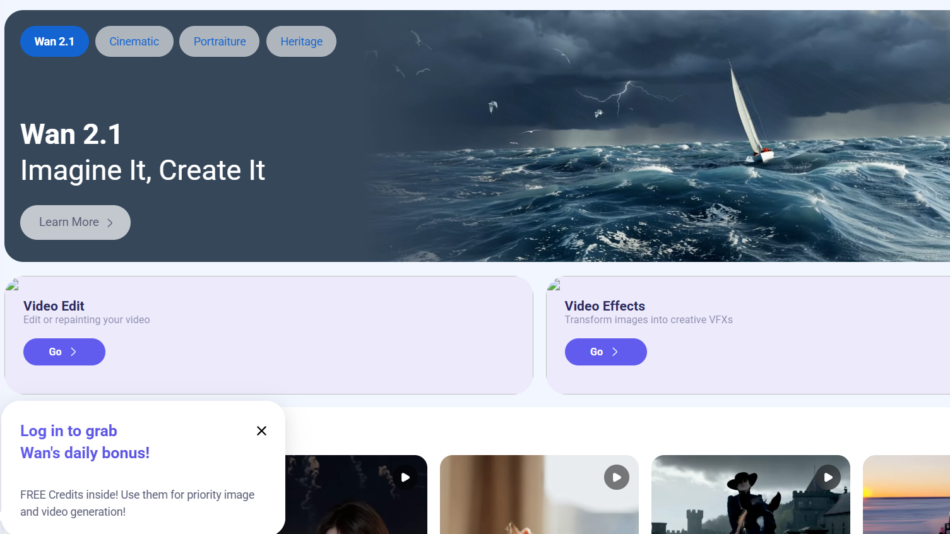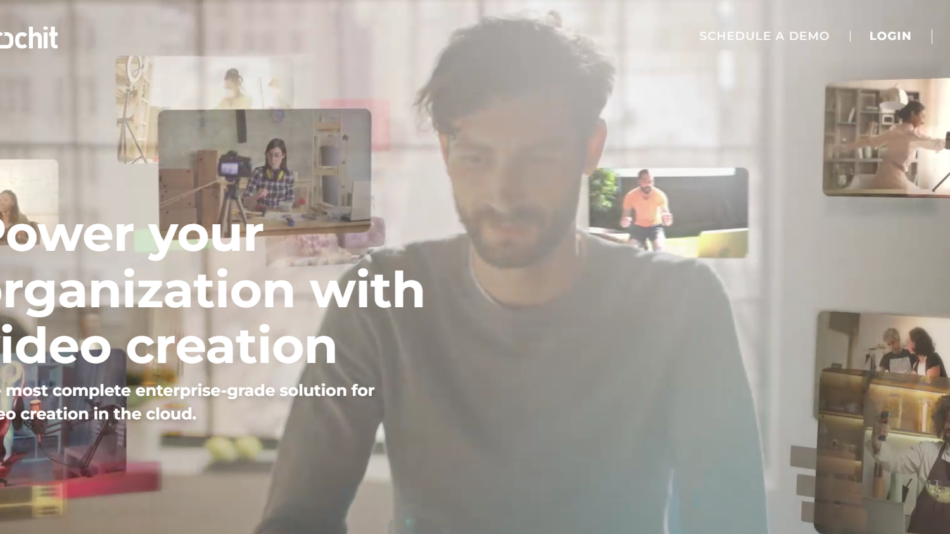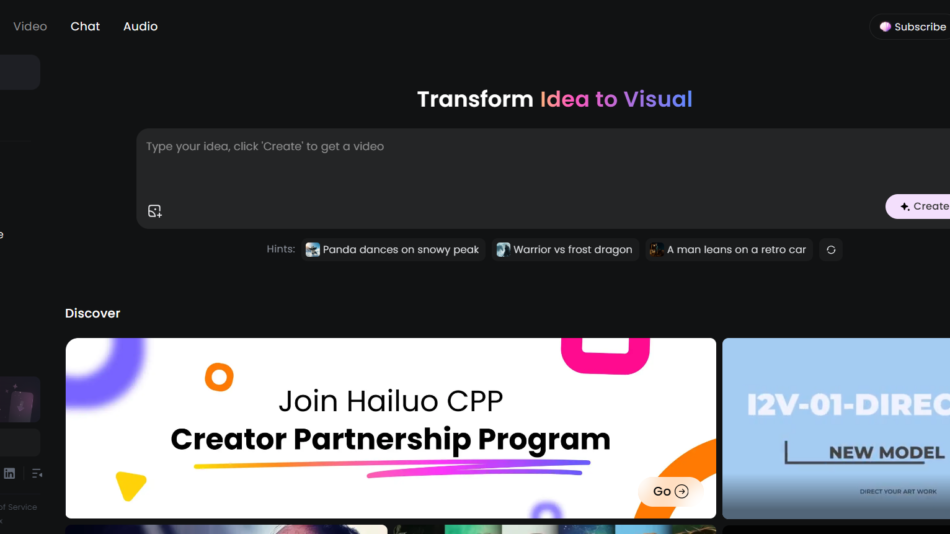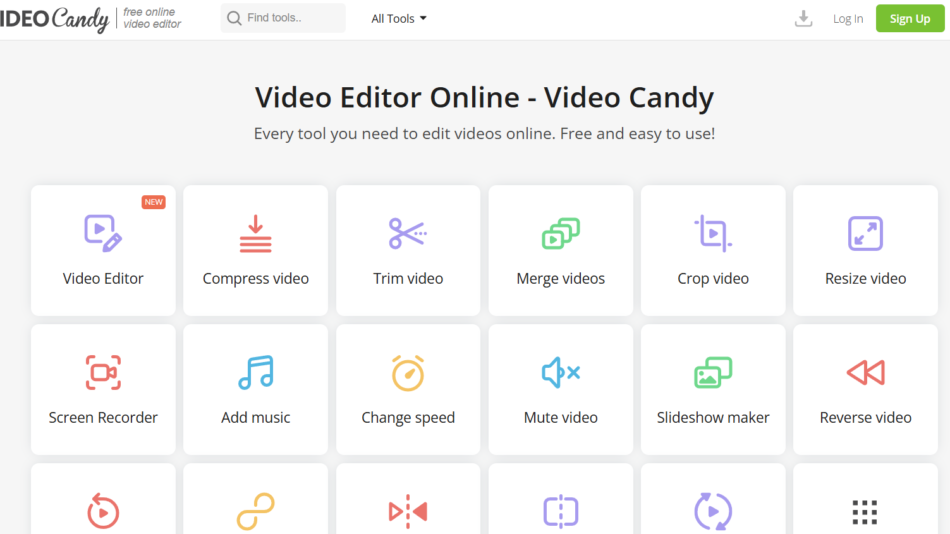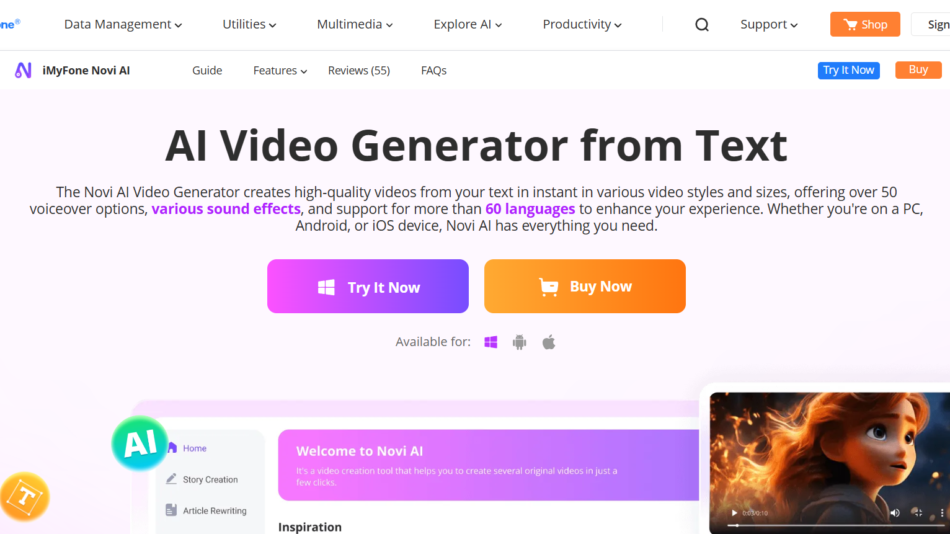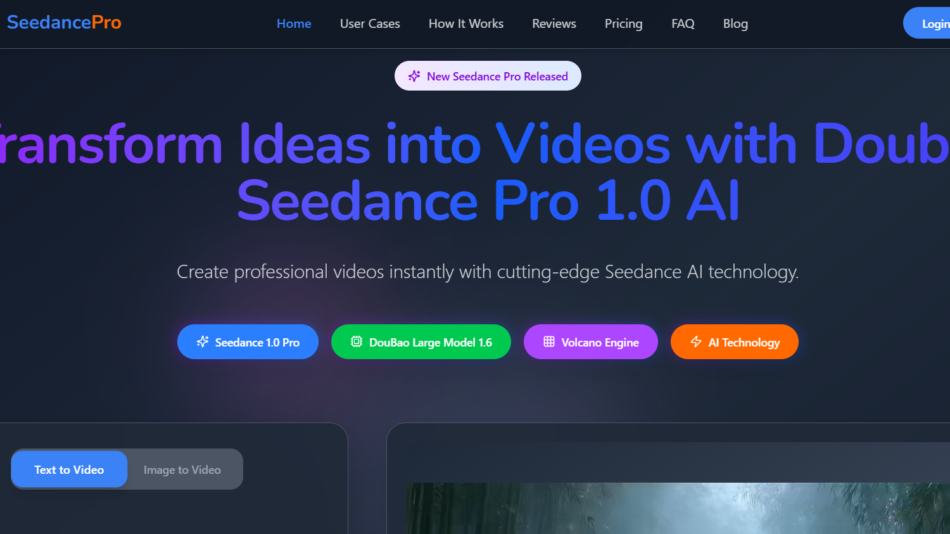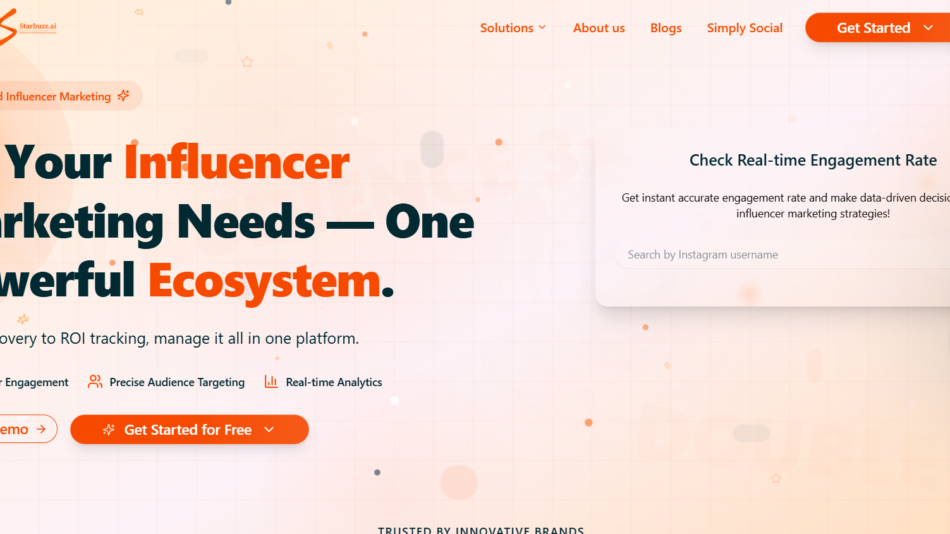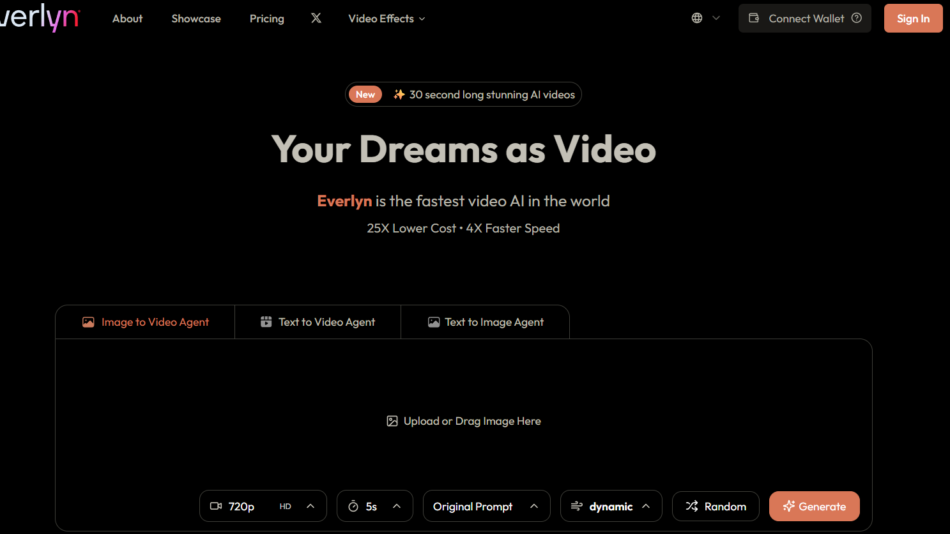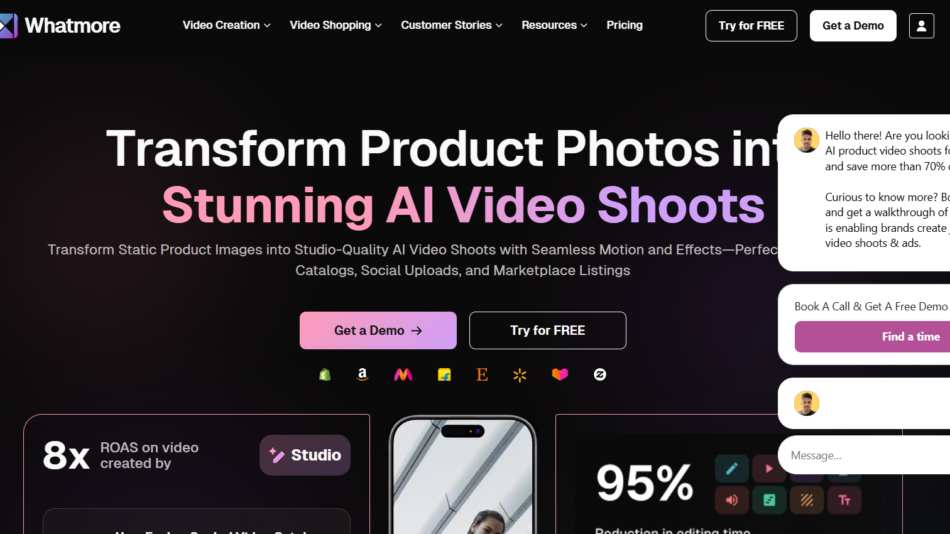Piny is an AI-powered meeting assistant that automatically transcribes, summarizes, and organizes your meetings into actionable notes and a team knowledge base. Built for busy professionals and collaborative teams, Piny captures discussions from platforms like Google Meet and Zoom and transforms them into structured documentation — eliminating manual note-taking and improving team alignment.
Piny is ideal for startups, remote teams, and project managers who want to maintain a reliable record of decisions, action items, and insights, all searchable in one unified platform.
Features
Automated Meeting Notes
Piny joins your virtual meetings and records conversations, converting them into clean, structured notes with topics, key points, and next steps.
AI Summarization
Meetings are distilled into concise summaries using advanced language models, making it easy to grasp key takeaways.
Searchable Knowledge Base
Every meeting becomes part of a continuously growing, searchable knowledge base, enabling team members to revisit past conversations and decisions.
Speaker Identification
The platform distinguishes between participants, attributing comments accurately to ensure clarity in documentation.
Topic Tagging
Piny organizes content by themes, making it easier to find relevant information later across all meetings.
No Manual Setup
Just invite Piny to your meeting and let the AI handle everything — no need to configure templates or take notes manually.
Secure and Private
All recordings and transcripts are stored securely, with user control over access and data retention.
Integrations
Supports major platforms like Google Meet, Zoom, and Microsoft Teams, with additional tools in development.
How It Works
To get started, users visit getpiny.com and sign up with their preferred email or calendar integration. From there, they can schedule meetings and invite Piny to join automatically.
During the meeting, Piny listens, records, and processes the conversation in real time. After the meeting ends, a detailed summary is delivered to your inbox and added to your Piny workspace, where you can browse past meetings, search for topics, and review action points.
No setup or manual intervention is needed — everything runs in the background.
Use Cases
Startups and Founders
Keep track of strategic conversations, investor calls, and team stand-ups with searchable records.
Project Managers
Capture tasks, blockers, and progress updates automatically across multiple teams.
Remote and Hybrid Teams
Ensure transparency and alignment across time zones by documenting all meetings.
Product and Engineering Teams
Review technical discussions, design decisions, and bug triage meetings without relying on memory.
Agencies and Consultants
Generate professional summaries for client calls, strategy sessions, or feedback reviews.
HR and Recruitment
Document candidate interviews and internal hiring conversations with detailed notes.
Pricing
As of June 2025, Piny offers a straightforward pricing structure with a free trial.
Free Plan
Up to 5 meetings per month
Basic summarization
Limited storage
Email summary delivery
Pro Plan – $15/month per user
Unlimited meetings
Full access to summaries and transcripts
Knowledge base search
Priority support
Calendar integrations
Team Plan – $49/month (up to 5 users)
Shared team knowledge base
Admin controls
Collaborative tagging and notes
Advanced permissions
Enterprise plans are available for larger organizations with custom needs. More details can be found at getpiny.com.
Strengths
Saves hours of manual note-taking
Easy to use and integrates with major meeting platforms
Creates an internal knowledge system from conversations
Affordable for individuals and small teams
Helps improve follow-up, accountability, and alignment
Drawbacks
Free tier is limited in storage and meetings
No built-in task management or project tool integration (yet)
Does not currently support offline recordings
May require team training to fully utilize knowledge base features
Comparison with Other Tools
Piny vs. Otter.ai
Otter focuses on real-time transcription. Piny emphasizes meeting understanding, topic tracking, and knowledge organization.
Piny vs. Fireflies.ai
Both offer meeting summaries, but Piny focuses more on building a long-term searchable knowledge base.
Piny vs. Notion AI
Notion AI is embedded in a note-taking app. Piny is purpose-built for capturing and organizing meeting content automatically.
Customer Reviews and Testimonials
Early users appreciate how much time Piny saves and the clarity it brings to meeting recaps.
“We no longer worry about missing key decisions during calls — Piny catches everything.”
“It’s like having a team assistant who’s never tired and never misses a detail.”
“Our onboarding and cross-team updates improved dramatically thanks to Piny’s knowledge base.”
Teams report improved productivity, fewer miscommunications, and better documentation of meeting history.
Conclusion
Piny is a modern solution to a classic productivity problem: capturing and retaining knowledge from meetings. By automating the transcription, summarization, and organization of conversations, it turns every call into a resource you can reference, search, and act upon.
Whether you’re a founder, team leader, or remote worker, Piny helps ensure that nothing said in a meeting is lost — and everything important is documented.