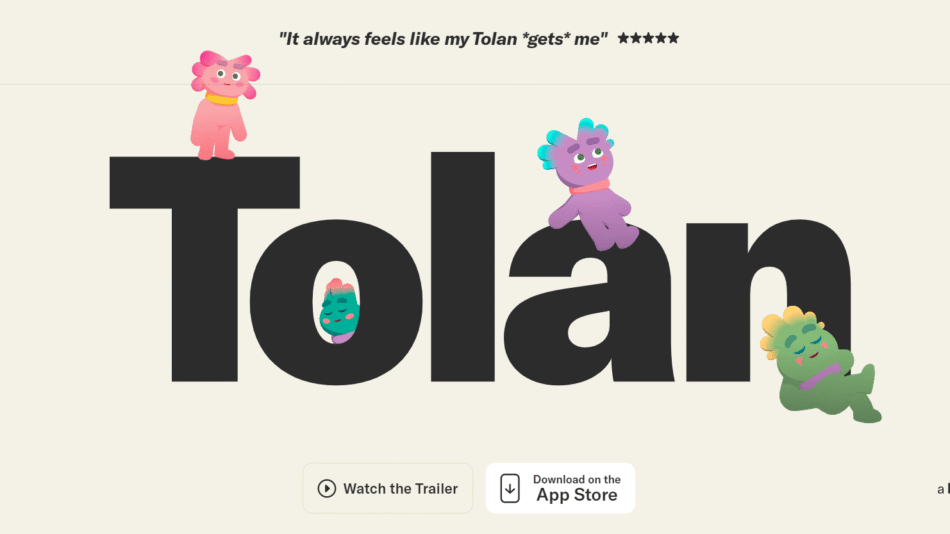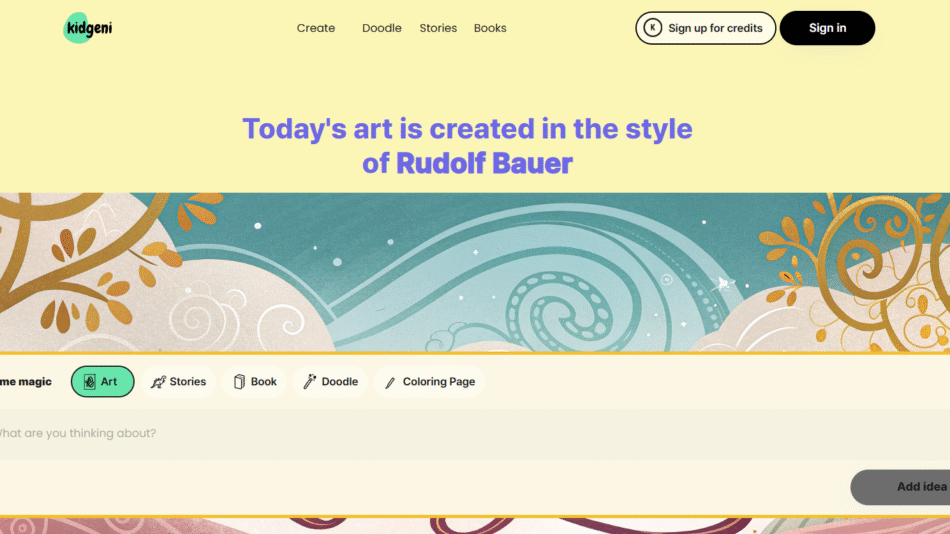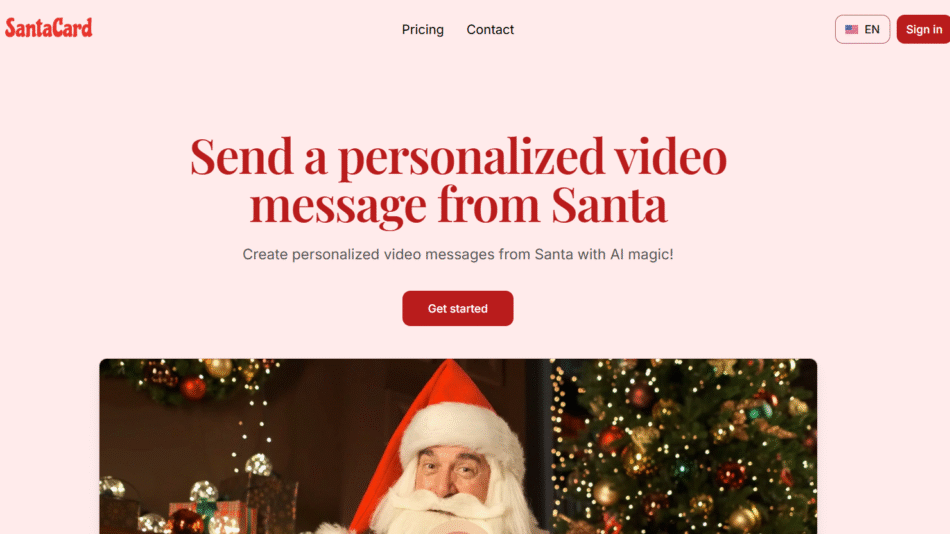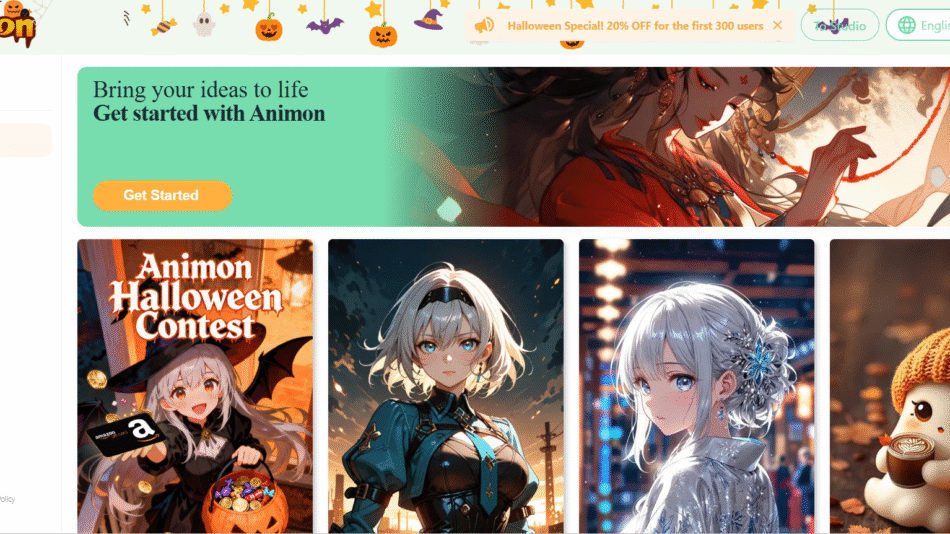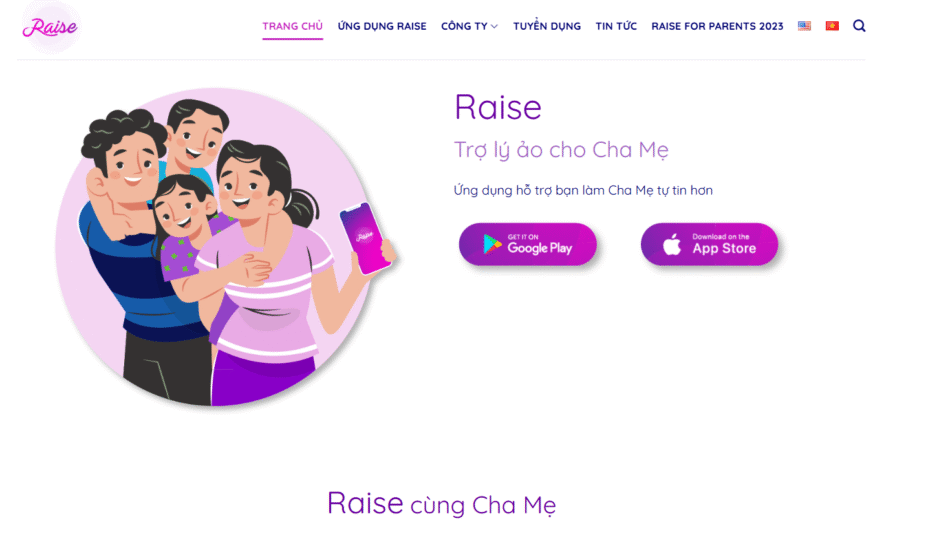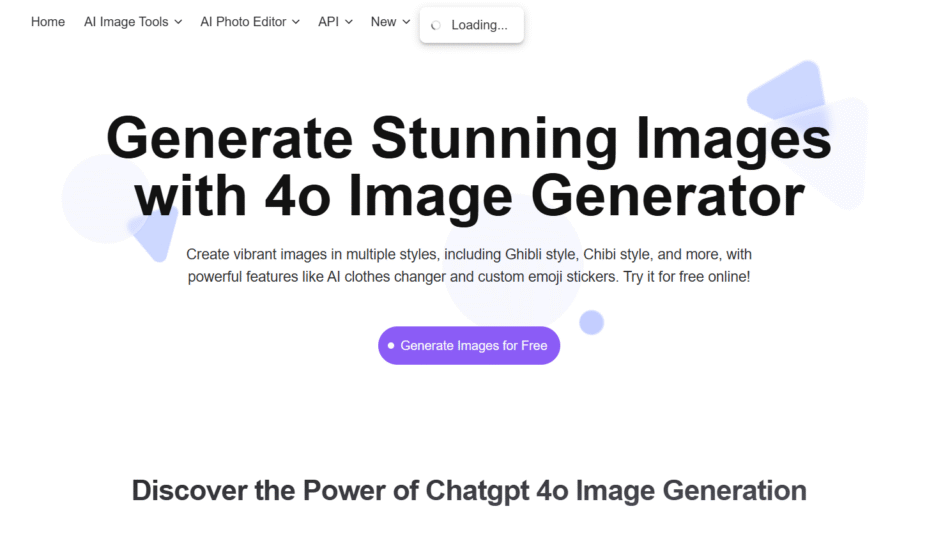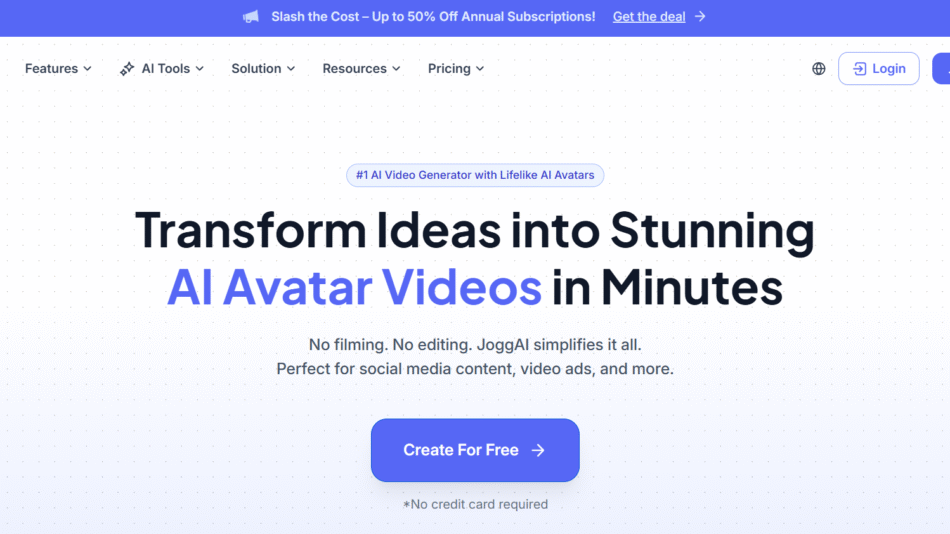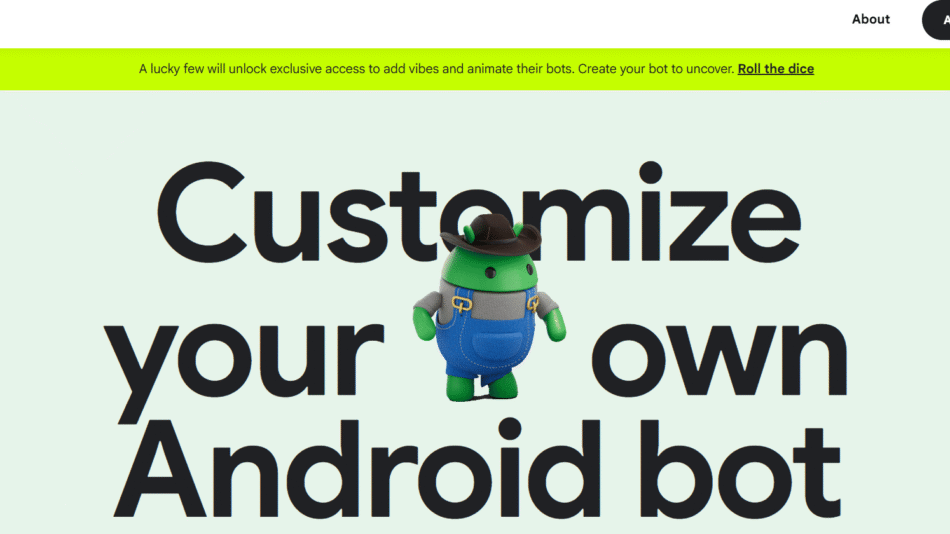OpenCreator.io is a no-code platform designed to help users create, manage, and publish custom GPTs (Generative Pre-trained Transformers) without needing technical expertise. It provides a guided interface where creators can define AI behavior, set conversation style, specify use cases, and instantly deploy their own GPT-powered tools—all without writing a single line of code.
Ideal for educators, marketers, consultants, or AI enthusiasts, OpenCreator.io turns your ideas into interactive, functional GPTs that can be shared publicly or embedded in your website.
Features
OpenCreator.io is packed with features that make GPT creation and sharing simple:
No-Code GPT Builder: Define prompts, personality, tone, and use cases through an intuitive form-based interface.
Prebuilt Templates: Start quickly with customizable templates for marketing, education, productivity, and more.
Custom Instructions: Tailor the GPT’s behavior and knowledge domain with detailed settings.
Preview and Test GPTs: Try your GPT in real-time before publishing.
One-Click Publishing: Instantly make your GPT public or keep it private.
Shareable Links: Distribute your GPT via direct URL or social media.
Web Embedding: Embed your GPT into blogs, websites, or product pages.
How It Works
Creating your own GPT with OpenCreator.io involves just a few simple steps:
Sign Up: Create a free account to access the GPT builder.
Use a Template or Start Fresh: Choose from available templates or begin from scratch.
Configure Your GPT:
Define its name, description, and personality
Add prompt instructions and context
Set conversation tone and example queries
Test the GPT: Use the built-in sandbox to test how your GPT responds to questions.
Publish and Share: Generate a public link or embed code to share your GPT with the world.
The platform handles the backend integration with OpenAI, so users don’t need to manage API keys or model versions.
Use Cases
OpenCreator.io serves a wide range of users and industries:
Educators: Create tutoring GPTs for specific subjects or classroom support tools.
Marketers: Build lead-generation assistants or content writing bots.
Consultants: Package expertise into interactive assistants clients can use.
Agencies: Develop branded GPTs for client services or customer engagement.
Content Creators: Share thought leadership through intelligent tools powered by your knowledge.
Pricing
OpenCreator.io offers both free and paid plans:
Free Plan:
Create and publish 1 GPT
Limited customization options
Basic testing access
Pro Plan (~$9/month):
Multiple GPTs
Advanced customization
Priority publishing and analytics
Embedding options and brand removal
Team & Enterprise Plans (Custom pricing):
Workspace collaboration
API integrations
White-label options
Pricing details and feature comparisons are available at OpenCreator.io/pricing.
Strengths
OpenCreator.io offers several distinct advantages:
No-Code Simplicity: Anyone can create a GPT without technical knowledge.
Speed and Usability: Publish a working AI assistant in minutes.
Template Support: Useful starting points for common use cases.
Versatile Output: Share via links or embed on your site.
Community-Friendly: Enables creators to share functional AI tools widely.
Drawbacks
There are a few limitations to note:
Limited Free Tier: Only one GPT and basic features are included in the free version.
Less Control Than Coding: Advanced developers may prefer direct API access or prompt engineering.
No Native Analytics Dashboard Yet: May require external tools to track engagement.
Dependent on OpenAI Infrastructure: Platform functionality is tied to OpenAI API reliability.
Comparison with Other Tools
How OpenCreator.io compares to similar platforms:
Versus OpenAI’s ChatGPT Custom Builder: OpenCreator provides more structure and UI features, especially for public sharing and embedding.
Versus Botpress or Voiceflow: Those platforms offer more conversational logic and branching workflows; OpenCreator focuses on speed and ease for static GPT tools.
Versus Zapier + OpenAI: OpenCreator doesn’t require technical setup or third-party automation tools.
OpenCreator.io is the easiest way to create and deploy single-purpose GPTs for public or business use.
Customer Reviews and Testimonials
Early users have been enthusiastic about the simplicity and utility of the platform:
“I created my own AI resume coach and shared it with students in under an hour.”
“The templates saved me a ton of time. It’s plug-and-play for GPT creation.”
“I love being able to embed GPTs in my site without worrying about code.”
Common feedback praises the usability, fast deployment, and value for non-developers.
Conclusion
OpenCreator.io is a powerful no-code platform that opens the door for anyone—regardless of technical skill—to create, publish, and share custom GPTs. Its intuitive design, practical templates, and instant publishing tools make it ideal for solo creators, educators, consultants, and teams looking to deploy AI solutions quickly.
If you’re ready to turn your ideas into interactive AI assistants or utilities, OpenCreator.io offers one of the fastest and most user-friendly paths to get there.