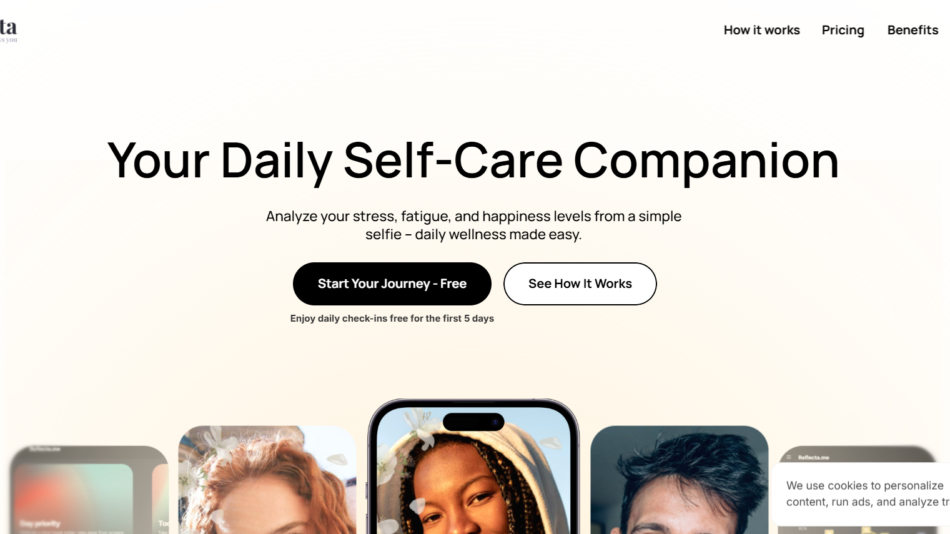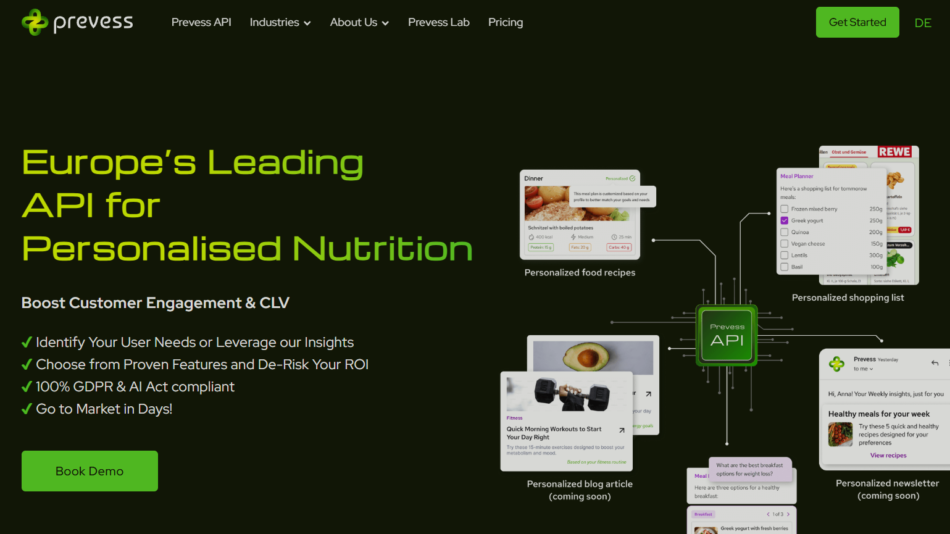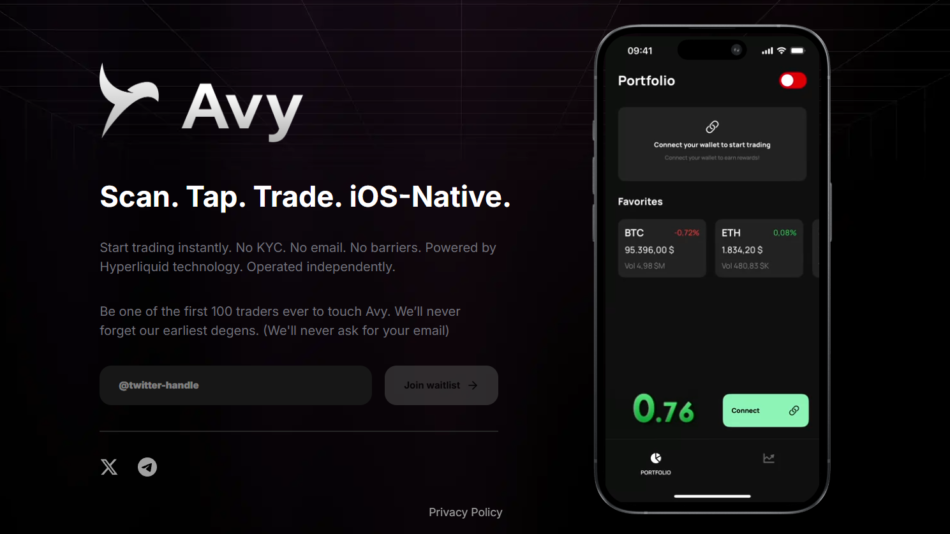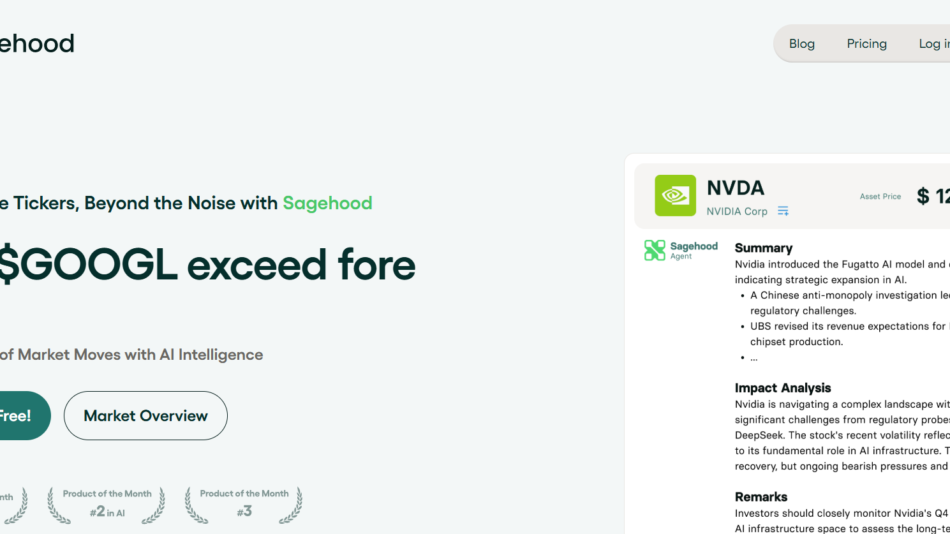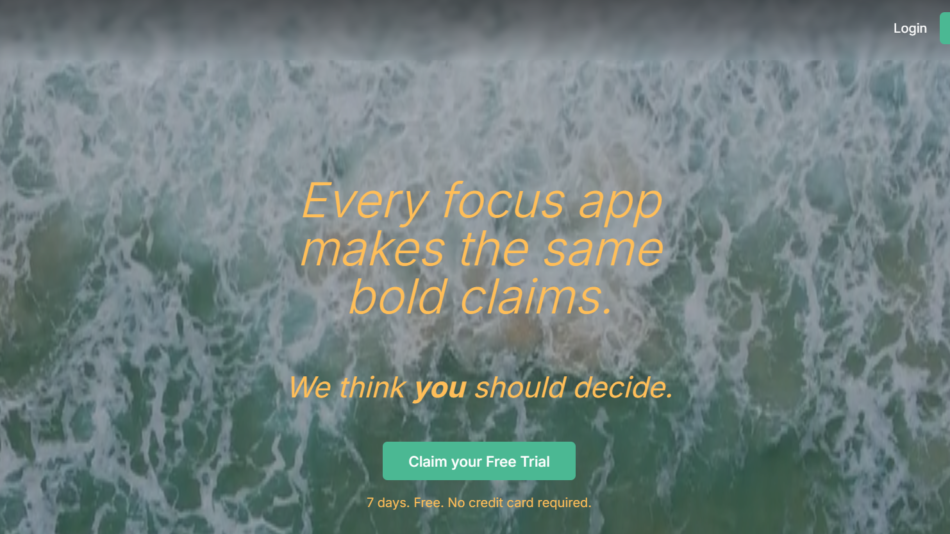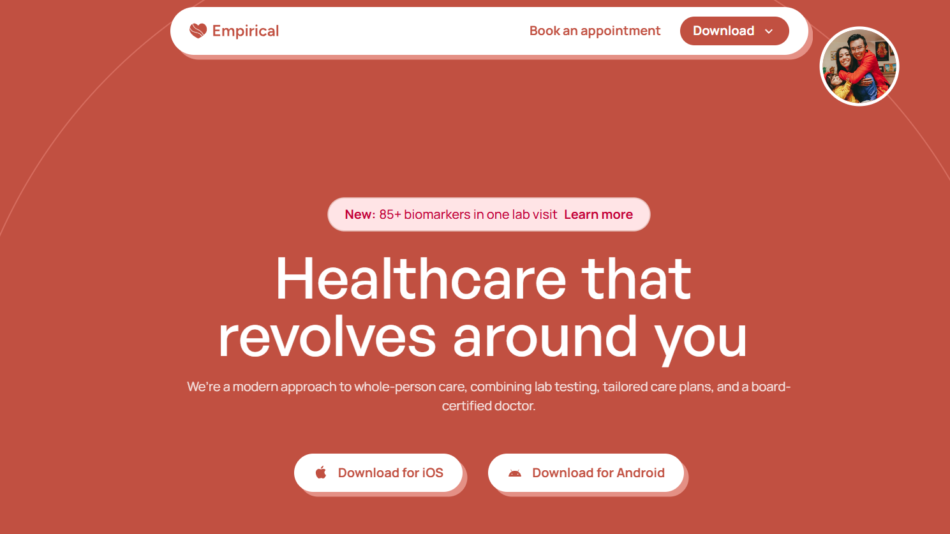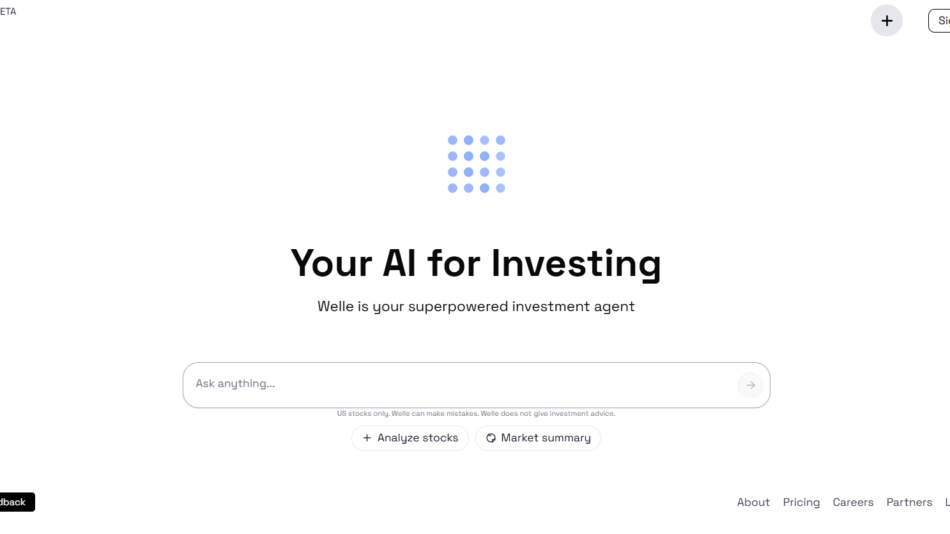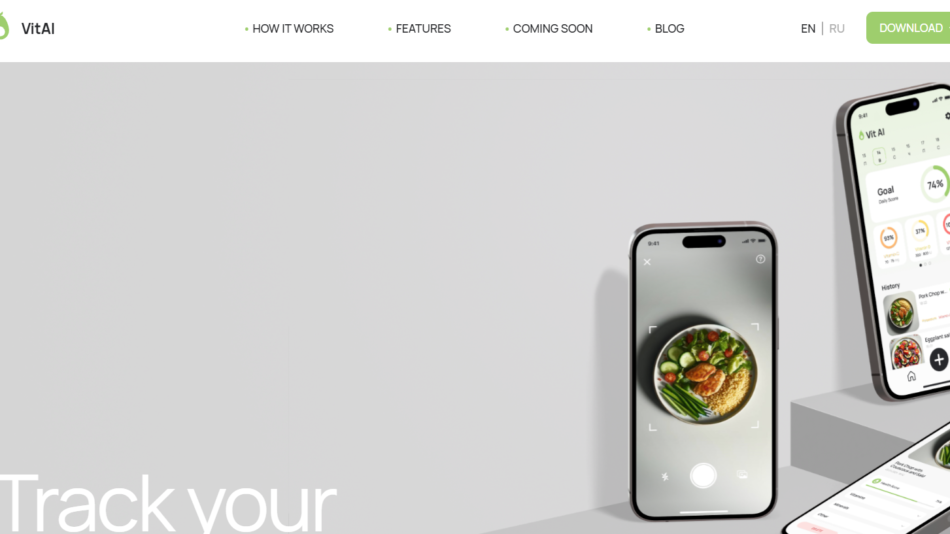Livideo AI is an AI-powered tool that transforms written articles, blogs, and long-form content into high-quality videos. It automatically analyzes the text, extracts the most relevant parts, and creates a video complete with voiceovers, background visuals, and customizable branding.
It removes the need for advanced video editing skills or software. With its intuitive interface, Livideo allows creators to upload or paste written content and receive a polished video in a matter of minutes. The tool is ideal for turning content into a visual format that’s more engaging and accessible to wider audiences.
Key Features of Livideo AI
1. Article-to-Video Conversion
Livideo allows you to paste a URL or input text directly. The AI then generates a summarized video based on the content’s key points.
2. AI Voiceovers
Users can choose from a range of human-sounding AI voice options in different languages and accents, making the videos suitable for global audiences.
3. Royalty-Free Visuals
The tool automatically selects and integrates stock video clips and images that align with the topic of your content.
4. Multilingual Support
Livideo supports over 20 languages, allowing content creators to reach international viewers.
5. Custom Branding Options
Add logos, colors, and outros to match your brand identity. This is particularly useful for businesses and marketers maintaining a cohesive visual identity.
6. Optimized for Multiple Platforms
Videos can be exported in different formats and aspect ratios, ideal for YouTube, Instagram, TikTok, and websites.
How Livideo AI Works
The process of creating a video with Livideo is quick and simple:
Step 1: Input Your Content
You can paste a blog article link or copy and paste text directly into the platform.
Step 2: AI Summarizes the Text
The tool uses natural language processing to identify key ideas and convert them into a concise video script.
Step 3: Visual and Audio Generation
Livideo automatically selects stock visuals and synchronizes a voiceover with the script to create a complete video.
Step 4: Customize
You can personalize the video by selecting different voice options, modifying the text, and adding your logo or outro.
Step 5: Export or Share
Once satisfied, you can download the video or share it directly on social media or embed it on your website.
Use Cases for Livideo AI
Livideo AI is a versatile tool suitable for a wide range of professionals and industries:
Content Marketers
Convert long-form blog posts into videos to engage audiences on platforms like YouTube, LinkedIn, and Instagram.
Bloggers
Turn written posts into bite-sized videos to drive more traffic and reach a broader audience.
Educators and Coaches
Transform educational material into videos for courses, webinars, and YouTube tutorials.
SEO Professionals
Embedding videos in blog posts improves user engagement and boosts rankings in search engines.
Small Businesses and Startups
Leverage existing content to create promotional videos and educational clips without a large marketing budget.
Livideo AI Pricing
Livideo AI offers three pricing plans, all of which come with a 7-day free trial. No credit card is required to start the trial.
Starter Plan – $29/month
Includes up to 10 videos per month, access to 20+ languages, high-definition video exports, and no watermarks.
Pro Plan – $69/month
Offers up to 40 videos per month, faster rendering, advanced customization, and branding options.
Business Plan – $149/month
Ideal for teams or agencies. Supports 100+ videos per month, API access, white-label videos, and team collaboration features.
You can find the most current pricing on Livideo’s official website at livideo.ai.
Strengths of Livideo AI
Time Efficiency
Livideo automates the time-consuming process of video creation, allowing you to generate videos in minutes.
User-Friendly Interface
Even those without video editing experience can create professional videos with ease.
Multi-Language Support
The platform’s ability to handle multiple languages makes it suitable for international audiences and multilingual campaigns.
Quality Voiceovers
AI-generated voiceovers are natural-sounding and save the cost and hassle of hiring voice actors.
Custom Branding
The ability to customize videos with your branding makes it a strong choice for businesses looking to maintain brand identity.
Drawbacks of Livideo AI
Limited Creative Control
Advanced users may find the editing and customization options limited compared to full-scale editing tools like Adobe Premiere or DaVinci Resolve.
Dependence on Stock Media
While the stock footage is high-quality, it might not always be a perfect match for niche or highly specific content topics.
Monthly Video Limits
Each plan comes with a cap on the number of videos you can create per month, which might be restrictive for high-volume creators.
Comparison with Other Tools
When compared to competitors like Pictory, Lumen5, or Synthesia, Livideo stands out for its ease of use and speed.
Unlike Synthesia, which focuses on avatar-based explainer videos, Livideo is built for transforming written content into short-form, voice-narrated videos. While Lumen5 also converts blog posts into videos, it doesn’t always include AI voiceovers in its basic plans.
Pictory offers more editing features but may require a steeper learning curve. In contrast, Livideo keeps the process minimal and streamlined — great for solo creators and marketers who want speed without sacrificing quality.
Customer Reviews and Testimonials
Early adopters of Livideo have praised the platform for its simplicity and efficiency. On platforms like Product Hunt and social media, the feedback has been largely positive.
One user noted,
“I was able to convert a 2,000-word blog into a branded video in less than 10 minutes. It’s changed how I approach content distribution.”
Another shared,
“The voiceovers are impressively natural, and the visuals fit well with my content topics. It’s become part of my weekly content routine.”
Overall, users appreciate the ability to create professional videos without needing technical skills or a large budget.
Conclusion: Should You Use Livideo AI?
If you’re a content creator, marketer, or business owner looking to repurpose blog posts into high-impact videos, Livideo AI is an excellent tool to consider. It’s especially useful for those who value speed, ease of use, and professional output without the complexity of traditional video editors.
Its pricing is competitive, and the 7-day free trial gives you a risk-free way to test it out. While it might not replace advanced editing software for highly customized video needs, it is a powerful addition to any content strategy focused on scale and engagement.