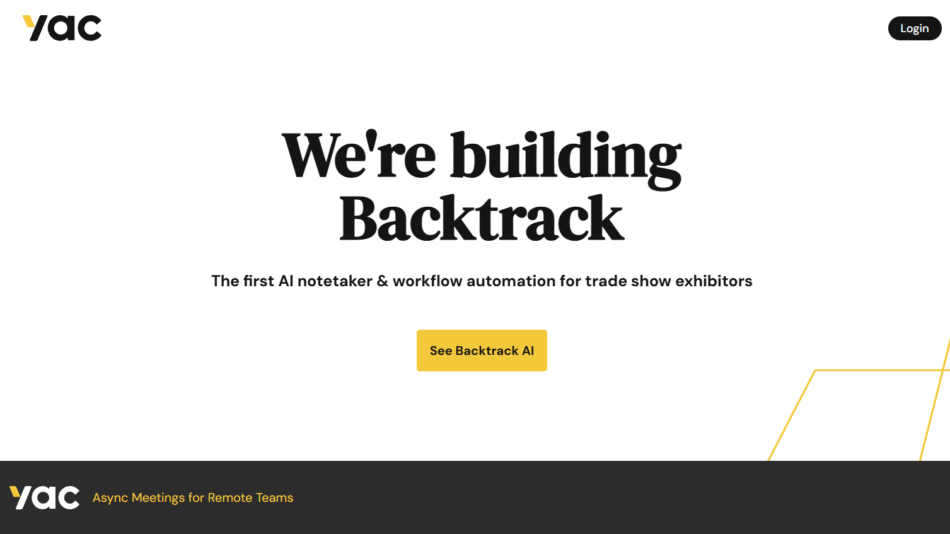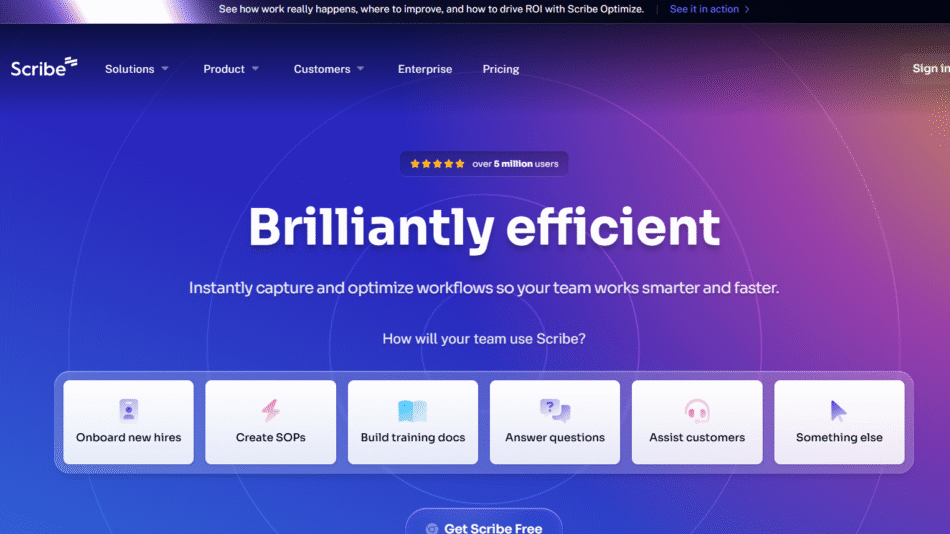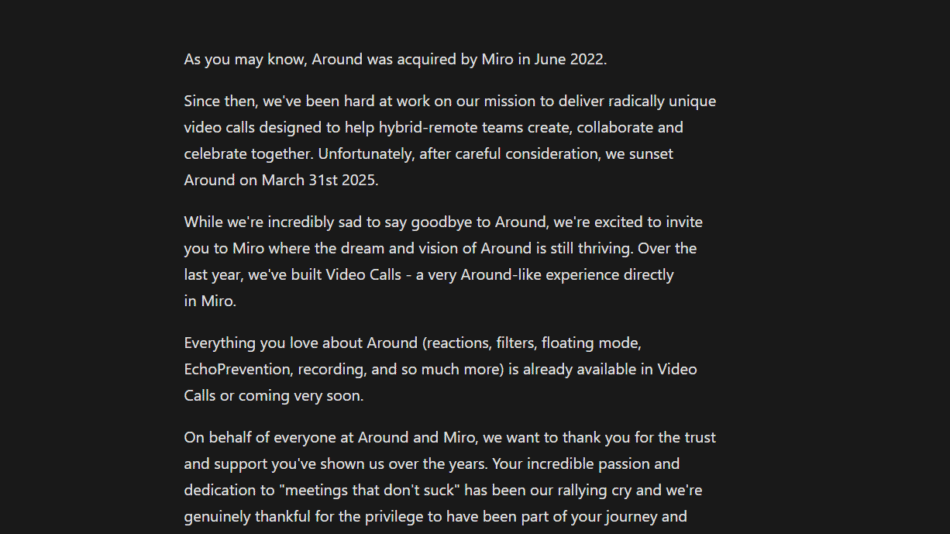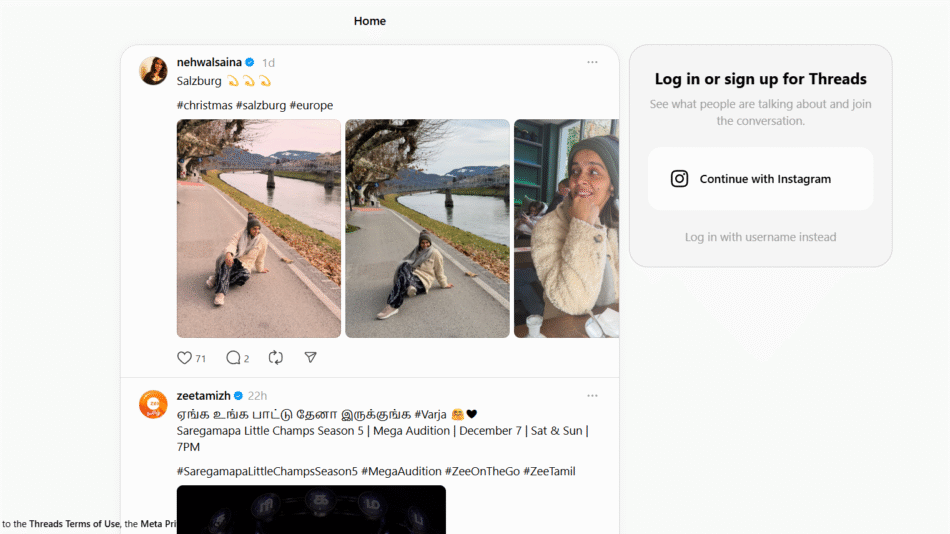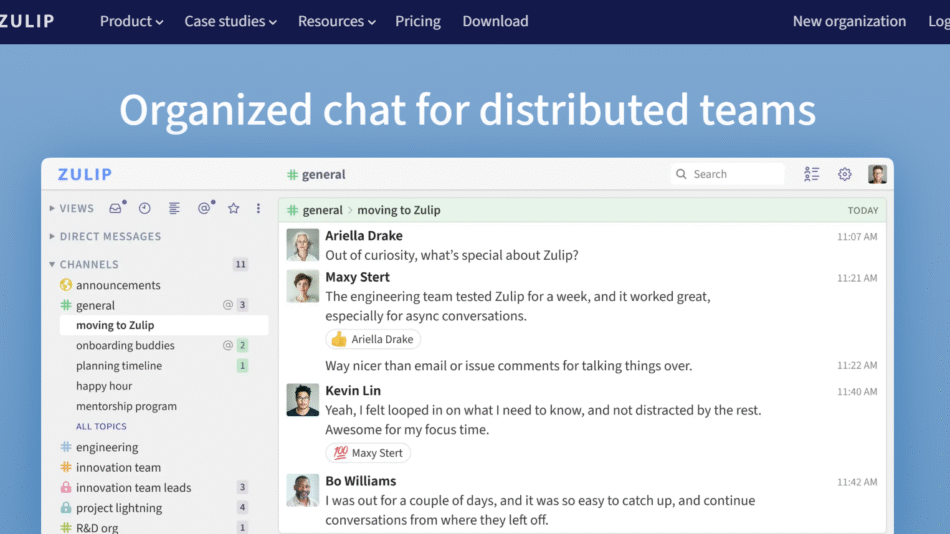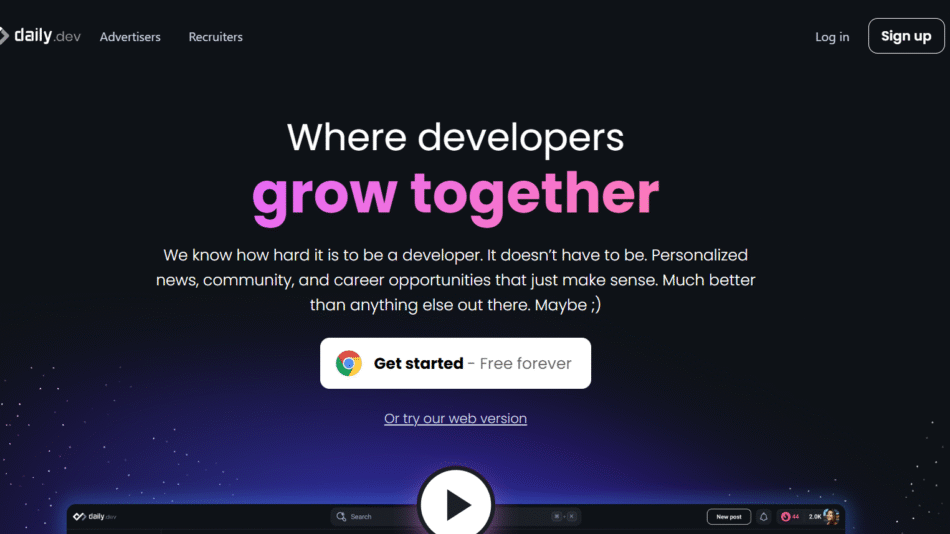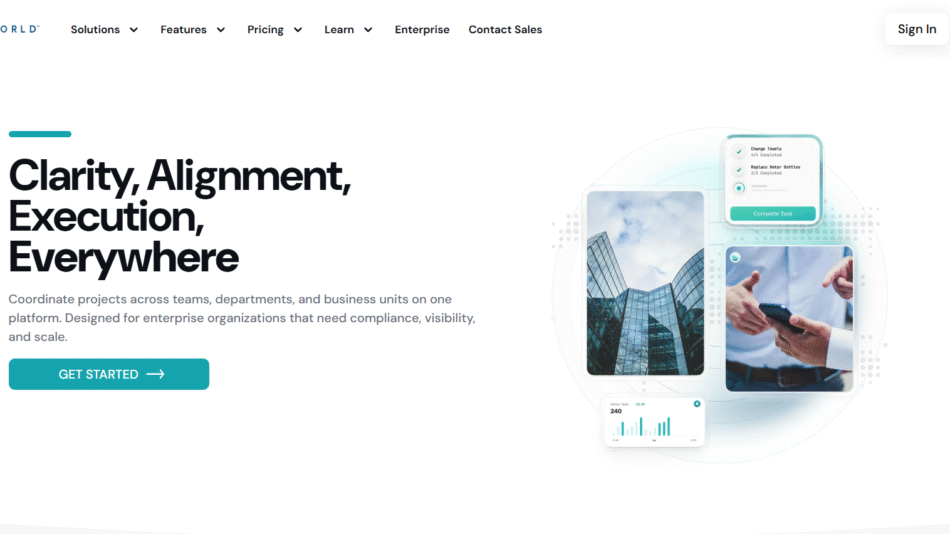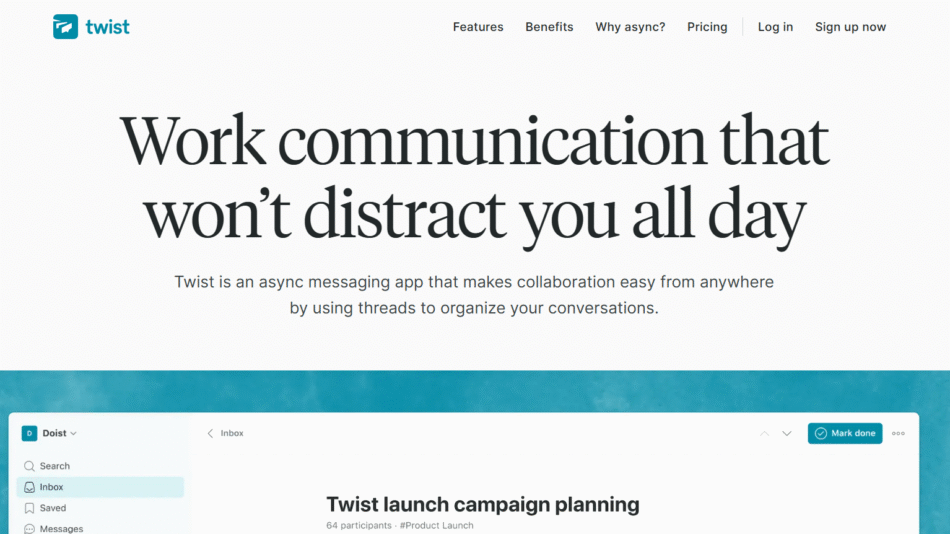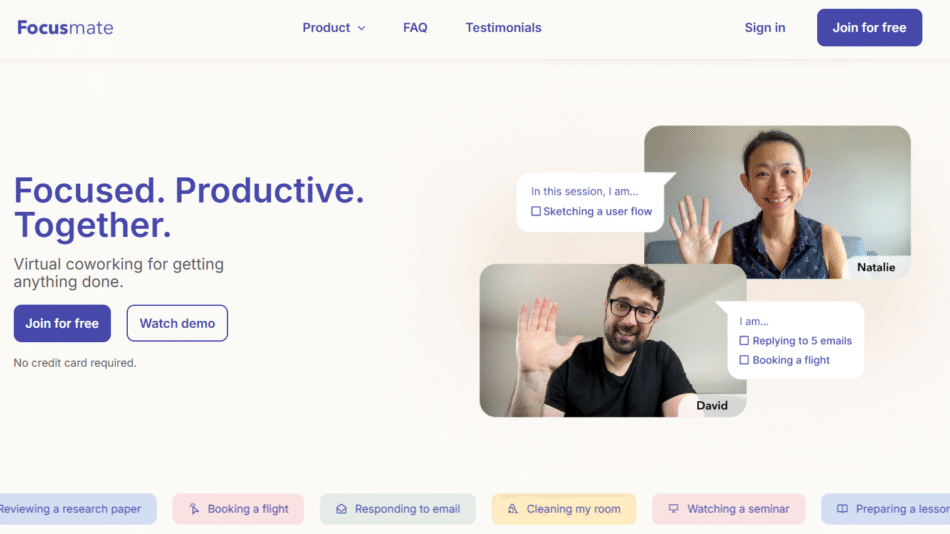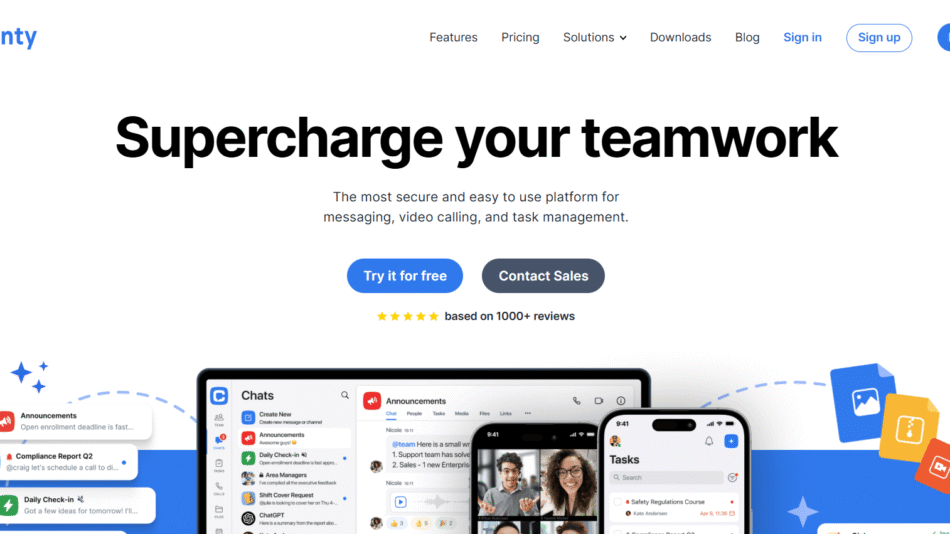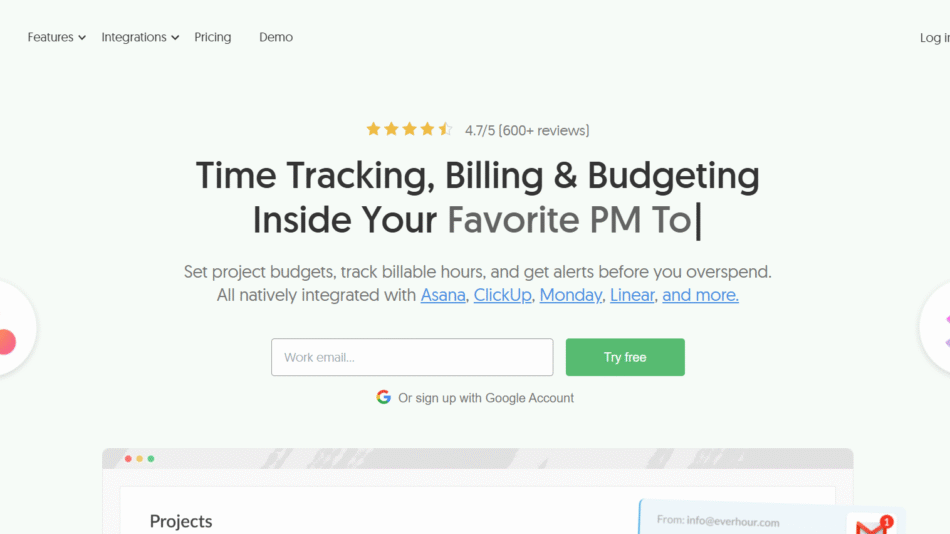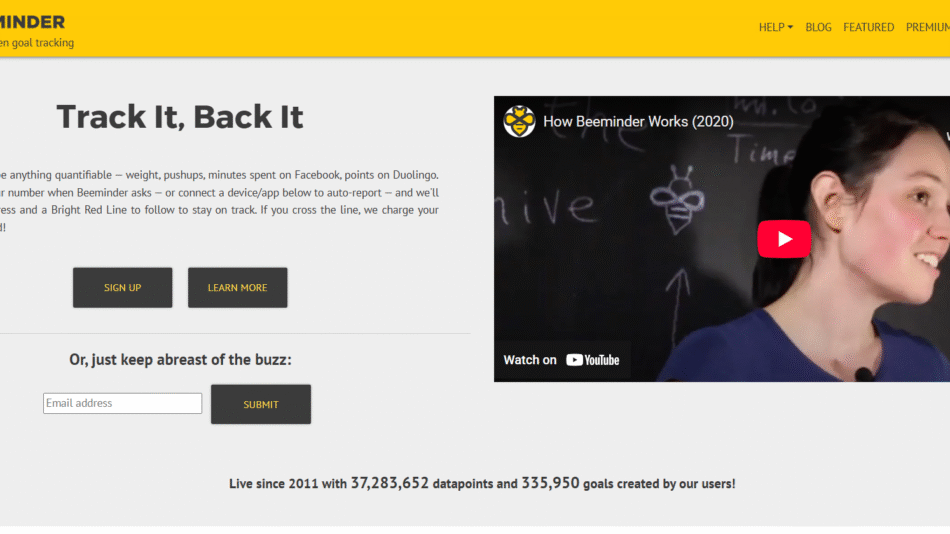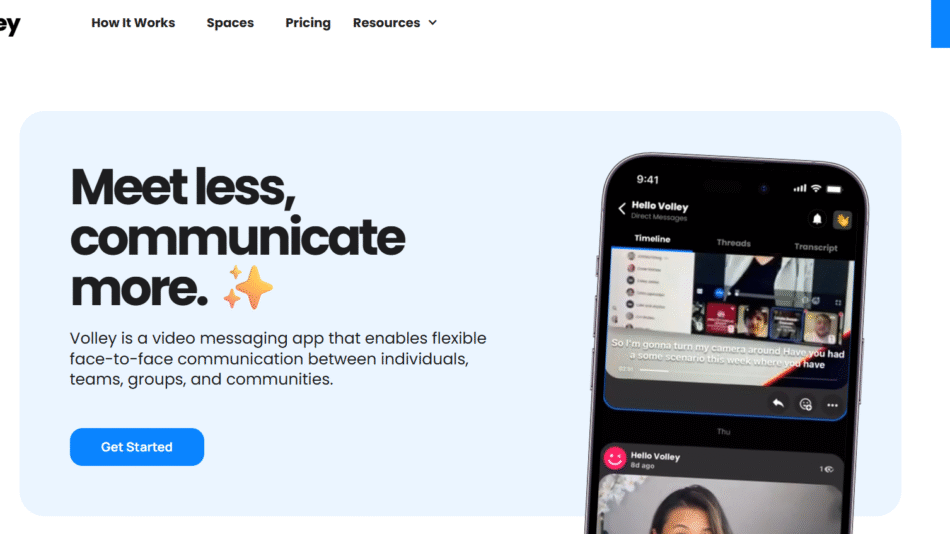Liveblocks is a real-time collaboration platform that enables developers to easily add multiplayer experiences to web applications. With its suite of APIs and client-side libraries, developers can integrate live cursors, shared editing, commenting, and presence indicators without the need to build complex backend systems.
Liveblocks simplifies the process of making apps interactive and collaborative, much like the experience in tools such as Figma, Google Docs, or Notion. It is especially well-suited for product teams looking to bring dynamic, real-time features into their applications without sacrificing scalability or performance.
Features
Liveblocks offers a rich set of features designed to make real-time collaboration easy and efficient for developers.
The Presence API allows you to track user activity in real-time, such as who is online and what section of the app they’re viewing. This enables features like live cursors and avatars.
The Storage API lets you share and sync application state across users in real-time. It uses CRDT (Conflict-Free Replicated Data Types) technology to ensure data consistency, even when users go offline and return later.
Liveblocks also includes a built-in commenting system with support for threads and mentions. This is useful for collaborative editing and design review workflows.
It provides secure user authentication, enabling developers to integrate with their existing auth systems. This ensures users only access what they’re authorized to see and edit.
Additional developer tools such as real-time debugging and event logs help streamline the development process, and React integration makes it especially easy to get started for teams using modern front-end stacks.
Security is a core focus, with all communications encrypted in transit and at rest.
How It Works
Liveblocks functions as a backend-as-a-service platform. Developers begin by installing the SDK into their web app, using either JavaScript or React. They then define which parts of the app should be collaborative, such as a canvas, text editor, or dashboard.
The platform takes care of synchronizing data between all connected clients. Presence indicators are added through simple hooks, and shared states are automatically kept in sync.
Authentication ensures only authorized users can access collaborative sessions, and developers can monitor events and activity via the Liveblocks dashboard.
By managing the complexities of data synchronization, presence, and state conflict resolution, Liveblocks allows development teams to focus on building great user experiences.
Use Cases
Liveblocks supports a wide range of use cases where real-time collaboration is essential.
It is ideal for building collaborative whiteboards, where multiple users can draw, sketch, or place components together in real-time.
Document editing tools can benefit from real-time cursor tracking, live typing, and shared annotations.
Product and design tools similar to Figma can use Liveblocks to allow designers to work together on the same interface simultaneously.
Interactive data dashboards and forms that update live across users are another common use case.
Teams building feedback tools or real-time commenting platforms also rely on Liveblocks to ensure smooth interaction between users.
Its versatility also makes it suitable for prototyping and testing multiplayer UX components before full-scale deployment.
Pricing
Liveblocks offers flexible pricing based on usage and team size.
The Free Plan is available at no cost and includes up to 1,000 monthly active users, 2 rooms per project, access to the Presence and Storage APIs, and community support. This plan is ideal for evaluation or personal projects.
The Starter Plan is priced at $19 per month. It includes 5,000 monthly active users, unlimited rooms, access to the Comments API, and email support. It’s suitable for small teams just getting started with collaborative features.
The Pro Plan costs $99 per month and offers up to 25,000 monthly active users, five seats, custom authentication options, and enhanced monitoring. This plan is ideal for growing teams needing more control and scalability.
For larger organizations, the Enterprise Plan offers custom pricing. It includes unlimited monthly active users, dedicated support, SLA guarantees, and advanced security features such as audit logs and compliance certifications.
For the most up-to-date information, refer to the official pricing page at liveblocks.io/pricing.
Strengths
Liveblocks stands out for its ease of integration and developer-friendly documentation. It provides a rich set of real-time features with minimal setup required.
Its infrastructure is built to scale, supporting thousands of simultaneous users with low latency. This makes it well-suited for production applications.
The platform places a strong emphasis on security, offering encryption, secure authentication, and robust permission control.
Its support for React and CRDT-based synchronization also makes it a good fit for applications where real-time consistency and responsiveness are critical.
The pricing model is flexible and allows teams to grow without committing to high upfront costs.
Drawbacks
Liveblocks is heavily optimized for JavaScript and React ecosystems. Teams using other front-end frameworks or languages may find integration more challenging.
There is a learning curve when it comes to understanding CRDTs and how they handle state conflicts.
Pricing can escalate for applications with large user bases or requiring extensive API usage. For smaller teams or side projects with high concurrency needs, cost may become a concern.
Some advanced customization features may require additional engineering effort compared to lower-level real-time tools.
Comparison with Other Tools
Compared to general-purpose real-time platforms like Firebase or Pusher, Liveblocks offers collaboration-specific features out of the box, such as live cursors, presence, and shared state. This allows developers to build collaborative UIs faster without managing the backend complexity themselves.
While tools like Yjs offer powerful offline-first CRDT libraries, they do not include a backend or hosting infrastructure. Developers using Yjs would need to manage synchronization and user sessions manually.
Liveblocks bridges the gap by combining real-time infrastructure, state management, and collaboration APIs into one fully managed platform. It’s ideal for teams building modern SaaS products that require interactive, multiplayer features.
Customer Reviews and Testimonials
Developers and teams using Liveblocks frequently praise the platform for its simplicity and performance. Many note how quickly they were able to build multiplayer features into their apps, often within minutes.
Customers have highlighted the seamless React integration and high-quality documentation as major benefits.
The platform’s responsiveness and support team have also received positive feedback, particularly from early-stage startups working with limited resources.
Some testimonials from Liveblocks’ official showcase and platforms like Product Hunt mention how Liveblocks helped them ship collaborative products faster, with fewer bugs and less backend work.
Conclusion
Liveblocks is a purpose-built platform for adding real-time collaboration to web applications. By abstracting the complexities of synchronization, presence tracking, and shared state management, it allows developers to focus on building intuitive, multiplayer user experiences.
Its flexible API, secure architecture, and developer-friendly tooling make it a compelling option for any team building collaborative SaaS products or productivity tools. With transparent pricing, robust support, and reliable performance, Liveblocks is well-positioned to power the next generation of collaborative applications.