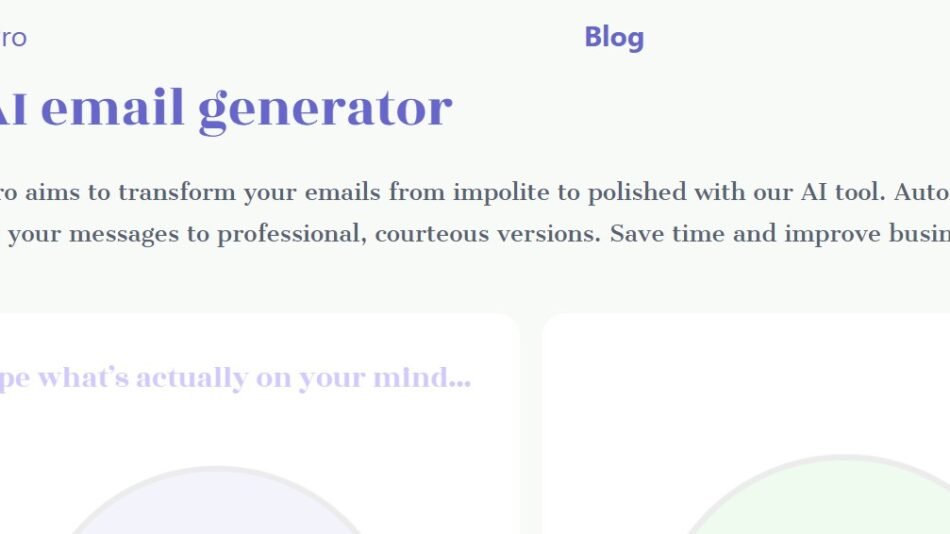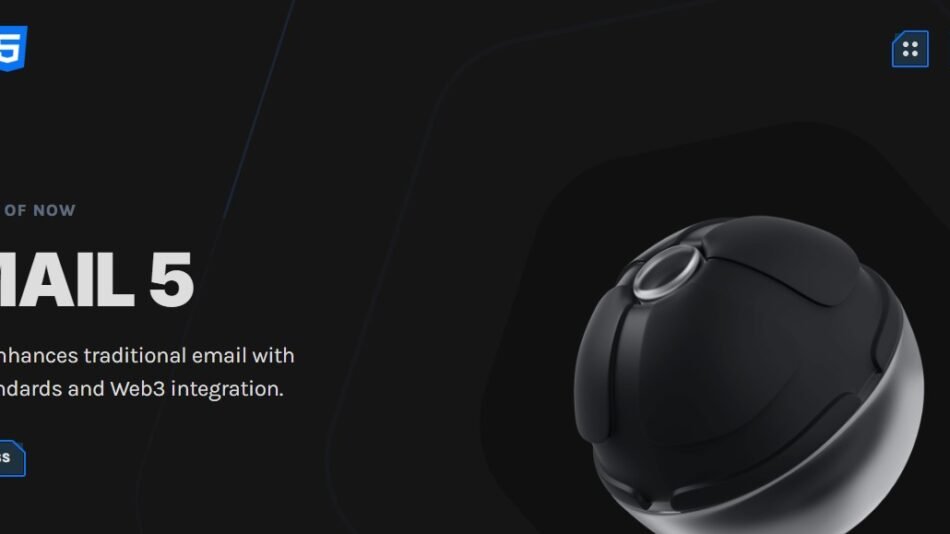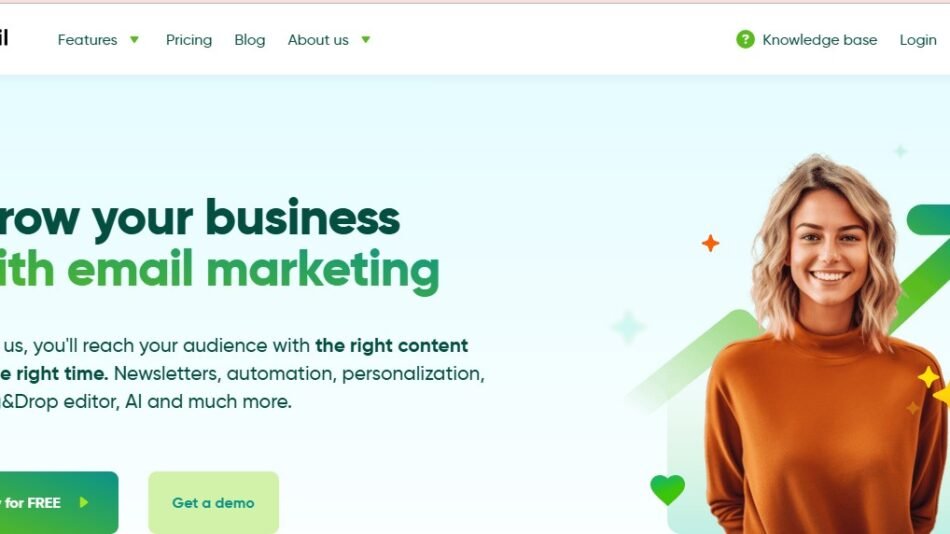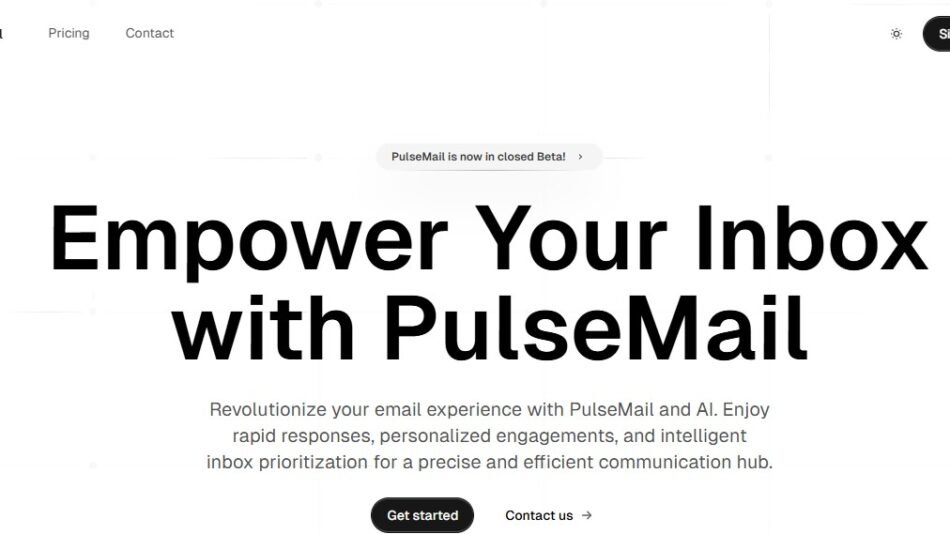Knowmail is an AI-driven email productivity tool that leverages machine learning to analyze emails, filter important messages, and provide intelligent response suggestions.
By integrating with Microsoft Outlook, Gmail, and other email clients, Knowmail helps professionals and businesses streamline email workflows, reduce distractions, and focus on critical tasks.
Key Features of Knowmail
AI-Powered Email Prioritization
- Uses AI to identify and highlight important emails.
- Categorizes emails into urgent, actionable, and low-priority messages.
Smart Reply & Automated Email Suggestions
- Provides AI-generated response suggestions based on context.
- Helps users reply faster with intelligent message recommendations.
Inbox Overload Reduction
- Filters out spam, newsletters, and non-essential emails.
- Creates personalized email summaries to save time.
Seamless Integration with Email Clients
- Works with Microsoft Outlook, Gmail, and enterprise email systems.
- Synchronizes email data across desktop and mobile devices.
Productivity Insights & Email Analytics
- Tracks email response times, engagement rates, and inbox activity.
- Provides AI-powered insights to improve email habits and efficiency.
Security & Compliance
- Ensures data privacy and encryption for secure email communication.
- Meets compliance standards such as GDPR for enterprise users.
How Does Knowmail Work?
Step 1: Integration with Email Accounts
Users connect Knowmail to their Microsoft Outlook, Gmail, or business email.
Step 2: AI Email Analysis & Prioritization
The AI scans inbox activity to prioritize emails and filter distractions.
Step 3: Smart Response & Automation
Users receive AI-powered reply suggestions and automated email summaries.
Step 4: Productivity Tracking & Optimization
Knowmail provides insights into email usage patterns to improve efficiency.
Use Cases of Knowmail
Corporate & Business Professionals
- Helps executives and employees manage high email volumes efficiently.
- Reduces email distractions and improves focus on critical tasks.
Sales & Customer Support Teams
- Enables faster response times with AI-generated smart replies.
- Helps teams prioritize customer queries and leads effectively.
Remote Workers & Freelancers
- Enhances email organization for better time management.
- Automates responses to routine emails and follow-ups.
Enterprise & IT Administrators
- Assists companies in enhancing email security and compliance.
- Provides email insights to optimize employee productivity.
Pricing Plans for Knowmail
Knowmail may offer different pricing options based on individual and enterprise needs. Common AI email productivity tools include:
- Free Trial or Basic Plan – Limited AI features and smart reply suggestions.
- Pro Plan – Advanced AI prioritization, automation, and analytics for professionals.
- Enterprise Plan – Custom pricing with enhanced security, compliance, and team collaboration features.
For exact pricing details, visit Knowmail’s official website.
Strengths of Knowmail
- AI-Powered Email Management: Reduces inbox clutter and highlights critical emails.
- Time-Saving Smart Replies: Automates email responses with AI-generated suggestions.
- Seamless Integration: Works with popular email clients like Outlook and Gmail.
- Productivity Insights: Provides analytics to improve email efficiency.
- Enterprise Security & Compliance: Ensures data protection and GDPR compliance.
Drawbacks of Knowmail
- Pricing Transparency: Requires sign-up to view detailed pricing plans.
- Limited Free Version: Free users may have restricted AI features.
- Learning Curve: Some users may take time to adjust to AI-prioritized emails.
Comparison with Other AI Email Assistants
Knowmail vs. Superhuman
- Knowmail focuses on AI-powered email prioritization and automation.
- Superhuman offers speed-focused email shortcuts and productivity tools.
Knowmail vs. SaneBox
- Knowmail provides AI-generated responses and email insights.
- SaneBox filters emails into smart folders without AI-driven automation.
Knowmail vs. Microsoft Cortana Email Assistant
- Knowmail integrates with multiple email providers.
- Cortana Email Assistant is limited to Microsoft services.
Customer Reviews & Testimonials
Positive Feedback
- “Knowmail transformed the way I manage emails. I no longer waste time sorting through my inbox!”
- “The AI-generated replies help me respond quickly without typing long emails.”
Areas for Improvement
- “Would love to see more integration options beyond Outlook and Gmail.”
- “Took me a while to adjust to the AI email prioritization system.”
Conclusion: Is Knowmail Worth It?
Knowmail is an AI-powered email productivity tool that helps users manage inbox overload, automate responses, and improve communication efficiency. With AI-driven prioritization, smart replies, and email insights, it is an excellent choice for business professionals, teams, and enterprises looking to optimize their email workflows.
While pricing transparency and initial learning adjustments could be drawbacks, Knowmail’s AI-powered automation makes it a valuable tool for enhancing email efficiency.