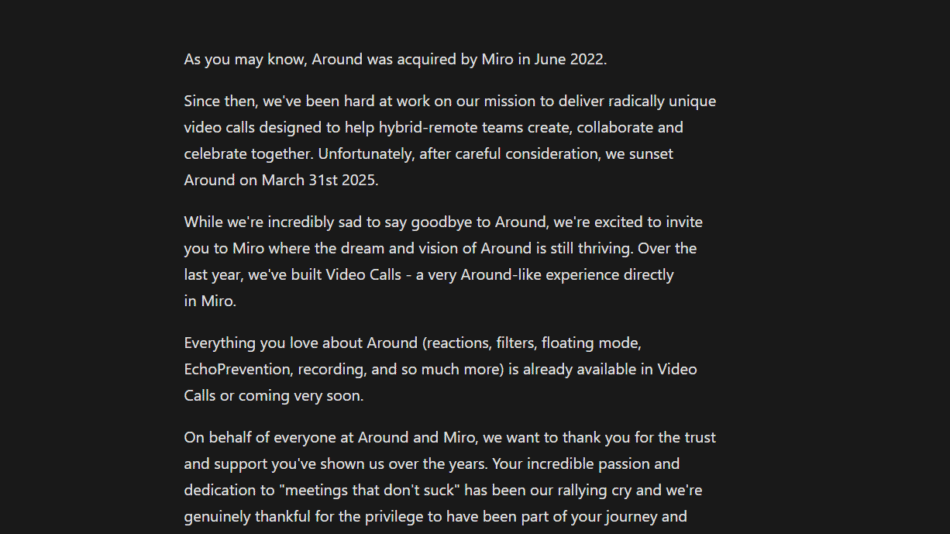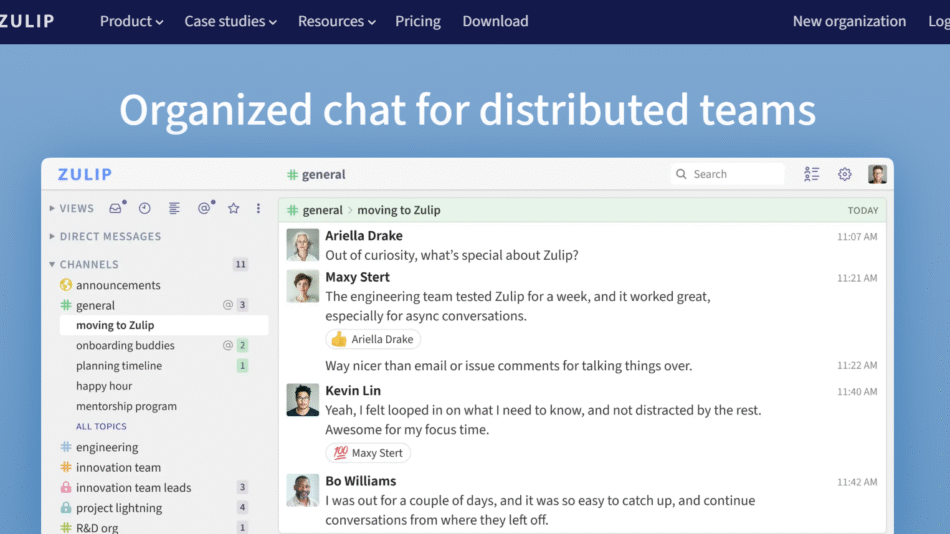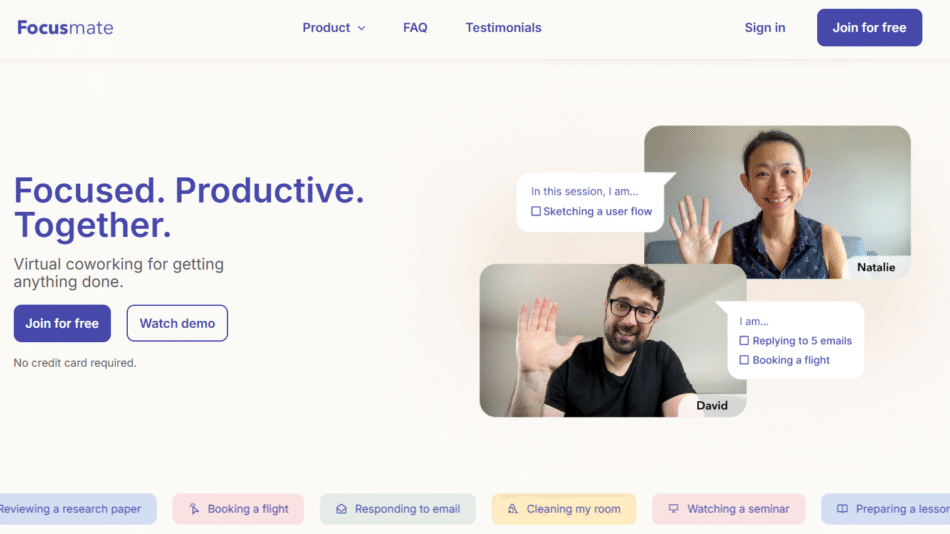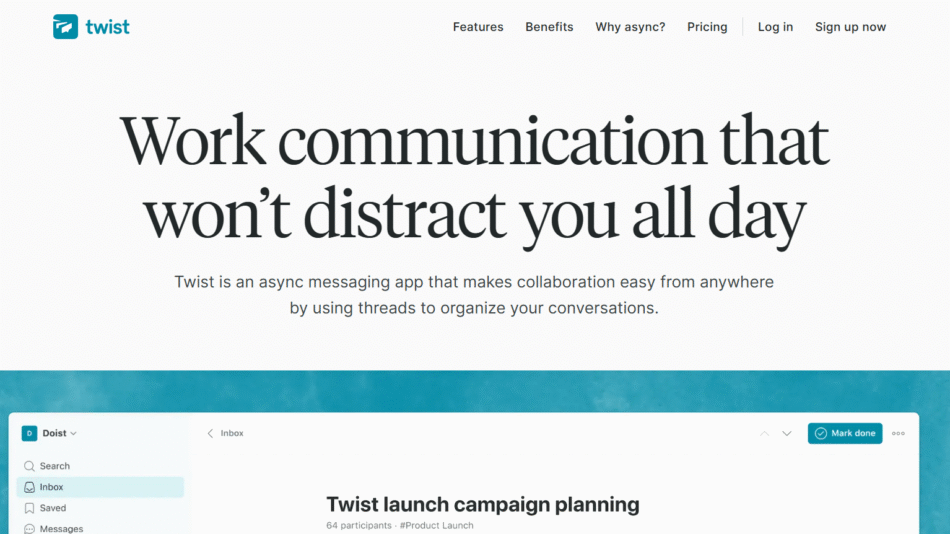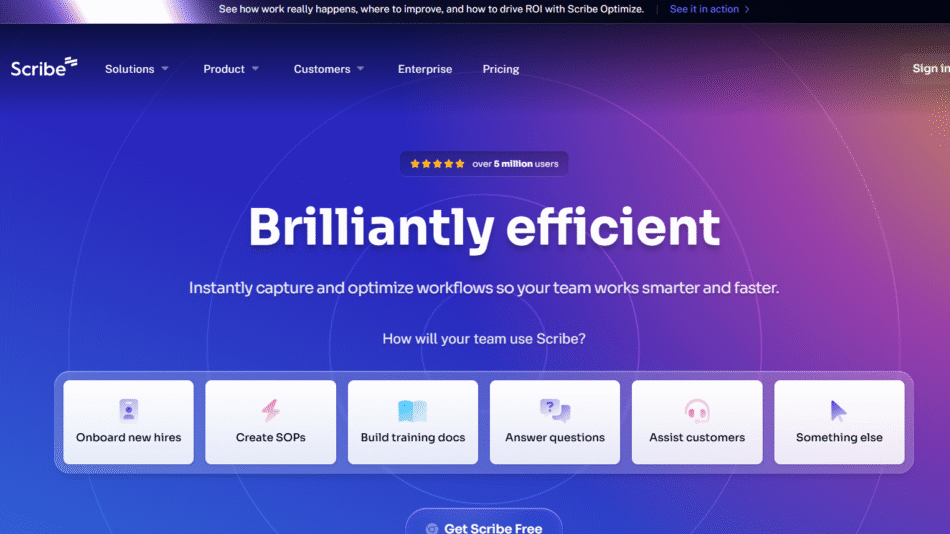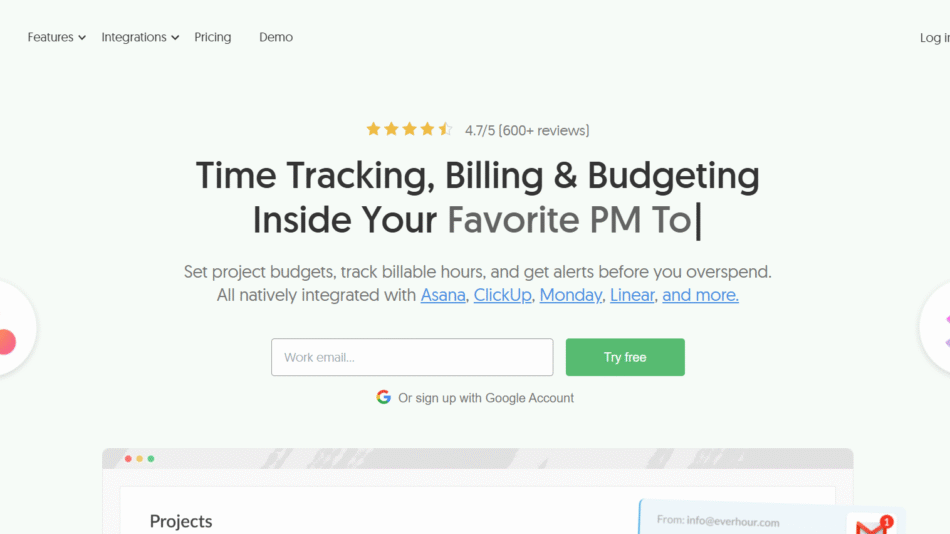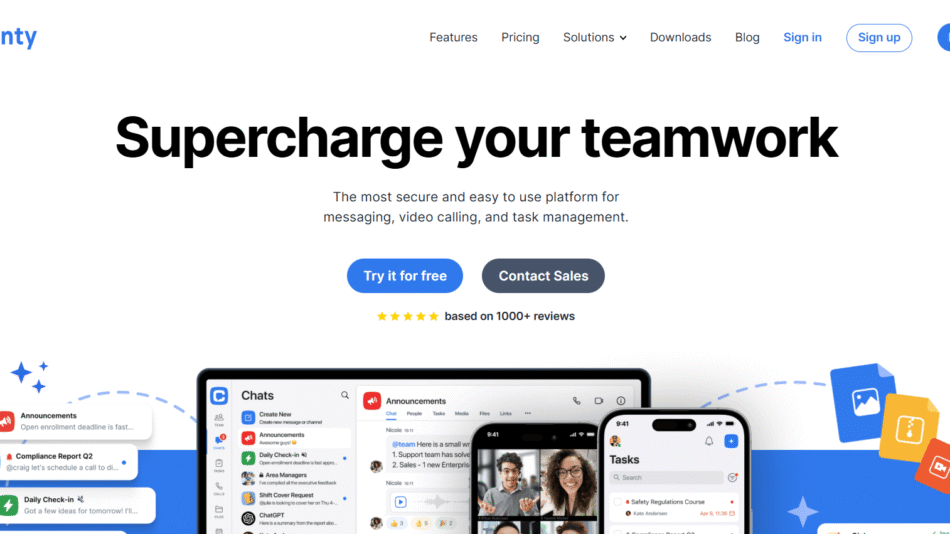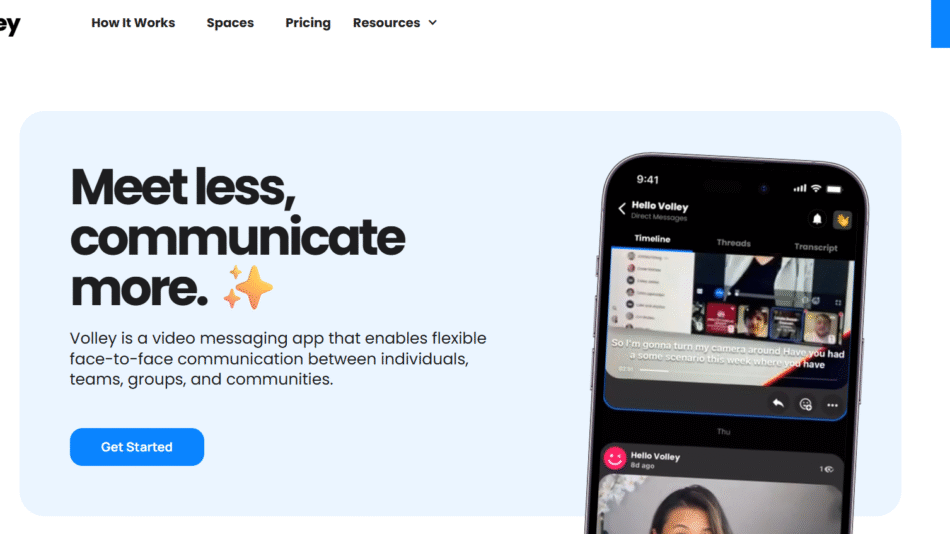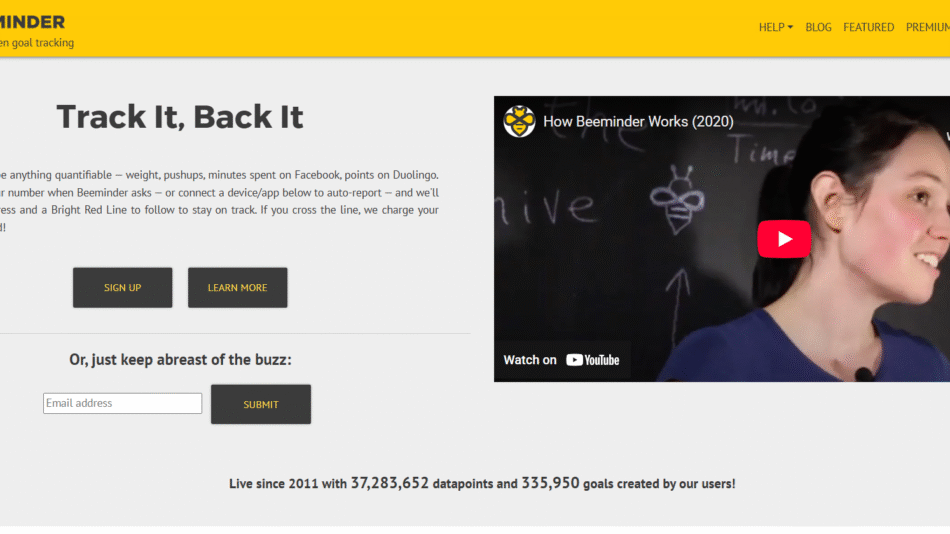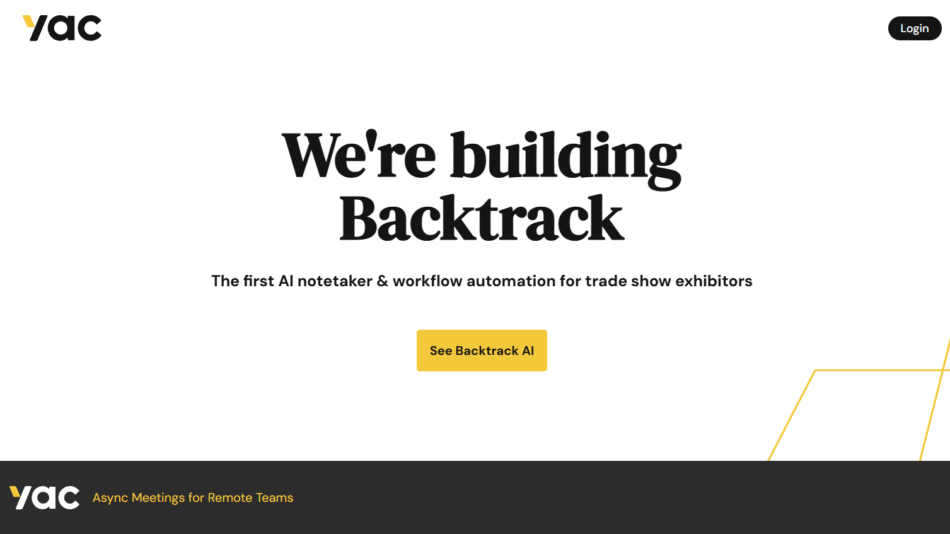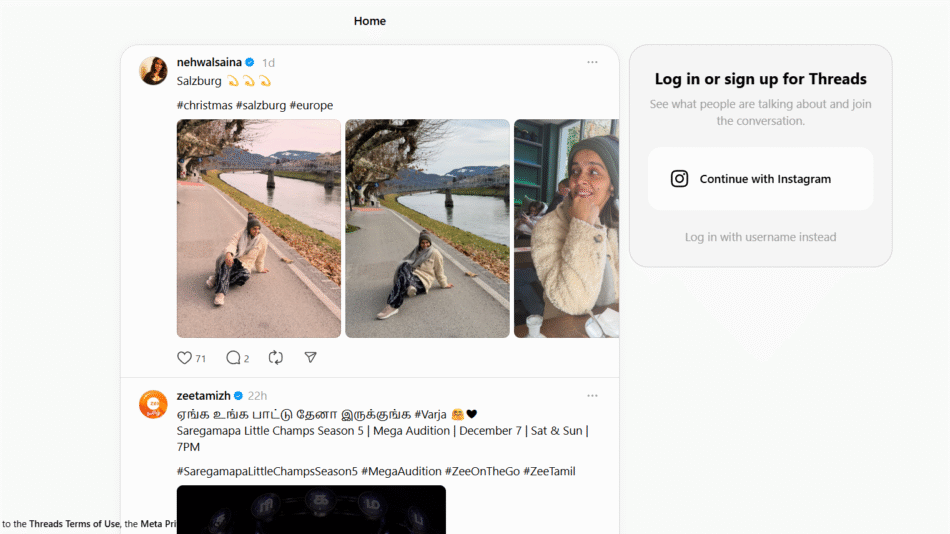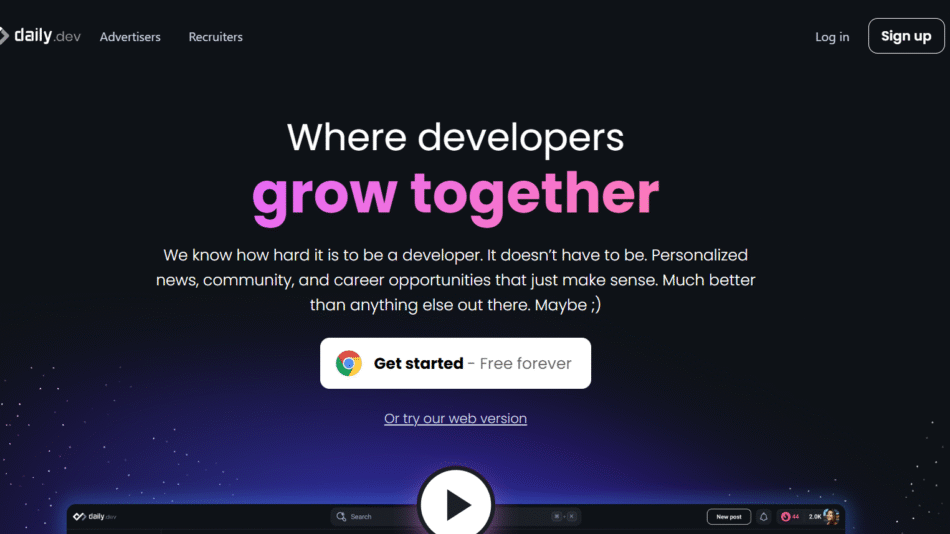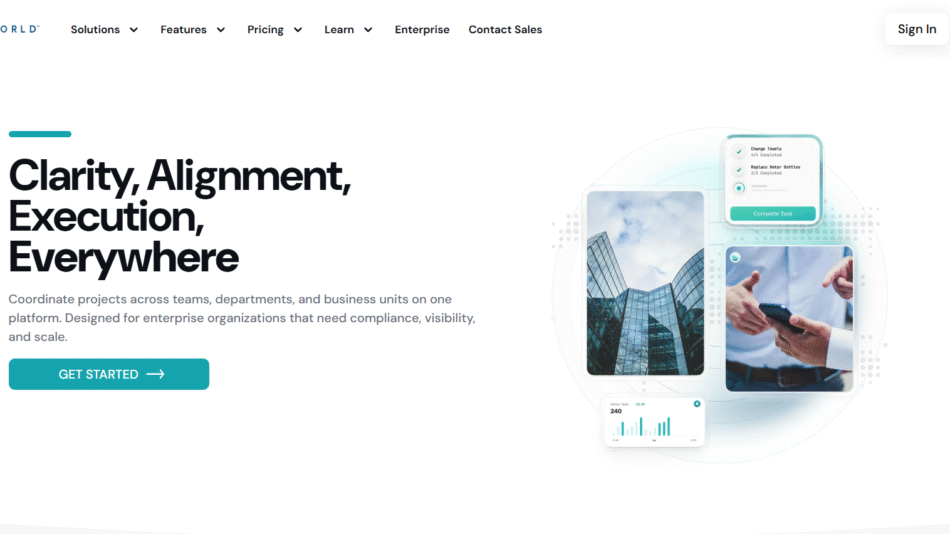Jotform is a powerful no-code platform that allows users to create customizable online forms, surveys, apps, and approval workflows without any technical expertise. Launched in 2006, Jotform has become one of the most trusted form builders globally, with millions of users ranging from individuals and educators to small businesses and large enterprises.
With an intuitive drag-and-drop interface and a large library of templates and integrations, Jotform makes it easy to collect, manage, and automate data workflows. The platform is especially useful for tasks like lead generation, customer feedback, event registration, payments, and internal approvals.
Jotform is cloud-based, mobile-friendly, and highly versatile, offering tools not just for form building, but also for building apps, reports, e-signature documents, and more.
Features
Jotform offers a wide range of features that support various data collection and automation needs.
The core form builder enables users to design custom forms using a drag-and-drop interface. You can add fields such as text boxes, dropdowns, multiple choice questions, file uploads, and even payment integrations.
There are hundreds of templates available for common use cases like contact forms, job applications, surveys, and order forms. These templates can be fully customized.
Jotform supports conditional logic, allowing forms to change dynamically based on user inputs. This makes forms smarter and more relevant for respondents.
The platform integrates with major services including Google Sheets, Dropbox, PayPal, Stripe, Mailchimp, Slack, and Salesforce, streamlining workflow automation.
It also offers features like e-signatures, appointment scheduling, data encryption, and HIPAA-compliant forms for healthcare providers.
Users can create custom PDF forms and reports or use Jotform Tables to manage form responses in a spreadsheet-like view.
Jotform Apps enables users to bundle forms and other resources into custom mobile apps with no coding required.
How It Works
Jotform simplifies form creation and data management through its no-code interface.
Users start by choosing a template or a blank form. Using the drag-and-drop builder, they can add form elements, set validation rules, and apply conditional logic to personalize the user experience.
Once the form is designed, it can be published instantly via a unique link, embedded into websites, or shared through social media and email.
All submissions are stored securely in the cloud and can be accessed through Jotform Tables, the inbox feature, or exported as PDFs and spreadsheets.
Advanced users can set up integrations to automatically route submissions to other tools, trigger notifications, or launch approval workflows.
Users can also collect payments through built-in integrations with payment processors, making Jotform suitable for ecommerce and donations.
Use Cases
Jotform supports a wide variety of use cases across industries.
Businesses use it to collect customer feedback, manage lead generation forms, process online orders, and onboard clients. The ability to accept payments and schedule appointments directly within forms streamlines many customer-facing operations.
Healthcare providers use Jotform’s HIPAA-compliant forms to collect patient intake data, consent forms, and appointment requests securely.
Educational institutions rely on Jotform to gather student applications, event RSVPs, and faculty feedback.
Nonprofits utilize the platform for fundraising, volunteer signups, and community surveys. With donation forms and CRM integrations, they can manage donor relationships efficiently.
Internal teams create approval workflows, time-off request forms, and onboarding documentation using Jotform Approvals and automation features.
Pricing
Jotform offers several pricing tiers to accommodate different user needs.
The Free Plan includes access to the form builder, five active forms, up to 100 monthly submissions, and basic features. This tier is ideal for individuals and small-scale users.
The Bronze Plan starts at $34 per month and increases form and submission limits, offering up to 25 forms, 1,000 submissions per month, and more storage.
The Silver Plan, priced at $39 per month, includes 50 forms, 2,500 monthly submissions, and HIPAA compliance for healthcare users.
The Gold Plan, starting at $99 per month, provides 100 forms, 10,000 submissions, priority support, and advanced customization.
There’s also an Enterprise Plan for organizations requiring user management, SSO, SLA-backed support, and high-volume usage. Pricing for this plan is custom and requires contacting the Jotform sales team.
Discounts are available for nonprofits and educators.
Strengths
Jotform’s main strength lies in its ease of use. The platform requires no coding skills, allowing virtually anyone to build and publish forms quickly.
Its versatility makes it suitable for a wide range of industries and use cases. Whether you’re collecting data, processing payments, or managing internal workflows, Jotform provides the necessary tools in one platform.
The platform’s integration capabilities allow it to fit easily into existing business workflows. Combined with advanced features like e-signatures, mobile forms, and conditional logic, it offers more than just basic form creation.
Strong data privacy and compliance features, including HIPAA and GDPR readiness, make it a secure choice for handling sensitive information.
Drawbacks
While Jotform is feature-rich, its free plan is quite limited in terms of submissions and storage, which may not be sufficient for growing businesses.
The form builder can become cluttered when dealing with very large or complex forms, especially when using extensive conditional logic.
Some users may find that customizing styles beyond default templates requires knowledge of CSS, which goes against the no-code promise.
Advanced analytics features are relatively basic compared to dedicated survey tools, which may be a limitation for data-heavy users.
Comparison with Other Tools
Compared to Google Forms, Jotform offers far greater customization, logic control, and integrations. While Google Forms is free and easy to use, it lacks the depth and flexibility of Jotform.
Against Typeform, Jotform stands out for offering more traditional form layouts and extensive integration options. Typeform’s conversational form style is more modern but less flexible for certain workflows.
Jotform competes well with platforms like Wufoo and Formstack by providing more robust free features, better design flexibility, and native app creation.
For enterprise use, Jotform provides user management and SSO features similar to other premium form builders, but with more transparent pricing and broader support for industry-specific needs.
Customer Reviews and Testimonials
Jotform is consistently praised for its ease of use, reliability, and extensive feature set.
On review platforms like G2 and Capterra, users appreciate the drag-and-drop builder, integrations, and the ability to create powerful forms without coding. Many highlight the platform’s usefulness in simplifying complex workflows.
Healthcare and education professionals often point to its HIPAA compliance and mobile-friendliness as major benefits.
Some users have noted that advanced design customizations require a learning curve or some familiarity with CSS, though most tasks can be handled with the native builder.
Jotform maintains a strong reputation for customer service and community support, with responsive help channels and a well-documented knowledge base.
Conclusion
Jotform is a comprehensive no-code form builder designed for individuals, businesses, and enterprises that need to collect, manage, and automate data efficiently. With its intuitive interface, rich feature set, and strong integration capabilities, it offers a powerful solution for everything from lead generation and event registration to workflow automation and payment collection.
Whether you’re running a small business, managing a nonprofit, or building enterprise-level approval systems, Jotform provides the tools to do it all without writing a single line of code. Its flexibility, compliance readiness, and global user base make it a standout platform in the online form builder space.