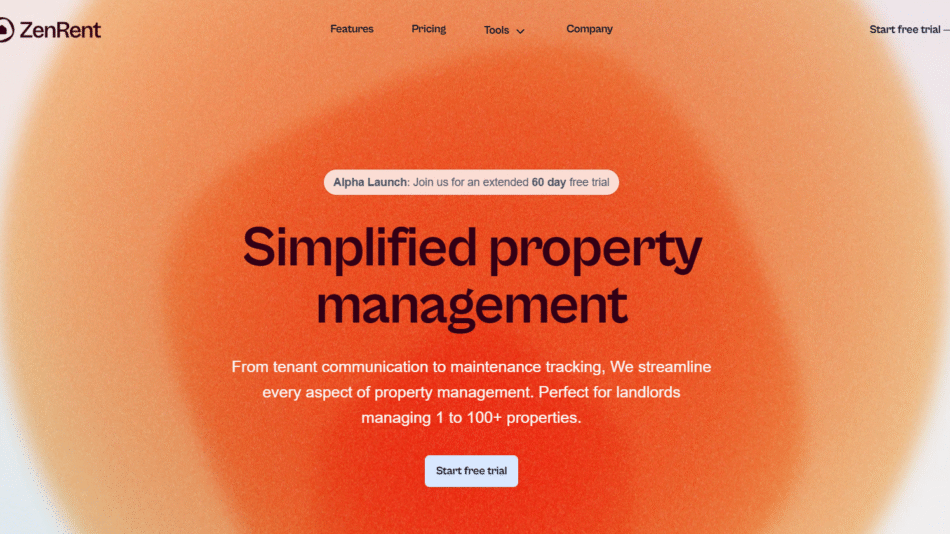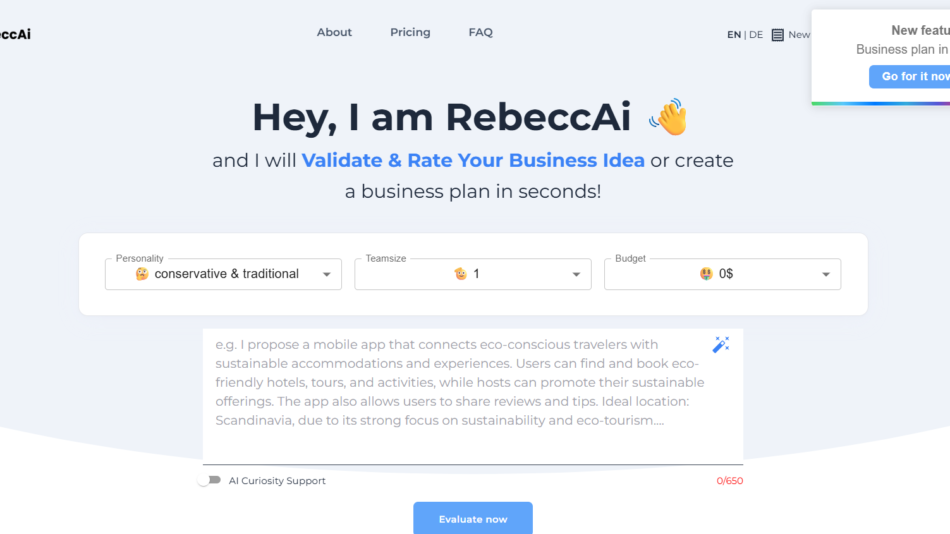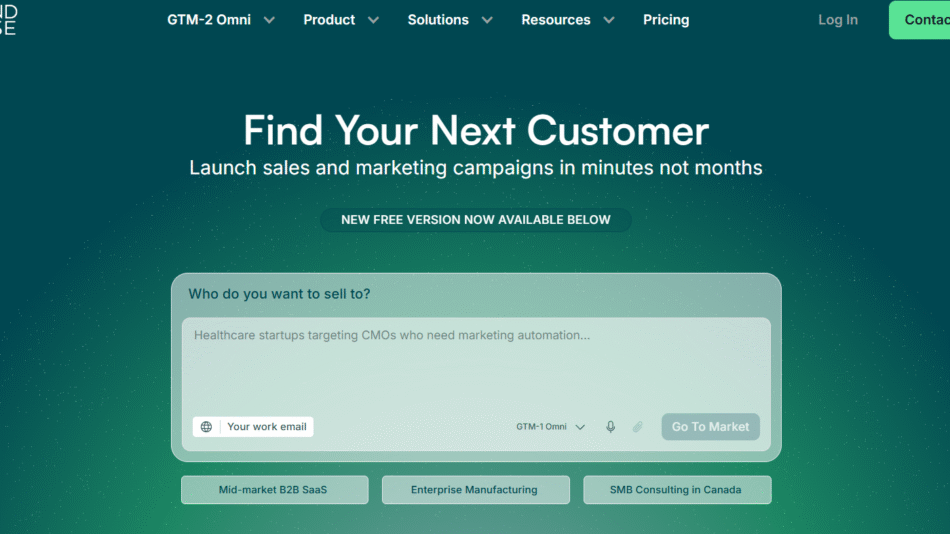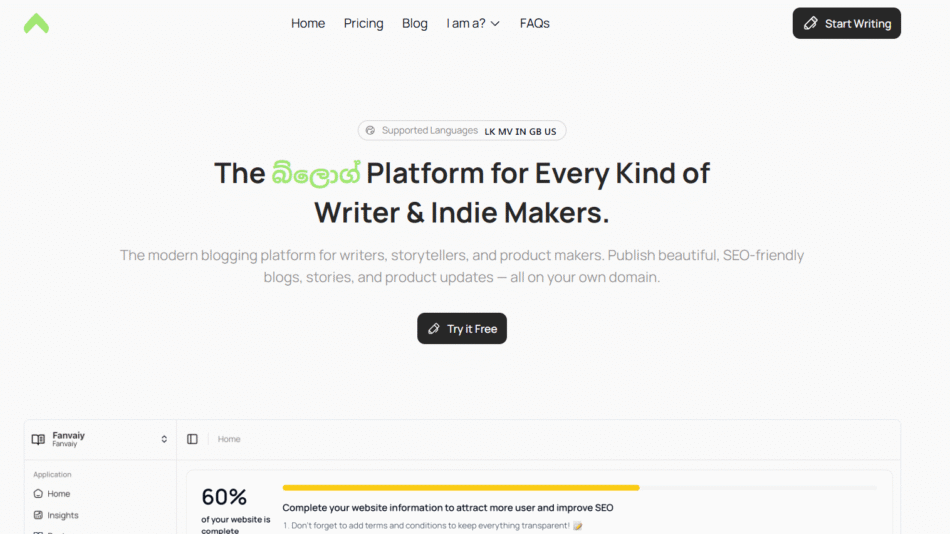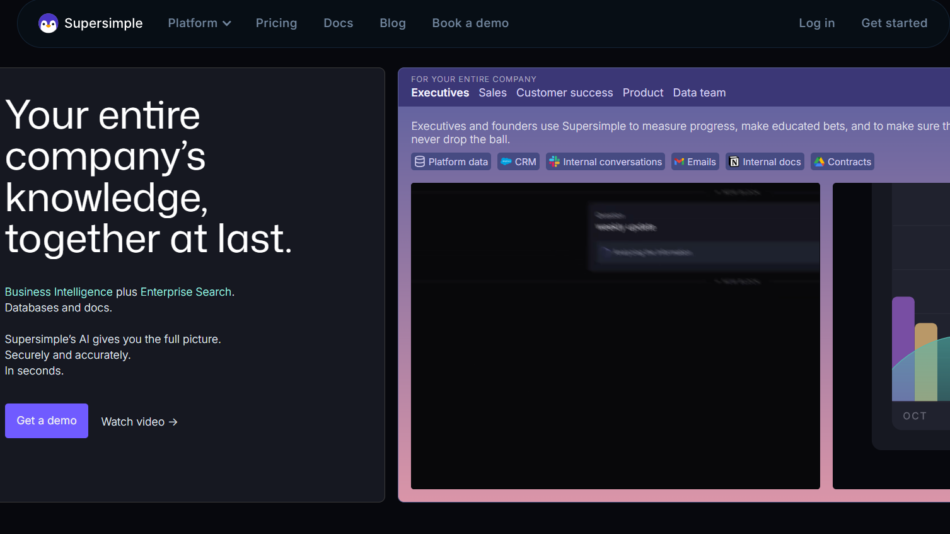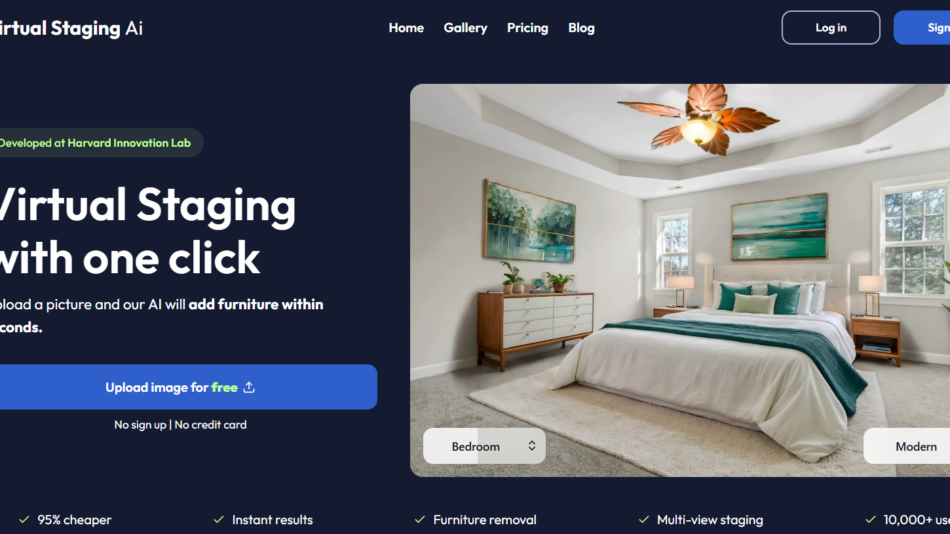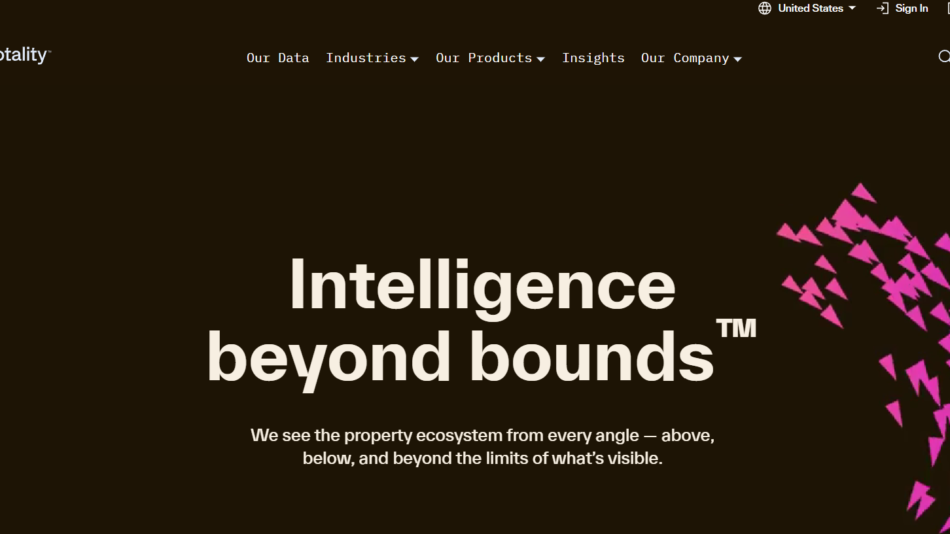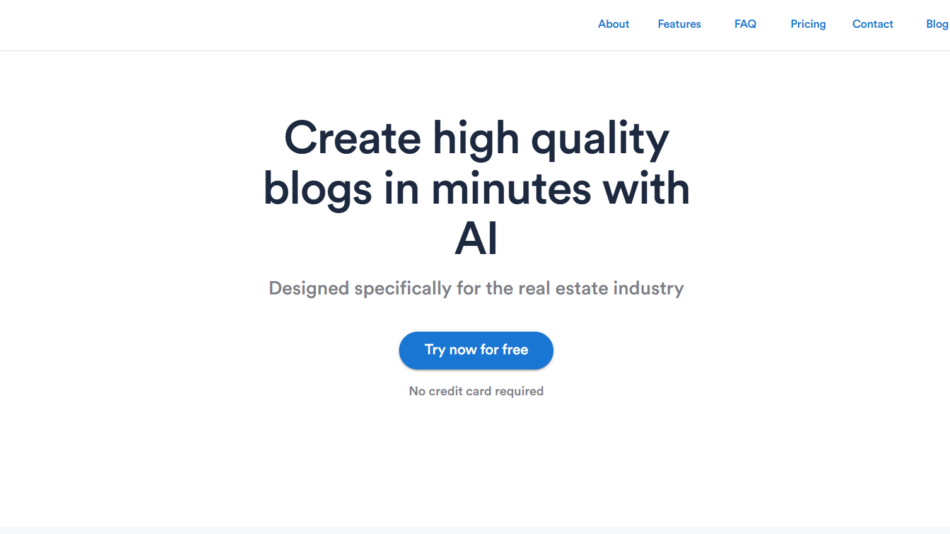Flipboard is a content discovery and curation platform that presents articles, videos, and stories in a visually appealing, magazine-style format. Users can follow topics they care about, collect stories into personalized magazines, and share them publicly or privately.
Launched in 2010, Flipboard uses a combination of AI-driven recommendations and editorial curation to surface quality content from top publishers and independent sources. The platform is available on the web, iOS, and Android, allowing seamless access across devices.
Flipboard is popular among professionals, educators, content marketers, and casual readers who want to keep up with trends, track news, or build niche collections of content.
Features
Personalized News Feed
Follow topics such as tech, business, politics, health, and more. Flipboard tailors your news feed using AI based on your reading behavior and interests.
Smart Magazines
Create custom “magazines” by curating content from Flipboard, the web, or your own bookmarks. These can be shared publicly or kept private.
Collaborative Curation
Invite others to co-curate magazines with you. Great for teams, organizations, or groups working on shared interests.
Publisher Partnerships
Access premium content from leading sources like The New York Times, National Geographic, Forbes, Wired, and many more.
Cross-Platform Access
Use Flipboard on your phone, tablet, or browser. Your magazines and preferences sync across devices.
Integrated Social Sharing
Share articles or entire magazines to social networks or via direct links with embedded previews.
Embed Feature
Magazines can be embedded on websites or blogs, making Flipboard a valuable tool for content marketers.
Mute and Block Tools
Customize your feed further by muting unwanted sources or keywords.
How It Works
Create an Account
Sign up for free using email, Google, or Apple credentials at https://flipboard.com.Select Your Interests
Choose from a wide range of topics to personalize your experience—from global news to niche hobbies.Follow Publications and Users
Follow your favorite publishers, experts, or communities to get curated content in your feed.Create or Follow Magazines
Start your own magazines or follow ones created by others. Add content with a single click.Discover and Engage
Flip through stories in a magazine layout, save your favorites, or share them with your network.
Use Cases
Everyday News Readers
Keep up with current events, trending stories, and niche interests in one visually appealing feed.
Content Creators and Marketers
Build brand authority by curating industry-relevant content and embedding Flipboard magazines on websites.
Educators and Students
Use collaborative magazines to collect research, share classroom materials, or analyze topics with groups.
Nonprofits and Organizations
Distribute mission-related stories and updates to supporters through curated Flipboard collections.
Teams and Agencies
Share industry insights and internal thought leadership through private or public Flipboard magazines.
Pricing
Flipboard is free to use for individuals and most content curators. Key features like topic following, magazine creation, and content sharing are all included without charge.
There is currently no premium subscription tier for general users. Publishers and advertisers can inquire about promotional or content partnerships directly through Flipboard’s business page.
For branded content opportunities, Flipboard works with publishers and marketers to run native ad campaigns or sponsored content inside user feeds and magazines.
Strengths
Clean, magazine-style presentation makes reading enjoyable
Personalized news feed driven by AI and editorial teams
Strong publisher network with high-quality content
Easy curation and sharing of content across platforms
Collaboration features for teams and educators
Embeddable magazines extend reach beyond the platform
Completely free for general users
Drawbacks
Limited in-depth customization of feed algorithm beyond topics and sources
No offline reading mode without workarounds
Not ideal for users seeking RSS-feed level specificity
Some users report feed repetition over time
Business-level analytics and integrations are limited
Comparison with Other Tools
Compared to news aggregators like Feedly or Pocket, Flipboard emphasizes visual curation and social discovery over simple list-style reading. It also provides stronger collaborative features than Pocket.
Unlike LinkedIn or Twitter, which are good for real-time updates, Flipboard offers a more focused and distraction-free reading experience.
It’s also distinct from Reddit or Quora, which are community-driven. Flipboard prioritizes publisher-quality articles and curated experiences, making it better suited for professional use.
Customer Reviews and Testimonials
Users consistently praise Flipboard for its:
“Beautiful interface and clean reading experience.”
“The best way to stay on top of a variety of topics without getting overwhelmed.”
“A must-have tool for anyone who curates content professionally.”
On app stores, Flipboard maintains strong ratings with millions of downloads and high engagement from users across industries.
Conclusion
Flipboard is a powerful tool for discovering, organizing, and sharing content in a way that’s both professional and intuitive. Whether you’re looking to stay informed, build a brand, or collaborate on knowledge sharing, Flipboard offers a visually engaging, user-friendly experience backed by top-tier content.
With personalized feeds, collaborative magazines, and zero cost to use, Flipboard remains a top choice for content curation in 2025 and beyond.