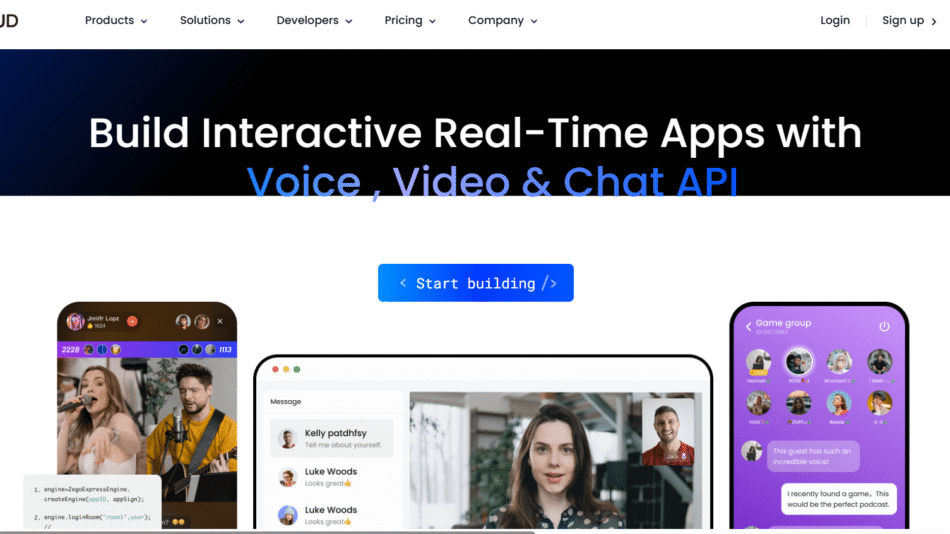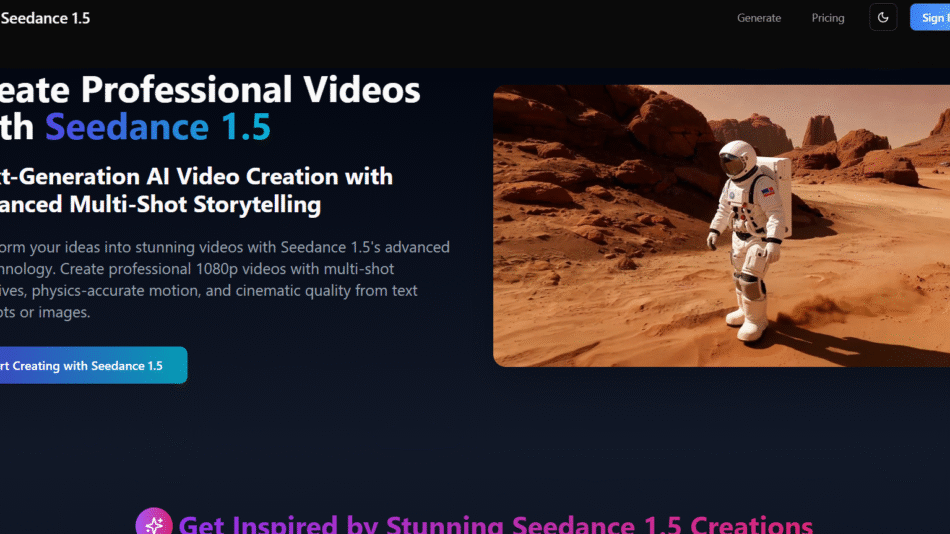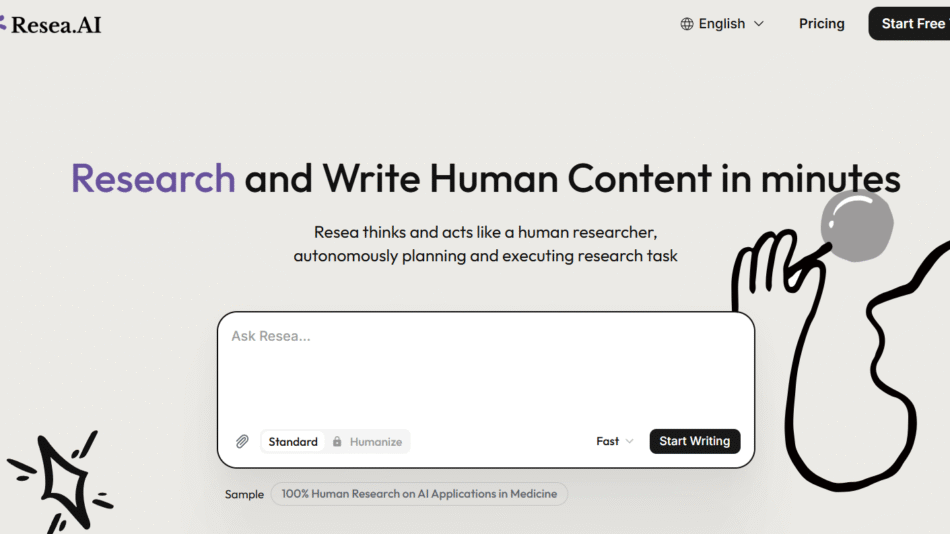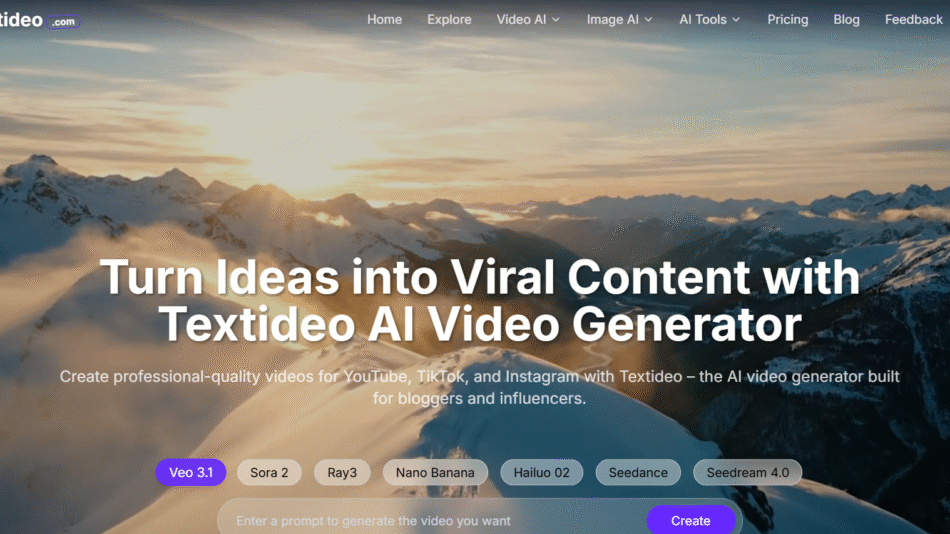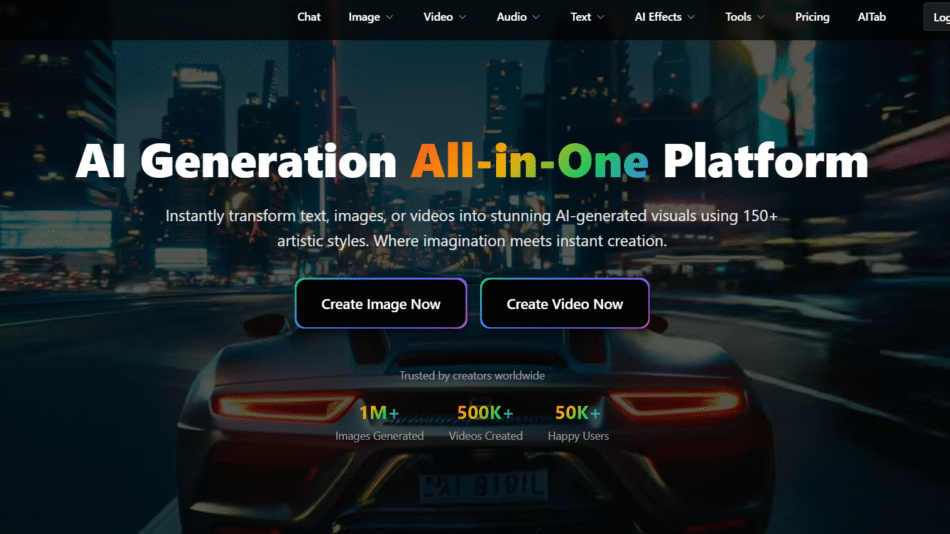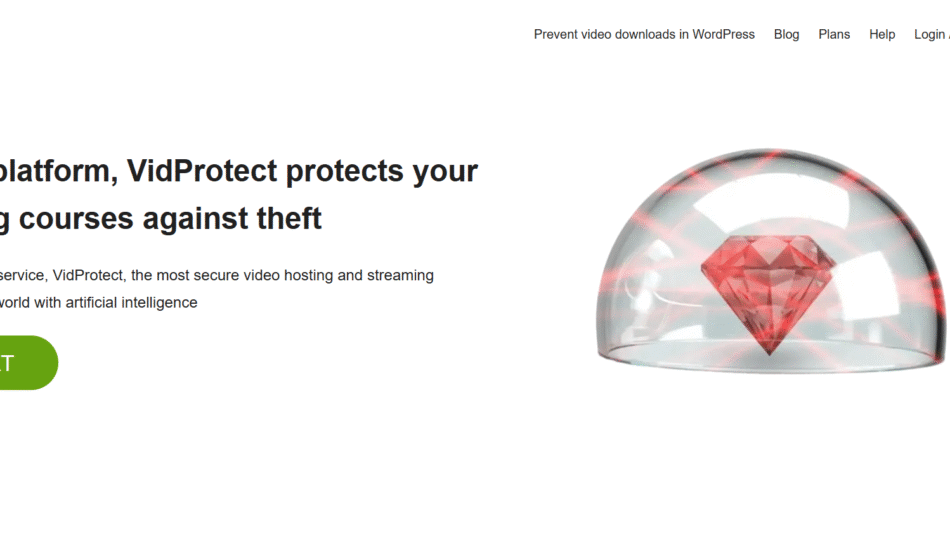Falcocut is an AI-powered video editing platform designed to automatically transform long-form videos into short, engaging content suitable for platforms like TikTok, YouTube Shorts, and Instagram Reels. Aimed at content creators, podcasters, and marketers, Falcocut uses advanced speech recognition, scene detection, and editing automation to identify key moments, add captions, and generate viral-ready clips without manual editing.
With a focus on speed, efficiency, and content repurposing, Falcocut allows creators to save hours of editing time while maximizing the reach of their existing long-form video content.
Features
Falcocut offers a robust suite of AI-driven features to streamline short-form video creation:
AI Clip Detection
Automatically identifies the most engaging moments from a long video based on speech patterns, pauses, emphasis, and viewer interest potential.
Auto-Captions
Generates dynamic, stylized captions that are optimized for social media visibility. Supports multiple languages and accents.
Auto Reframing
Intelligently crops and centers subjects for vertical video formats (9:16), ensuring that the most important visuals are always in frame.
Speaker Detection
Recognizes multiple speakers, enabling accurate subtitles and switching between camera angles in multi-person conversations.
Highlight Selection
Users can review and approve AI-suggested highlights or manually select parts to include in final exports.
Export-Ready Templates
Apply visual templates for TikTok, YouTube Shorts, and Reels with proper sizing, colors, branding, and styles.
One-Click Publishing
Publish directly to platforms or export for manual posting. Saves videos in high resolution with optimized file sizes.
How It Works
Falcocut simplifies video editing through automation. Here’s how it works:
Upload Your Video
Start by uploading a long-form video—whether it’s a podcast, webinar, interview, or vlog.AI Analysis
The platform analyzes the video for speech, sentiment, speaker shifts, and moments with viral potential.Auto-Edit & Clip
Falcocut automatically selects highlight-worthy sections, adds captions, and formats for vertical video.Customize (Optional)
Review AI-selected clips, adjust timing, change caption styles, or manually select scenes.Export & Share
Download your short-form video or publish directly to TikTok, Instagram, or YouTube Shorts.
Use Cases
Falcocut serves a broad range of users who rely on video for content creation and brand engagement:
YouTubers & Streamers
Repurpose long-form content like podcasts, interviews, or gameplay into viral YouTube Shorts and TikToks.
Podcasters
Automatically extract soundbites and visual moments for marketing your podcast on social platforms.
Coaches & Educators
Turn lectures, webinars, or workshops into bite-sized, shareable teaching moments with captions and visuals.
Marketing Teams
Use brand webinars or video testimonials to create short clips for promotional campaigns and social media engagement.
Agencies & Freelancers
Offer short-form content repurposing as a service using Falcocut to automate time-intensive editing tasks.
Pricing
As of May 2025, Falcocut offers transparent and competitive pricing, designed for creators and small teams.
Free Plan
Limited uploads per month
Up to 2 short video exports
Watermarked outputs
Basic caption and highlight tools
Creator Plan – $19/month
Unlimited uploads
Up to 30 short exports per month
No watermarks
Full access to captioning, reframing, and styling tools
Priority rendering
Pro Plan – $49/month
Unlimited exports
Team collaboration tools
Custom templates and branding
High-resolution 4K exports
Early access to new features
For more information or custom plans, visit the Falcocut Pricing Page.
Strengths
Highly automated editing—saves hours of manual work
Optimized for short-form platforms
AI captioning and reframing work very well out of the box
Beginner-friendly interface
Reasonable pricing for individual creators
Multi-language support for global use
Drawbacks
Free plan includes watermarks and has limited exports
Limited advanced editing features for those who want granular control
AI clip selection may miss context in nuanced conversations
Currently focused only on short-form content—no support for long-form editing
Comparison with Other Tools
Falcocut vs. Descript
Descript offers audio and video editing with a strong podcasting focus. Falcocut is more specialized for short, social-ready clips.
Falcocut vs. Opus Clip
Both tools use AI to generate short videos from long content. Falcocut’s strength is its superior caption styling and mobile-friendly templates.
Falcocut vs. CapCut
CapCut is a manual mobile editor, while Falcocut is fully automated—ideal for creators looking to save time on repurposing content.
Customer Reviews and Testimonials
While still growing in popularity, Falcocut has received positive feedback from early adopters and creators.
Positive Feedback:
“Falcocut made it easy to turn my podcast into TikTok clips that actually got views.”
“Auto-captioning is spot-on, and I love the visual styles.”
“Takes minutes instead of hours to edit content now.”
Suggestions from Users:
“Would love to see integrations with scheduling tools like Buffer or Hootsuite.”
“More customization in templates would be great.”
Overall, Falcocut is praised for its simplicity, speed, and ability to produce polished short-form videos without technical expertise.
Conclusion
Falcocut is an AI-powered video editing tool built for the fast-paced world of short-form content. Whether you’re a solo creator or part of a content team, it helps you turn long-form videos into high-performing clips ready for TikTok, YouTube Shorts, and Instagram Reels.
Its automation-first approach, clean design, and smart features make it an excellent choice for anyone looking to grow their content reach with minimal effort.
If you’re ready to work smarter—not harder—on your content creation, Falcocut is worth a try.