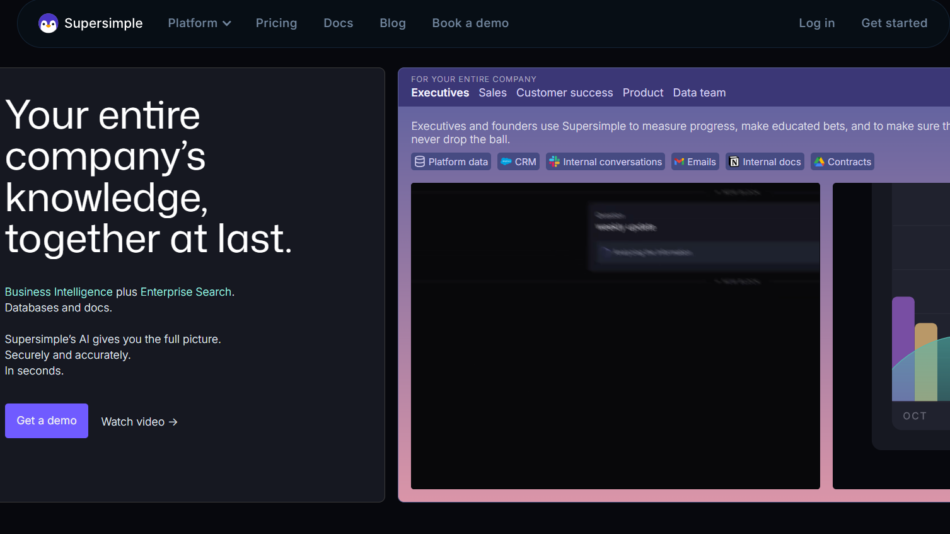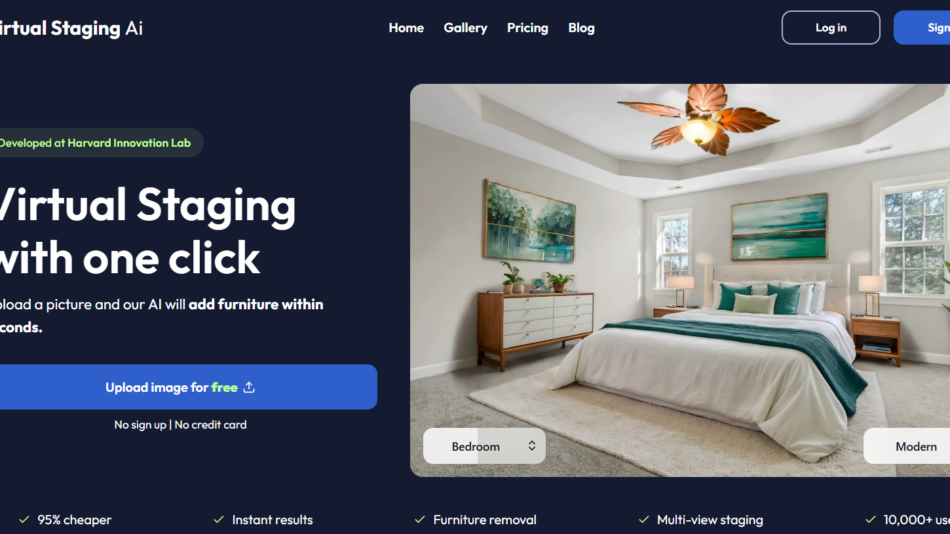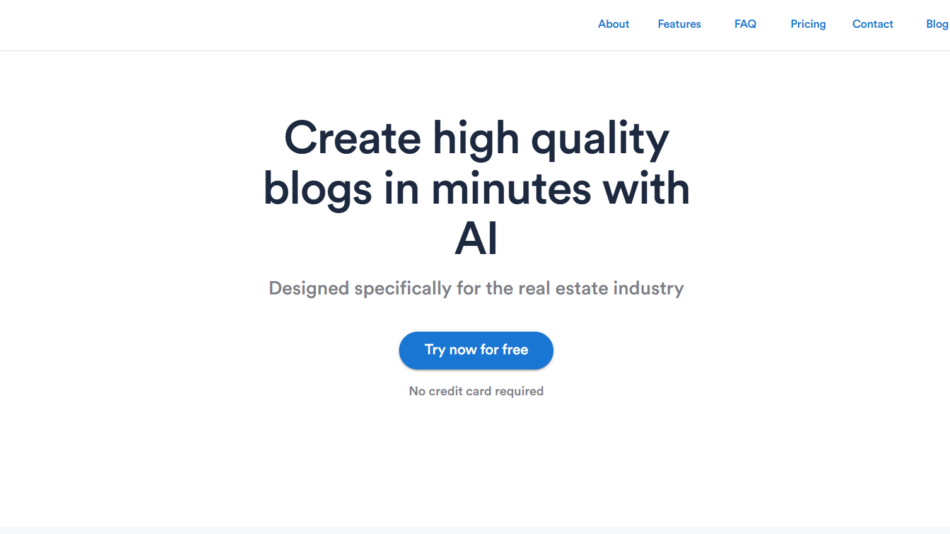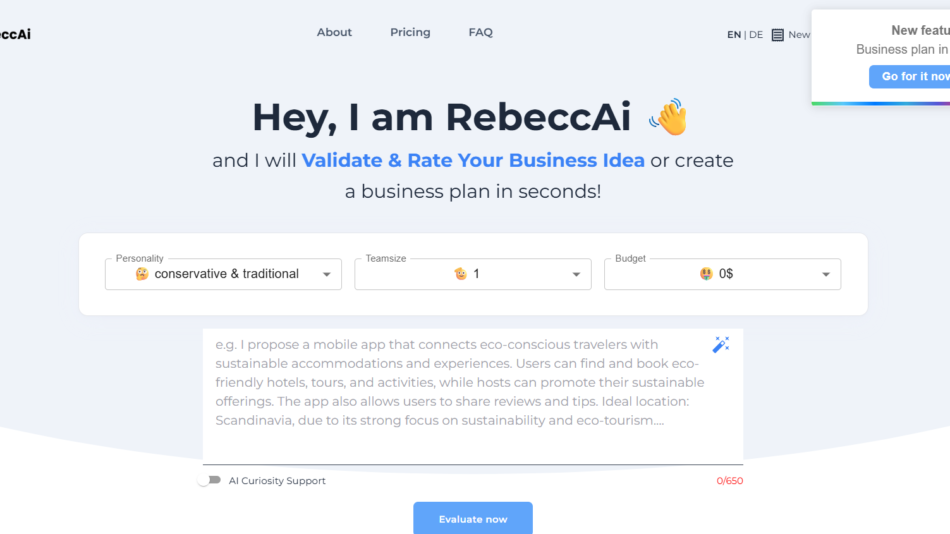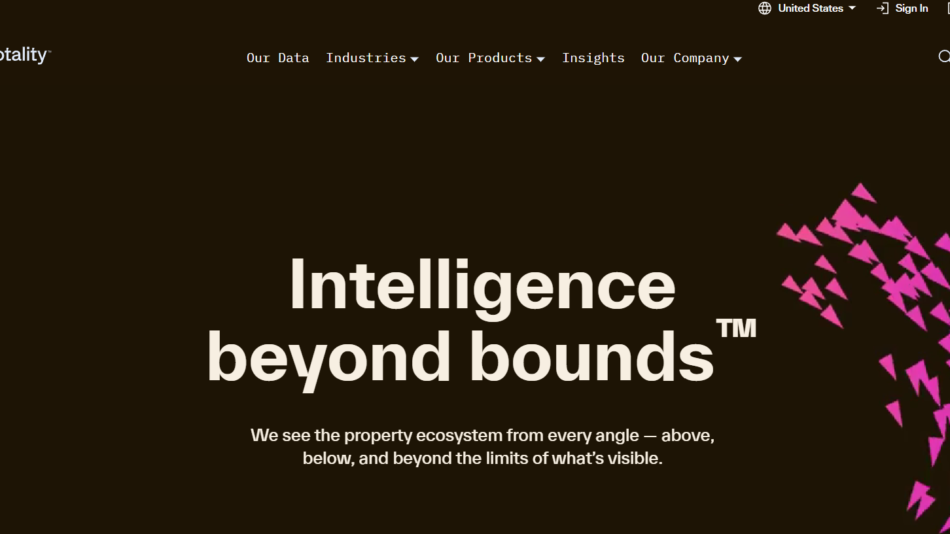D-ID is an AI-powered video generation platform that transforms text or speech into videos featuring lifelike digital avatars. The technology uses advanced facial animation and deep learning to animate still photos, match mouth movements to speech, and produce realistic videos in minutes.
Originally developed for privacy-focused facial image protection, D-ID has since evolved into a leader in synthetic media—providing the infrastructure behind many AI avatar and voice-driven video applications.
The platform is widely used across industries for training, onboarding, eLearning, customer support, content localization, and video personalization.
Features
Text-to-Video Generation
Users can input text, select a digital avatar or upload a photo, and generate a realistic talking head video within minutes.
Audio-to-Video Sync
Upload a voice recording or use text-to-speech options to animate an avatar in perfect sync with your audio.
Photorealistic Avatars
Choose from a range of pre-built AI presenters or create custom avatars using your own facial image.
Multi-language Support
D-ID supports 100+ languages and regional accents, enabling global content localization.
API Access
Developers can use D-ID’s API to integrate AI video generation into their apps, websites, or workflows.
Live Portrait and Animate Any Face
Turn static images into animated faces that move, blink, and speak. Ideal for heritage, history, or entertainment use cases.
Video Personalization at Scale
Generate thousands of personalized videos for marketing, education, or customer success—all programmatically.
Web-Based Studio Interface
D-ID Studio provides an intuitive interface where users can create, preview, and export videos directly from a browser.
How It Works
Sign In to D-ID Studio
Visit https://studio.d-id.com or access via auth.d-id.com to log in to your account.Choose an Avatar or Upload a Photo
Pick from existing presenters or upload your own photo to turn into a talking head.Input Text or Audio
Enter your script or upload an audio file. Optionally, use built-in text-to-speech in your preferred language.Preview and Generate
See a preview of your video. Adjust settings if needed, then generate the final version.Download or Share
Export the video or integrate it into your website, LMS, chatbot, or social platform.
Use Cases
Employee Training and Onboarding
Create consistent, multilingual training videos featuring AI avatars to educate employees across locations.
Customer Support and Chatbots
Enhance chatbot experiences with human-like video responses that improve user engagement.
Marketing and Sales Personalization
Deliver individualized video messages at scale to leads or customers with dynamic content.
eLearning and Education
Use AI avatars to teach concepts in multiple languages, without the cost of hiring instructors or voice actors.
Entertainment and Historical Projects
Bring historical figures to life for museums, archives, or storytelling experiences.
Accessibility and Inclusion
Make content more engaging and accessible through visual speech and multilingual narration.
Pricing
As of July 2025, D-ID offers several pricing plans through its Studio and API products:
Free Plan
Limited video credits
Watermarked output
Access to a small avatar library
Ideal for testing the platform
Pro Plan – Starting at $49/month
More video credits
No watermark
Expanded avatar and voice library
Commercial use rights included
Enterprise/Custom API Pricing
Custom avatars
Higher volume video generation
API access and integration support
SLA, security, and compliance features
Pricing available upon request
To view updated plans or request a demo, visit https://www.d-id.com/pricing.
Strengths
Extremely realistic avatar animation
Wide language and voice support
Fast turnaround from input to video
Scales easily for enterprise or campaign use
Web-based and API-accessible
Strong privacy and compliance background
Drawbacks
Limited customization of avatar gestures and expressions
Free plan includes watermarks and usage caps
May require external editing tools for complex video production
Realism may trigger ethical concerns depending on use case
Subscription costs can add up for high-volume users
Comparison with Other Tools
Compared to AI video generators like Synthesia, HeyGen, or Elai.io, D-ID stands out for its:
Photorealistic facial animations
Ability to animate any face (not just stock avatars)
Emphasis on personalization and privacy protection
While Synthesia excels in studio-quality avatar videos and slide-based presentations, D-ID offers more flexibility in avatar creation and API access. For developers and content teams needing personalized, face-based video automation, D-ID provides one of the most developer-friendly platforms available.
Customer Reviews and Use Cases
D-ID has been used by organizations like:
Replit – For AI instructor videos in developer onboarding
MyHeritage – To animate historical photos in viral projects like “Deep Nostalgia”
Corporate L&D Teams – To generate internal training videos across departments
Users praise the platform for its ease of use, realistic output, and ability to scale personalization without compromising quality.
Conclusion
D-ID offers a powerful blend of realism, automation, and accessibility in the world of AI video generation. Its ability to turn static photos or plain text into dynamic, speaking avatars makes it an invaluable tool for marketers, educators, and developers alike.
As AI continues to reshape how we create and consume content, platforms like D-ID are leading the charge—making high-quality, scalable video production more accessible than ever.