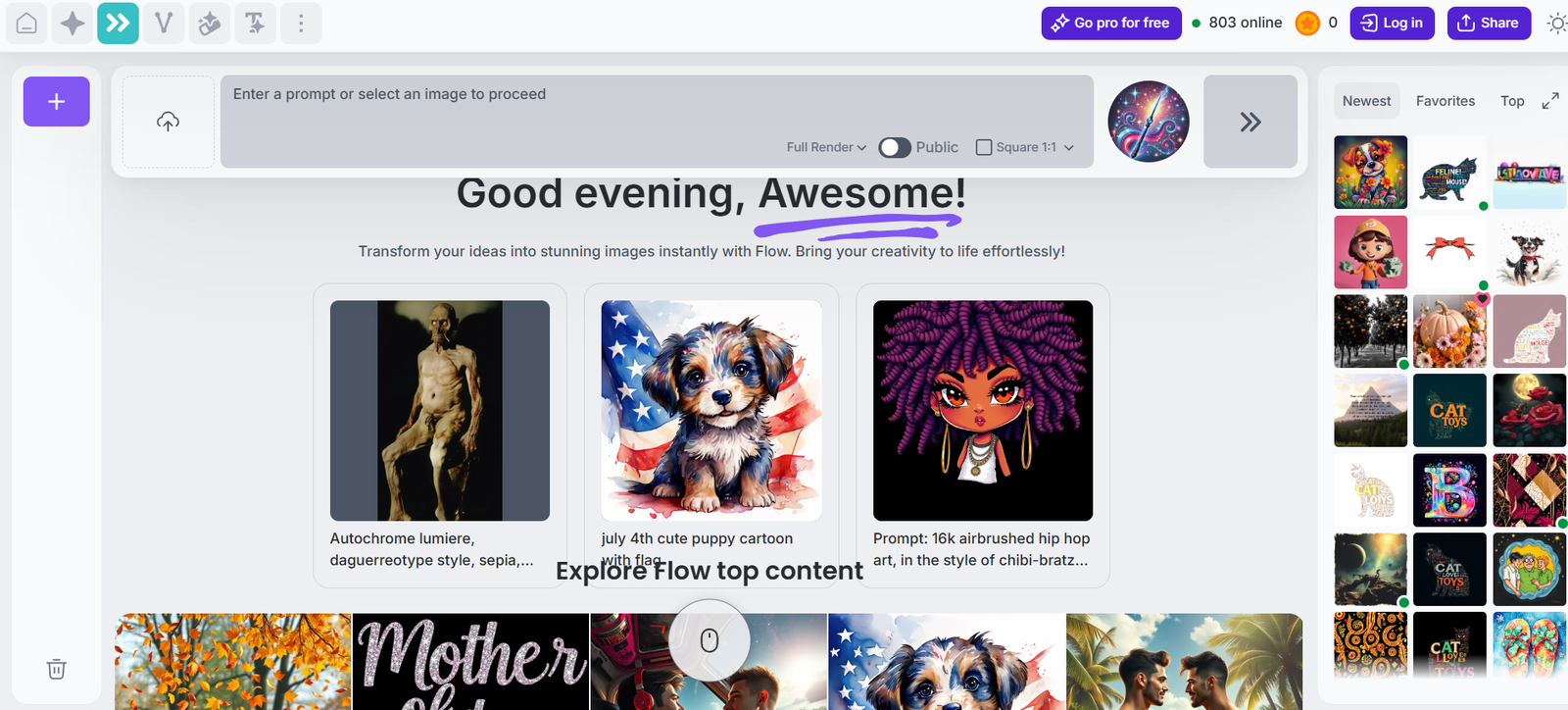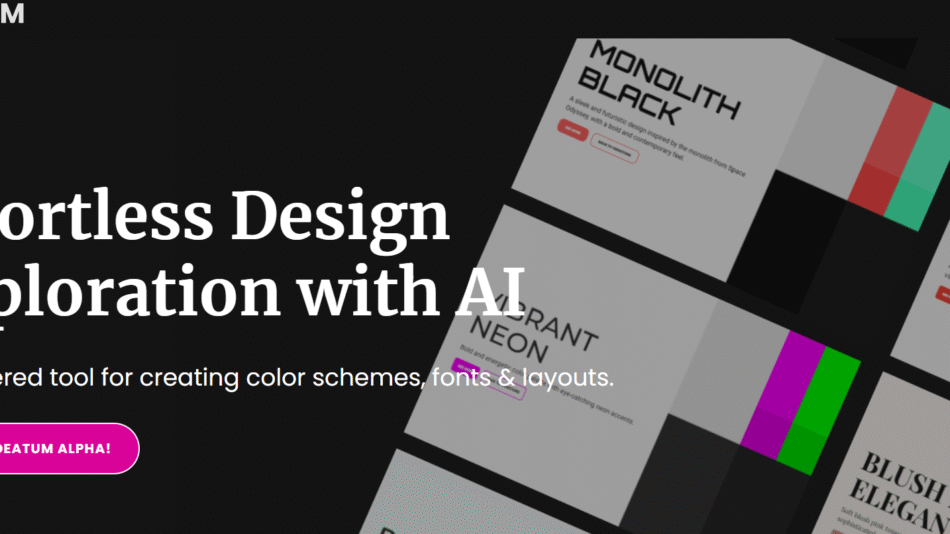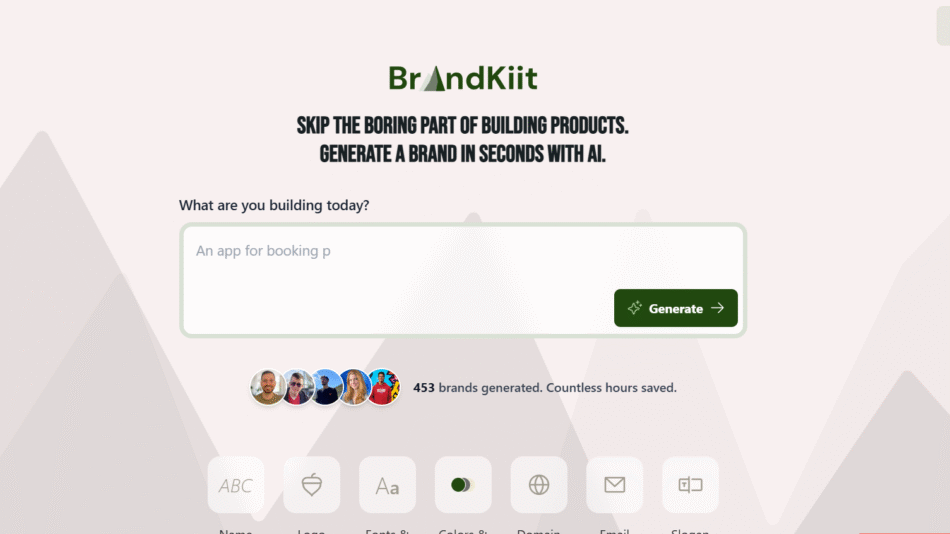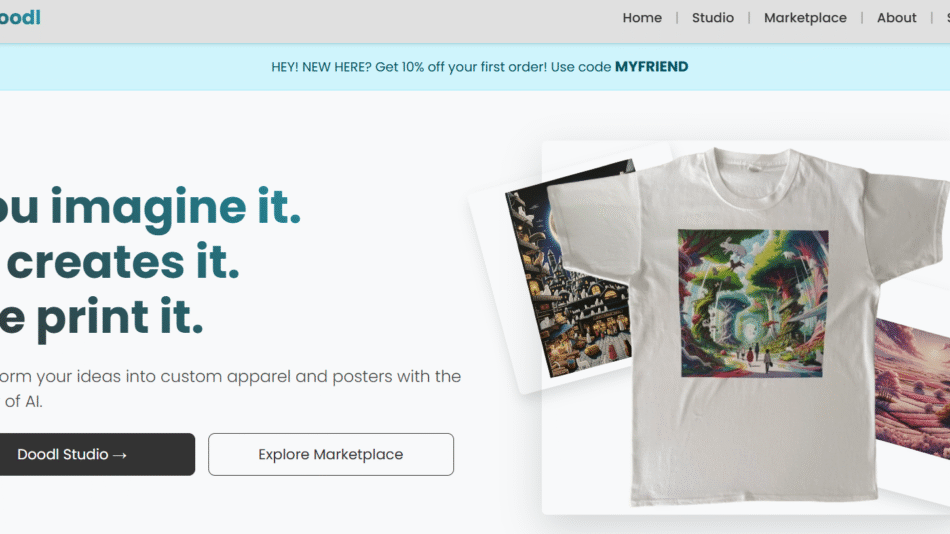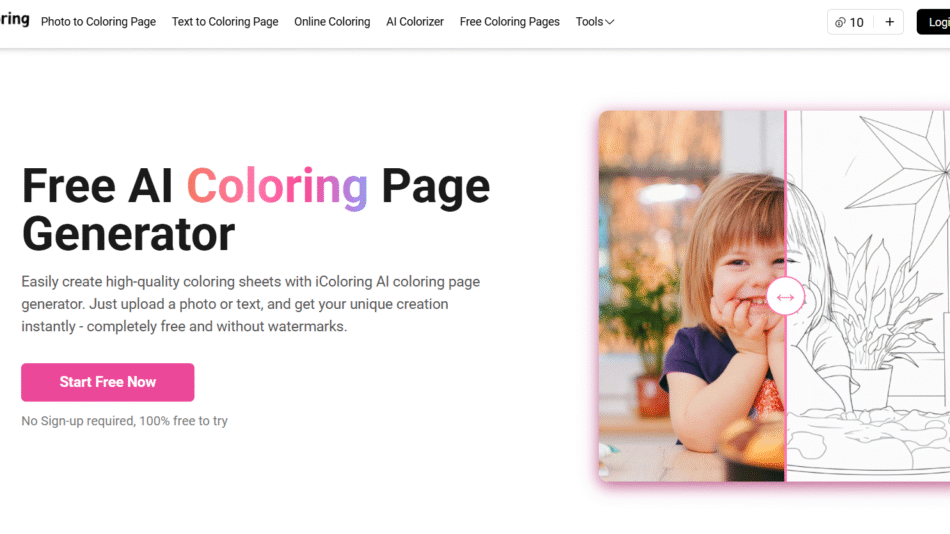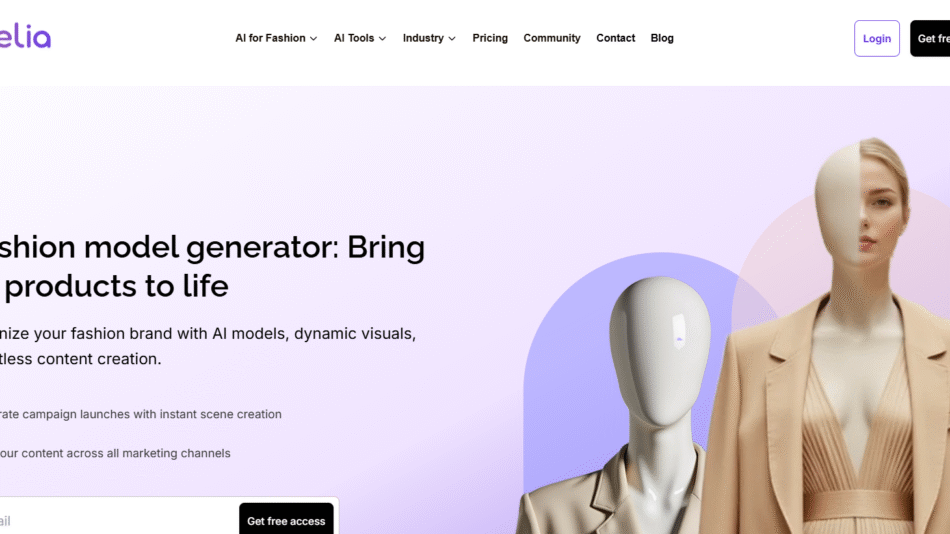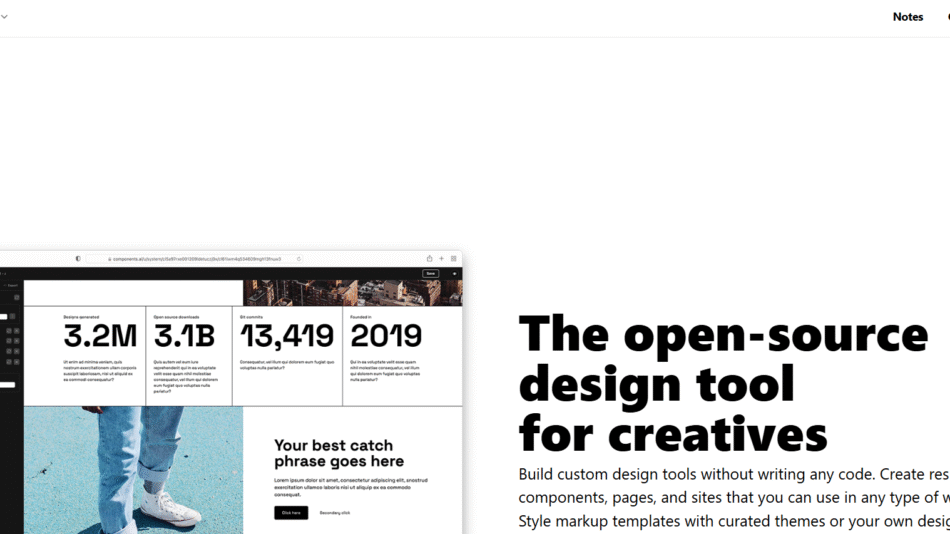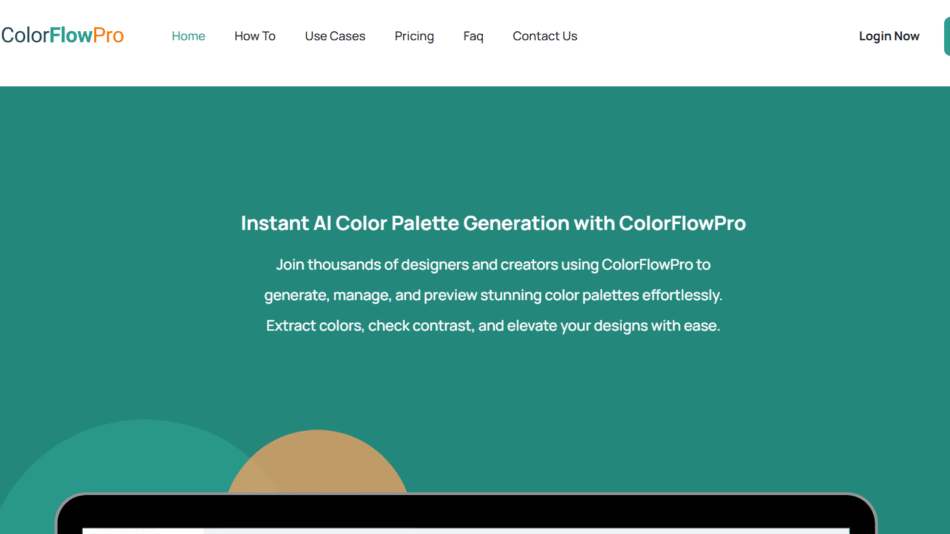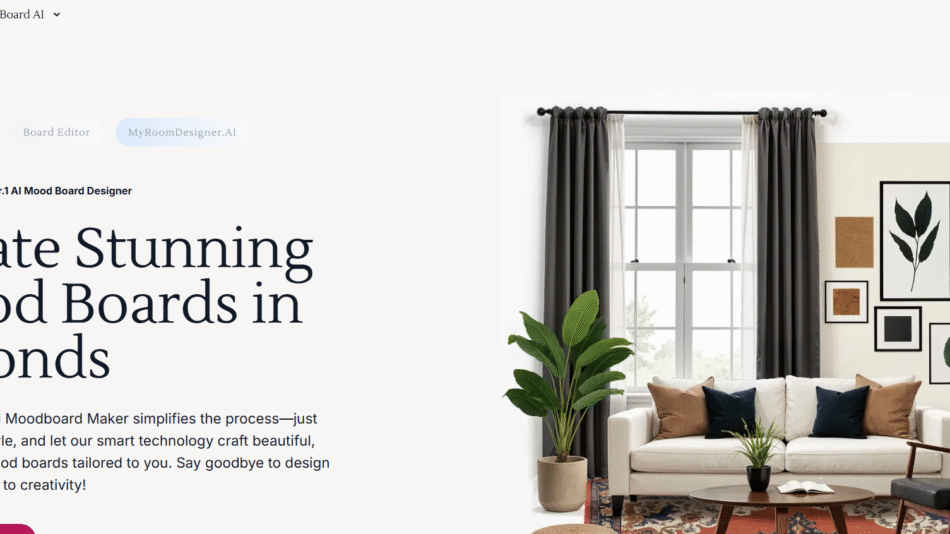Creative Fabrica Studio is a browser-based, AI-enhanced graphic design platform that helps creators, crafters, and small business owners design high-quality visuals quickly and easily. Powered by the vast Creative Fabrica content library and AI tools, the Studio simplifies the design process for users at any skill level.
Unlike traditional design software that can be complex or require downloads, Creative Fabrica Studio works entirely online. It offers drag-and-drop editing, customizable templates, AI design assistance, and instant access to graphics, fonts, and craft elements. Whether you’re creating t-shirt designs, social media posts, printables, or coloring pages, Creative Fabrica Studio provides everything in one streamlined workspace.
It is part of the larger Creative Fabrica ecosystem, trusted by millions of creators for high-quality digital assets.
Features
AI Art Generator
Generate custom images based on simple text prompts with the built-in AI art generation tool.
Drag-and-Drop Editor
Use an intuitive editing interface to place, resize, and modify design elements with ease.
Template Library
Choose from thousands of professionally designed templates for print-on-demand products, digital downloads, classroom materials, and more.
Access to Creative Fabrica Assets
Integrate fonts, SVGs, graphics, and illustrations directly from Creative Fabrica’s vast digital asset library.
Craft-Focused Features
Ideal for crafters creating cut files, sublimation designs, coloring pages, or handmade printables.
Download in Multiple Formats
Export finished projects in PNG, JPG, or PDF for digital use or physical printing.
Commercial License Included
All designs and assets used through Creative Fabrica Studio come with a full commercial license under subscription.
No Software Installation Needed
Entirely web-based, allowing access from any device without installing bulky design software.
How It Works
Getting started with Creative Fabrica Studio is easy and doesn’t require graphic design expertise:
Visit studio.creativefabrica.com and log in or create a Creative Fabrica account.
Choose a project type or start with a blank canvas.
Browse and apply templates, graphics, and fonts directly from the built-in content library.
Use the drag-and-drop tools to customize your layout, colors, and text.
If needed, generate images using the AI art feature based on your prompts.
When satisfied, download your finished design in the preferred file format.
Everything is designed to work inside the browser, making it convenient for on-the-go creativity.
Use Cases
Creative Fabrica Studio is designed to support a wide range of creative and commercial projects:
Crafters and Etsy Sellers
Create unique designs for shirts, mugs, stickers, and other print-on-demand products.
Teachers and Homeschoolers
Design worksheets, classroom posters, flashcards, and activity sheets quickly and easily.
Printables and Coloring Books
Build custom pages for planners, journals, and coloring books for personal or commercial use.
Small Business Owners
Design flyers, business cards, and promotional materials without hiring a graphic designer.
Social Media Creators
Use pre-made templates to create posts, stories, and banners for platforms like Instagram, Facebook, and Pinterest.
Hobbyists and DIY Creators
Create one-of-a-kind art projects, holiday cards, event invitations, and scrapbook elements.
Pricing
Creative Fabrica Studio is included with a Creative Fabrica All Access subscription:
Creative Fabrica All Access – $4.99/month (promo rate)
Full access to Creative Fabrica Studio
Unlimited downloads from the entire Creative Fabrica asset library
Use of fonts, graphics, and templates in Studio
Commercial license included for all uses
Access to AI tools and new features
Pricing may return to the standard rate (usually $29/month), but promotional discounts are regularly available for new users.
All payments are handled securely through Creative Fabrica’s platform, and subscribers can cancel anytime.
Strengths
All-in-One Platform
Combines AI tools, asset libraries, and editing features in a single browser-based design environment.
Beginner Friendly
Ideal for users with no prior design experience, thanks to templates and intuitive controls.
Extensive Asset Integration
Direct access to Creative Fabrica’s high-quality graphics and fonts within the design tool.
Affordable Subscription
Offers significant value, especially with promotional pricing that includes both Studio and the Creative Fabrica marketplace.
Commercial Use Support
Designs made with the platform can be sold online, perfect for creators and small business owners.
No Software Required
Everything runs in your browser—no installations, updates, or system requirements.
Drawbacks
Limited to Browser Use
No desktop software or offline mode; requires internet access to use the platform.
Less Advanced Than Pro Tools
Not intended to replace tools like Adobe Illustrator or Photoshop for professional graphic designers.
Some Features Behind Paywall
Free users have limited access; full functionality requires a paid subscription.
AI Art Generation Still Evolving
AI-generated outputs may require refinement or editing for best results.
Basic Customization Compared to Advanced Software
The platform is optimized for ease of use rather than detailed design control.
Comparison with Other Tools
Creative Fabrica Studio is unique in combining crafting-focused design features with AI tools and direct asset access.
Versus Canva
Canva offers strong design functionality for social media and branding. Creative Fabrica Studio is better suited for craft and printable creators.
Versus Adobe Express
Adobe’s tools are more advanced but also more complex. Creative Fabrica Studio prioritizes simplicity and direct access to crafting content.
Versus Kittl
Kittl focuses on typography and branding, while Creative Fabrica Studio is aimed at printable products and DIY design.
Versus VistaCreate
Both offer templates and easy editing, but Creative Fabrica Studio stands out with a massive library of assets and AI generation tools.
It’s the go-to platform for creators who sell on Etsy, Teachers Pay Teachers, or their own digital storefronts.
Customer Reviews and Testimonials
Creative Fabrica Studio has received strong praise from the crafting and creator community:
“I used to rely on Canva for my Etsy shop, but now I use Creative Fabrica Studio for all my printables.”
“The templates are amazing and super easy to customize. Perfect for teachers!”
“I love that everything is commercial-use ready — no worrying about licenses.”
With a growing user base and active Facebook and Discord communities, the platform continues to evolve with user feedback.
Conclusion
Creative Fabrica Studio is a versatile and beginner-friendly design platform that empowers creators to produce beautiful, professional-quality graphics for both personal and commercial use. With built-in AI tools, access to thousands of premium assets, and a simple drag-and-drop interface, it’s ideal for crafters, teachers, Etsy sellers, and DIY enthusiasts.
For those who want to create digital products, printables, or custom art without expensive software or steep learning curves, Creative Fabrica Studio offers a powerful, affordable, and accessible solution — all from your browser.