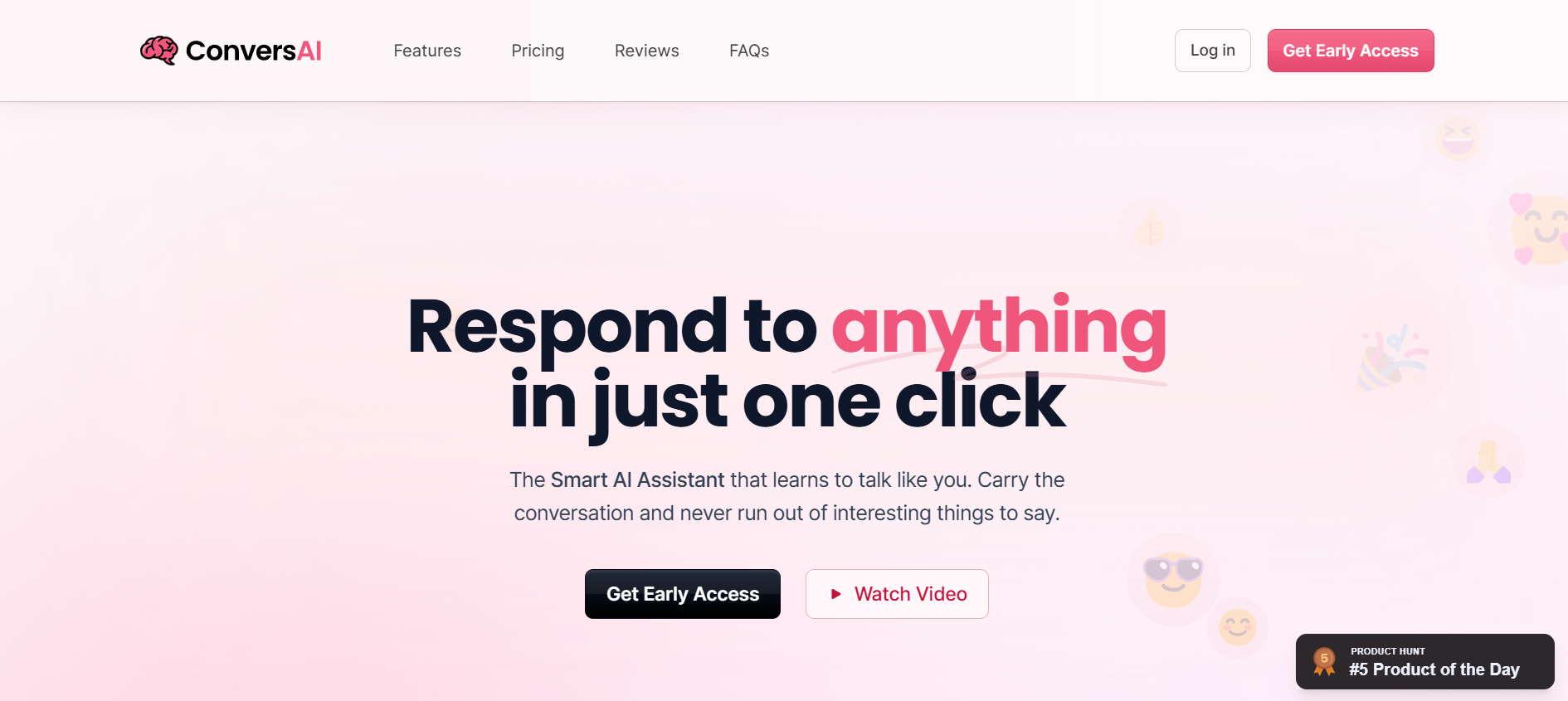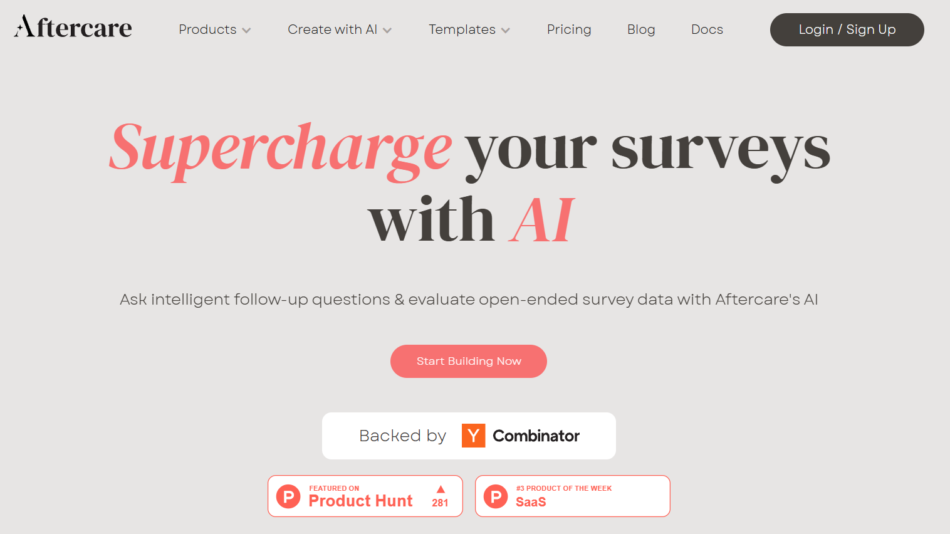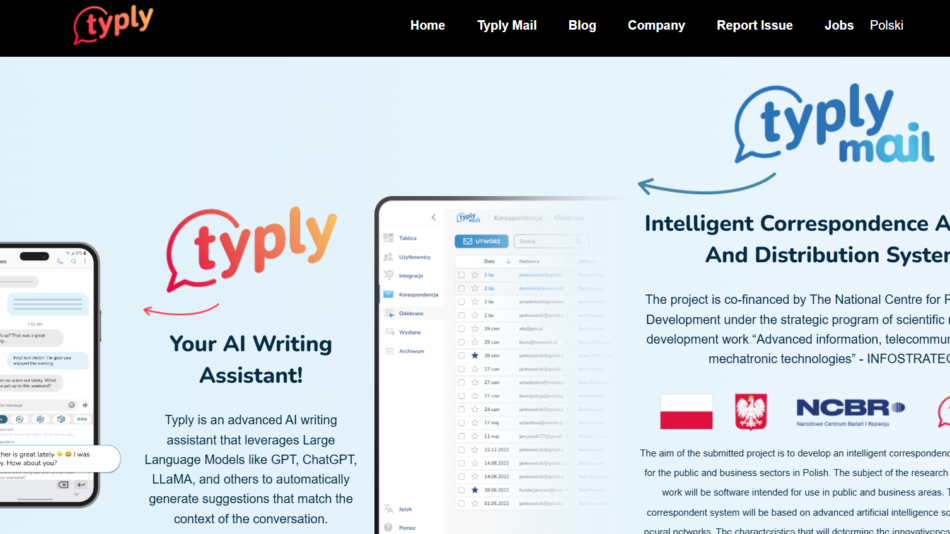ConversAI is an AI-powered assistant that helps users craft fast, thoughtful, and context-aware replies for messages, social media comments, and emails. Built to simplify digital communication, ConversAI lets users input any message or comment and instantly generate relevant, well-written responses in different tones.
Whether you’re replying to texts, DMs, tweets, or emails, ConversAI takes the guesswork and time out of writing. It’s ideal for busy professionals, content creators, influencers, or anyone who needs help responding quickly and thoughtfully—without sounding robotic or repetitive.
Unlike complex AI writing tools, ConversAI focuses specifically on crafting replies, making it a fast and focused solution for daily communication challenges.
Features
ConversAI provides a streamlined set of features tailored to fast and smart replies:
1. Instant AI-Powered Responses
Paste any message, comment, or post and get several context-aware replies within seconds.
2. Tone Selection
Choose how you want to sound—professional, friendly, witty, short, or detailed—depending on the conversation.
3. Mobile and Desktop Friendly
ConversAI works smoothly across devices, allowing users to respond from anywhere.
4. One-Click Copy
Quickly copy the generated response and paste it into your messaging app or email.
5. No Login Required to Start
You can try out the platform without signing up, making it easy to test before committing.
6. Multi-Platform Use Cases
Designed to assist across platforms including iMessage, WhatsApp, Instagram, Twitter, LinkedIn, and email clients.
How It Works
Using ConversAI is simple and intuitive:
Go to https://conversai.co
Paste the Message
Copy a message, tweet, comment, or email text that you want to reply to and paste it into the input box.Select a Tone
Choose your desired tone—friendly, formal, short, witty, etc.—depending on your communication style or context.Click “Generate”
ConversAI produces a set of relevant replies tailored to the content and tone you selected.Copy and Respond
Copy your preferred reply and paste it into your messaging or social media platform.
Use Cases
ConversAI is versatile enough to help in a wide variety of personal and professional scenarios:
1. Social Media Replies
Reply to Instagram comments, Twitter replies, or LinkedIn posts quickly without sounding generic.
2. Direct Messaging
Use it to reply to texts or DMs on platforms like WhatsApp, Messenger, or Signal with the right tone.
3. Email Replies
Craft concise or detailed responses to customer inquiries, job follow-ups, or casual emails.
4. Influencers and Creators
Maintain high engagement by responding quickly to fans or brand mentions without getting overwhelmed.
5. Professionals and Freelancers
Handle client questions, updates, or clarifications faster while keeping responses polished and clear.
Pricing
As of May 2025, ConversAI offers the following plans:
Free Plan
Limited replies per day
Access to basic tone options
No login required
Great for casual or occasional use
Premium Plan – $9/month
Unlimited daily replies
Full tone customization
Priority generation speed
Access on all devices
Option to save favorite tones or responses
The company is also working on additional plans for teams and professionals who require higher volume usage.
Strengths
Ultra-Fast Response Generation: Replies are crafted in seconds, perfect for real-time communication.
Simple and Focused: Unlike complex AI tools, ConversAI does one thing well—reply generation.
Accessible for Everyone: No sign-up required to try, and affordable pricing for regular users.
Tone Flexibility: Multiple tone options make it easy to match your voice to the conversation.
Mobile-Ready: Designed for on-the-go users who need quick and smart replies.
Drawbacks
Reply-Only Functionality: Not suitable for writing full emails, posts, or long content.
No Direct Integration with Apps: You still need to copy and paste replies manually.
Limited History or Save Features: No ability to track past conversations or replies yet.
Free Tier Limitations: Daily usage is capped unless you upgrade to premium.
Comparison with Other Tools
vs. ChatGPT (OpenAI)
ChatGPT can generate replies, but ConversAI is optimized specifically for fast, short replies with tone selection and no prompt engineering required.
vs. ReplyDude or TalkBackAI
Those tools focus mostly on LinkedIn and Twitter. ConversAI is broader, designed for messaging, social comments, and emails.
vs. GrammarlyGO or Notion AI
These tools are writing assistants for longer content. ConversAI is better for instant, short-form replies across multiple platforms.
Customer Reviews and Testimonials
ConversAI has received positive feedback from early users on social media and creator communities:
“I use it to keep up with hundreds of DMs every day—it saves me a ton of time.”
“Perfect for replying to comments without sounding robotic.”
“Great tool for freelancers juggling multiple client chats at once.”
The tool is also gaining visibility in the startup and solopreneur space, particularly among digital creators and marketers.
Conclusion
ConversAI is a smart, simple, and highly effective reply assistant designed for today’s fast-paced digital communication. Whether you’re replying to texts, DMs, comments, or emails, it delivers instant, tone-aware responses that sound natural, thoughtful, and on-brand.
If you’re overwhelmed by constant messages or just want to sound more polished in your daily replies, ConversAI is a practical and affordable solution worth trying. With no login required to start and a low-cost premium option, it’s one of the easiest ways to upgrade how you engage online.