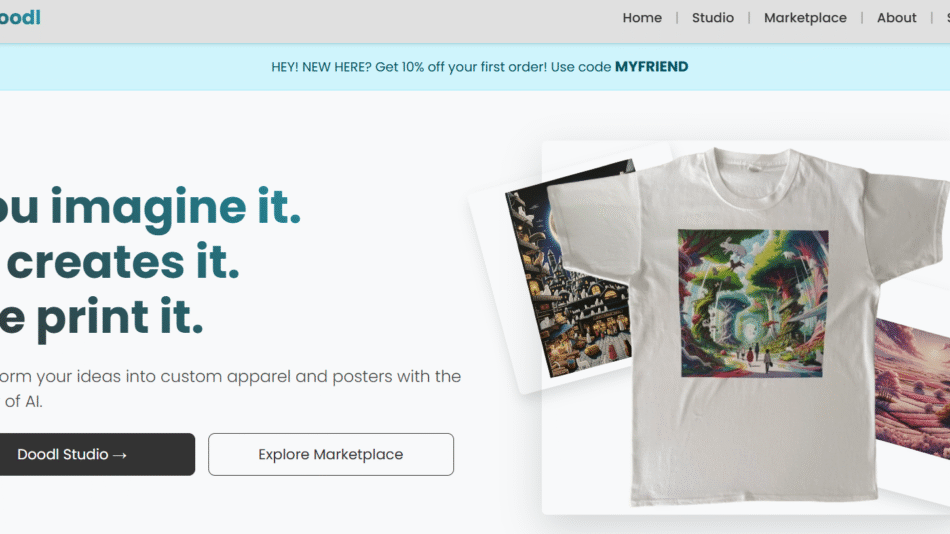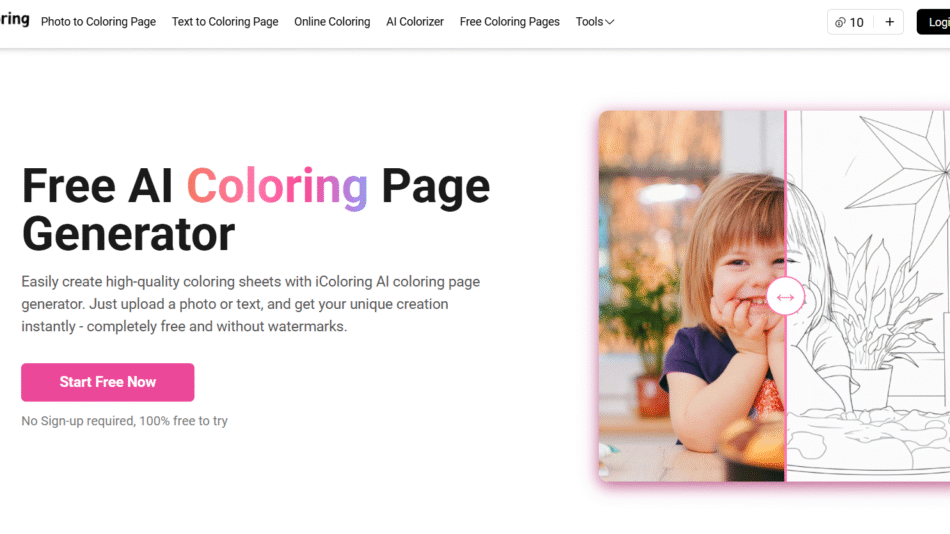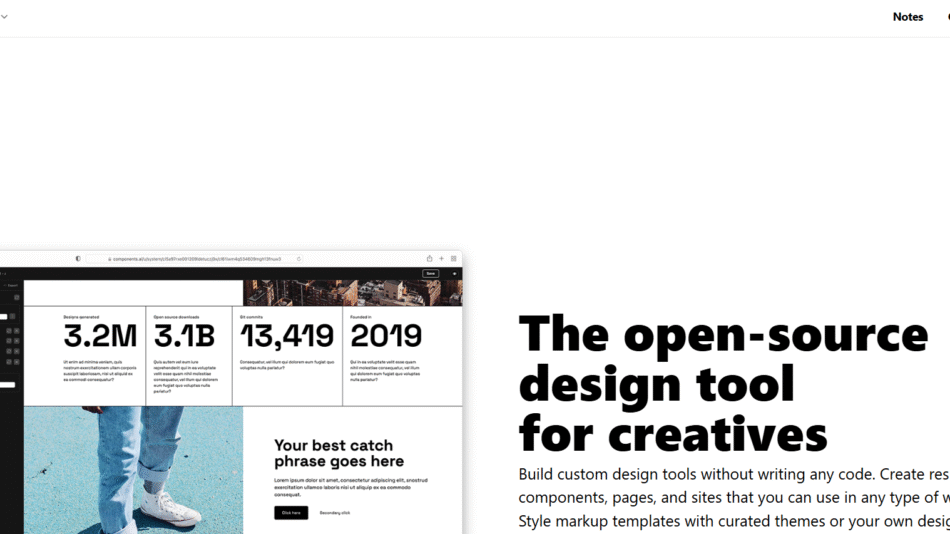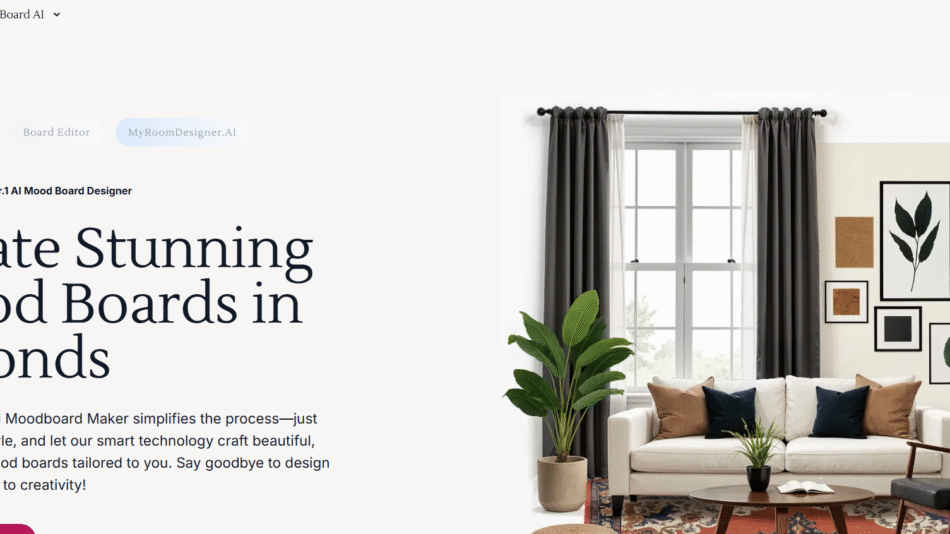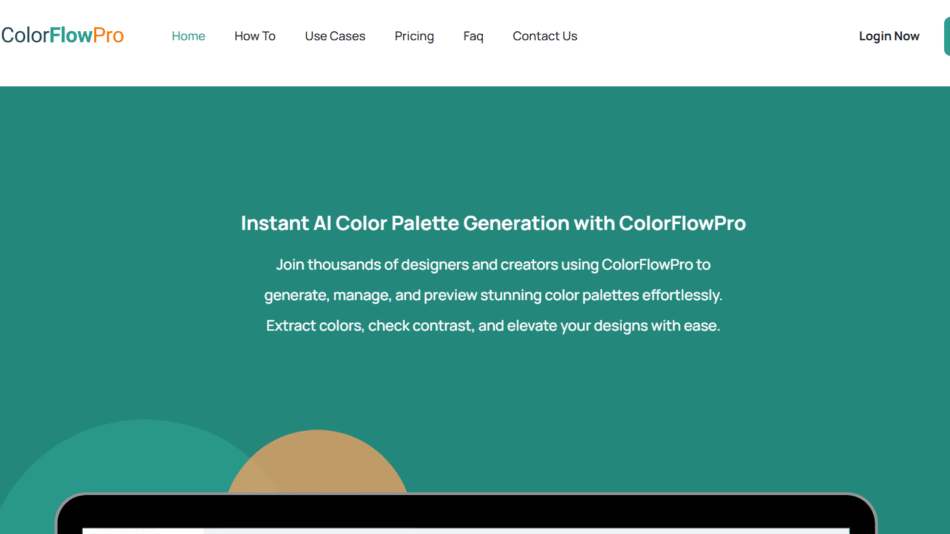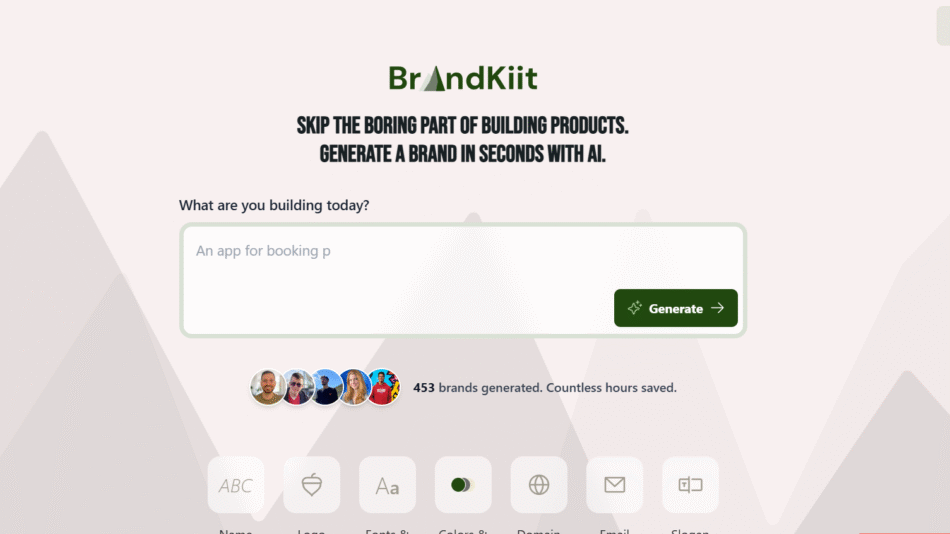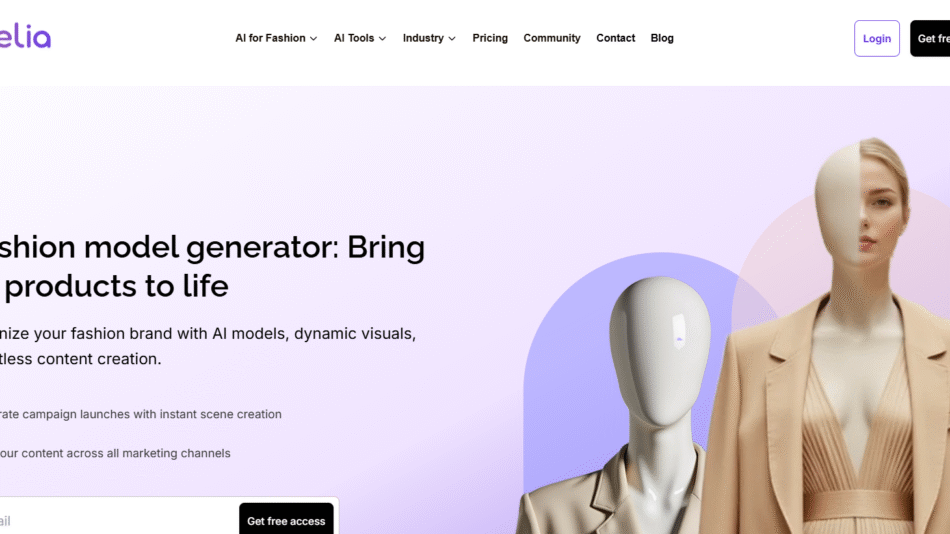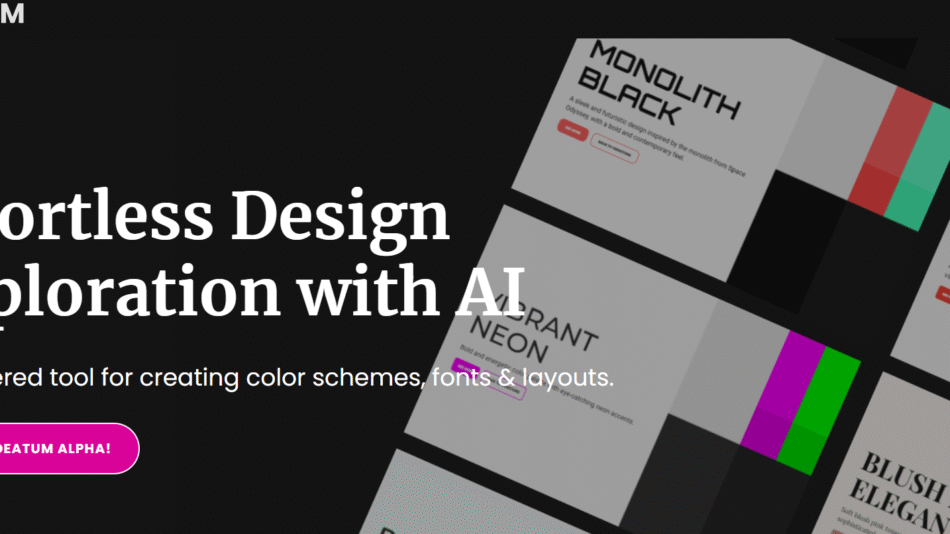ComfyUI Web is a browser-based graphical interface that allows users to access, manage, and build AI image generation workflows using ComfyUI—without the need for local installations or complex setups. Designed for artists, developers, and enthusiasts, the platform brings the power of Stable Diffusion and custom AI pipelines into a user-friendly, cloud-accessible environment.
Built on the popular open-source ComfyUI framework, ComfyUI Web simplifies the creation and execution of image generation workflows by offering drag-and-drop nodes, easy access to models, and seamless cloud processing. It bridges the gap between technical control and creative freedom, making high-quality AI image generation accessible from any device with a browser.
Whether you’re generating digital art, experimenting with AI-driven image editing, or prototyping advanced workflows, ComfyUI Web offers a flexible and scalable platform for creative AI.
Features
ComfyUI Web includes a robust set of features built for flexibility, speed, and ease of use.
Web-Based Access: Run ComfyUI directly from your browser—no need to install or maintain a local setup.
Node-Based Workflow Editor: Visualize and build AI pipelines using a modular, drag-and-drop interface.
Cloud Rendering: Execute heavy workflows in the cloud, removing the need for powerful local hardware.
Model Integration: Easily connect and run Stable Diffusion models, custom checkpoints, LoRAs, and more.
Template Workflows: Use prebuilt workflows to generate portraits, landscapes, animations, and other content types with a single click.
Upload and Save Projects: Store and reload your workflows for iterative design and creative versioning.
High-Resolution Output: Generate detailed, professional-grade images suitable for digital art, design, or production work.
Custom Prompts and ControlNet Support: Fine-tune outputs using text prompts, control nodes, and advanced AI tools.
These features make ComfyUI Web a powerful yet accessible solution for both beginners and advanced users working with AI-generated imagery.
How It Works
ComfyUI Web functions as an online interface for interacting with the ComfyUI backend. Here’s how the workflow typically goes:
Visit comfyuiweb.com and sign up for an account.
Access the web GUI, which provides a visual canvas to build your AI workflows using connected nodes.
Choose from built-in templates or create custom workflows by dragging and connecting modules like models, samplers, and output settings.
Upload or select models (e.g., Stable Diffusion checkpoints, LoRAs) and input your text or image prompts.
Submit the workflow for cloud execution—rendering happens on remote servers.
Download your results or continue editing your workflow for new iterations.
This process removes the need for technical setup and allows real-time creative exploration directly in your browser.
Use Cases
ComfyUI Web supports a wide range of creative, technical, and experimental applications.
AI Art Creation: Generate original digital artwork, character portraits, concept art, and more using Stable Diffusion workflows.
Design Prototyping: Quickly ideate and visualize UI/UX concepts, marketing visuals, or product mockups.
AI-Assisted Animation: Use ControlNet and temporal nodes to build short animations or visual effects.
Model Testing and Comparison: Run multiple versions of models and prompts to compare results without switching tools.
Educational Use: Teach and learn AI pipeline structures in a visual and interactive format.
These use cases highlight the platform’s value for artists, educators, marketers, and AI hobbyists.
Pricing
As of the latest data from comfyuiweb.com, ComfyUI Web offers a pay-as-you-go cloud compute model based on credits.
Free Tier
Access to the platform with limited daily render credits
Ideal for testing basic workflows and evaluating the platform
Paid Credits
Purchase cloud rendering credits based on usage
Example: $10 may buy 1,000–2,000 credits depending on resource needs
Credits are consumed based on model size, image resolution, and node complexity
Subscription Options
Coming soon: potential monthly plans for power users with recurring credit allowances and premium access
This credit-based system offers flexibility for occasional users and scalability for high-volume creators.
Strengths
ComfyUI Web brings several strong advantages to the AI creativity space:
No Local Installation: Removes the barrier of complex ComfyUI setup or GPU requirements.
User-Friendly Interface: Offers a clean and responsive UI for building powerful AI workflows visually.
Flexible Cloud Infrastructure: Allows large-scale rendering from any device.
Beginner to Expert Friendly: Supports both simple workflows and complex node chaining.
Active Development: Regular updates and community engagement make the platform evolve quickly.
These strengths make ComfyUI Web especially valuable for creators who want access to advanced AI tools without the technical hassle.
Drawbacks
While ComfyUI Web is powerful and accessible, there are some limitations to be aware of:
Cloud Render Costs: Frequent or high-resolution use can consume credits quickly, leading to recurring costs.
Internet Dependency: Requires a stable internet connection for rendering and interaction.
Limited Offline Access: Unlike local ComfyUI installations, the web version cannot be used without connectivity.
Learning Curve for Complex Workflows: Though user-friendly, mastering advanced workflows still requires some AI knowledge.
These drawbacks are relatively minor when weighed against the benefits of convenience and performance.
Comparison with Other Tools
ComfyUI Web operates in the same AI art and workflow space as several other platforms:
Runway ML: Offers generative AI tools with a more commercial focus but lacks detailed node-based control.
InvokeAI: Provides a flexible local interface but requires powerful local hardware and setup.
Hugging Face Spaces: Great for prototyping but limited in workflow customization and cloud rendering options.
ComfyUI Web stands out for combining the modular power of ComfyUI with web accessibility, making it ideal for creators who want advanced tools without local installation.
Customer Reviews and Testimonials
As a relatively new tool, ComfyUI Web is still building its user base, but early adopters and users in the AI art community have shared positive impressions:
“The freedom to build ComfyUI workflows without touching a GPU is a game changer.”
“I use it daily to test new LoRAs and share visuals with clients—all from my Chromebook.”
“Finally a ComfyUI interface that doesn’t crash my machine. This is the future of cloud-based AI creation.”
These reviews underline the platform’s value for artists and developers working across different devices and needs.
Conclusion
ComfyUI Web brings the full power of ComfyUI’s node-based AI workflow system into the browser, eliminating technical barriers and enabling high-quality, cloud-based image generation. Whether you’re creating art, designing content, experimenting with models, or teaching others about AI workflows, this platform provides a powerful, scalable, and user-friendly solution.
With a flexible pricing model, drag-and-drop interface, and ongoing updates, ComfyUI Web is an excellent choice for anyone who wants to harness the power of AI creativity—without setting up complex tools locally.
Visit https://comfyuiweb.com to explore the platform and start building your own AI workflows in the cloud.