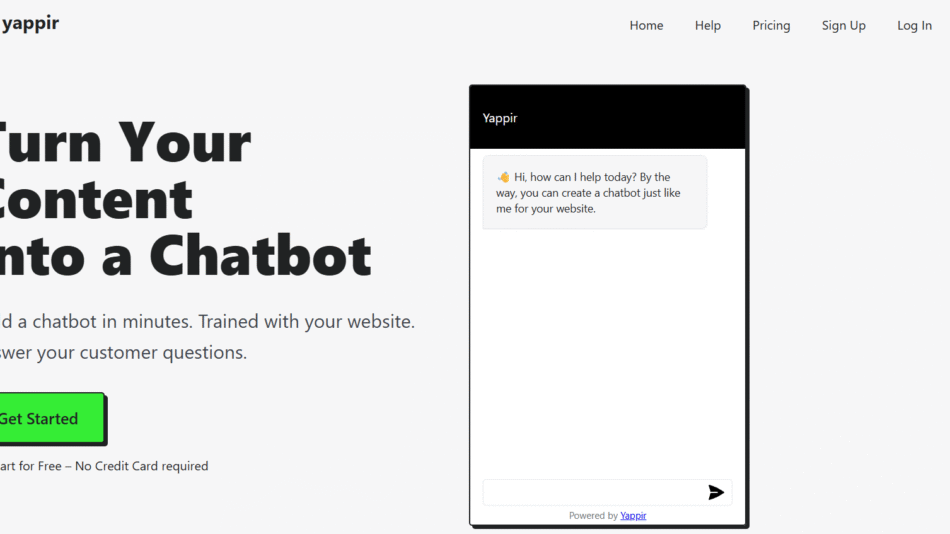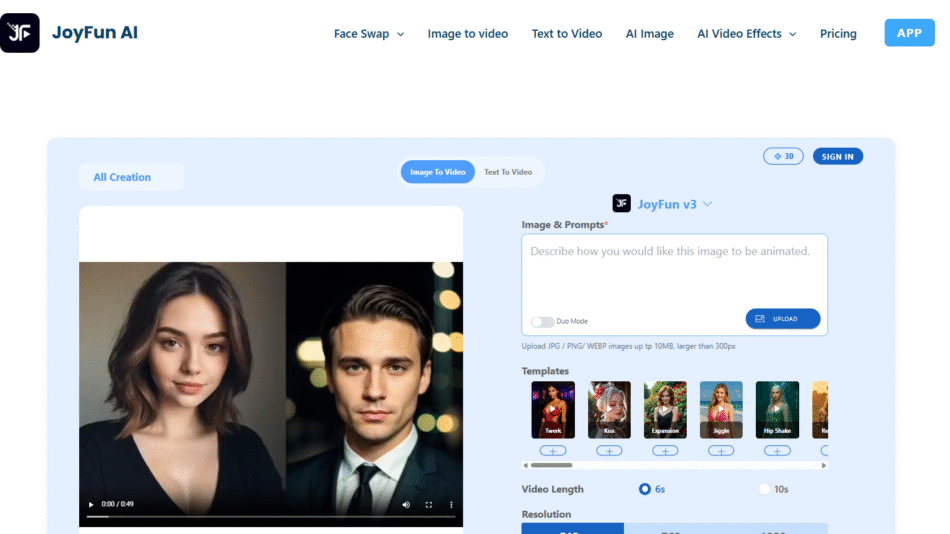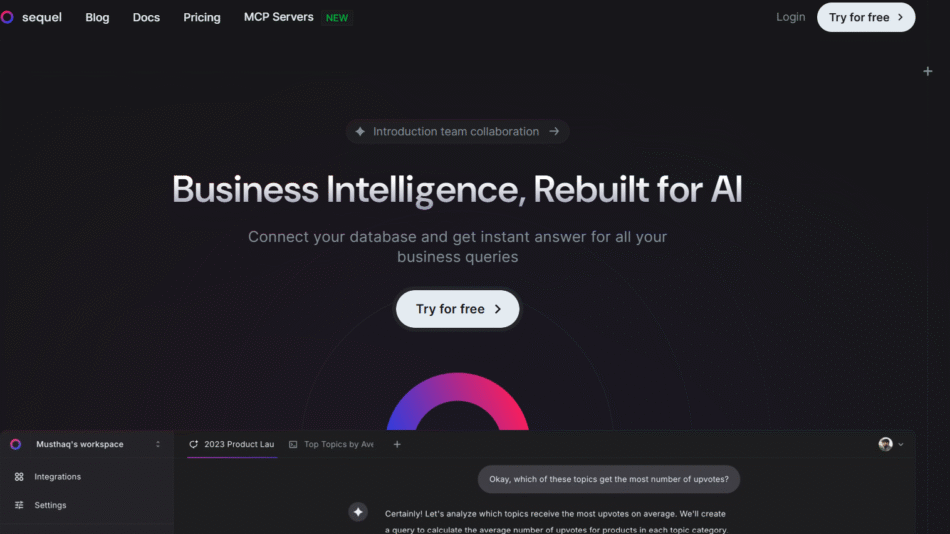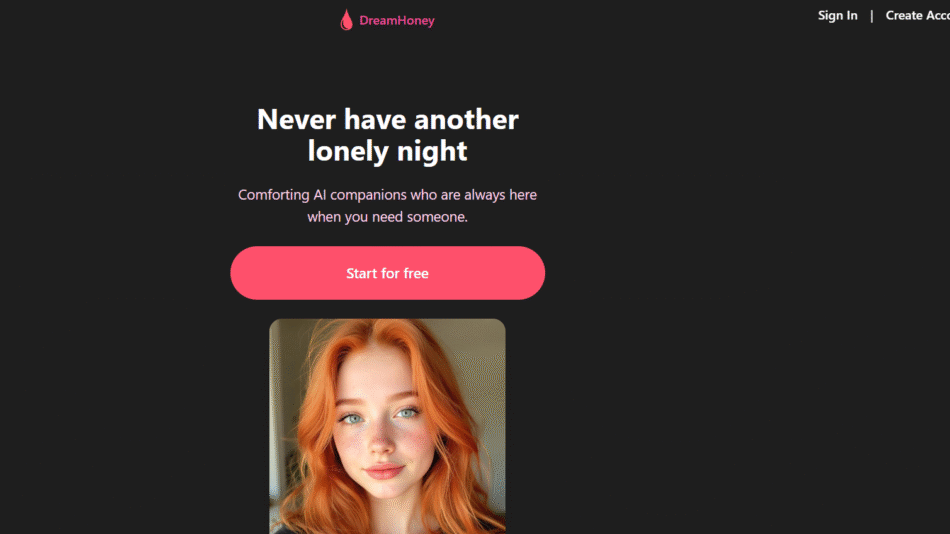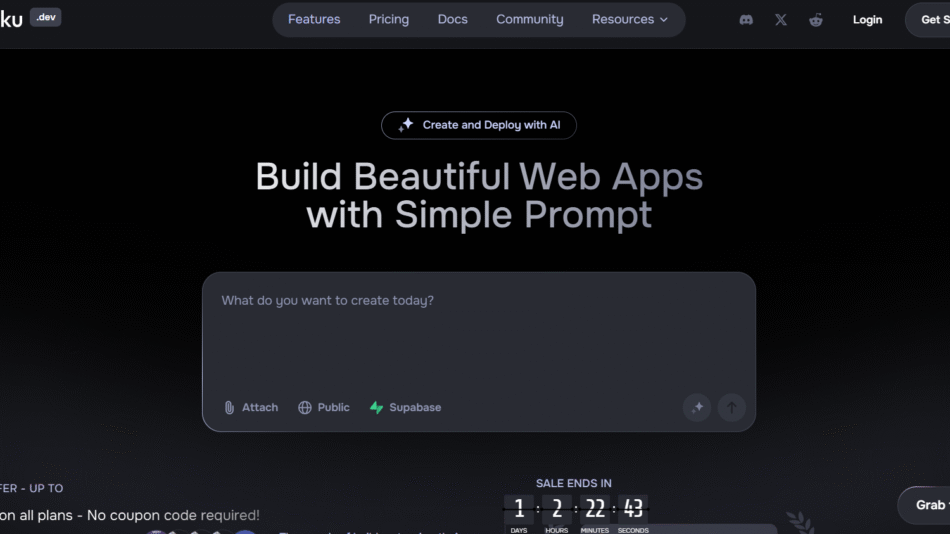ChatterDocs is an AI-powered platform that enables users to create smart, responsive chatbots trained directly on their own documents, websites, and knowledge bases. With ChatterDocs, businesses can deploy automated chat agents that provide accurate, instant answers using their actual internal content—no coding required.
Designed to streamline customer support, internal operations, and knowledge access, ChatterDocs uses advanced AI to understand and respond to natural language queries. It’s ideal for SaaS platforms, e-commerce sites, educators, and enterprise teams that want scalable, always-on support systems without hiring additional staff.
The platform transforms your static content into a dynamic, searchable AI chatbot that can be embedded anywhere your users need help.
Features
No-Code Chatbot Creation
ChatterDocs is built for non-technical users. You can create and train a chatbot entirely through a user-friendly interface without writing any code.
Document-Based AI Training
You can upload documents, paste text, or connect URLs. The chatbot will be trained directly on this content and respond to queries using only what’s provided.
Website Crawling
ChatterDocs allows you to automatically train your bot by crawling your website. This ensures that all relevant help articles, blogs, or documentation are included in the bot’s knowledge.
Custom Embedding
Each chatbot can be embedded into your website or app with a lightweight widget or iframe. You control where and how the bot appears.
Multiple Chatbots per Account
You can create and manage multiple bots—each trained on different data—under one ChatterDocs account. Perfect for teams managing multiple brands, products, or departments.
Advanced Controls
Admins can manage chatbot behavior, restrict sources, and monitor interactions to ensure the chatbot remains aligned with the intended tone and content.
Live Chat Handoff
If needed, you can route chatbot conversations to live agents or human support through integration or notification-based handoff.
Interaction Logs
Each chatbot includes logs and analytics that show user interactions, popular questions, and chatbot accuracy. This helps you improve content and performance over time.
How It Works
Creating a chatbot with ChatterDocs begins with training it on your content. Users upload documents such as PDFs, text files, or links to internal and public webpages. The platform’s AI processes and indexes the information, preparing it to respond in a conversational format.
Once the bot is trained, you can customize its tone, welcome message, and embed settings. The chatbot widget can be placed on websites, help centers, portals, or apps.
Users then interact with the bot in natural language. The AI matches their questions against the trained content and delivers instant responses. Behind the scenes, ChatterDocs ensures that answers are always based on your provided knowledge sources and not generated from general internet data.
Use Cases
Customer Support Automation
E-commerce brands and SaaS companies use ChatterDocs to deflect repetitive support queries by offering 24/7 answers based on FAQs, product docs, or guides.
Internal Knowledge Access
HR teams, IT departments, and operations leaders use ChatterDocs to make internal SOPs, handbooks, and technical documentation accessible to employees via a chat interface.
Educational Tools
Online course creators and educators deploy bots trained on lesson material, syllabi, or handouts to help students find answers quickly and independently.
Product Onboarding
Companies embed ChatterDocs bots into onboarding flows so new users can get help with setup and training based on manuals or knowledge base articles.
Multi-Brand Support
Agencies and enterprises use multiple ChatterDocs bots to support different client sites, departments, or services with isolated, content-specific AI chat assistants.
Event and Conference Assistance
Event organizers train bots on agendas, speaker bios, and venue FAQs to help attendees get the information they need without overwhelming staff.
Pricing
ChatterDocs offers a range of pricing plans to suit businesses of different sizes. While exact pricing may vary and is best confirmed via the platform directly, the current model includes:
Free Plan
Offers limited access for testing the platform. Includes one chatbot, basic training, and a limited number of monthly messages.
Starter Plan
Designed for small businesses or creators. Includes more training capacity, additional monthly interactions, and basic analytics.
Pro Plan
Best suited for scaling teams. Includes multiple bots, website crawling, advanced settings, branding customization, and extended usage limits.
Enterprise Plan
Custom pricing for organizations that require advanced security, team collaboration, SLA support, or dedicated infrastructure.
All plans include GPT-powered chatbot responses, embedding options, and ongoing updates. Users can upgrade or scale plans as needs grow.
Strengths
Content-Specific AI
ChatterDocs ensures your chatbot only answers questions using your uploaded or linked content. This reduces hallucinations and keeps the chatbot accurate and brand-aligned.
Simple Deployment
No technical setup is needed. Bots can be created and embedded in minutes, even by non-technical users.
Multi-Use Flexibility
The ability to manage multiple bots and train them on different content makes the platform suitable for internal teams, agencies, and support centers alike.
Live Chat Integration
Unlike many no-code chatbots, ChatterDocs supports escalation or handoff to human agents when needed.
Scalable AI Support
With its powerful GPT engine, ChatterDocs can handle thousands of user queries while maintaining high-quality responses.
Drawbacks
Basic Styling Options
Design customization is currently limited. Some users may want more control over widget appearance to match brand guidelines more precisely.
Message Limits on Free Plan
The free tier is useful for testing but may not support sustained use on high-traffic sites.
Limited Third-Party Integrations
While embed support is strong, deeper integrations with CRM or helpdesk platforms like HubSpot or Zendesk may require workarounds.
Not Ideal for Complex Logic
ChatterDocs excels at answering content-based questions, but it is not designed for workflows, transactional logic, or multi-step processes like rule-based bots.
Comparison with Other Tools
Compared to other no-code chatbot builders like Dropchat, Chatbase, or CustomGPT, ChatterDocs holds its ground by focusing specifically on document-based knowledge delivery. While Dropchat emphasizes marketing and lead generation, and Chatbase leans into analytics, ChatterDocs positions itself as a practical, knowledge-centric support solution.
Unlike Intercom or Drift, which are live chat platforms with limited AI automation, ChatterDocs provides a fully automated solution that operates around the clock. Its use of OpenAI’s technology ensures that responses are accurate and contextual, while the UI remains simple enough for solo entrepreneurs or educators to deploy quickly.
Customer Reviews and Testimonials
Users praise ChatterDocs for its speed, simplicity, and effectiveness. Businesses appreciate the reduced load on their support teams and the 24/7 availability of helpful answers. Educators and coaches highlight the time saved by letting the chatbot handle student FAQs.
Early adopters frequently mention how quickly they were able to launch a chatbot, often within the same day, and how helpful it has been in cutting down repetitive email and support queries. The ability to manage multiple bots with distinct datasets has also been well received by agencies and enterprise teams.
Conclusion
ChatterDocs is a focused, powerful AI chatbot platform that transforms your existing content into an intelligent support assistant. Whether you’re aiming to automate customer service, enhance internal knowledge access, or streamline user onboarding, ChatterDocs offers a practical, no-code solution.
Its strengths lie in its fast deployment, GPT-powered responses, and content-specific training, making it ideal for organizations looking to leverage their documentation without hiring developers or writing scripts. While some styling and integration limitations exist, the platform’s ease of use and scalability make it a compelling option for modern businesses embracing AI-driven support.