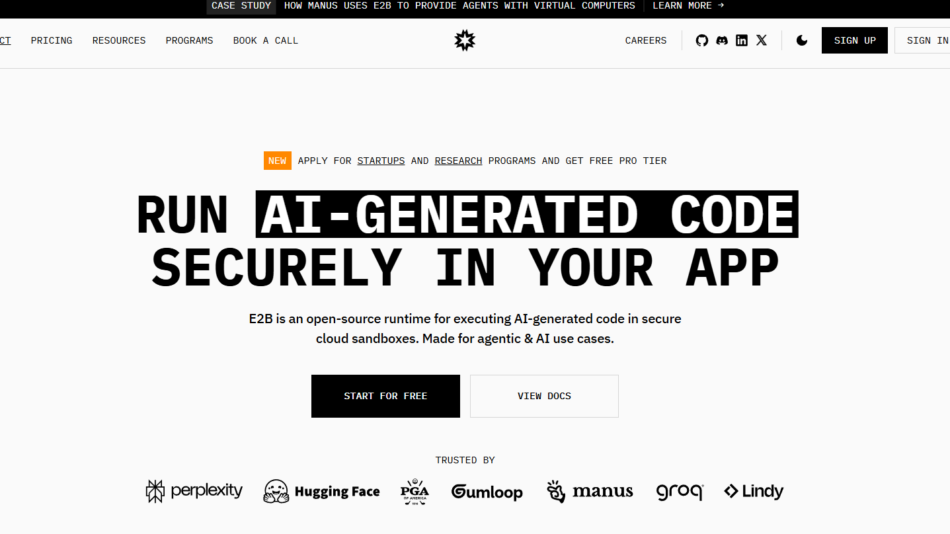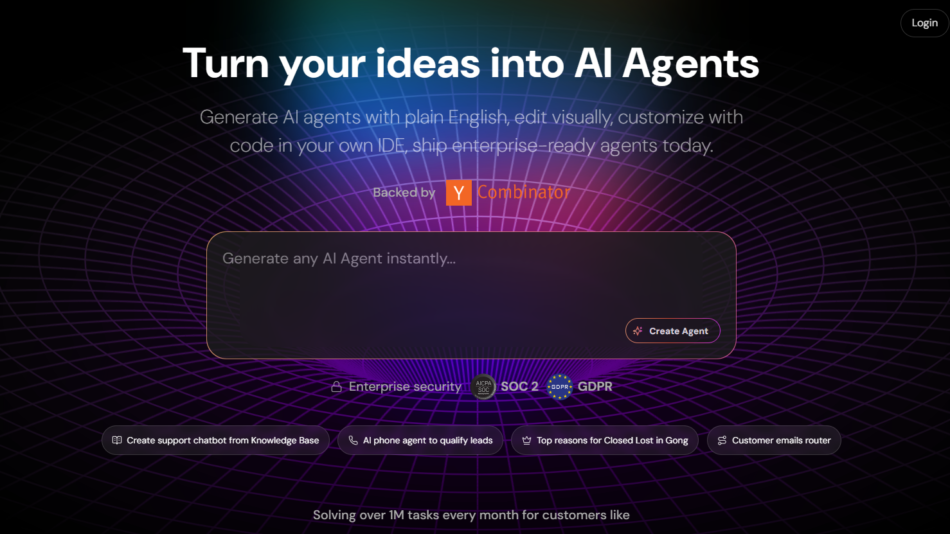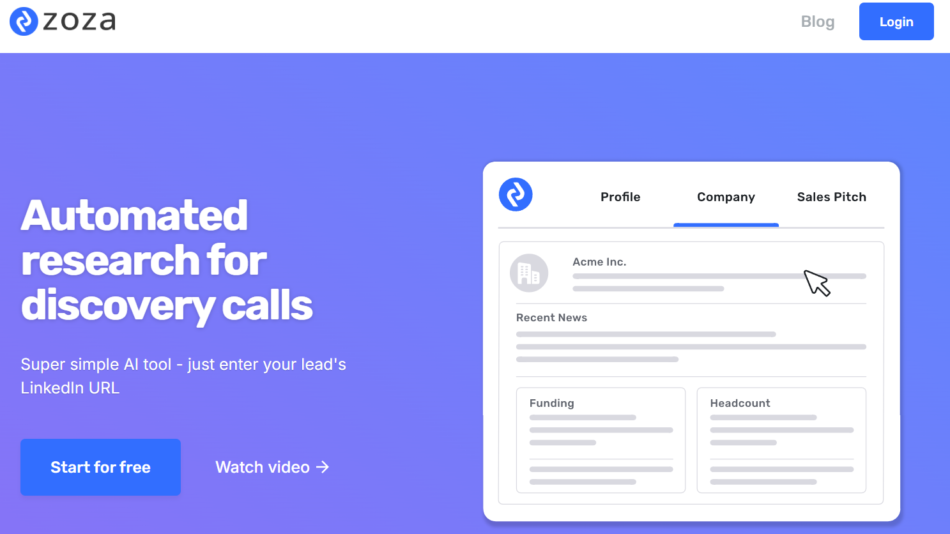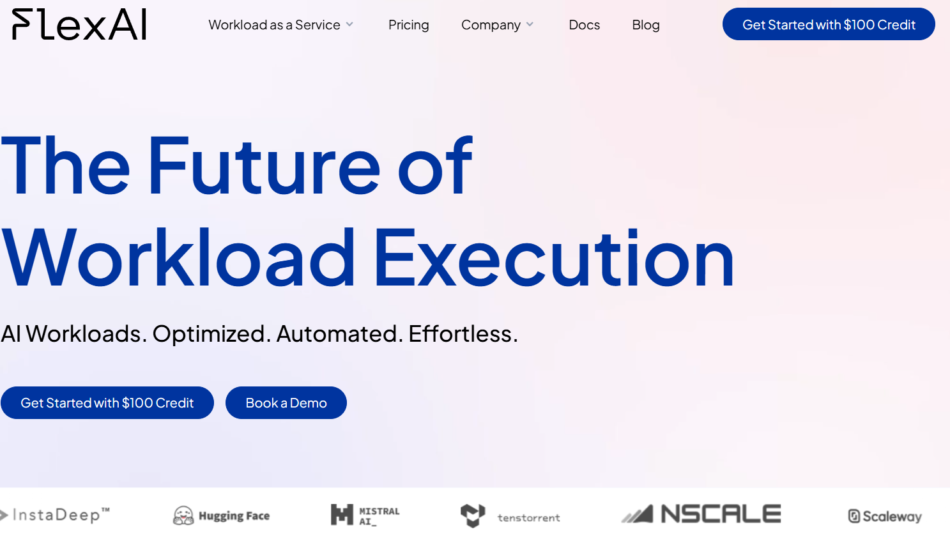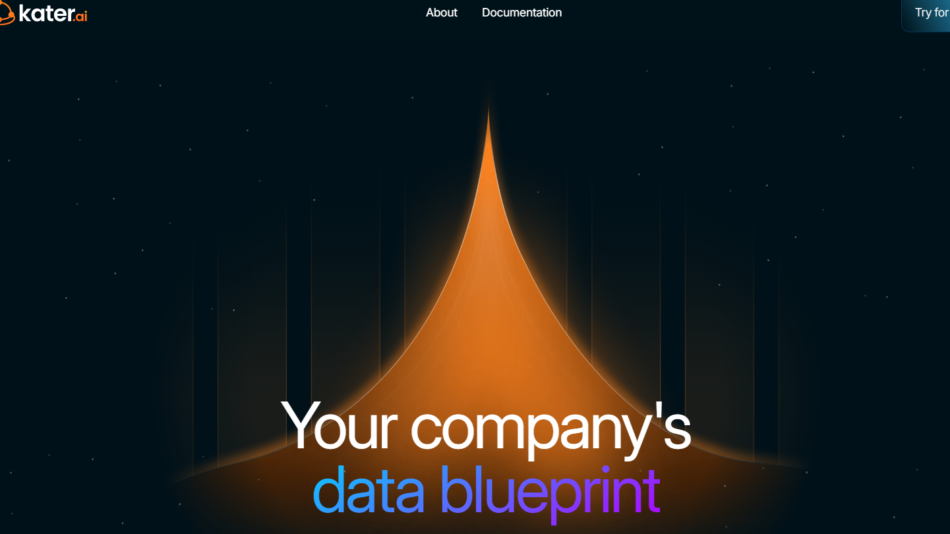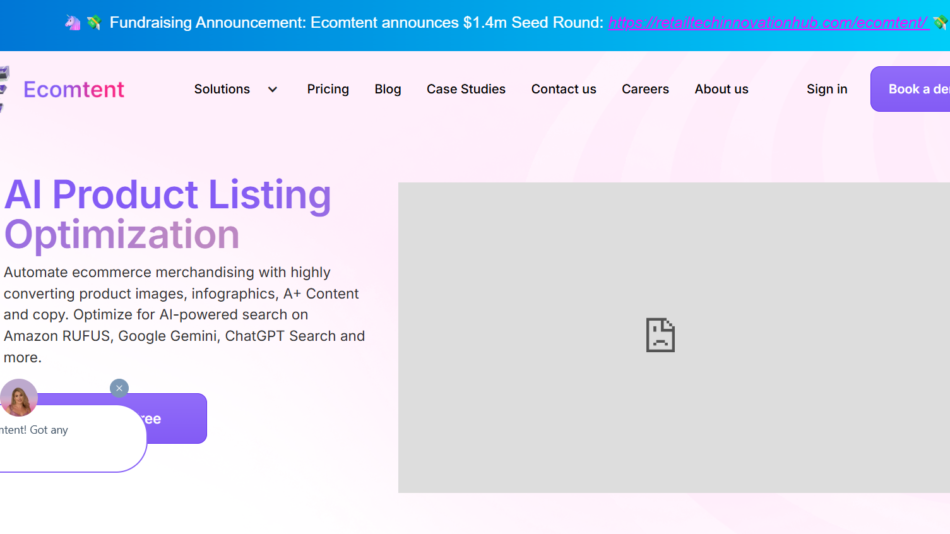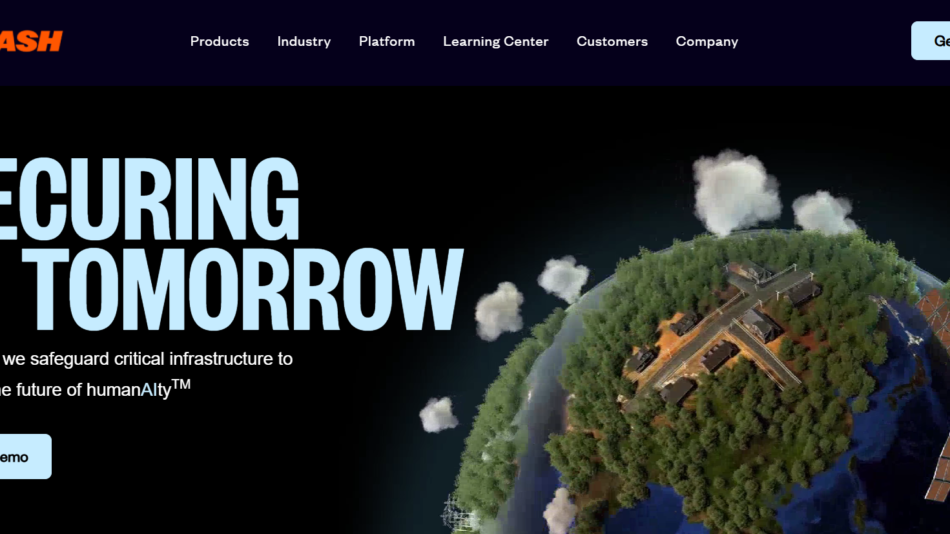Businesses dealing with legal, compliance, and operational processes often struggle with manual workflows and inefficiencies. Bryter is a no-code automation platform that enables professionals to build digital workflows, automate decision-making, and enhance compliance management without coding.
With AI-powered automation, decision-tree logic, and seamless integrations, Bryter helps legal teams, compliance officers, and enterprise operations professionals streamline their work.
This article explores Bryter’s key features, pricing, use cases, strengths, drawbacks, and comparisons with other no-code automation tools.
Key Features of Bryter
No-Code Workflow Automation
- Enables users to create automated workflows without coding.
- Uses drag-and-drop builders for easy customization.
AI-Powered Decision Automation
- Automates legal and compliance decision-making based on predefined rules.
- Ensures consistency in legal approvals, risk assessments, and regulatory processes.
Compliance and Risk Management
- Automates policy compliance checks, risk assessments, and approval processes.
- Ensures audit trails and regulatory adherence.
Document Automation
- Generates customized legal documents, contracts, and compliance reports.
- Uses AI to auto-fill forms based on user inputs.
Seamless Integration with Enterprise Tools
- Connects with CRM, ERP, and document management systems.
- Works with platforms like Salesforce, Microsoft 365, and SAP.
Collaboration and Access Control
- Allows teams to collaborate on legal workflows and approvals.
- Offers role-based access for secure data handling.
How Bryter Works
Step 1: Define Workflow Logic
Users design decision trees and workflows using Bryter’s no-code interface.
Step 2: Automate Decision-Making
Bryter applies AI-powered logic to automate legal and compliance approvals.
Step 3: Generate Documents & Reports
The platform automates contract creation, compliance reports, and risk assessments.
Step 4: Integrate & Monitor
Users connect Bryter with business applications and track workflow efficiency.
Use Cases of Bryter
Legal Operations & Contract Management
- Automates contract approvals, legal assessments, and document generation.
Compliance & Risk Assessments
- Streamlines regulatory compliance, risk analysis, and audit reporting.
HR & Employee Onboarding
- Automates HR policy adherence, onboarding checklists, and compliance training.
Customer Service & Support Automation
- AI-powered chatbots and self-service legal compliance tools.
Bryter Pricing
Bryter does not publicly list pricing details. No-code automation platforms typically offer:
- Free Plan – Basic workflow automation with limited features.
- Pro Plan – Advanced AI-driven decision-making and document automation.
- Enterprise Plan – Custom solutions for large organizations and legal firms.
For exact pricing, visit Bryter’s official website or contact their sales team.
Strengths of Bryter
- No-code automation that simplifies legal and compliance workflows.
- AI-powered decision-making for policy adherence and risk assessments.
- Seamless integrations with enterprise tools like Salesforce and Microsoft 365.
- Document automation for contracts, legal documents, and compliance reports.
- Secure access control for team collaboration.
Drawbacks of Bryter
- Pricing details are not publicly available.
- May require initial setup time to configure complex workflows.
- Best suited for legal, compliance, and enterprise teams rather than general business automation.
Comparison with Other No-Code Automation Platforms
Bryter vs. Zapier
Zapier focuses on app integrations, while Bryter provides AI-powered decision automation and legal workflow management.
Bryter vs. UiPath
UiPath specializes in robotic process automation (RPA), whereas Bryter is a no-code platform for compliance and legal teams.
Bryter vs. ServiceNow
ServiceNow is IT workflow-focused, while Bryter is tailored for legal, compliance, and risk management automation.
Customer Reviews and Testimonials
Since Bryter is a leading no-code automation tool, users highlight:
- “Bryter has streamlined our legal contract approvals and compliance workflows.” – General Counsel
- “The no-code builder makes it easy for non-developers to automate processes.” – Compliance Manager
- “Great workflow automation, but requires initial setup time.” – Operations Director
For updated reviews, visit Bryter’s official website or legal tech review platforms.
Conclusion: Is Bryter Worth It?
Bryter is an AI-powered no-code automation platform designed to help legal, compliance, and enterprise teams streamline workflows, automate decisions, and improve operational efficiency. With AI-driven automation, document generation, and seamless integrations, it is a powerful tool for businesses dealing with complex regulatory and legal processes.
However, businesses should consider pricing details and workflow customization requirements before full adoption.
For organizations looking for an AI-driven no-code workflow automation solution, Bryter is worth exploring.
Visit Bryter’s official website to learn more.