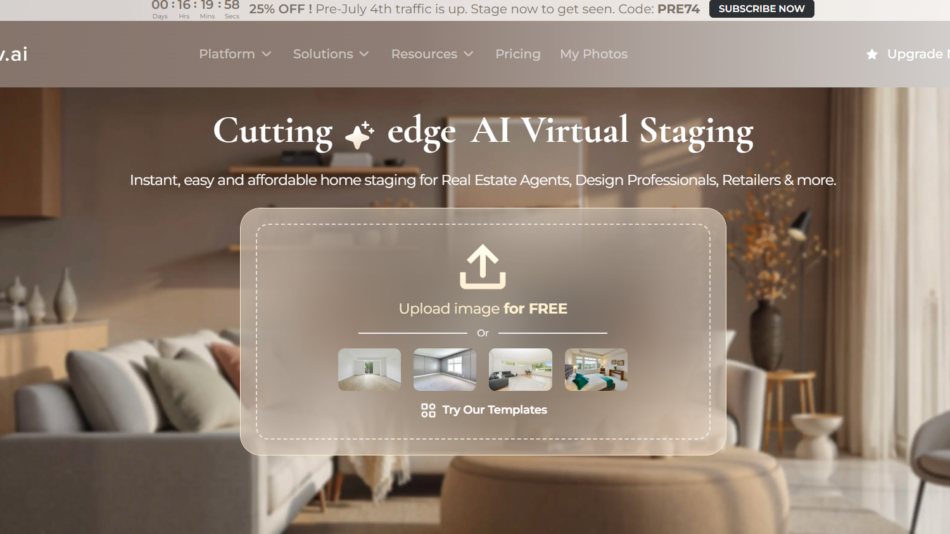Workflow is a next-generation collaborative workspace for product teams that want to build better software, faster. Tailored for designers, product managers, and engineers, Workflow enables teams to write structured product documents, integrate wireframes directly into specs, and seamlessly collaborate from idea to implementation.
Unlike scattered tools and disconnected workflows, Workflow acts as the central hub where specs, designs, and feedback are created, reviewed, and maintained — all in one place.
Features
Structured Product Docs: Create, format, and share detailed product specifications using modular building blocks.
Design Embeds: Embed live Figma designs and wireframes directly into product documents.
Version Control: Track changes to product specs with revision history and document snapshots.
Collaboration Tools: Tag teammates, assign tasks, and leave inline comments to foster real-time collaboration.
Template Library: Use pre-built templates for PRDs, release plans, user stories, and more.
Design-to-Dev Sync: Keep product and engineering teams aligned with synchronized design and technical documentation.
Searchable Workspace: Full-text search across documents, designs, and feedback to find information instantly.
Permissions & Access Control: Manage user roles and access levels across teams and documents.
Beautiful UX: Clean, modern interface built to feel familiar yet powerful for technical and design-focused users.
How It Works
Create a Workspace: Set up your team’s shared workspace to begin collaborating on projects.
Write Structured Docs: Use Workflow’s modular document editor to draft product specs, roadmaps, or requirements.
Embed Figma Designs: Drop live, interactive Figma frames directly into the documentation.
Collaborate in Real Time: Tag stakeholders, comment inline, and track revisions with change history.
Use Templates: Leverage standard templates to speed up documentation and maintain consistency.
Share and Publish: Share live links with teammates or stakeholders and publish documents for review.
Use Cases
Product Managers: Draft and maintain PRDs, technical specs, and launch plans in a centralized, living document.
Designers: Embed Figma files and get real-time feedback in the context of a shared doc.
Engineering Teams: Stay aligned with up-to-date specifications and implementation details.
Startups and Scaleups: Manage fast-paced product development with better team documentation.
Cross-Functional Collaboration: Improve handoffs and reduce silos between product, design, and dev.
Agile Teams: Use flexible templates to support sprint planning, story mapping, and iterative releases.
Pricing
As of June 2025, Workflow offers a freemium pricing model:
Free Plan
Unlimited documents
Limited team members
Basic templates
Figma embedding
Ideal for small teams or individuals
Pro Plan
Advanced permissions
Unlimited collaborators
Version control and audit trails
Premium templates
Priority support
Estimated at ~$12–$15 per user/month
Enterprise Plan
SAML/SSO
Custom workflows
Dedicated success manager
SLA-backed support
Custom pricing for larger organizations
For current and accurate pricing, visit: https://www.workflow.design/pricing
Strengths
Built for Product Teams: Specifically designed for PMs, designers, and engineers to collaborate in a shared space.
Design-First Approach: Deep integration with Figma makes it ideal for modern product teams.
Clean, Minimal UI: Easy for teams to adopt without a steep learning curve.
Real-Time Collaboration: Improves communication and eliminates outdated documents.
Modular Docs: Offers structure without being rigid — customizable for any product workflow.
Improves Transparency: Keeps all stakeholders on the same page throughout the development lifecycle.
Drawbacks
Slack or Email Integration Missing: May require more integrations to replace full toolchains.
No Native Mobile App Yet: As of mid-2025, there is no dedicated mobile application.
Requires Figma: Heavy reliance on Figma for design elements may not suit all teams.
Limited Offline Support: Browser-based only, with no offline document editing.
Early-Stage Platform: Some enterprise-grade features (like analytics and integrations) are still in development.
Comparison with Other Tools
vs. Notion: Notion is a general workspace, while Workflow is tailored for structured product documentation and integrates deeply with design tools.
vs. Confluence: Confluence is heavier and more focused on documentation at scale; Workflow is faster, more modern, and ideal for design-led teams.
vs. Coda: Coda is flexible but can be complex; Workflow focuses on speed and simplicity for product teams.
vs. Almanac or Slite: Workflow offers better support for embedded designs and real-time product collaboration.
Customer Reviews and Testimonials
While third-party reviews (like G2 or Capterra) are still developing, testimonials on the Workflow website indicate strong user satisfaction:
“Workflow helps us bring product, design, and engineering into one document. It’s been a game changer.”
“We replaced Notion + Google Docs + Slack threads with one clean space where everything stays in sync.”
“I finally feel like I’m writing product specs in a tool that was built for product managers.”
Early adopters highlight improved handoffs, fewer communication gaps, and faster spec creation.
Conclusion
Workflow is a smart, purpose-built platform that unites product managers, designers, and developers around a single source of truth for product documentation. With its clean interface, design integration, and structured collaboration, it significantly improves how modern teams communicate, document, and deliver software.
If you’re tired of scattered docs, missed updates, or disconnected tools, Workflow offers a unified, design-first solution for streamlined product collaboration — all within a beautifully simple experience.