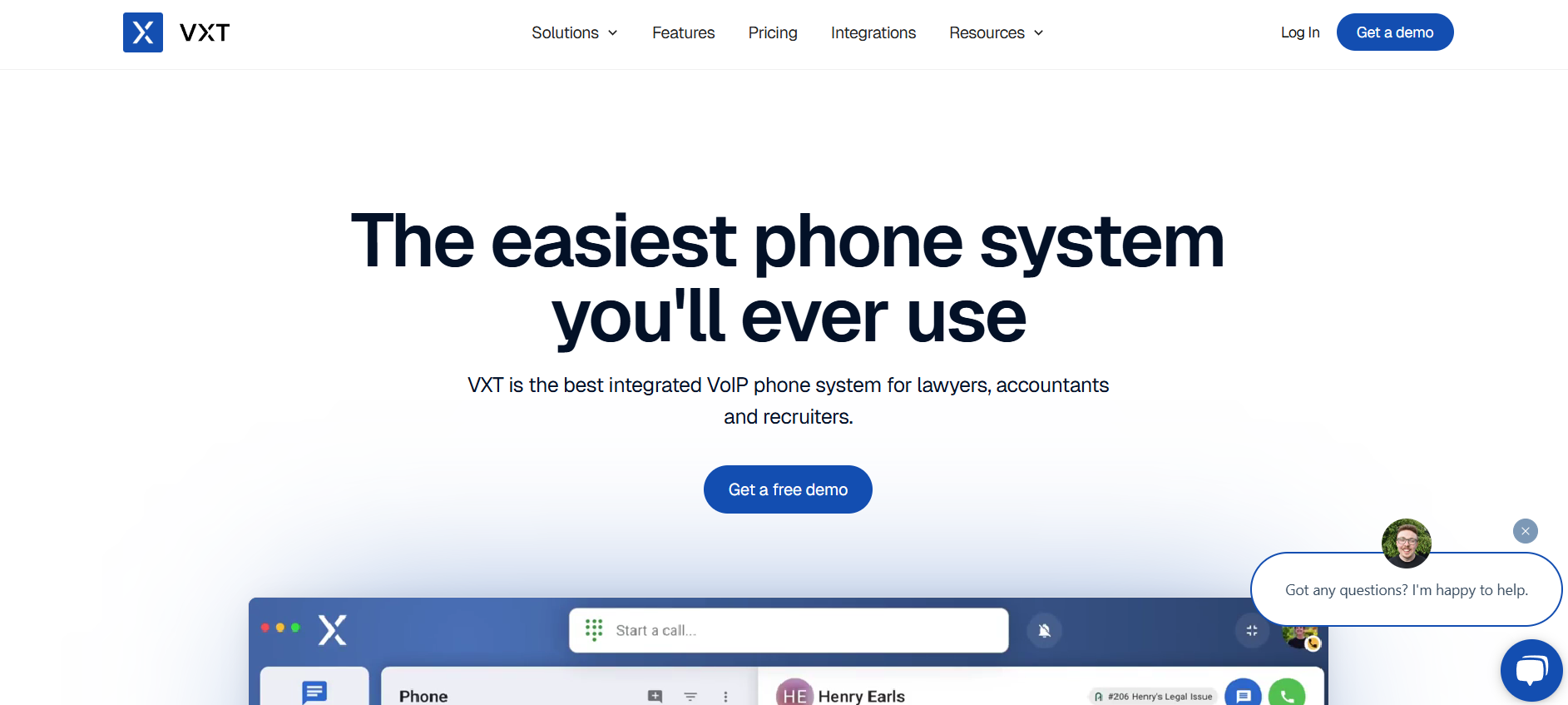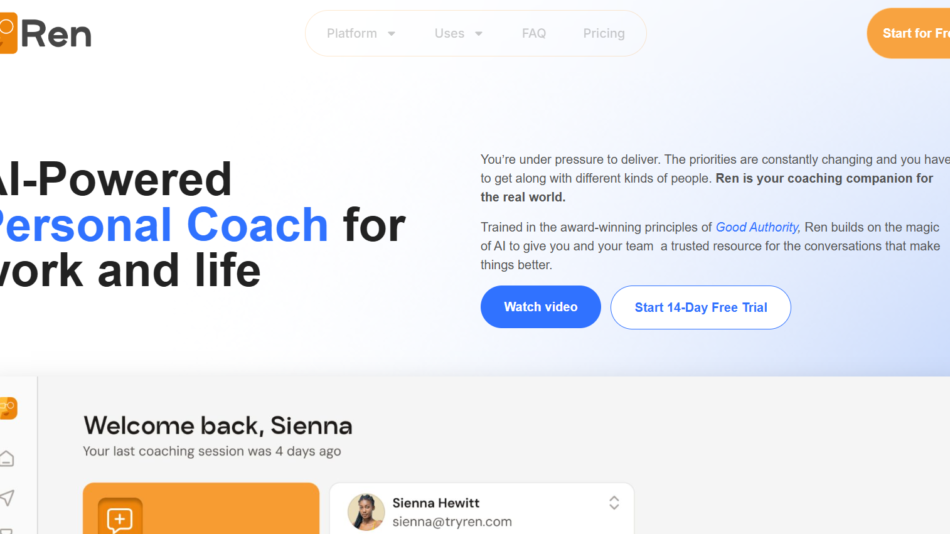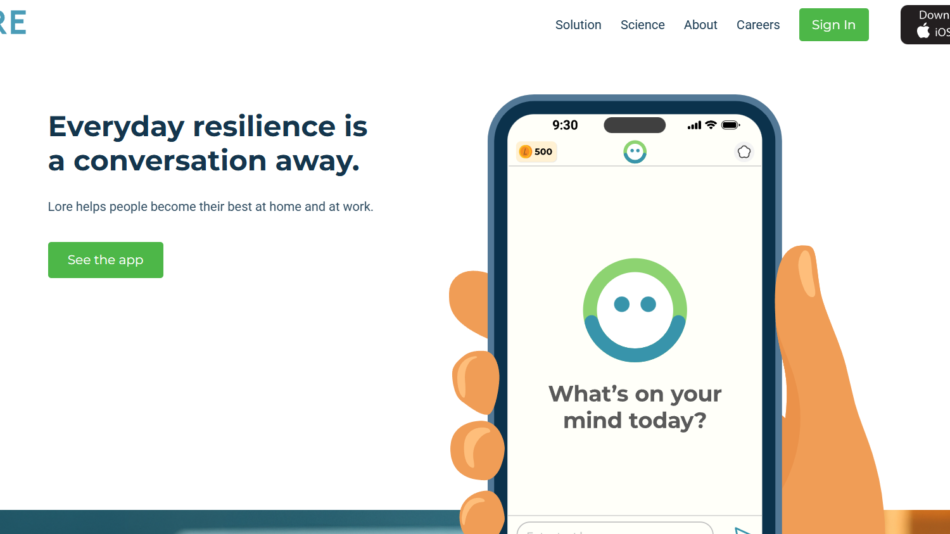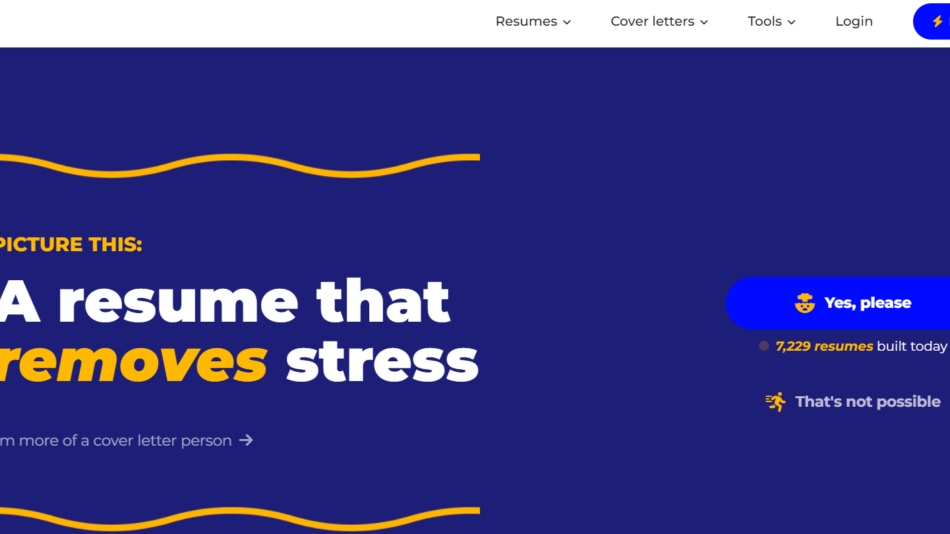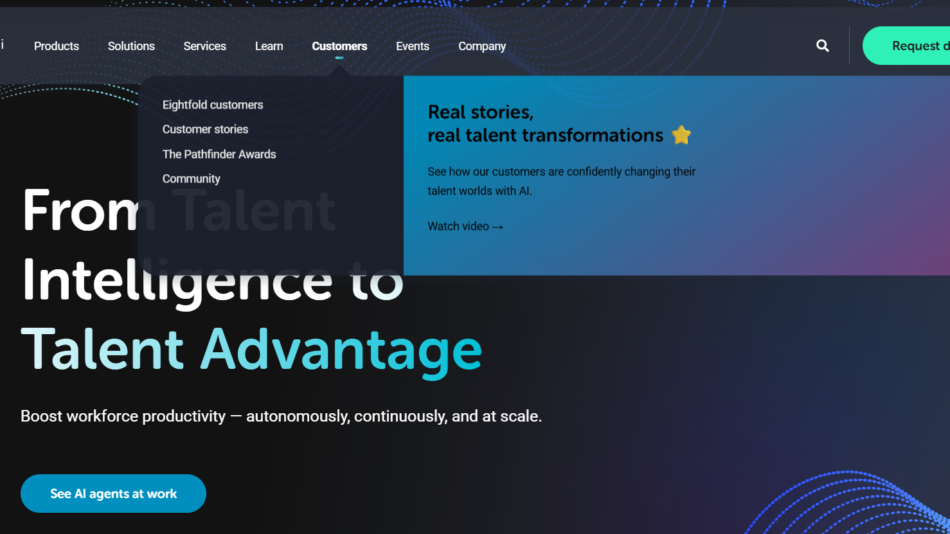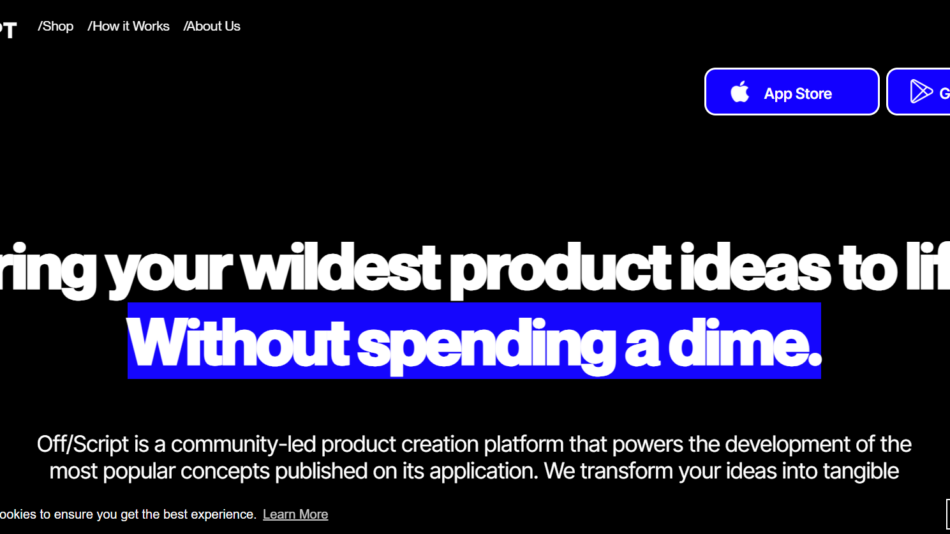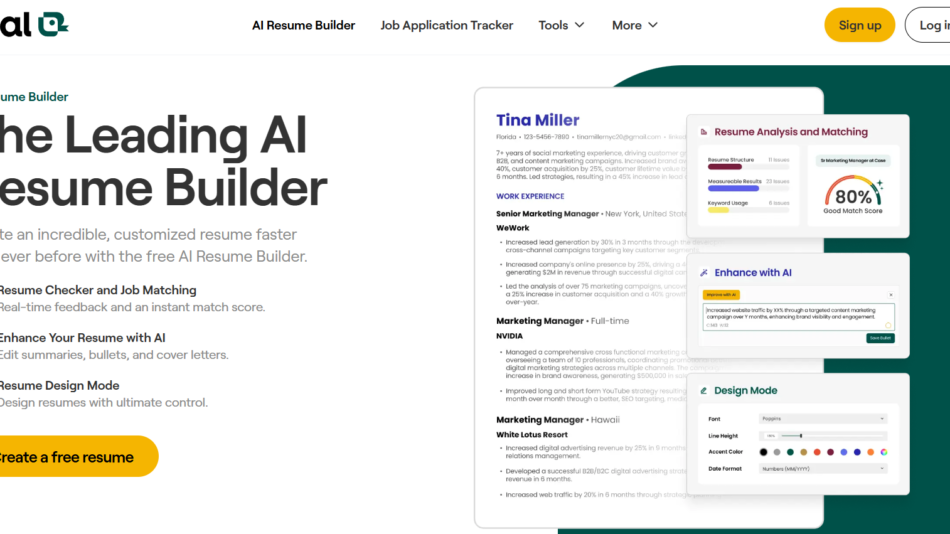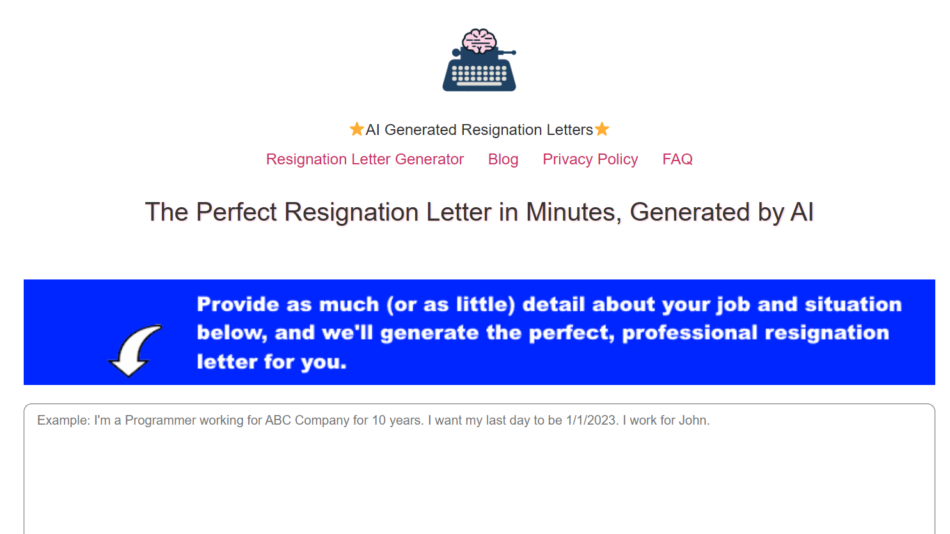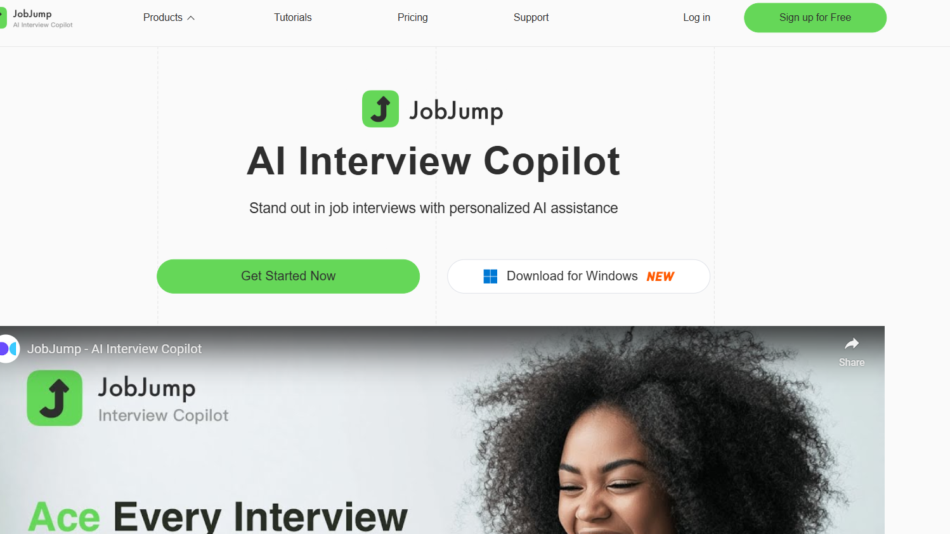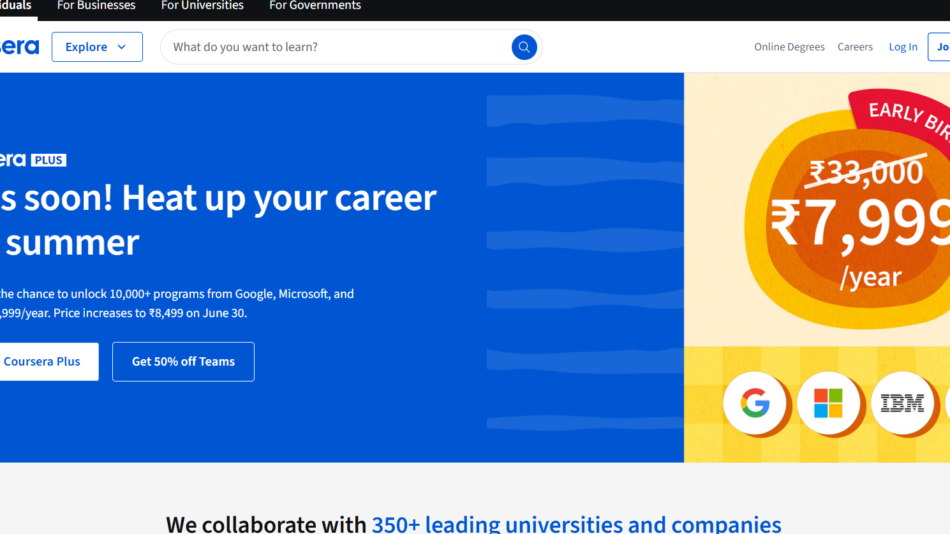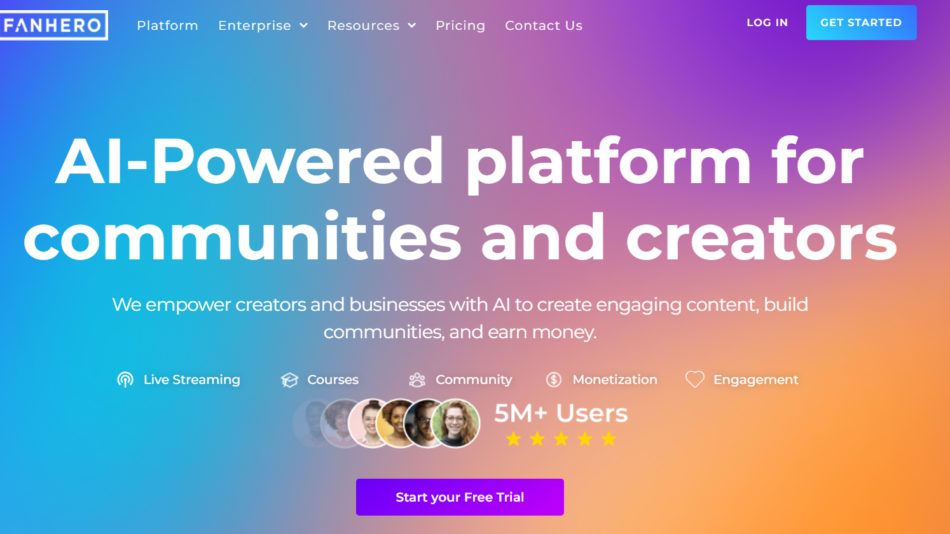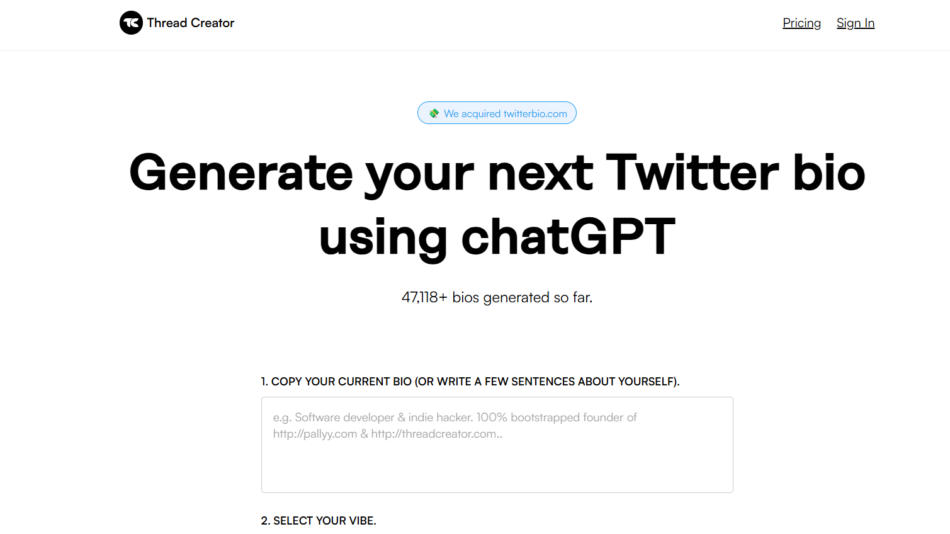VXT is a voice communication platform that enables law firms and professionals to automatically record, transcribe, and analyze phone calls with AI. Designed specifically for the legal sector, VXT offers tools that enhance client communication, support accurate documentation, and streamline administrative workflows.
Unlike generic transcription services, VXT caters to the unique compliance, security, and operational needs of legal practitioners. It integrates directly with leading practice management software and offers call handling features such as automated call logging, note-taking, and CRM syncing — helping legal professionals save time and reduce manual workload.
VXT is used by firms across Australia, New Zealand, and beyond to ensure their communications are properly documented, easily accessible, and legally secure.
Features
AI-Powered Call Transcription
Every call is transcribed in real-time or after completion using accurate, AI-driven speech recognition designed for professional conversations.Automated Call Recording
Securely record inbound and outbound calls with client consent. Recordings are stored and accessible in the cloud.Practice Management Integration
VXT integrates with popular legal practice management systems such as Clio, Actionstep, and LEAP to automate documentation workflows.VoIP Phone System
Use VXT’s VoIP system for making and receiving calls from desktop or mobile, including call forwarding, voicemail, and contact management.Call Summaries and Notes
VXT auto-generates call summaries and allows users to add structured notes, making it easier to track communication across matters.Secure Cloud Storage
All recordings and transcripts are securely stored and encrypted, with compliance to privacy laws and legal data regulations.CRM and Contact Syncing
Keep client contact information up to date across tools through automated syncing features.Multi-Platform Access
Available as a desktop app, mobile app, and web dashboard for flexible usage on the go.
How It Works
VXT operates as a full-featured call platform with built-in legal transcription and automation.
Step 1: Set Up Your VXT Account
Legal teams create an account and configure settings such as call recording preferences, contact syncing, and integrations.
Step 2: Make or Receive Calls
Calls are placed through VXT’s VoIP system, either via the desktop or mobile app.
Step 3: Automatic Recording and Transcription
With appropriate consent, VXT records the call and processes a high-accuracy transcription shortly after the call ends.
Step 4: Integration and Documentation
The call, its summary, and transcript are logged automatically into the firm’s case or matter file within integrated legal systems like Clio or LEAP.
Step 5: Review and Manage Calls
Users can review, annotate, share, or export calls and transcripts as needed — all from the VXT dashboard.
Use Cases
Client Call Documentation
Keep accurate records of every client conversation for transparency and compliance.Time Tracking and Billing
Use call logs and transcripts to support time entries and justify billed hours.Case Management Integration
Streamline administrative work by syncing call data directly into the correct case or matter within your practice management system.Remote Legal Teams
Support distributed teams with centralized access to calls, transcripts, and notes.Legal Intake and Screening
Record and document calls from potential clients during the intake process for better screening and follow-up.Internal Compliance
Ensure that staff interactions with clients are documented for audit and regulatory review purposes.
Pricing
VXT offers flexible pricing tiers depending on the size of the legal team and features required. As of June 2025, pricing is structured as follows (based on available details from the official site and public resources):
Basic Plan – Designed for individuals or small teams
Includes core calling, transcription, and call logging features
Starts from approximately $49 NZD/user/month
Professional Plan – Ideal for growing law firms
Adds integrations with legal practice management systems and more advanced automation
Starts from around $89 NZD/user/month
Enterprise Plan – Custom plans for larger organizations
Includes dedicated support, custom integrations, and compliance features
Pricing available on request
For updated pricing, it’s best to contact VXT directly or schedule a demo: https://www.vxt.ai/contact
Strengths
Built specifically for legal professionals and workflows
Automatic transcription with strong speech recognition accuracy
Seamless integration with popular legal software
Secure and compliant cloud-based call storage
Intuitive multi-platform interface
Transparent pricing for small and mid-sized firms
Drawbacks
Currently focused on the legal sector — limited appeal outside legal markets
Advanced integrations and features are only available in higher-tier plans
May not support international VoIP use in all jurisdictions
No free plan or trial version publicly available
Comparison with Other Tools
VXT stands out as a niche solution optimized for legal communications. Here’s how it compares to similar tools:
Otter.ai – Excellent general-purpose transcription, but lacks legal integrations and compliance focus.
Dialpad – Offers VoIP and transcription but is not tailored to legal use cases or practice management systems.
Rev – High-accuracy transcription with human review, but no real-time call features or automation.
Clio Grow (with integrations) – Handles intake and communication logging, but does not offer native VoIP or call transcription.
VXT combines call handling, AI transcription, and legal practice integrations into one streamlined platform—making it a highly specialized and valuable tool for law firms.
Customer Reviews and Testimonials
VXT is positively reviewed by legal professionals, especially in New Zealand and Australia. While public reviews on third-party sites like G2 or Capterra are limited, testimonials on the official website highlight time savings and workflow improvements.
From the official website:
“VXT saves our team hours each week. We no longer worry about note-taking during calls—everything’s recorded and transcribed.”
— Director, Boutique Law Firm
“The integration with Clio has been a game-changer for our practice. It’s seamless and makes client communication so much easier to manage.”
— Practice Manager, Mid-Sized Legal Practice
Conclusion
VXT is a powerful AI voice and transcription platform purpose-built for legal professionals. By combining automatic call recording, transcription, and seamless integrations with practice management systems, VXT helps law firms streamline client communications, ensure compliance, and save time on administrative tasks.
It stands apart from general-purpose tools by offering legal-specific features, secure data handling, and a clean, intuitive interface. Whether you’re a solo practitioner or part of a large legal team, VXT is an excellent choice to modernize your communication processes and improve legal operations.