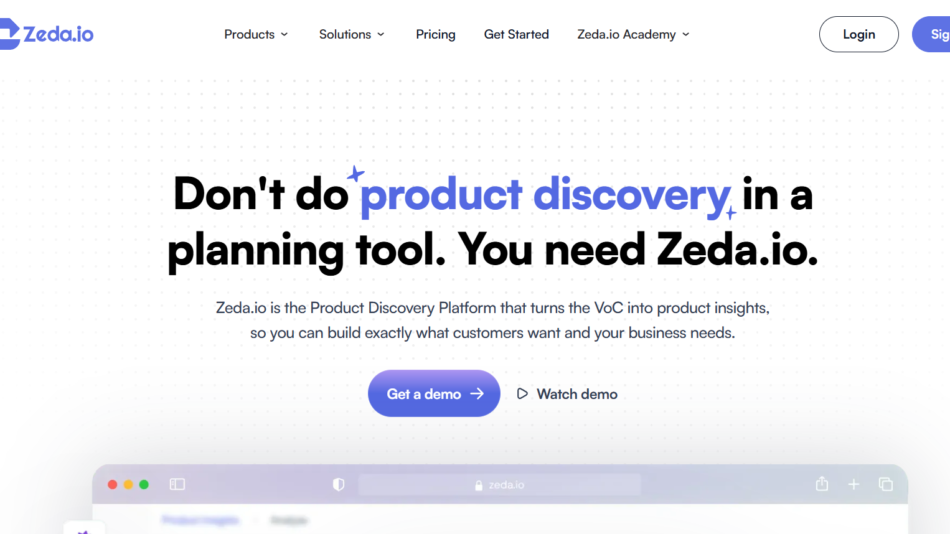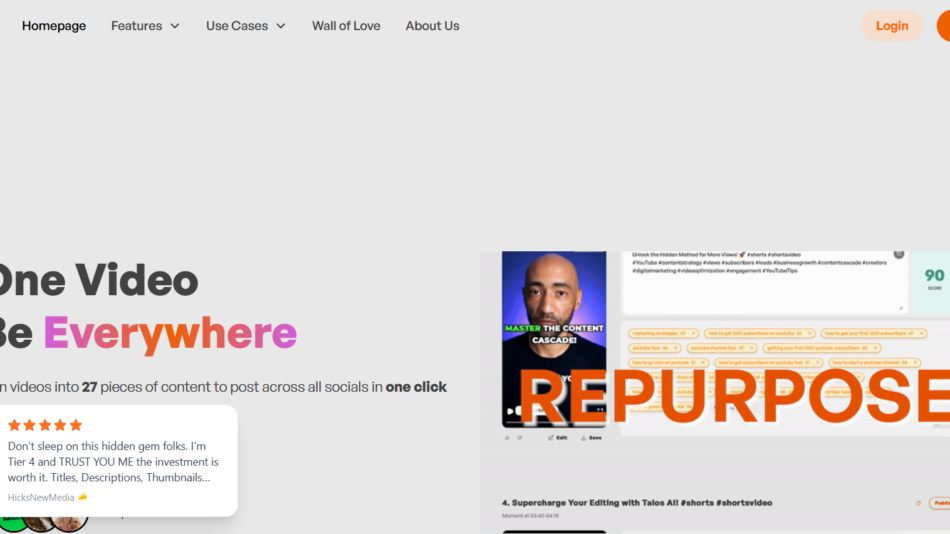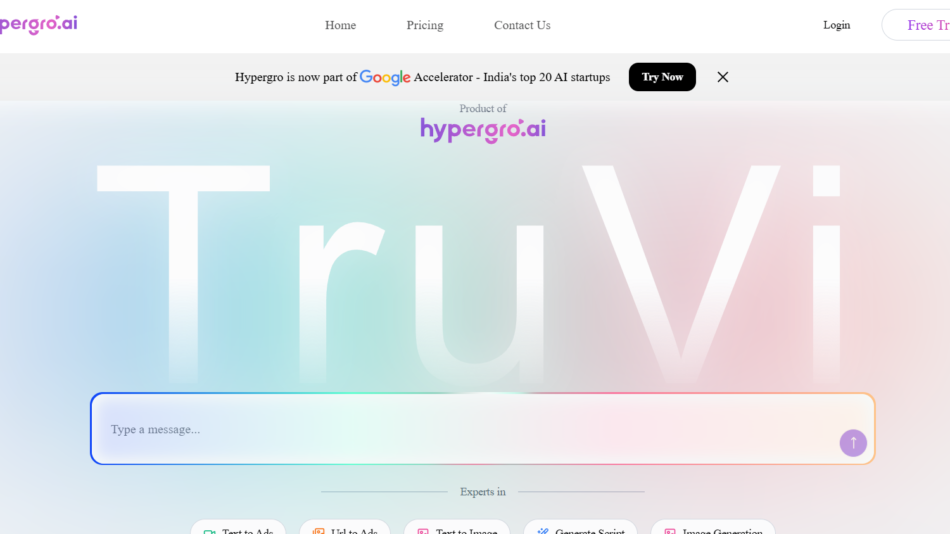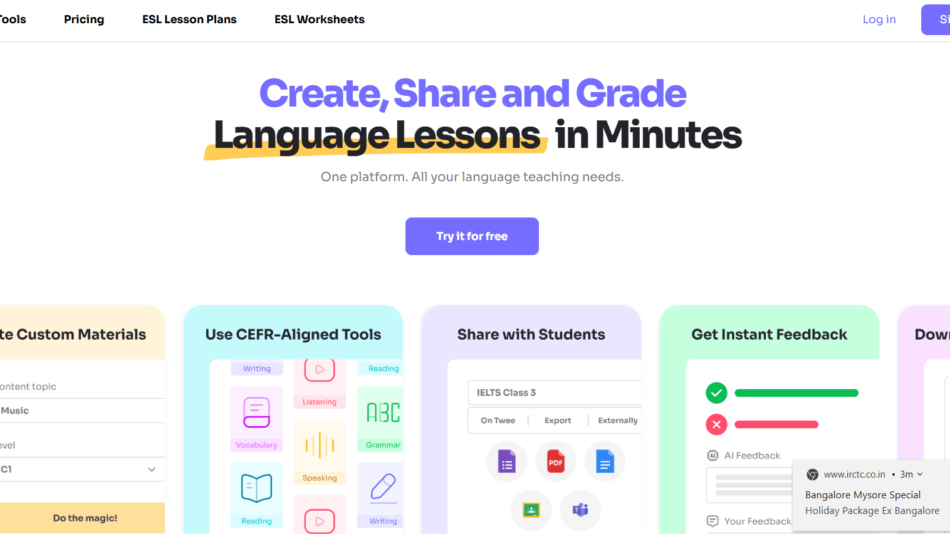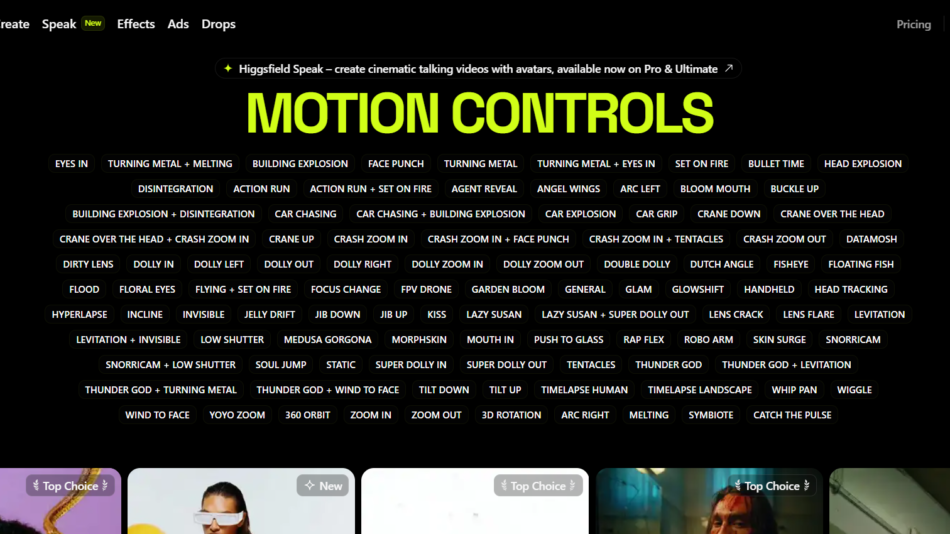VisionStory is a cutting-edge AI tool designed to streamline the process of storyboarding and previsualization. By combining artificial intelligence with advanced visual generation capabilities, VisionStory allows users to transform their scripts or ideas into dynamic storyboards with minimal effort.
From scene composition to camera angles, VisionStory leverages AI to bring your concepts to life, making it easier for creators to communicate their ideas to teams, clients, or collaborators.
Whether you’re a filmmaker, ad agency, game developer, or social media content creator, VisionStory saves you hours of manual effort while delivering professional-grade visuals.
Key Features of VisionStory
- AI-Powered Storyboard Generation
Convert written scripts or ideas into visual storyboards with AI-generated characters, settings, and camera angles. - Previsualization
Create dynamic, animated previews of your scenes to better understand timing, camera movement, and pacing. - Customizable Scenes
Adjust characters, environments, lighting, and angles to match your creative vision. - Script Integration
Automatically break down scripts into scenes and generate matching visuals for each section. - Realistic Visuals
VisionStory produces high-quality, realistic visuals that go beyond traditional hand-drawn or sketch-based storyboards. - Collaboration Tools
Share storyboards with team members or clients for feedback and edits, streamlining the approval process. - Multi-Style Support
Choose from a variety of visual styles, from realistic renderings to artistic sketches, to suit your project’s needs. - AI Scene Suggestions
Receive AI recommendations for camera angles, lighting setups, and compositions based on your scene description. - Cloud-Based Access
Work on your storyboards from anywhere with cloud-based storage and accessibility. - Export Options
Export your storyboards and previsualizations in various formats, including PDFs, videos, or image files, for presentations and pitches.
How Does VisionStory Work?
VisionStory simplifies the storyboarding and previsualization process with its intuitive, AI-powered workflow. Here’s how it works:
- Create an Account
Sign up on the VisionStory platform and access its suite of AI-driven tools. - Input Your Script or Idea
Upload your script or type a scene description, detailing characters, settings, and actions. - AI-Generated Storyboards
VisionStory analyzes your input and generates a visual storyboard with accurate characters, props, and backgrounds. - Customize the Visuals
Edit and refine the AI-generated visuals by adjusting camera angles, character positions, lighting, and more. - Preview and Animate
Use the previsualization feature to create animated previews of your storyboard, showcasing scene timing and movement. - Collaborate and Share
Share your storyboard with collaborators for feedback, edits, or approval. - Export Your Work
Once finalized, export your storyboard in the desired format for client presentations, production planning, or pitching.
Use Cases for VisionStory
VisionStory is designed for a wide range of creative professionals and industries. Here are some of the most common use cases:
- Filmmakers and Directors
Quickly generate storyboards for film projects, enabling better communication with crew members and ensuring the creative vision is clear. - Advertising Agencies
Create polished storyboards for commercial campaigns to present concepts to clients and stakeholders. - Game Developers
Visualize game cinematics, cutscenes, or level designs during the planning and pre-production phases. - Animation Studios
Streamline pre-production with detailed storyboards that include character actions, scene layouts, and camera movements. - Social Media Content Creators
Plan short-form video content for platforms like YouTube, Instagram, or TikTok with quick and engaging storyboards. - Educators and Trainers
Use storyboarding to outline instructional videos, training materials, or educational animations.
Pricing Plans
VisionStory offers flexible pricing options to cater to individual creators, small teams, and large organizations. Below are the available plans (accurate as of January 2025):
- Free Plan
- Limited storyboard generation (up to 3 projects per month).
- Access to basic visual styles.
- Watermarked exports.
- Pro Plan ($29/month)
- Unlimited projects.
- Access to advanced visual styles and customization.
- Export without watermarks.
- Collaboration features for up to 3 team members.
- Studio Plan ($79/month)
- Team collaboration tools (up to 10 users).
- Advanced previsualization features.
- Priority AI processing for faster results.
- Enterprise Plan (Custom Pricing)
- Tailored features for studios and large teams.
- Dedicated account manager.
- API access for integrations.
For the latest pricing updates, visit the VisionStory pricing page.
Strengths of VisionStory
- Time-Saving Automation: Instantly generate storyboards and previsualizations that would otherwise take hours to create manually.
- User-Friendly: Intuitive interface and AI assistance make it accessible to both beginners and professionals.
- Customizable Visuals: Offers flexibility to fine-tune AI-generated visuals to match specific creative requirements.
- Collaboration Tools: Makes teamwork more efficient with easy sharing and real-time feedback options.
- Cost-Effective: Reduces the need for hiring storyboard artists or outsourcing, saving time and money.
Drawbacks of VisionStory
- AI Limitations: While the AI is powerful, it may occasionally misinterpret script nuances, requiring manual adjustments.
- Free Plan Restrictions: The free tier is quite limited, making it unsuitable for extensive projects or teams.
- Artistic Constraints: Creators looking for highly stylized or hand-drawn storyboards may find the AI-generated visuals less suitable.
Comparison with Other Tools
When compared to traditional storyboarding tools like Storyboarder or Toon Boom Storyboard Pro, VisionStory sets itself apart with its AI-driven automation. While traditional tools require manual input and artistic skills, VisionStory significantly speeds up the process by automating scene creation and visualization.
For filmmakers and creators seeking speed and efficiency, VisionStory is an excellent choice. However, for those requiring highly customized or artistic hand-drawn storyboards, a tool like Toon Boom might still be preferred.
Customer Reviews and Testimonials
- Anna R., Filmmaker:
“VisionStory has completely transformed my pre-production process. I can now generate storyboards for my scenes in minutes, and the visuals look fantastic!” - James T., Advertising Executive:
“Our clients love the polished storyboards we present using VisionStory. It’s helped us win more pitches!” - Liam P., Game Developer:
“The previsualization tool is a game-changer for visualizing our cutscenes. It saves so much time during the planning phase.”
While most reviews highlight its ease of use and time-saving capabilities, some users note that the AI occasionally struggles with complex or highly detailed scenes.
Conclusion
VisionStory is a game-changing tool for content creators, filmmakers, and advertisers who want to streamline the storyboarding and previsualization process. Its AI-powered automation, intuitive interface, and customizable features make it an invaluable resource for turning ideas into professional-grade visuals.
While the free plan has limitations, the paid tiers offer exceptional value for creators who need to produce storyboards regularly. If you’re looking for an efficient, cost-effective way to bring your creative vision to life, VisionStory is well worth exploring.
Ready to take your storytelling to the next level? Visit VisionStory’s official website to get started today!