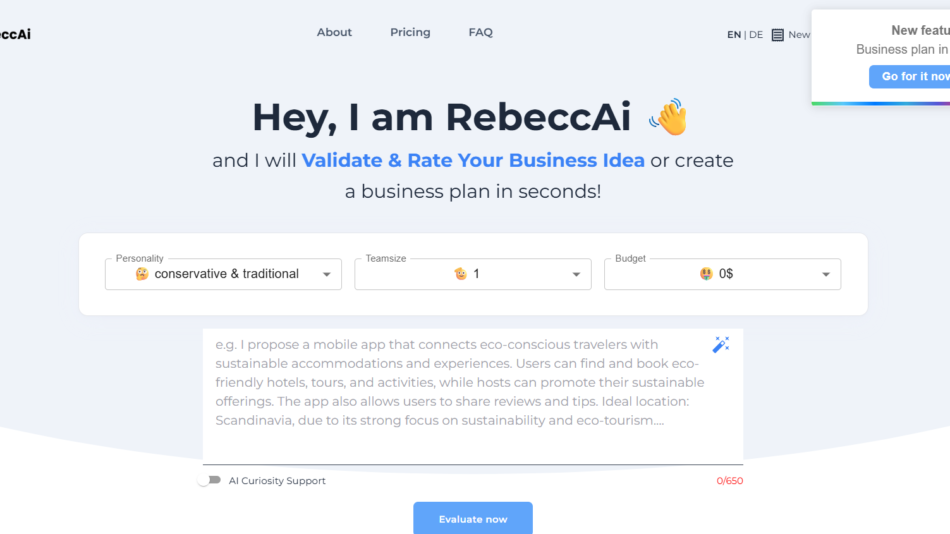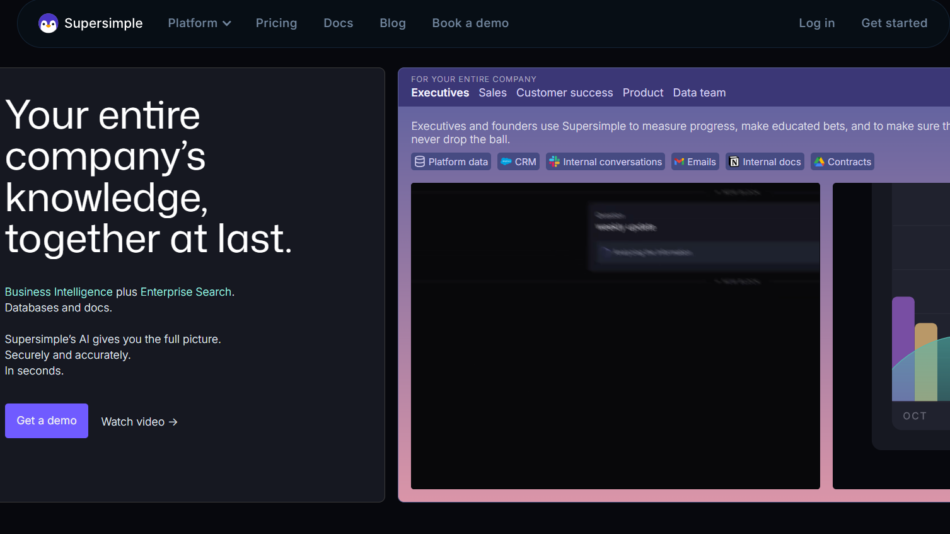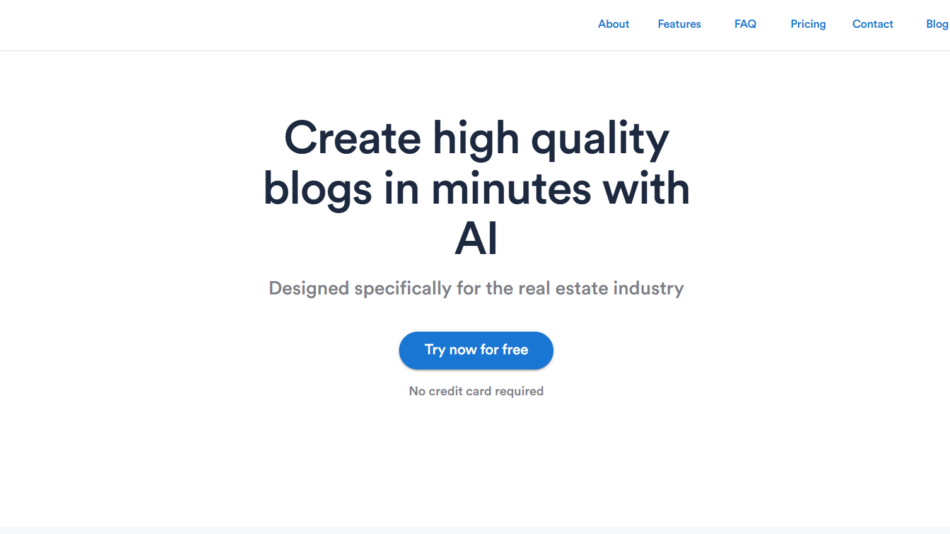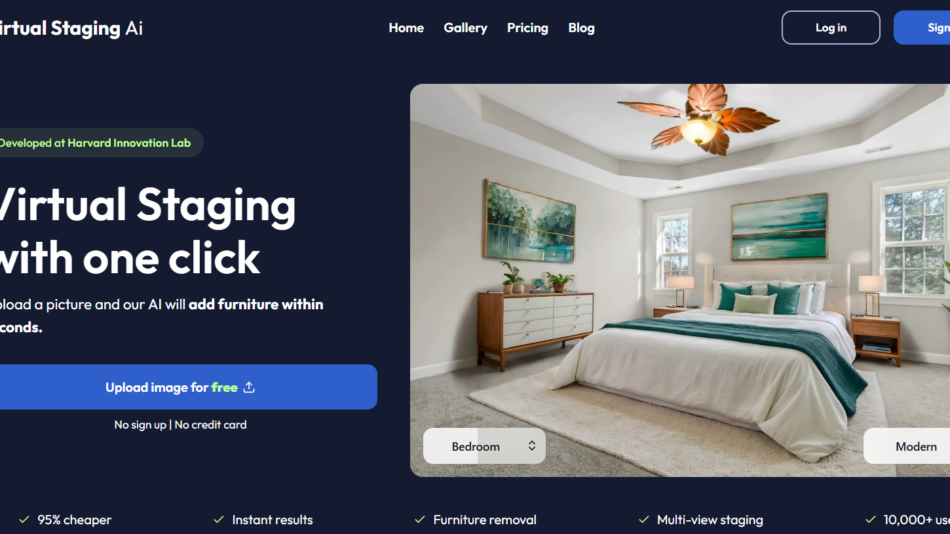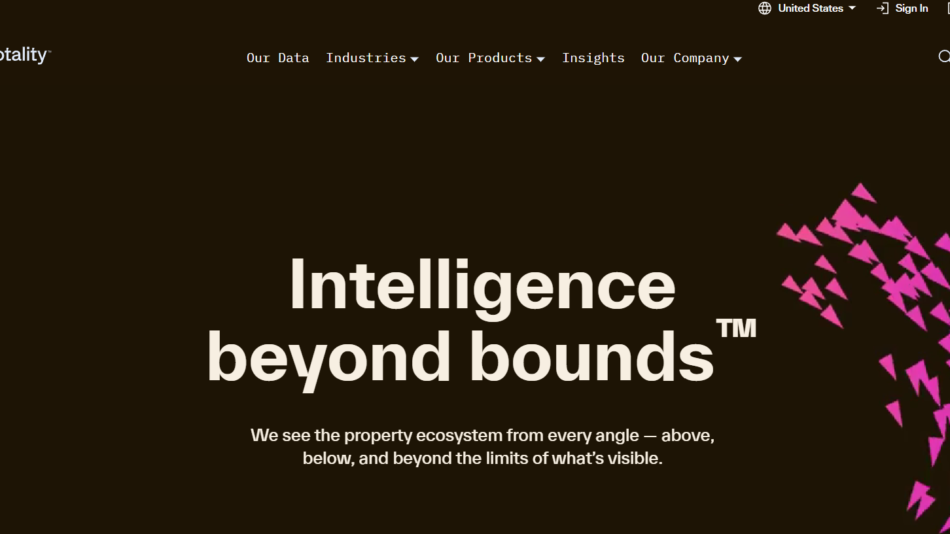VideoMagic is a generative AI video editing platform that helps users turn lengthy video content—like podcasts, webinars, interviews, or YouTube videos—into short-form clips. These clips are formatted, edited, and stylized automatically to suit platforms such as TikTok, Instagram Reels, YouTube Shorts, and LinkedIn.
Rather than requiring manual editing, cropping, subtitling, or reframing, VideoMagic uses advanced AI to handle the entire process from start to finish. It identifies highlights, adds dynamic captions, resizes videos for vertical formats, and applies brand elements—all within minutes.
The platform is designed to save time for content creators and marketers, enabling them to publish consistently and grow their audience without spending hours in editing software.
Features
VideoMagic is equipped with an impressive set of AI-driven features that streamline short-form content creation.
AI Clip Detection
The platform analyzes long-form videos to automatically detect the most engaging moments. This could be a viral soundbite, a reaction, a joke, or a key quote from an interview. You can select multiple clips from the suggestions or let the AI choose them for you.
Auto-Captions and Subtitles
VideoMagic automatically generates captions with highly readable, stylized text overlays. These captions are synced perfectly with audio and designed to grab attention on platforms where sound may be off by default.
AI-Enhanced Zoom and Crop
The tool automatically reframes horizontal videos into vertical formats by intelligently zooming and cropping based on the speaker’s face and action. This ensures important elements remain in focus without manual keyframing.
Brand Customization
Users can add logos, colors, fonts, and styles to match their brand. These customizations can be saved as templates for consistent output across clips.
Multi-Platform Format Support
VideoMagic outputs clips in vertical, square, or landscape formats depending on where you plan to publish—perfect for TikTok, Instagram, YouTube Shorts, and LinkedIn.
One-Click Editing Workflow
Once you upload your video, the platform generates edited clips ready to download or publish. Users can accept the AI’s cuts, fine-tune them, or regenerate suggestions.
Speaker Detection and Speaker Labels
In videos with multiple speakers (e.g., podcasts or interviews), VideoMagic can identify and label each speaker, adding clarity and context to the subtitles.
Cloud-Based Editor
There is no software to install. Everything runs in the browser with fast processing, even for large video files.
Team Collaboration (coming soon)
The platform has plans to roll out collaborative features so teams can work on editing, reviewing, and approving clips together.
How It Works
VideoMagic has been designed to require minimal effort while delivering high-quality results. Here’s a breakdown of the typical workflow:
First, users upload their long-form video file or paste a YouTube link. The platform supports standard video formats and can handle long files like hour-long podcasts or webinars.
Once the video is uploaded, the AI scans the content to identify key moments that are likely to perform well on short-form platforms. These moments are shown in the dashboard as preview clips.
Users can review and select which clips to keep. Each clip is automatically formatted for vertical viewing and includes dynamic captions. If necessary, users can fine-tune the AI’s edits using a simple in-browser editor.
After reviewing the clips, users can export them in the desired resolution and format. The final output is ready to be published on social platforms or scheduled through content management tools.
This workflow eliminates hours of manual editing and makes video repurposing possible even for solo creators or small teams.
Use Cases
VideoMagic is ideal for a wide range of users looking to increase reach and engagement with minimal effort.
Podcast Hosts
Podcasters can use VideoMagic to convert long podcast episodes into short clips that feature viral soundbites, guest highlights, or thought-provoking quotes—perfect for TikTok and Instagram Reels.
YouTubers and Streamers
Long-form video creators on YouTube or Twitch can repurpose their content into Shorts, giving them an opportunity to reach new audiences without additional production time.
Brands and Agencies
Marketing teams and creative agencies can streamline video content workflows for clients by generating social-ready clips from webinars, interviews, and brand videos.
Online Educators and Course Creators
Educational content can be broken down into quick, digestible tips or “aha” moments to drive engagement and funnel traffic to full courses.
Thought Leaders and Influencers
Speakers and consultants can clip their key messages from longer talks or interviews and turn them into highly shareable videos that enhance their personal brand.
Event Recordings and Webinars
Turn event panels, keynotes, or internal webinars into short clips to increase engagement and maximize the ROI of video production.
Pricing
As of the latest update from the VideoMagic official website, the platform offers a clear pricing model with both free and paid options.
Free Plan
Includes limited clip exports
Watermarked videos
Ideal for testing and trying the platform
Pro Plan – $49/month
Unlimited video uploads
Up to 40 AI-generated clips per month
Brand kit customization
High-resolution exports with no watermark
Priority processing
Enterprise Plan – Custom Pricing
Designed for agencies, brands, and large content teams
Higher clip volume
Team collaboration features
Dedicated support
API access
A 7-day free trial is available with no credit card required. This allows new users to test the AI editing capabilities and output quality before committing to a subscription.
Strengths
VideoMagic’s biggest strength lies in its automation and ease of use. It eliminates the need for manual video editing, making it accessible even to creators with no editing background.
The AI’s ability to detect viral moments and reformat videos for mobile platforms significantly speeds up the content repurposing process. Features like automatic captions and intelligent cropping ensure videos are optimized for engagement.
Another major advantage is the platform’s focus on short-form content. Unlike generic video editors, VideoMagic is purpose-built for creating TikToks, Reels, and Shorts—saving creators time and producing content that performs better.
The branding options allow for consistency across clips, and the cloud-based interface means no need to install or update software.
Drawbacks
While VideoMagic is a powerful tool, it does have some limitations.
Users looking for complex editing tools, multi-track timelines, or cinematic transitions will find the editing capabilities relatively basic. It is optimized for speed and automation, not for detailed post-production work.
Currently, advanced team collaboration features are not yet live, although they are on the roadmap.
There may also be occasional AI misfires where the chosen clip isn’t as engaging as intended. Manual review is recommended before publishing.
The monthly cap on clips in the Pro plan might be limiting for users with high-volume content pipelines unless they upgrade to a custom plan.
Comparison with Other Tools
Compared to tools like Descript, Opus Clip, and Pictory, VideoMagic is laser-focused on short-form social content. While Descript excels in audio editing and transcription, and Pictory offers slide-style video summarization, VideoMagic shines when it comes to fast, AI-powered repurposing for TikTok, Reels, and Shorts.
Unlike Opus Clip, which also focuses on short-form AI clips, VideoMagic places a stronger emphasis on branded content styling, dynamic subtitles, and an intuitive UI.
For creators or marketers who want fast, polished video clips for social media, VideoMagic provides an efficient, purpose-built solution.
Customer Reviews and Testimonials
Although VideoMagic is relatively new, early users have shared positive feedback across social media and creator communities.
One podcaster commented:
“VideoMagic cuts my editing time in half. I upload my episode and have TikTok clips ready to go within minutes.”
Another user wrote:
“The captions look amazing, and the AI does a surprisingly good job picking the best parts. It’s like having a social media editor on my team.”
Early adopters appreciate the platform’s simplicity and the quality of the output, especially when publishing content daily across multiple platforms.
Conclusion
VideoMagic is a compelling AI tool that transforms the way creators and marketers repurpose long-form video content. By automating editing, formatting, and captioning, it helps users produce viral-ready short videos quickly and consistently.
Whether you’re a solo creator looking to grow your presence on TikTok or a brand repurposing webinars for social media, VideoMagic streamlines the process, saves time, and delivers impressive results.