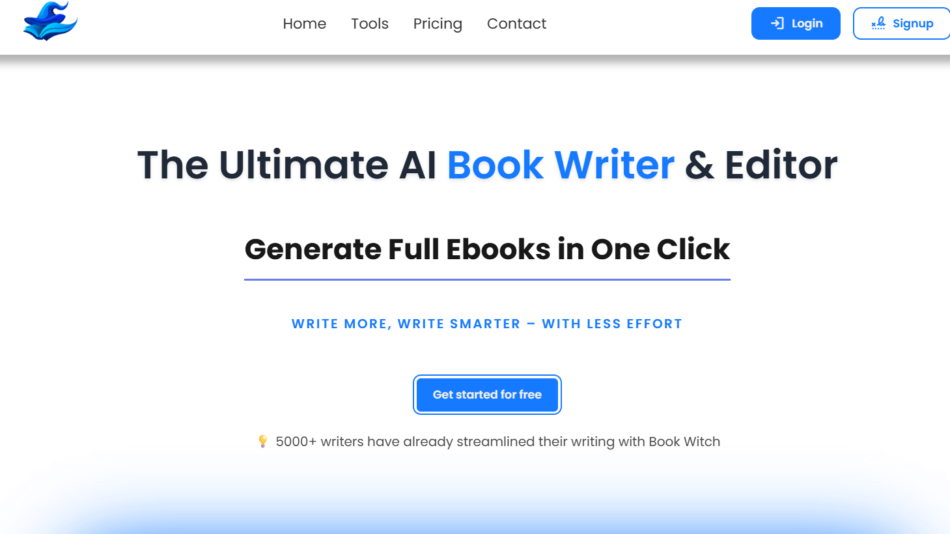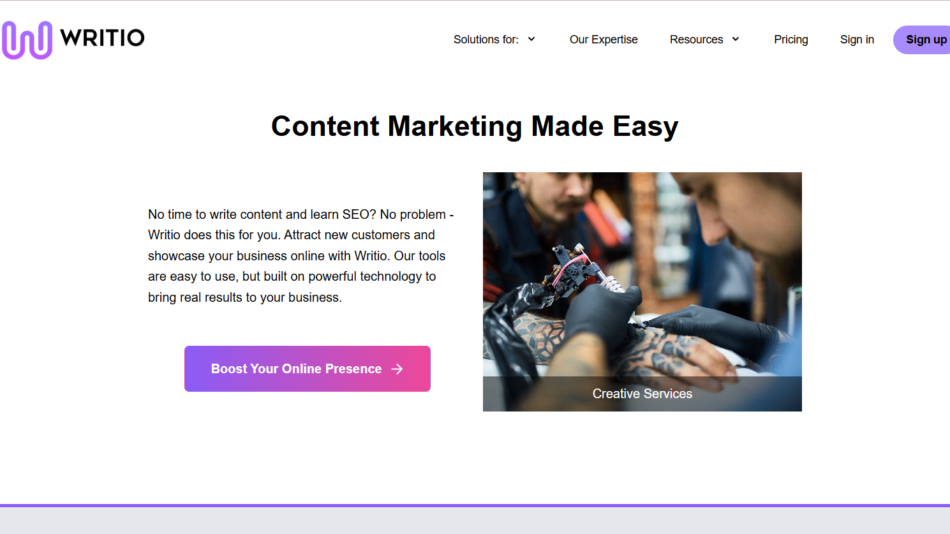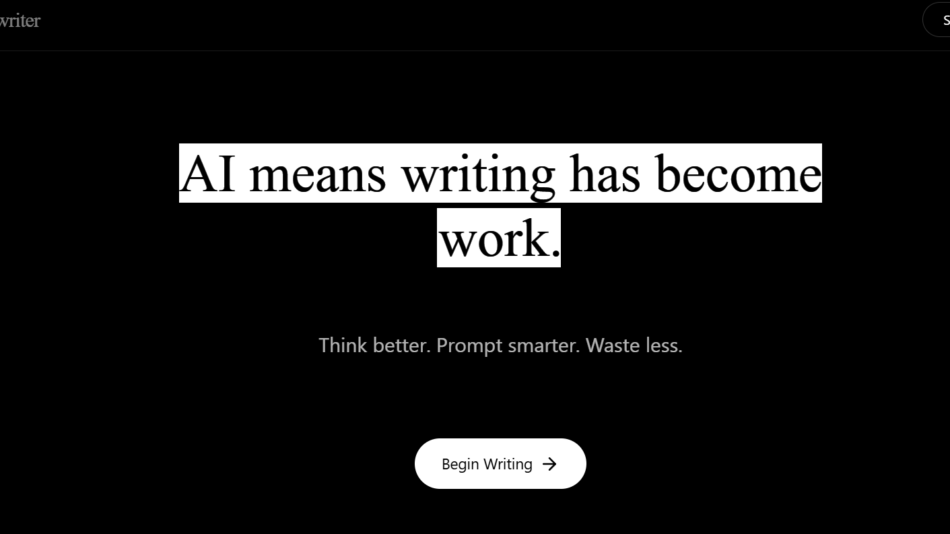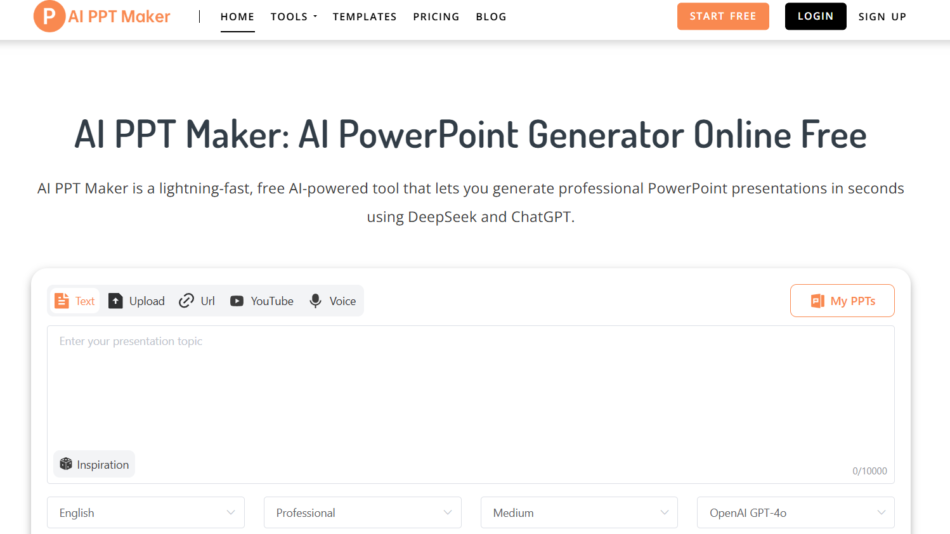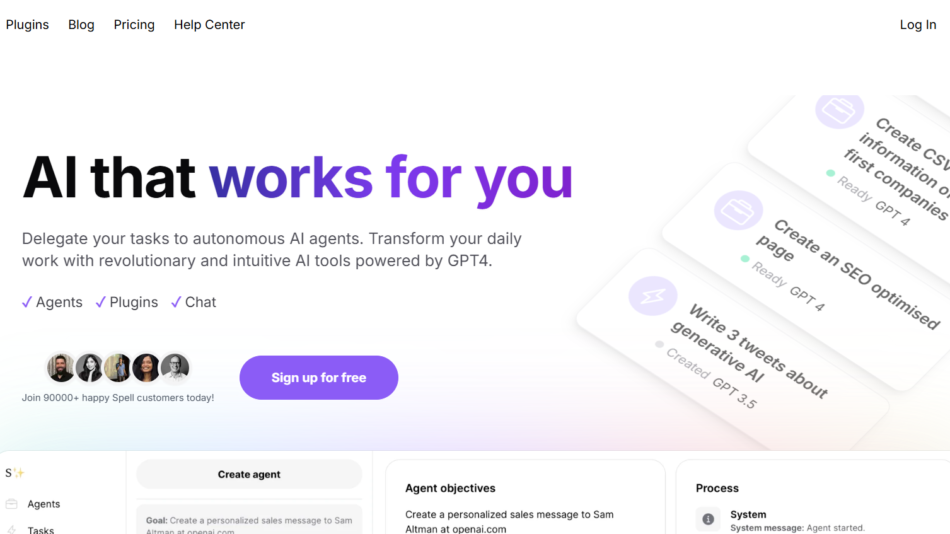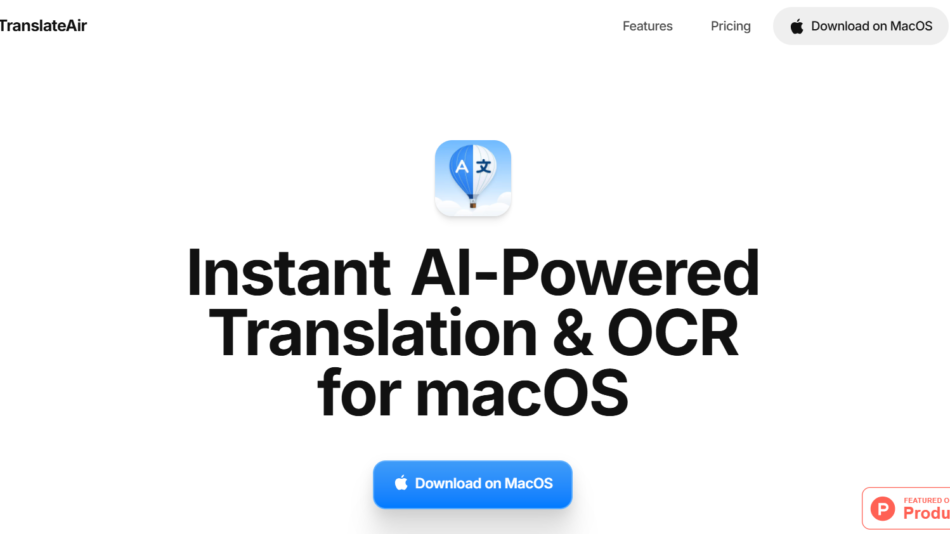Vibrant Ink is a lightweight, browser-based code editor that integrates seamlessly with large language models to enhance coding workflows. Its core purpose is to allow developers to write, debug, and iterate on code while receiving instant AI-powered suggestions—eliminating the friction between writing code and testing it.
Think of it as an intelligent playground for developers. Whether you’re learning a new language, experimenting with algorithms, or building prototypes, Vibrant Ink gives you a fast, distraction-free environment with powerful AI capabilities at your fingertips.
Features
1. Real-Time Code Execution
Write code and see results instantly in the browser. No setup, no compilers, just instant feedback.
2. AI Pair Programming
Interact with an AI assistant as you code. Ask questions, request code completions, or get suggestions in natural language.
3. Multi-Language Support
Supports a variety of programming languages, including Python, JavaScript, and more, with model-driven syntax understanding.
4. Seamless Chat Interface
Embedded chat functionality allows users to ask the AI for help, explanations, or refactoring advice—all within the same window.
5. No Installation Required
Vibrant Ink runs entirely in the browser. There’s no need for IDE downloads, plugins, or environment configuration.
6. Lightweight and Fast
The editor is optimized for speed and minimal resource usage, making it ideal for quick tasks and experimentation.
How It Works
Open the Editor: Navigate to vibrant.ink, and you’re instantly in the editor—no signup required.
Start Coding: Choose your language and start writing code in the central editor pane.
Ask for Help: Use the built-in chat to ask the AI for suggestions, explanations, or to generate code snippets.
Run Code Instantly: Execute your code in real time and see output immediately in the terminal.
Iterate and Learn: Use the feedback loop to test ideas, debug code, and refine your work with AI assistance.
Use Cases
Vibrant Ink can be used across different contexts, including:
Learning New Languages: Beginners can explore syntax, get explanations, and practice coding with real-time feedback.
Prototyping and Experimentation: Developers can test snippets or algorithms without the overhead of setting up a full environment.
Interview Practice: Simulate coding interviews with on-the-fly code execution and AI assistance.
Code Reviews and Refactoring: Ask the AI to clean up or improve your code with simple prompts.
Teaching and Mentorship: Instructors can use the tool to explain concepts interactively or demonstrate solutions live.
Pricing
As of March 2025, Vibrant Ink is completely free to use. There is no subscription model or sign-in requirement. The tool is currently offered as an open playground for anyone who wants to try AI-powered coding.
However, according to the official website, premium features or pro versions may be introduced in the future as the platform grows.
Strengths
No Setup Required: Start coding immediately in your browser.
AI Built-In: Natural language prompts make coding more interactive and efficient.
Fast Feedback Loop: Great for learning, testing, and refining ideas quickly.
Free to Use: Completely accessible without account creation.
Minimalist Interface: Clean design helps developers focus on coding.
Drawbacks
Limited IDE Features: Lacks some features found in full IDEs like VS Code or JetBrains (e.g., file explorers, debugging tools).
Web-Based Only: Requires an internet connection and doesn’t support local files.
Early-Stage Development: As a relatively new platform, some features are still under development or in beta.
Comparison with Other Tools
Vibrant Ink vs. Replit
Replit is a more comprehensive cloud-based IDE with project management, collaboration tools, and hosted environments. Vibrant Ink, on the other hand, is faster to load and better for quick tasks, with more emphasis on real-time AI interaction.
Vibrant Ink vs. GitHub Copilot
GitHub Copilot integrates with local IDEs and offers in-line suggestions. Vibrant Ink differs by combining code editing and AI chat in a browser-based, zero-setup environment.
Vibrant Ink vs. CodeSandbox
CodeSandbox is tailored for frontend app development with full-stack support. Vibrant Ink focuses more on AI-enhanced, general-purpose coding and rapid experimentation.
Customer Reviews and Testimonials
Although still gaining traction, Vibrant Ink has received positive attention from early adopters in developer communities.
“This is my go-to tool for testing code ideas without switching tools or setting up environments.”
– Freelance Developer
“Vibrant Ink’s real-time AI chat is super helpful for learning Python. It’s like having a tutor on standby.”
– CS Student
“I love how fast and responsive this tool is. It’s replaced my local REPL for quick testing.”
– Backend Engineer
Conclusion
Vibrant Ink is a powerful new entrant in the world of AI-assisted coding. With its instant feedback loop, natural language AI assistant, and zero-setup design, it lowers the barrier for experimentation, learning, and rapid development.
Ideal for developers, learners, and educators alike, Vibrant Ink transforms the coding experience into something faster, smarter, and more collaborative. Whether you’re debugging a function or learning a new language, this AI-enhanced code editor offers the freedom to explore and build—without friction.
Visit vibrant.ink to try it for yourself.