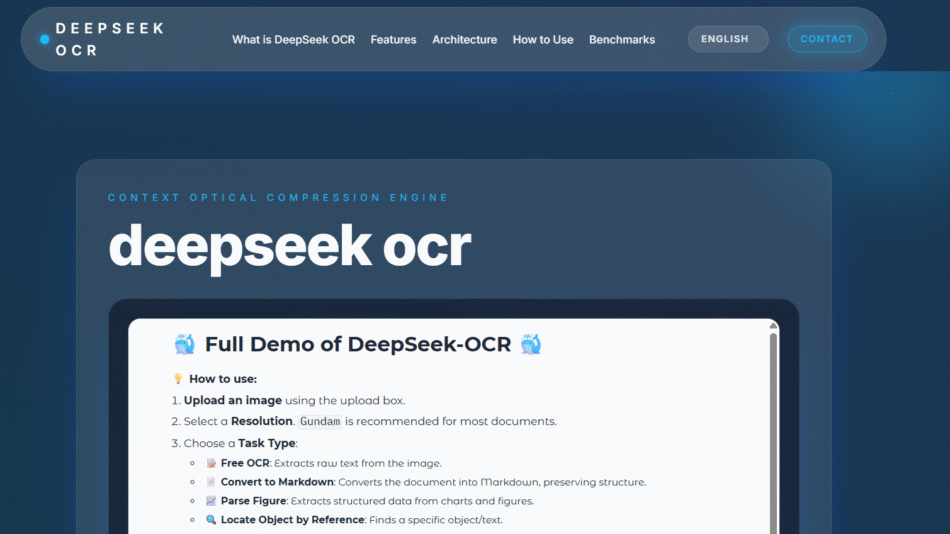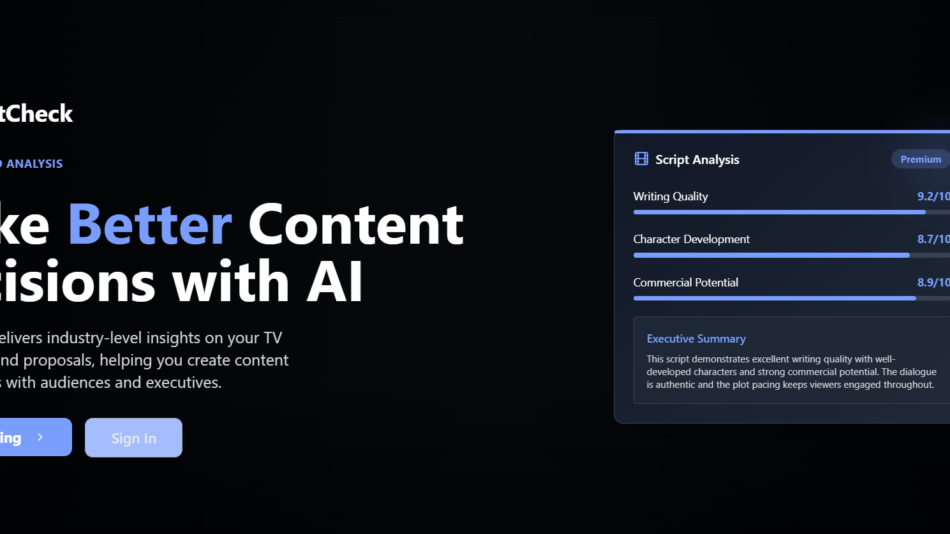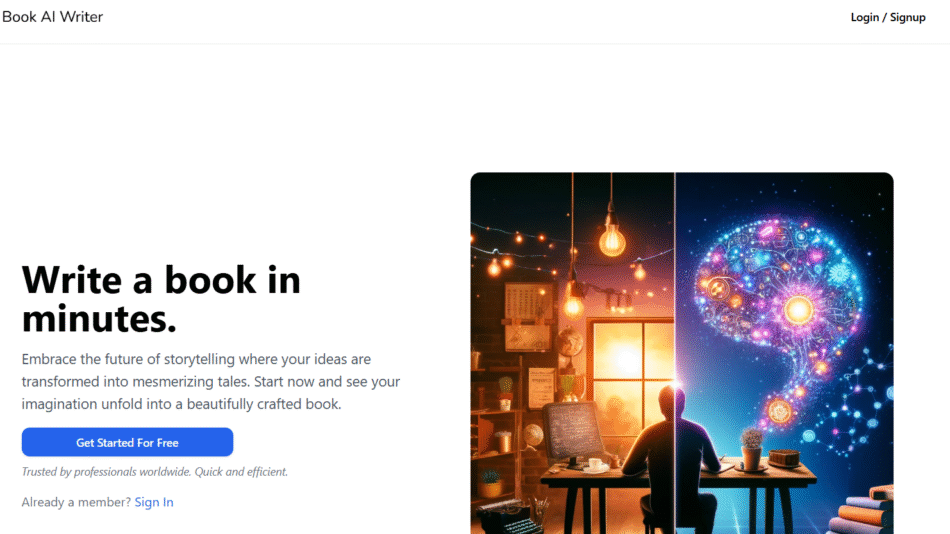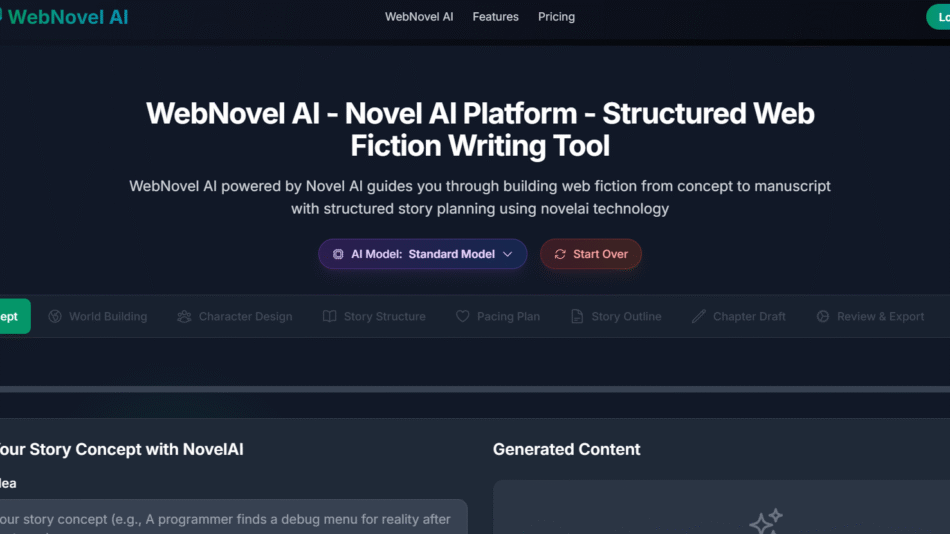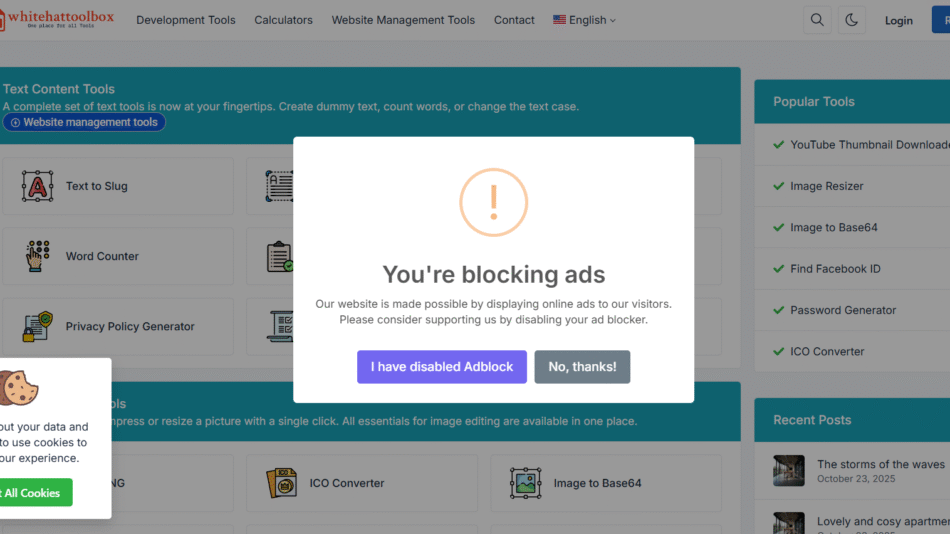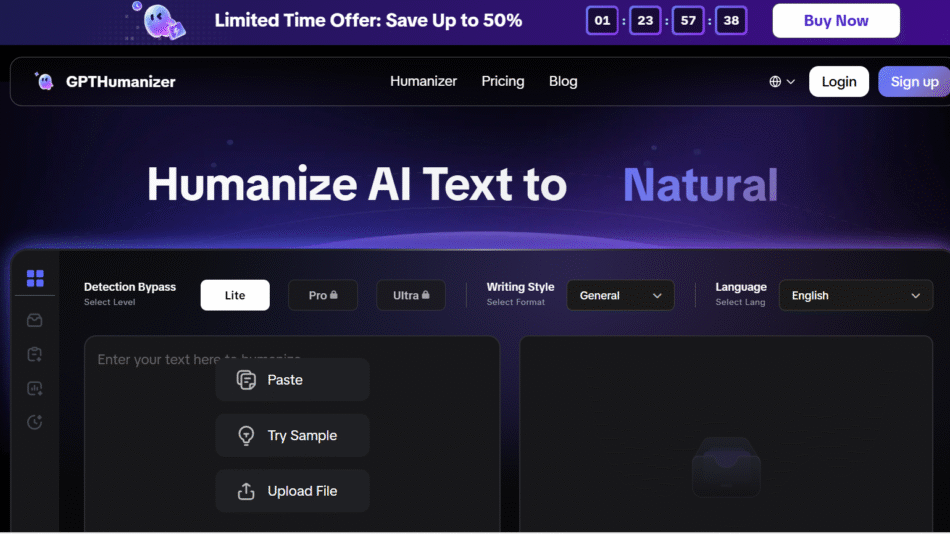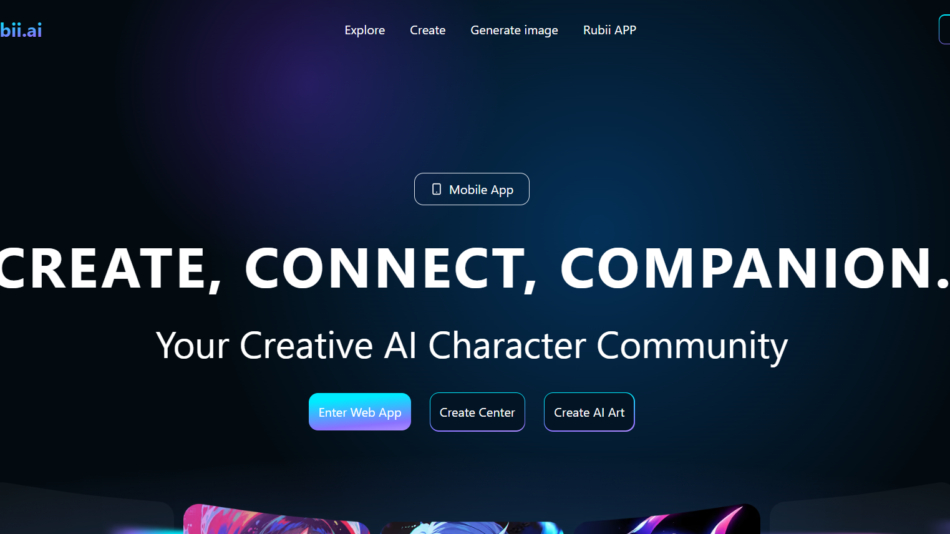Uncursor is an AI-powered developer agent that enables users to build, edit, and debug software through natural language conversations. Positioned as a collaborative coding assistant, Uncursor turns plain-text prompts into working code, allowing developers and non-technical users to create software applications without writing code line by line.
Unlike traditional coding tools or chat-based assistants with limited context, Uncursor maintains persistent memory of your project and coding objectives. It acts as a full-stack co-pilot that can manage files, create components, and debug issues across multiple programming languages.
With its focus on intelligent software generation, Uncursor is designed for startups, engineers, indie developers, and tech enthusiasts looking to accelerate software development without repetitive manual work.
Features
Uncursor offers a range of powerful features tailored for building and managing software projects with conversational input.
Natural Language Coding
Users can describe features, tasks, or issues in plain English, and Uncursor responds by generating, editing, or restructuring code across the project.
Persistent Workspace Memory
Uncursor remembers project files, dependencies, previous instructions, and user preferences, ensuring consistent development across sessions.
Multi-File Project Support
The platform operates on full project structures, not isolated files. It can create, refactor, and connect components across a codebase.
Code Debugging and Refactoring
Users can ask Uncursor to fix bugs, improve logic, or optimize code for performance and readability.
Full-Stack Capability
Uncursor supports both frontend and backend development. It can generate React components, Express routes, database queries, and more.
File Management
Users can ask Uncursor to create, rename, move, or delete files and folders, making it a complete project management assistant.
Prompt-Based Iteration
Through natural language prompts, developers can iteratively build features, tweak styling, or adjust logic without switching tools.
Project Sharing and Collaboration
Uncursor allows users to share projects or export code, making it easy to collaborate or deploy to production environments.
How It Works
Uncursor combines large language models with a persistent coding environment that enables real-time software creation and modification. Once a user starts a project, the platform sets up a virtual development environment with memory of the entire file structure.
Users interact with Uncursor via a chat interface. For example, typing “Add a login page with email and password validation” prompts Uncursor to generate the necessary files, code, and logic. It not only creates new files but also updates routing, connects backend APIs, and ensures that the code is functional and consistent across the app.
As development progresses, Uncursor remembers earlier tasks and references previous changes. It can switch between tasks, track dependencies, and debug across multiple layers of the application stack. Users can ask follow-up questions, modify specific files, or request code explanations.
The platform supports exporting or copying the final codebase for use in external development environments or production deployments.
Use Cases
Uncursor is ideal for a wide range of development scenarios where speed, automation, or accessibility is a priority.
Rapid Prototyping
Startups and founders can turn ideas into working prototypes by simply describing features conversationally, cutting down weeks of initial dev work.
Solo Developers
Freelancers or indie developers use Uncursor to offload boilerplate code, fix bugs, and automate routine tasks.
Learning and Education
Beginner developers can use Uncursor to learn coding concepts, get code explanations, and build real-world projects with guided AI support.
Internal Tools
Companies can use Uncursor to quickly spin up internal dashboards, forms, and APIs without pulling in large dev teams.
MVP Creation
Founders can build minimal viable products by iterating with AI on core features like user auth, product listings, and database integration.
Cross-Stack Engineering
Developers can build both front- and back-end features without switching tools or context, thanks to Uncursor’s full-stack capabilities.
Code Review and Refactoring
Use Uncursor to clean up old code, improve performance, or restructure components for better scalability.
Pricing
As of the most recent update from the official website, Uncursor offers a free early access tier for users who join their waitlist or sign up directly during the open beta period.
Detailed pricing plans are not publicly listed, but based on common practices in this category, future offerings may include:
Free Tier
Access to core features for individual use
Limited project memory or usage per month
Ideal for testing and learning
Pro Plan (expected)
Extended usage with more memory and project capacity
Faster processing and premium AI support
Likely billed monthly or annually
Team or Enterprise Plan (expected)
Multi-user collaboration features
Priority support and private model hosting
Custom integrations for enterprise workflows
Users are encouraged to join the platform via https://www.uncursor.com and explore the tool while it’s in early access.
Strengths
Conversational Interface
Users can build and modify software projects just by typing in natural language, reducing the technical barrier to entry.
Project Memory
Uncursor retains project structure and past interactions, making it far more effective than standard AI code chat tools.
End-to-End Development
The platform supports full-stack workflows, from frontend UI to backend APIs and database logic.
Fast Iteration
Tasks like adding pages, updating logic, or fixing bugs are completed in seconds, speeding up development cycles.
Learning Tool
For beginners, Uncursor offers guided interactions that help explain code as it’s generated or modified.
No Installation Required
The tool is fully browser-based, eliminating the need for local setup or dev environments.
Drawbacks
Limited Public Pricing
Pricing details are not yet available, which may delay decision-making for some users or teams.
Early Access Limitations
As a beta-stage product, some features may be in development or subject to change.
No Native IDE Integration
Currently web-based only, developers who prefer working in VS Code or other IDEs may need to export code manually.
Uncertain Language Support
The platform’s full list of supported languages is not published. It’s optimized for JavaScript/TypeScript stacks, but coverage may be limited outside that.
Internet Required
Uncursor relies on cloud-based models, so a stable internet connection is necessary for use.
Comparison with Other Tools
Uncursor stands apart from tools like GitHub Copilot, Cursor.so, and Replit Ghostwriter by offering persistent project memory and full-project interaction through chat.
GitHub Copilot assists with code completion within your IDE but doesn’t maintain memory across multiple files or project-wide tasks. Uncursor, by contrast, can manage and reason across your full codebase.
Cursor.so offers AI-powered code editing within an IDE-like environment, but it is still focused on file-by-file interactions. Uncursor brings a broader scope, allowing users to direct app-level features using high-level prompts.
Replit Ghostwriter is tailored for use within Replit’s ecosystem. Uncursor provides more conversational control over project architecture and does not tie users to a specific hosting platform.
Overall, Uncursor combines the power of LLMs with a persistent workspace and developer-grade context management, offering a unique blend of chat and code.
Customer Reviews and Testimonials
As a relatively new platform, Uncursor has limited formal reviews, but early adopters and testers have provided promising feedback.
One user commented, “Uncursor is like having a junior developer who never sleeps. I built a working React app in a single afternoon just by chatting.”
Another noted, “I’ve used Copilot, ChatGPT, and Ghostwriter, but Uncursor is the first that actually understands the whole project. It remembers context and follows through.”
Developers also appreciated the fast onboarding and browser-based interface, making it accessible from any device without setup.
As Uncursor grows, more reviews are expected across platforms like Product Hunt and GitHub.
Conclusion
Uncursor is redefining the way developers and non-developers build software by offering a natural language interface powered by persistent AI memory. It fills the gap between simple code autocomplete tools and complex development environments by enabling end-to-end project creation through conversation.
Whether you’re a solo founder prototyping an MVP, a developer speeding up repetitive tasks, or a beginner learning by doing, Uncursor provides an innovative and efficient way to turn ideas into code.
As it evolves, Uncursor has the potential to become a central tool in the next generation of AI-assisted software development.