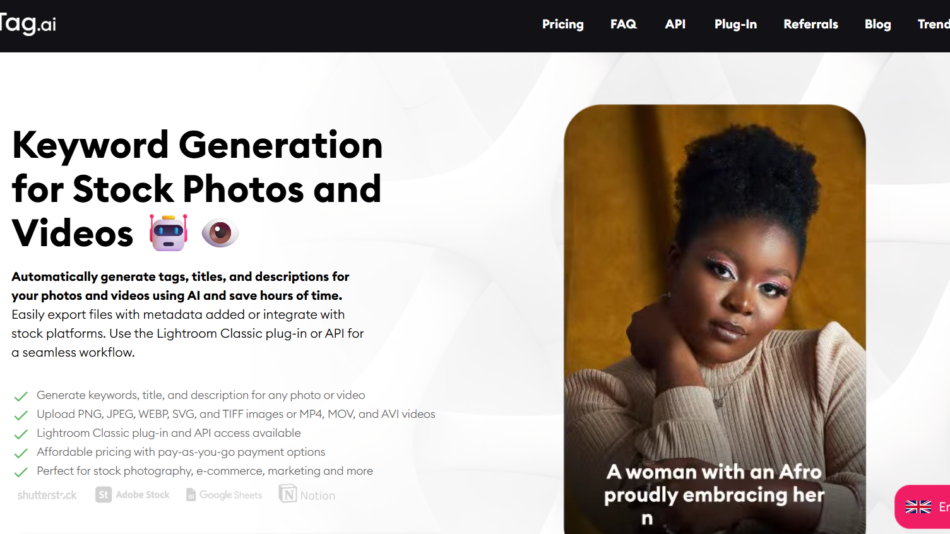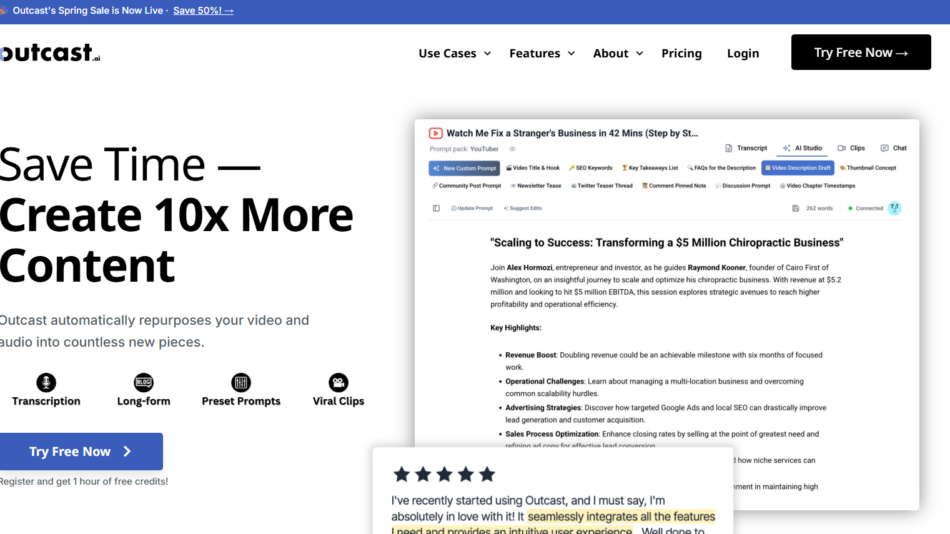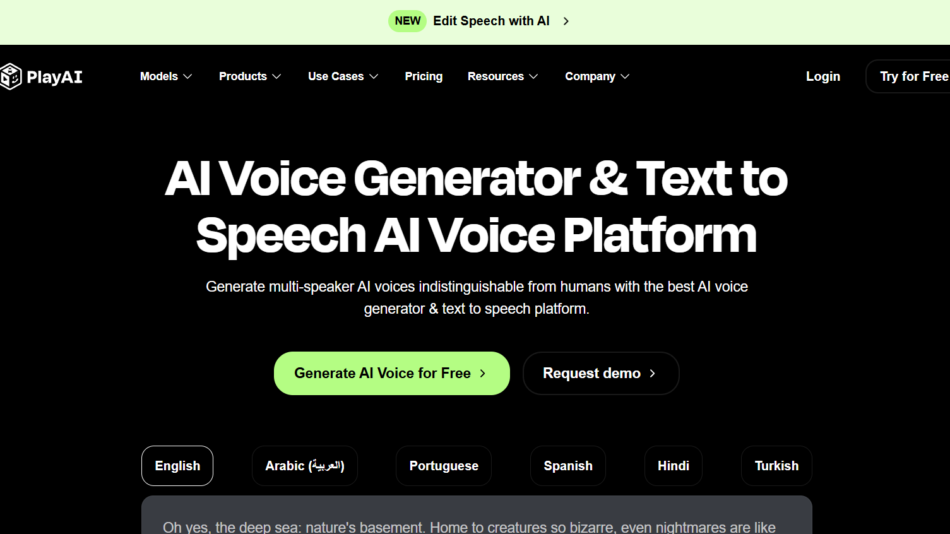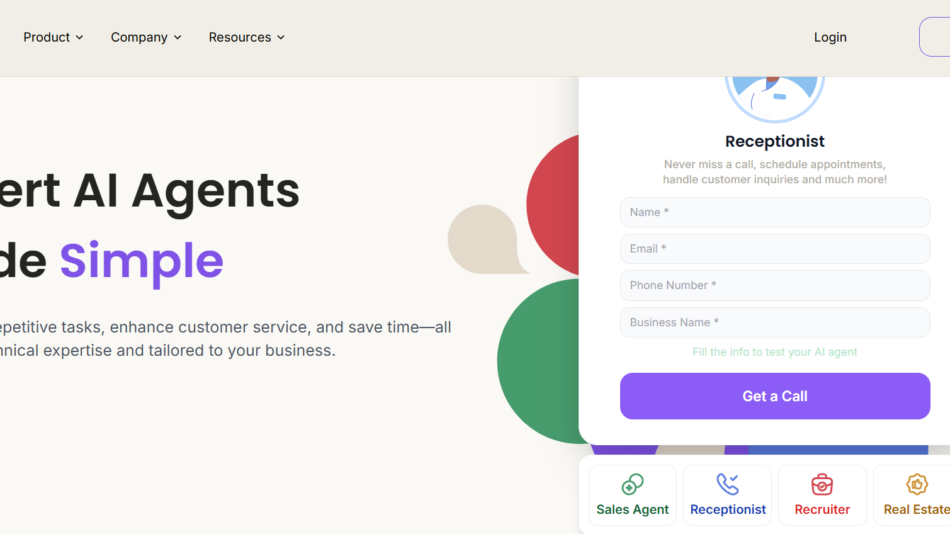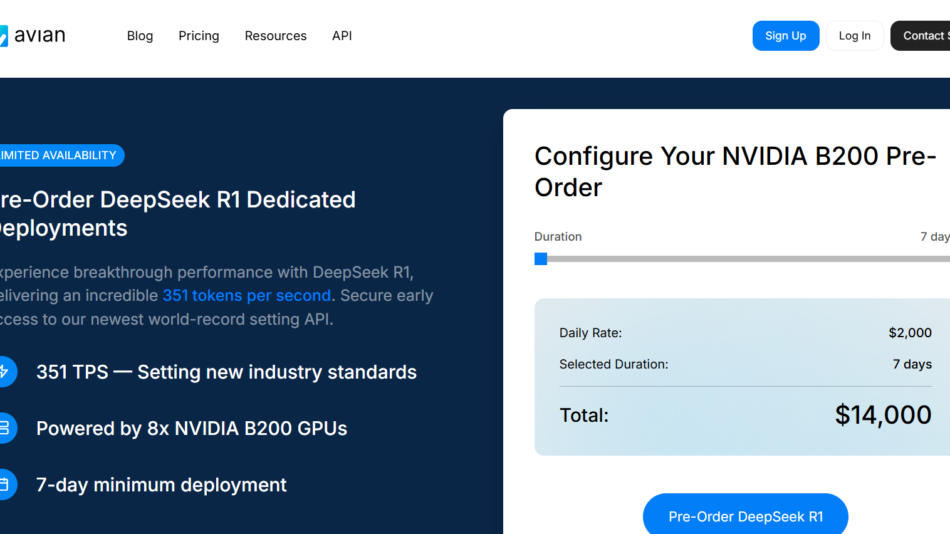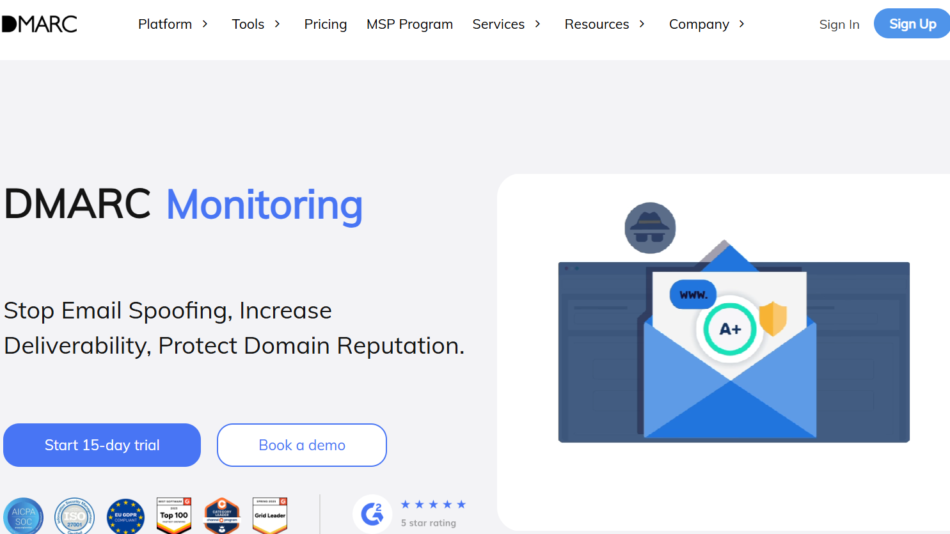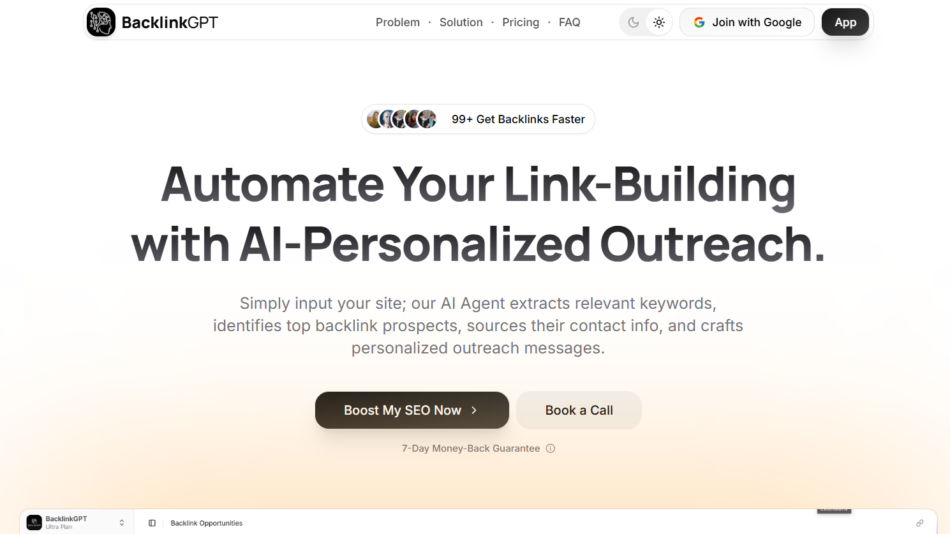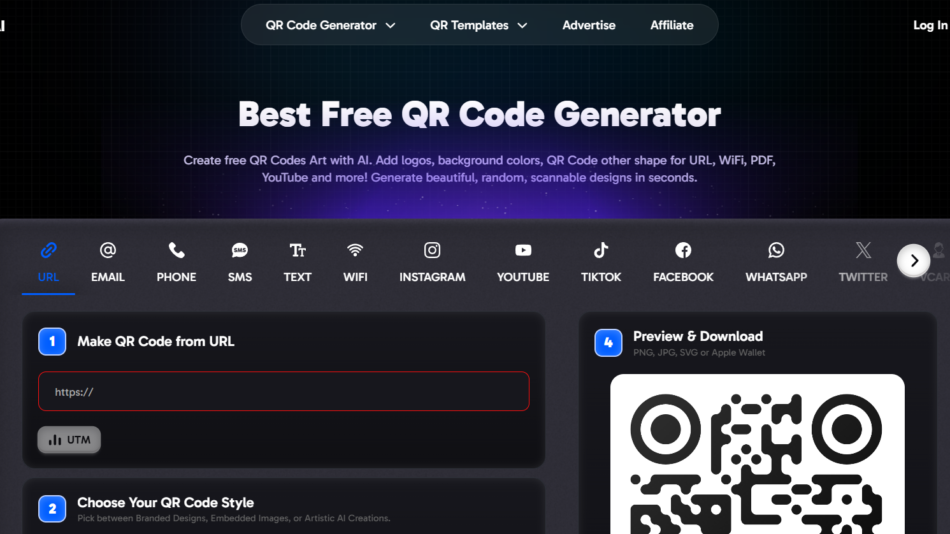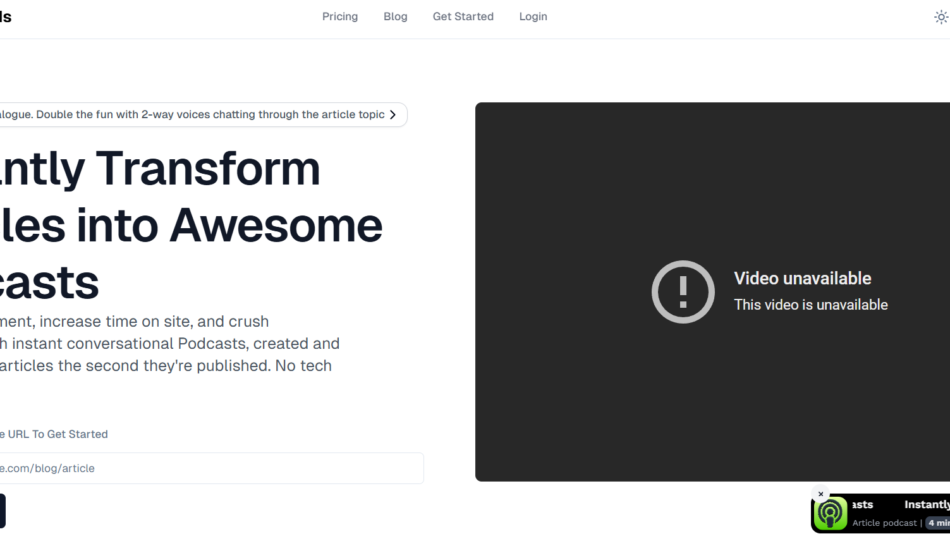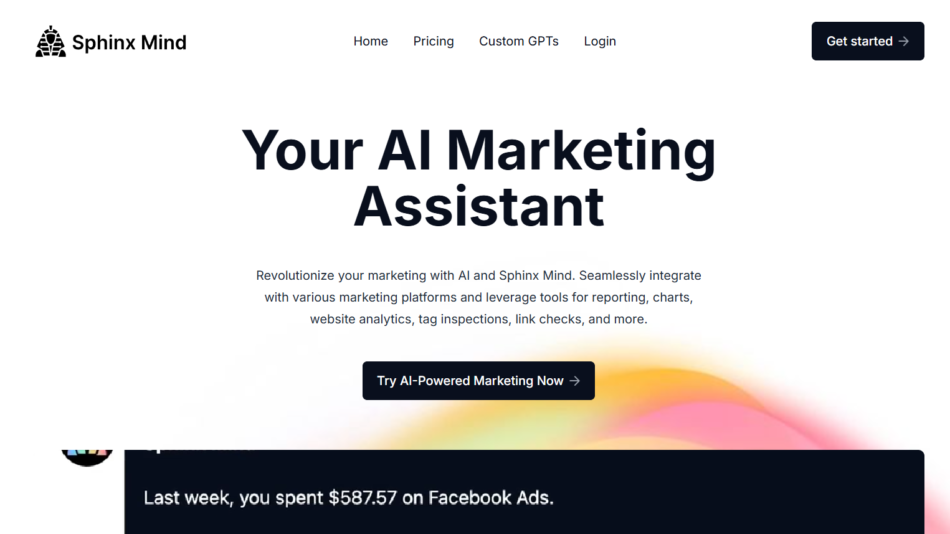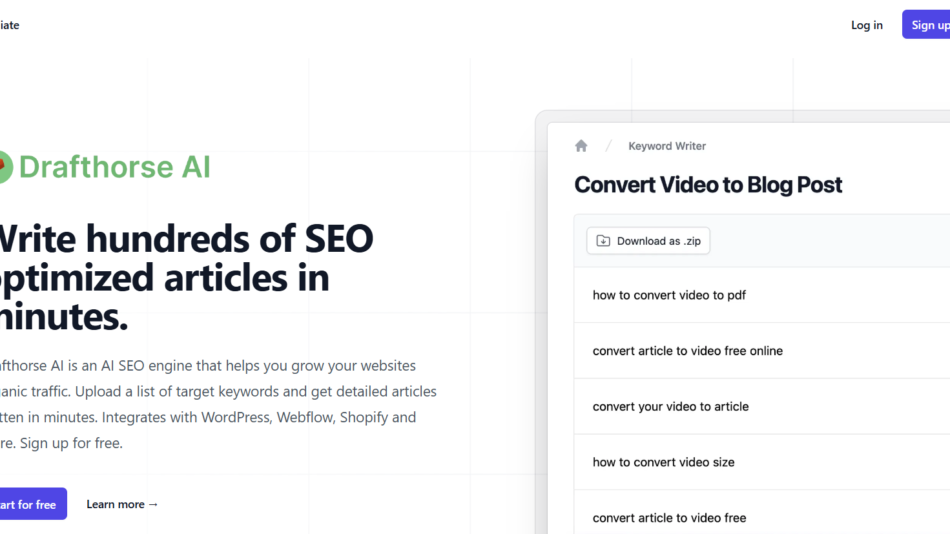Typly is an AI-powered keyboard app for Android that helps users generate intelligent, context-aware text replies instantly. Whether you’re chatting on WhatsApp, Messenger, or any other messaging platform, Typly saves time by suggesting ready-to-send replies tailored to the context of the conversation.
Typly works by analyzing incoming messages and generating smart, personalized responses that you can send with just one tap. Designed for everyday users who want faster messaging without compromising tone or clarity, Typly adds an extra layer of convenience to mobile communication.
Unlike traditional keyboard apps that focus on typing speed and autocorrect, Typly uses artificial intelligence to actually think for you—suggesting replies that sound natural, relevant, and human.
Features
1. AI-Powered Smart Replies
Typly generates response suggestions based on the context of incoming messages, helping users reply quickly and accurately without typing.
2. Full Android Keyboard Integration
Typly works as a native Android keyboard, meaning you can use it across all your favorite messaging apps—including SMS, WhatsApp, Telegram, Messenger, and more.
3. Personalized Tone Matching
The AI tailors responses to match your communication style, offering options that feel like you wrote them yourself.
4. One-Tap Reply Sending
Choose a reply with one tap and send it instantly, saving you time during busy conversations.
5. Multi-Language Support
Typly supports several languages, making it accessible to a global user base.
6. Lightweight and Fast
The app is optimized for speed and doesn’t require a heavy AI processing load or high-end device.
7. Easy Installation and Setup
Downloadable from Google Play, the setup is quick and intuitive—just enable the Typly keyboard, and you’re ready to go.
How It Works
Using Typly is simple and seamless for Android users:
Download the App
Visit the Google Play Store and install the Typly app.Enable the Typly Keyboard
Follow the in-app instructions to activate Typly as your default keyboard.Start a Conversation
Open any messaging app and begin a chat.Receive Message Suggestions
When someone sends you a message, Typly automatically generates several reply options based on the content and tone of the message.Tap to Send
Select the most appropriate response with a tap, and it’s instantly inserted into the text field—ready to send.
Use Cases
Typly is designed for anyone who wants to communicate faster and more efficiently:
1. Busy Professionals
Reply to work messages quickly while multitasking or in meetings.
2. Social Media Users
Respond to chats, DMs, or comments faster without overthinking your wording.
3. Parents and Caregivers
Handle family messages while juggling other responsibilities.
4. People with Mobility or Accessibility Needs
Reduce the need for manual typing while still maintaining meaningful communication.
5. Frequent Travelers or Multilingual Users
Reply efficiently in multiple languages on the go, without needing to type each message manually.
Pricing
As of May 2025, Typly is completely free to use and available exclusively for Android devices.
No subscription is required
No in-app purchases are currently listed
Available directly from the Google Play Store
The developers may introduce premium features in the future, but the full core functionality is currently offered at no cost.
Strengths
Fast and Convenient: Saves time with intelligent, pre-written replies ready to send in one tap.
Works Everywhere: Fully integrates with all major Android messaging apps.
No Sign-Up Needed: Download and start using without creating an account.
Lightweight and Responsive: Doesn’t slow down your device or require high processing power.
Free to Use: Offers all major features without paywalls or ads (as of the current version).
Drawbacks
Android-Only: Not available for iOS users, limiting cross-platform availability.
Reply Only: Doesn’t help with composing original messages—focused solely on replies.
Limited Customization: Users can’t deeply personalize the tone or style beyond choosing a suggested response.
No Conversation Memory: Typly doesn’t remember past interactions for improved contextual accuracy.
No Voice or Multimedia Features: Focused only on text-based communication.
Comparison with Other Tools
vs. Gboard or SwiftKey
While Gboard and SwiftKey focus on typing speed, autocorrect, and emoji prediction, Typly is centered around intelligent reply generation. It’s complementary rather than competitive.
vs. ChatGPT (manually accessed)
ChatGPT can be used for generating replies but requires copying, pasting, and manual prompts. Typly is real-time, built-in, and optimized for mobile use without switching apps.
vs. AI-Reply or ConversAI
Those tools are browser-based and often platform-specific. Typly is integrated directly into your mobile keyboard, making it much more accessible and instantaneous.
Customer Reviews and Testimonials
Typly has received positive ratings and user feedback on the Google Play Store and tech communities:
“This is the future of texting. I don’t need to type at all anymore.”
“Perfect for when you’re too busy to respond but don’t want to leave someone hanging.”
“Really smart suggestions—feels like I wrote them myself.”
With growing downloads and strong user retention, Typly is becoming a popular AI keyboard choice among Android users seeking communication efficiency.
Conclusion
Typly is a simple yet powerful AI reply generator built into a smart keyboard for Android. It transforms how people respond to messages by offering instant, thoughtful replies tailored to the conversation’s context. Whether you’re managing work chats, social DMs, or everyday texts, Typly saves time and reduces the mental effort of writing the perfect reply.
With a free price tag, smooth Android integration, and a focus on AI-powered convenience, Typly is a must-try for anyone who wants to communicate faster without sacrificing personalization.