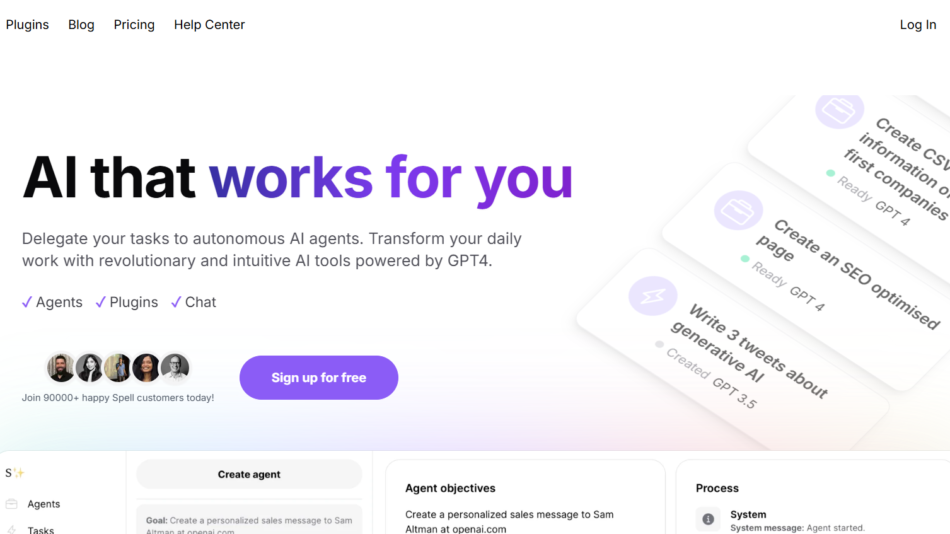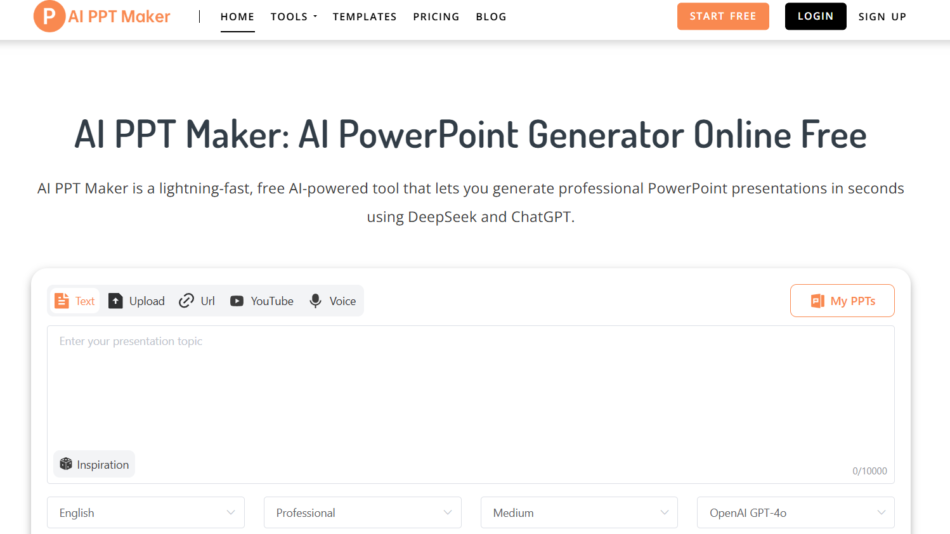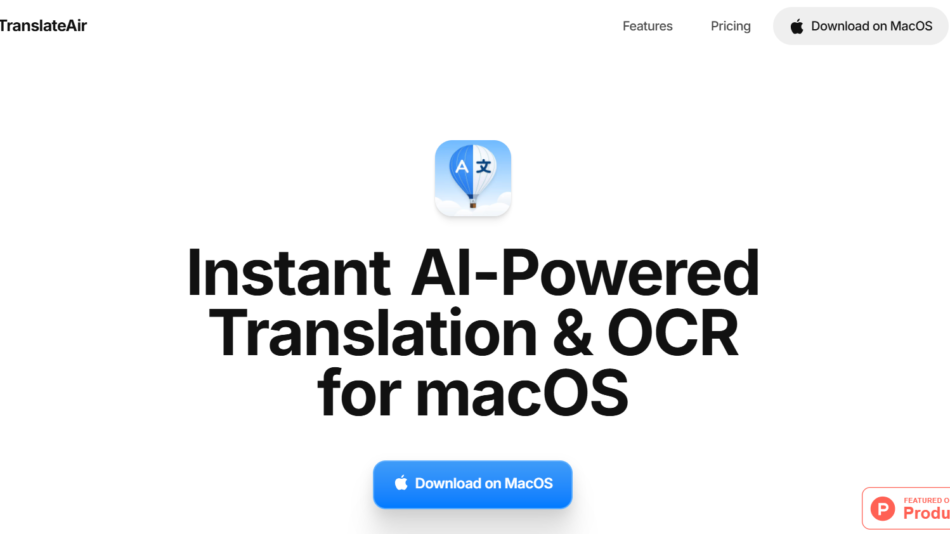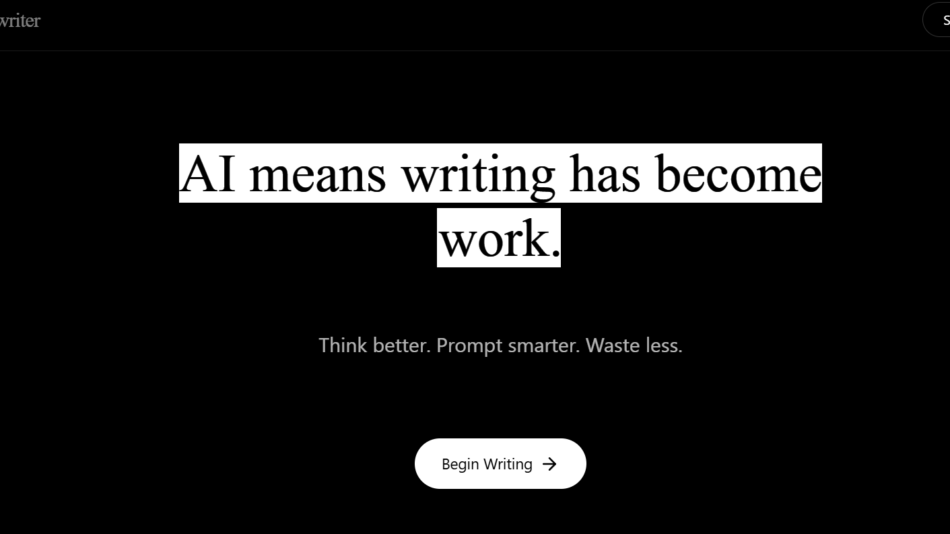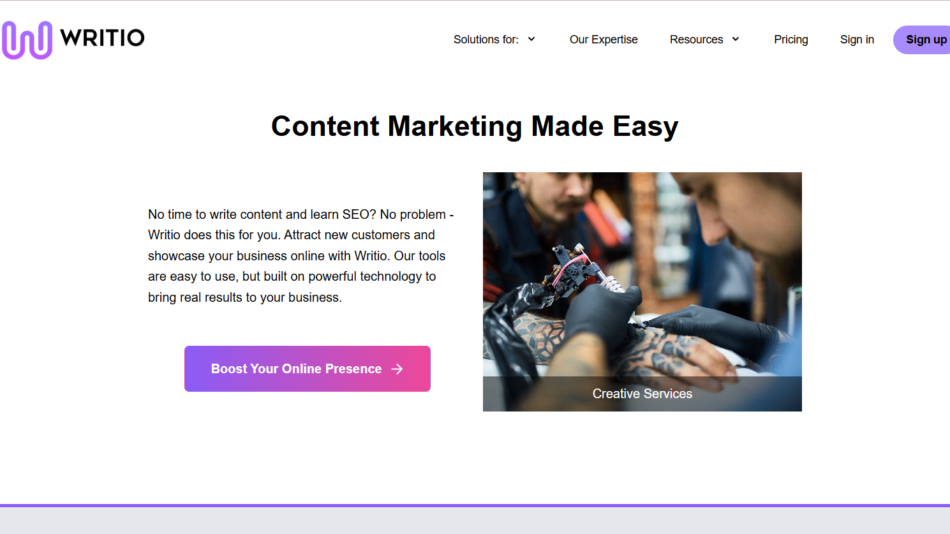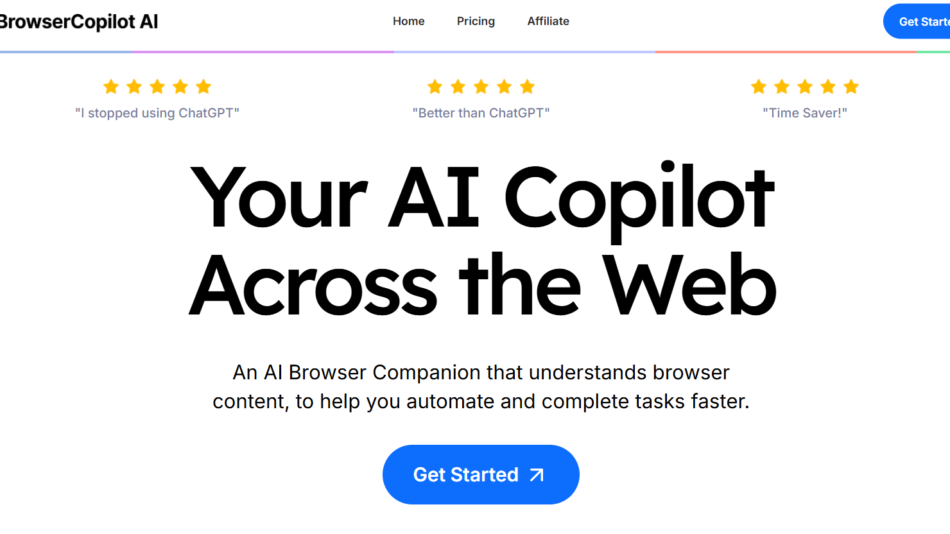TwainGPT is an AI writing coach focused on helping professionals write better. Unlike generic grammar checkers or AI writing tools, TwainGPT specifically enhances your business and workplace communication by providing smart suggestions tailored to tone, clarity, and professionalism.
The platform is designed for busy professionals who write a lot of emails, proposals, or business updates and want to ensure their messages are effective. TwainGPT also helps reduce misunderstandings and increase reader engagement by making your writing concise and easy to understand.
Visit the official website: twaingpt.com
Key Features of TwainGPT
Real-Time Writing Feedback
As you write, TwainGPT provides suggestions to improve clarity, sentence structure, and tone. It helps eliminate wordiness, fix awkward phrasing, and refine the overall flow of your message.
Tone and Professionalism Checks
The AI detects whether your message sounds too aggressive, too passive, overly casual, or too formal. It then offers alternatives to better match your intended tone and audience.
AI Coach Mode
TwainGPT doesn’t just edit your writing—it explains why a suggestion is being made. This educational approach helps users develop their writing skills over time.
Pre-Writing Templates and Smart Starters
For users who don’t know how to begin, TwainGPT offers smart suggestions and templates to help draft professional emails and documents faster.
One-Click Edits
Suggestions are easy to accept with a single click. You can implement changes instantly without disrupting your workflow.
Privacy First
TwainGPT emphasizes user privacy. Your content is not stored, shared, or used for training purposes without consent.
How TwainGPT Works
TwainGPT is a browser-based application. After signing up, users can begin writing directly in the TwainGPT editor or paste in existing drafts. The AI analyzes the text in real time and highlights areas where improvements can be made.
Each suggestion comes with a short explanation and, often, alternative phrasing. Users can accept or reject changes, and adjust the tone settings depending on the desired outcome. TwainGPT continues learning and adapting based on user feedback, offering more relevant suggestions the more it is used.
The platform is intuitive and built for professionals who want better results in less time without needing to master grammar rules or communication theory.
Use Cases for TwainGPT
Email Communication
Improve the tone and structure of your emails to ensure they are professional, polite, and effective.
Internal Memos and Reports
Make internal communication clearer, more concise, and free from ambiguity.
Client Proposals and Pitches
Refine your message to make a strong impression on clients and stakeholders.
Performance Reviews and HR Communication
Ensure sensitive topics are communicated respectfully and professionally.
LinkedIn and Professional Posts
Craft polished public posts that reflect your expertise and build your professional image.
TwainGPT Pricing
As of May 2025, TwainGPT offers the following plan:
Free Plan
TwainGPT currently operates with a free-to-use model. Users can sign up and start using the tool at no cost. There is no indication of paid tiers or feature limitations on the current version of the site.
This may change in the future as the product grows, so it’s advisable to check the official website regularly for updates on pricing and features.
Strengths of TwainGPT
Specifically designed for business and professional communication
Offers tone analysis and real-time suggestions
Educational approach with explanations to help users learn
Clean and intuitive user interface
No installation needed—works directly in the browser
Currently free to use
Drawbacks of TwainGPT
Limited to professional writing—less suitable for creative or long-form content
No integrations with email clients or platforms like Gmail or Outlook (as of now)
No mobile app available
Features like team collaboration or advanced document management are missing
Relatively new, so third-party integrations and add-ons are limited
TwainGPT vs Other Writing Tools
While tools like Grammarly and Hemingway Editor offer grammar and clarity suggestions, TwainGPT focuses specifically on professional tone and communication effectiveness. Grammarly is broader and includes grammar, punctuation, and spelling checks. Hemingway is focused on simplicity and readability. TwainGPT sits between these, offering business writing enhancements and tone coaching.
Unlike ChatGPT, which is designed for broader text generation, TwainGPT is optimized for refining your writing—especially emails and business documents—rather than generating new content from scratch.
If you’re a professional looking to polish your own writing with guidance and insights, TwainGPT is more tailored to that specific need.
Customer Reviews and Testimonials
TwainGPT is still in early stages and does not feature many public reviews yet. However, based on early adopters and public feedback:
“TwainGPT helped me clean up a messy client email in seconds. Love how it keeps things professional but natural.”
“Finally, a writing tool that helps with tone, not just grammar.”
“It’s like having a writing coach sitting beside me.”
As the platform grows, user reviews are expected to appear on platforms like Product Hunt and G2. We will update this section as more feedback becomes available.
Conclusion
TwainGPT is a promising AI tool that brings a fresh approach to professional writing. Rather than just correcting grammar, it focuses on tone, clarity, and effectiveness—helping professionals write better emails, reports, and business communications.
Its clean design, real-time feedback, and focus on user education make it especially useful for anyone who writes frequently in a corporate or client-facing environment. While it lacks some integrations and premium features seen in larger tools, its focused feature set and current free pricing make it an excellent option for professionals seeking to level up their writing.
If you’re ready to communicate with more clarity and confidence, visit twaingpt.com and give it a try.