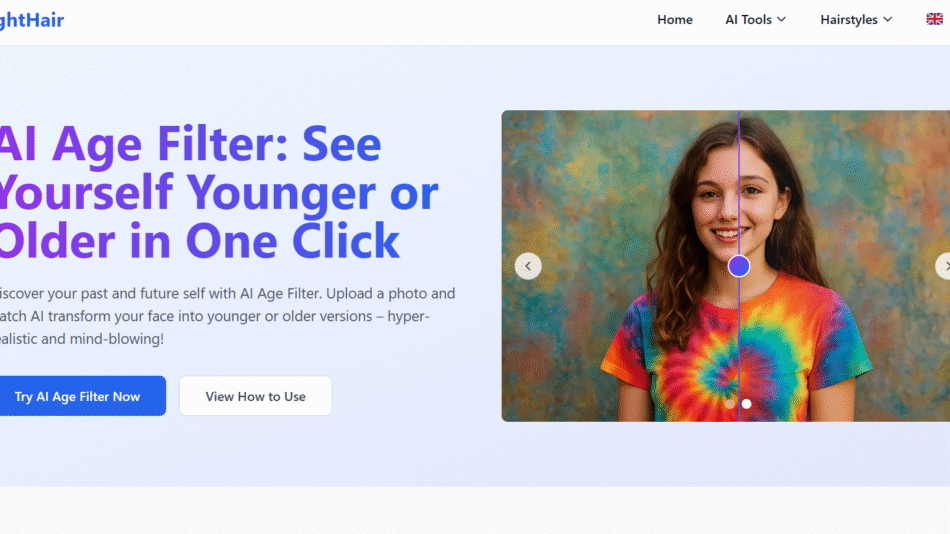TurboTranscript is a fast and intuitive AI transcription tool that converts YouTube videos and audio files into accurate, timestamped transcripts. Designed for content creators, students, researchers, and professionals, the platform helps users quickly extract spoken content and convert it into searchable text—without the need for expensive software or complex setups.
Whether you’re transcribing a podcast episode, summarizing a lecture, or repurposing YouTube content into blog posts, TurboTranscript offers a lightweight, free-to-use solution that speeds up your workflow with clarity and convenience.
Features
YouTube Video Transcription
Paste a YouTube URL and get a full transcript of the spoken content, including timestamps.Audio File Transcription
Upload MP3 or other supported audio formats for fast and accurate transcription.Timestamped Output
Each line is time-coded, allowing users to match transcripts with specific points in the video or audio.Multi-Language Support
Works with various languages, allowing global users to access transcriptions in their native language.Instant Transcript Generation
Delivers results quickly—often within seconds—depending on the length of the file or video.No Sign-Up Required
Users can generate transcripts without creating an account, ideal for quick, on-the-go needs.Clean, Shareable Interface
Transcripts are displayed in a minimalist interface and can be copied or downloaded easily.
How It Works
Paste a YouTube URL or Upload Audio
Go to turbotranscript.com, and either paste a YouTube link or upload an audio file.Click “Transcribe”
The AI processes the content and begins transcribing the spoken language into text.View or Download Transcript
Instantly receive a timestamped transcript which you can copy, download, or review directly on the site.
Use Cases
Content Creators
Convert video content into text for blog posts, subtitles, or SEO-optimized content.Students
Summarize and annotate lectures from YouTube or audio recordings for study materials.Researchers and Journalists
Transcribe interviews, focus groups, or webinars for analysis and documentation.Podcasters
Turn episodes into searchable text for accessibility and repurposing.Educators
Provide transcripts of video lessons or tutorials for students with different learning preferences.
Pricing
TurboTranscript is currently free to use, making it one of the most accessible transcription tools for casual and professional users alike.
Free Plan
Unlimited YouTube transcription
Timestamped text output
No account required
There are no pricing tiers or subscriptions at this time. Users are encouraged to support the platform voluntarily or provide feedback to improve the service.
Strengths
Completely free
Fast and simple to use
Accurate transcription with timestamps
No registration or sign-in required
Great for students, creators, and professionals
Supports both YouTube links and audio files
Drawbacks
No support for video file uploads (YouTube links only)
Does not offer subtitle (.srt) file export
Lacks editing or AI summarization tools
Cannot handle very large files (as of now)
Limited customization options
Comparison with Other Tools
vs Otter.ai: Otter offers live meeting transcription and team collaboration. TurboTranscript is faster and simpler for one-off YouTube/audio transcripts.
vs Descript: Descript includes editing tools; TurboTranscript is focused on quick transcription only.
vs YouTube’s Auto-Captions: YouTube captions are not downloadable directly; TurboTranscript provides timestamped text instantly.
vs VideoToWords.ai: VideoToWords adds summarization; TurboTranscript is more lightweight and entirely free.
Customer Reviews and Testimonials
Early users of TurboTranscript appreciate its speed and simplicity:
“Best tool I’ve found for converting YouTube videos to text in seconds.”
“No sign-up, no ads—just paste the link and get your transcript. Perfect.”
“As a student, this saves me tons of time reviewing lectures.”
It’s gaining popularity among students, educators, and creators who value efficiency and no-fuss tools.
Conclusion
TurboTranscript is a fast, accurate, and completely free AI tool that takes the hassle out of transcribing YouTube videos and audio files. With instant results, no sign-up, and timestamped output, it’s a go-to solution for creators, learners, and professionals who need text from spoken content—quickly and easily.
If you’re looking for a lightweight transcription tool that works right out of the box, TurboTranscript is an excellent option worth bookmarking.