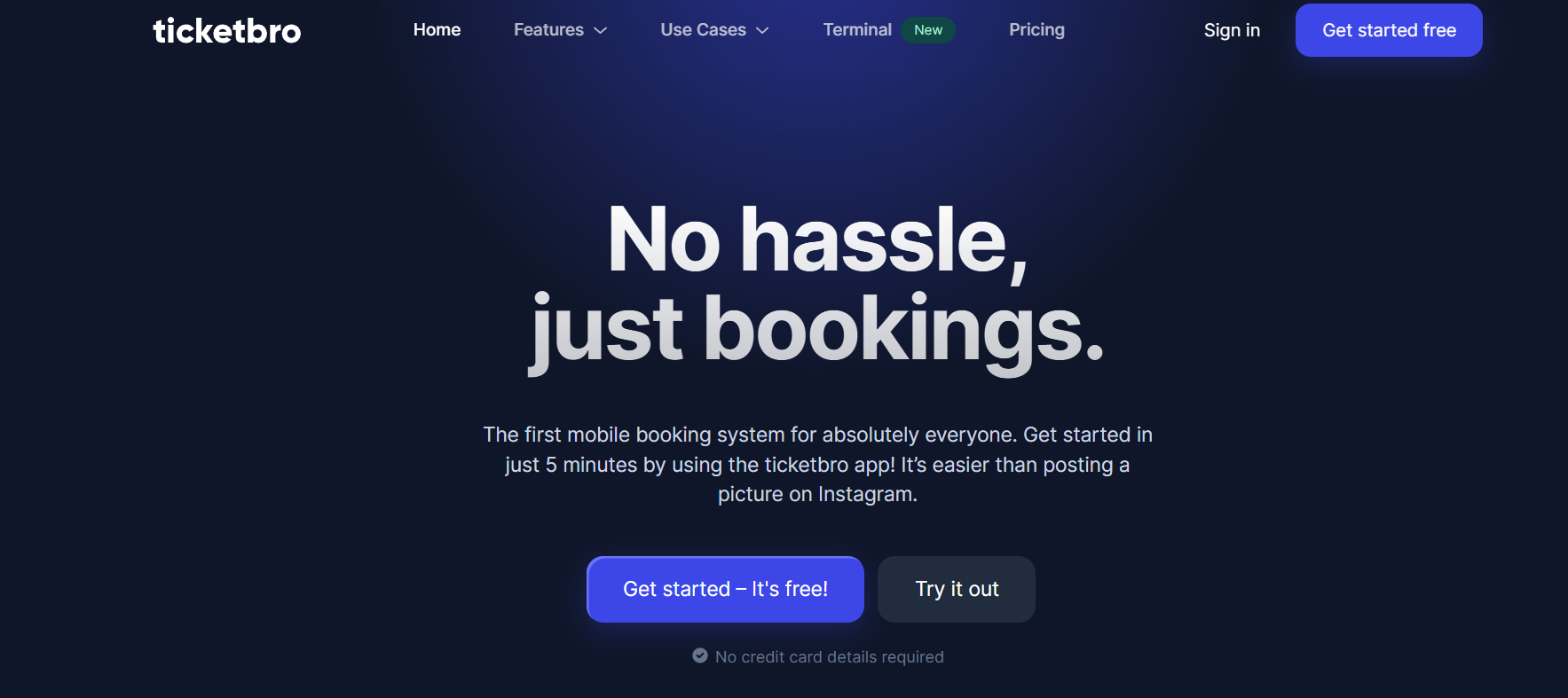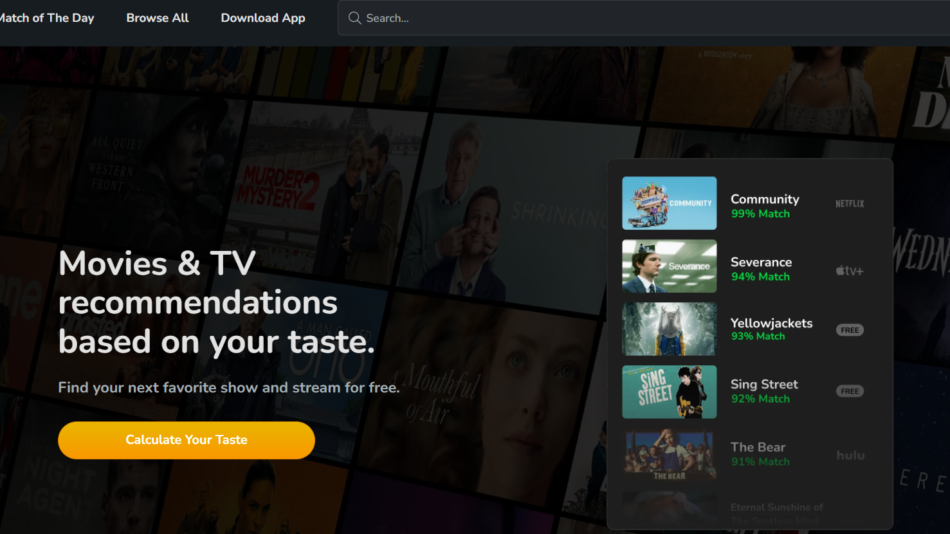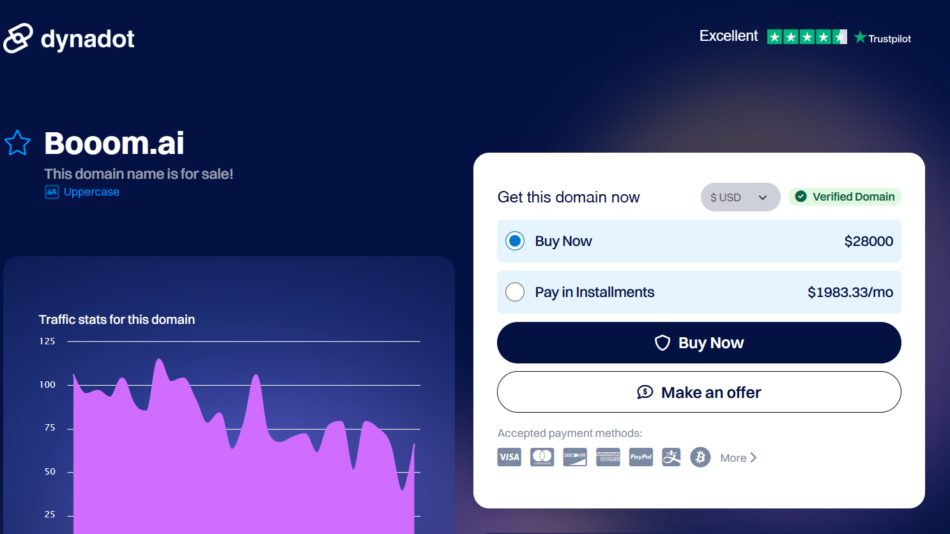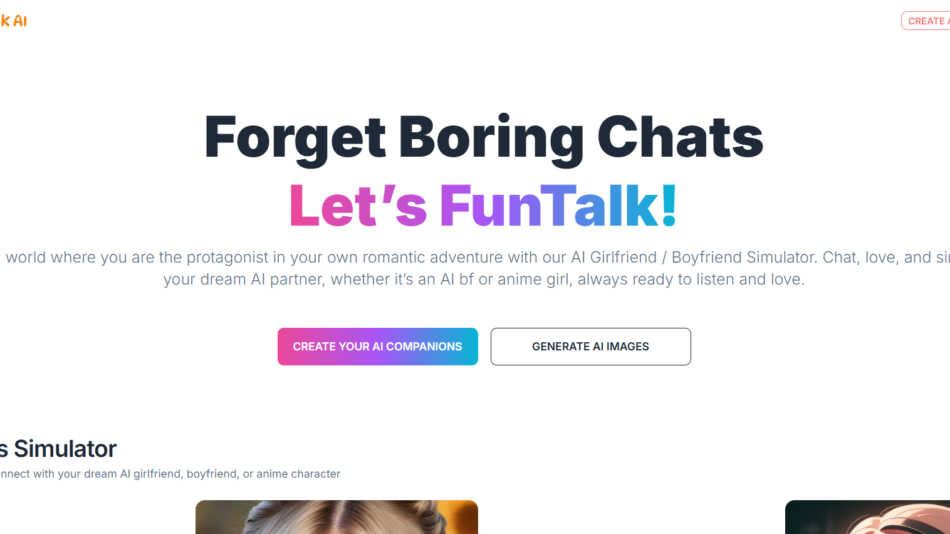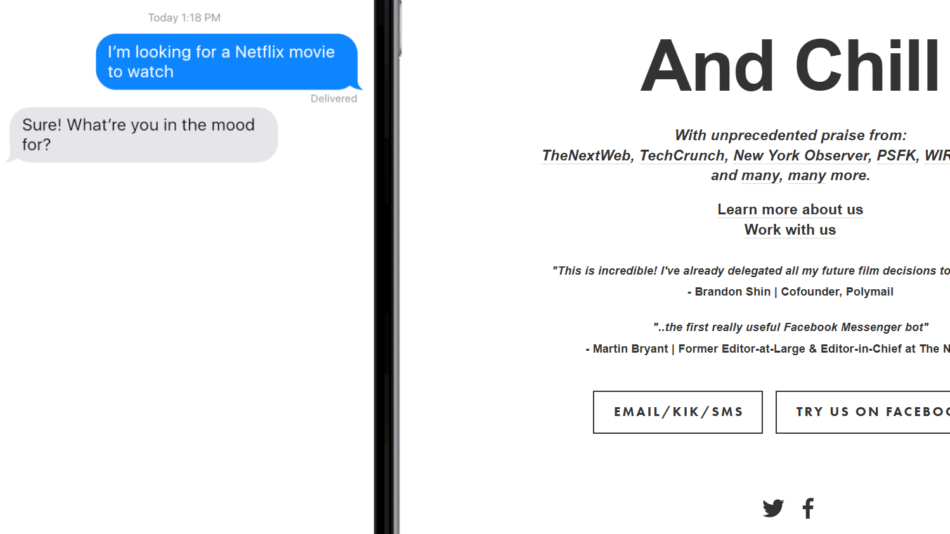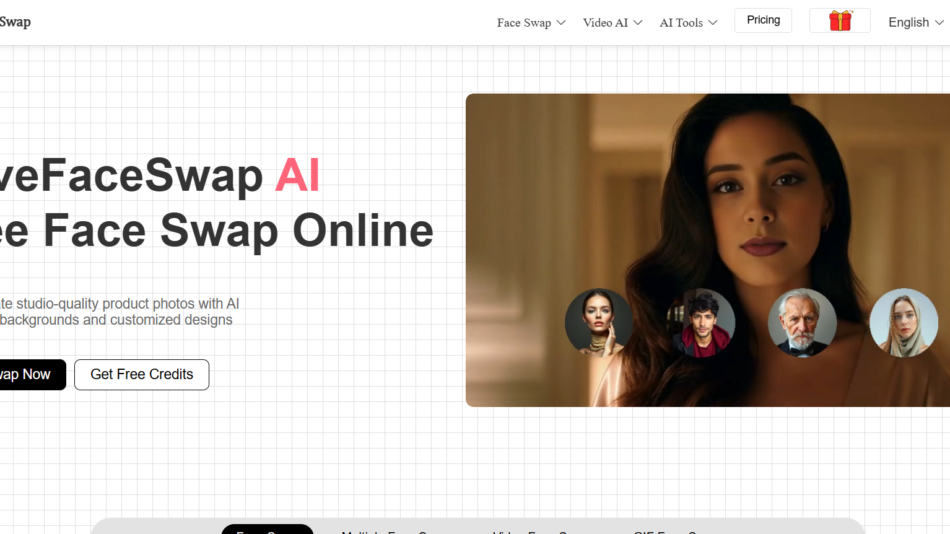TicketBro is an AI-powered event planning and ticketing platform designed for creators, communities, and small teams looking to host events with ease. Whether you’re organizing a meetup, workshop, class, or community hangout, TicketBro lets you set up events in minutes—no technical skills required.
At its core, TicketBro simplifies the event creation process by using artificial intelligence to guide users through setup. It generates event pages, manages RSVP lists, processes payments, and handles follow-ups. Instead of managing multiple tools or platforms, TicketBro provides an all-in-one solution for hosting online or in-person events—especially for digital creators and community builders.
With a user-first interface and no fees on free events, TicketBro makes professional event management accessible to everyone.
Features
TicketBro combines AI automation with practical tools to streamline event planning from start to finish. Key features include:
AI-Assisted Event Creation: Automatically generate an event landing page by describing your event in plain language.
Customizable Event Pages: Add your logo, description, location (online or offline), and media assets.
Built-In Ticketing System: Offer free or paid tickets, set pricing tiers, and manage RSVPs directly through the platform.
Calendar and Email Integration: Sync your event with calendars and automate follow-up emails for attendees.
Payment Processing: Accept payments securely via Stripe for paid events.
Analytics Dashboard: Track ticket sales, attendance, and engagement with built-in analytics.
One-Click Sharing: Generate shareable links or QR codes to promote events on social media or through email.
No-Code Simplicity: No web development or design skills needed—perfect for indie creators and teams.
These features empower creators to focus on the experience rather than the logistics.
How It Works
TicketBro simplifies the event setup process using natural language input and smart defaults. Here’s how it works:
Start Your Event: Visit https://www.ticketbro.com and click “Create Event.” You can start without logging in to test the flow.
Describe Your Event: Type a short description of what the event is about—TicketBro’s AI uses this to generate the event structure, title, and suggested details.
Customize Details: Add your own branding, choose the date, time, location (physical or virtual), and define ticket types (free or paid).
Set Up Registration: Collect attendee details through customizable RSVP forms. You can enable reminders or limit capacity as needed.
Publish and Promote: Once finalized, publish your event and share it instantly via link, QR code, or embedded widget.
Track and Manage: Use the built-in dashboard to manage attendees, issue refunds, or review performance stats.
The entire setup can take less than five minutes, especially for simple events.
Use Cases
TicketBro is suitable for a wide range of use cases, particularly among creators and community-led projects:
Creator Meetups: Host fan gatherings, live podcast events, or subscriber-only meetups.
Workshops and Webinars: Offer educational sessions with ticketing, RSVPs, and follow-up built in.
Community Events: Organize events for Discord groups, online communities, or hobbyist networks.
Fitness and Wellness Classes: Run yoga, dance, or personal coaching sessions—both online and offline.
Fundraisers and Launch Parties: Sell tickets or accept donations for events with cause-driven goals.
Book Clubs, Panels, and Talks: Host themed discussions or intimate group events with full RSVP control.
TicketBro is built for anyone looking to create meaningful events with minimal friction.
Pricing
As of May 2025, TicketBro offers a straightforward pricing model:
Free Events: Hosting and ticketing for free events is completely free—no fees, no limits.
Paid Events: TicketBro charges a 5% service fee on each ticket sold through the platform, in addition to Stripe’s standard payment processing fees.
No Monthly Subscription Required: There are no recurring costs or hidden charges. You only pay if you sell tickets.
This pay-as-you-go model is ideal for creators and small businesses that want flexibility without a subscription commitment.
Strengths
TicketBro offers several strengths that make it a top choice for lightweight event management:
AI-Powered Simplicity: Takes the guesswork out of event setup with smart defaults and suggestions.
No Setup Fees or Subscriptions: Ideal for casual or first-time hosts.
All-in-One Solution: Combines ticketing, registration, payments, and communication in one platform.
Perfect for Creators: Built with creators and digital communities in mind.
Fast Event Launch: Create and publish an event page in under five minutes.
Cross-Platform Accessibility: Accessible on desktop and mobile browsers with no downloads required.
These strengths make TicketBro especially attractive to users who want speed, convenience, and affordability.
Drawbacks
While TicketBro is excellent for simple event workflows, there are a few limitations to consider:
Not Ideal for Large Conferences: It’s best suited for small to mid-sized events. Larger events may require more robust CRM or ticketing features.
Limited Custom Workflow Integrations: It currently does not support integrations with Zapier, CRMs, or advanced marketing tools.
Branding Options Are Basic: While you can add logos and text, heavy customization of page layout or HTML is not available.
No Mobile App Yet: While mobile-optimized, there is no native app for Android or iOS as of now.
These drawbacks won’t impact most users but may be a consideration for enterprise or high-volume event hosts.
Comparison with Other Tools
TicketBro sits in a unique position between creator-focused platforms and traditional event management tools:
Versus Eventbrite: Eventbrite is robust but complex. TicketBro is much faster to use and better for casual creators.
Versus Luma or Beacons Events: Similar in simplicity, but TicketBro’s AI support makes setup even faster.
Versus Meetup: Meetup is focused on recurring groups and lacks ticketing. TicketBro includes payment support and customizable events.
Versus Google Forms + Stripe: DIY tools require manual setup and coordination. TicketBro does it all in one.
TicketBro shines for creators who want a plug-and-play solution without the friction of learning a professional toolset.
Customer Reviews and Testimonials
Early user feedback for TicketBro has been overwhelmingly positive, especially among indie creators, workshop hosts, and digital communities:
“I used TicketBro for a workshop and had the event page live in less than five minutes.”
“The AI actually nailed the tone and layout I needed. Super helpful!”
“Love the no-subscription model. Perfect for creators like me who do events occasionally.”
Many users highlight the ease of use, fast setup, and affordability as standout benefits.
Conclusion
TicketBro is a smart, AI-powered event platform that makes organizing events as easy as sending a message. By simplifying event setup, ticketing, and management into a single, easy-to-use interface, it empowers creators, educators, and communities to connect through real-world or virtual experiences.
If you’re tired of complicated event platforms—or just want to host a one-time event without paying monthly fees—TicketBro is a modern, lightweight alternative that just works.
Whether you’re hosting an intimate meetup or launching your first paid workshop, TicketBro is built to help you go live in minutes—not hours.