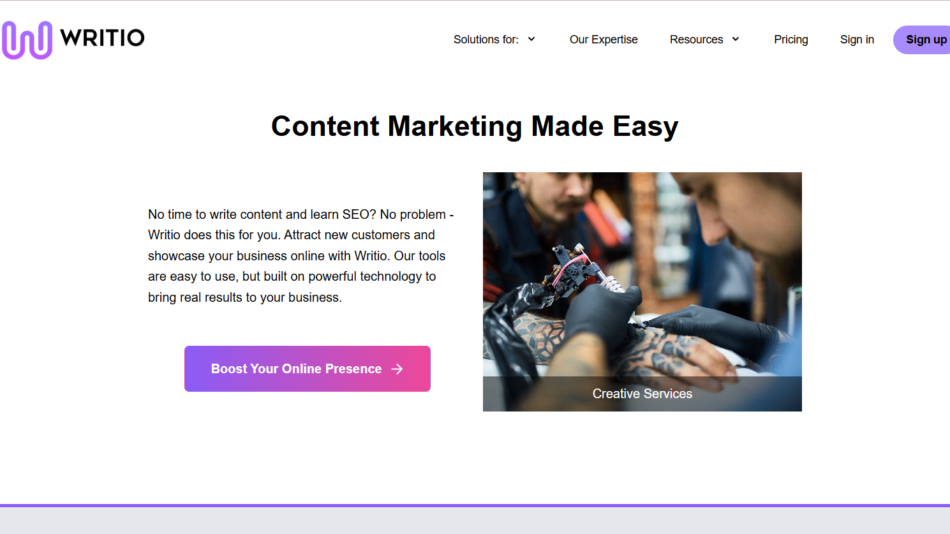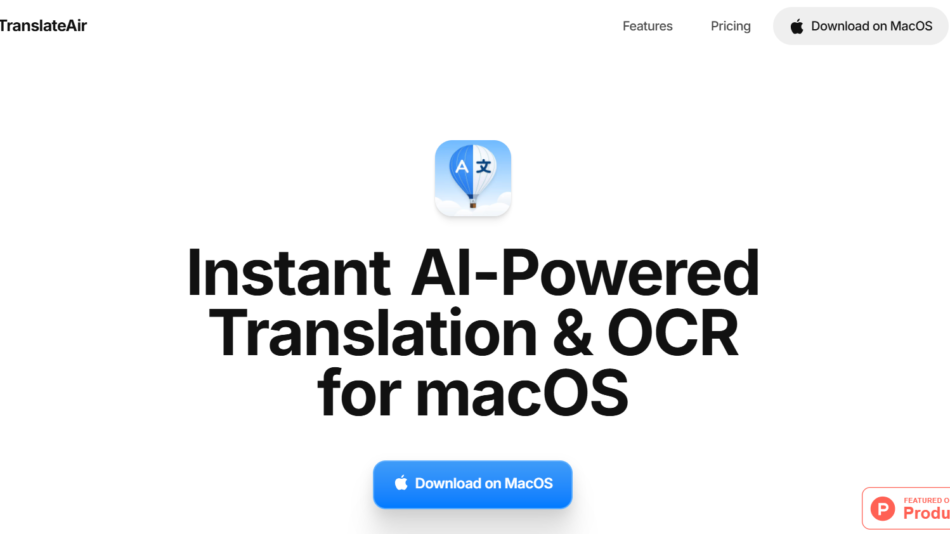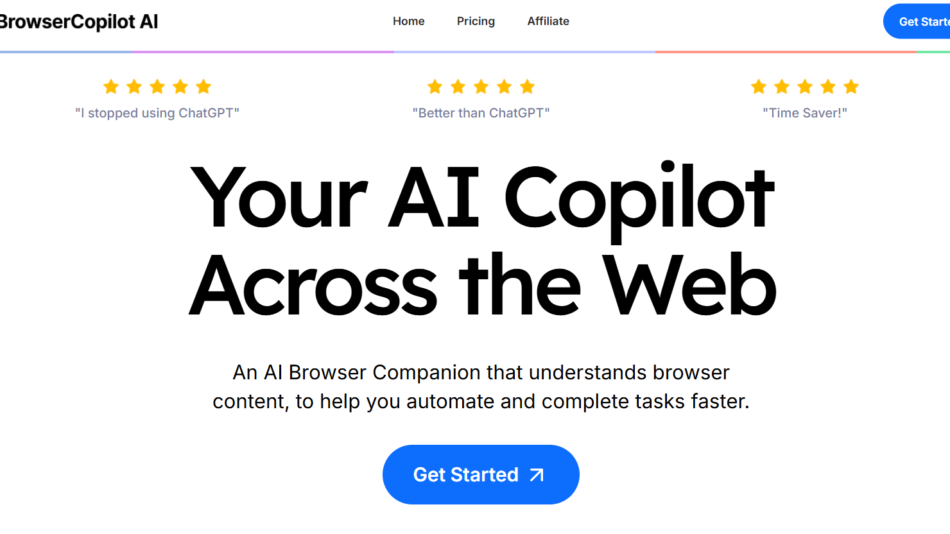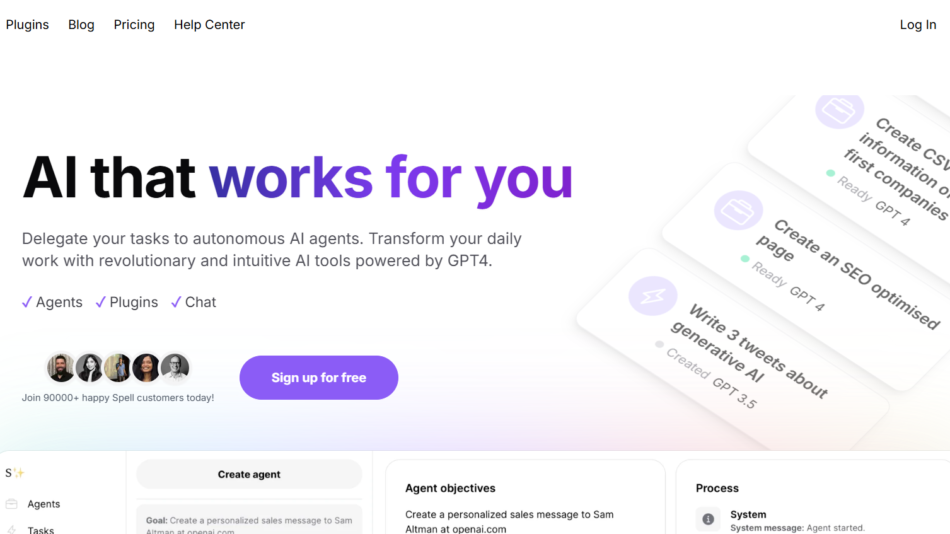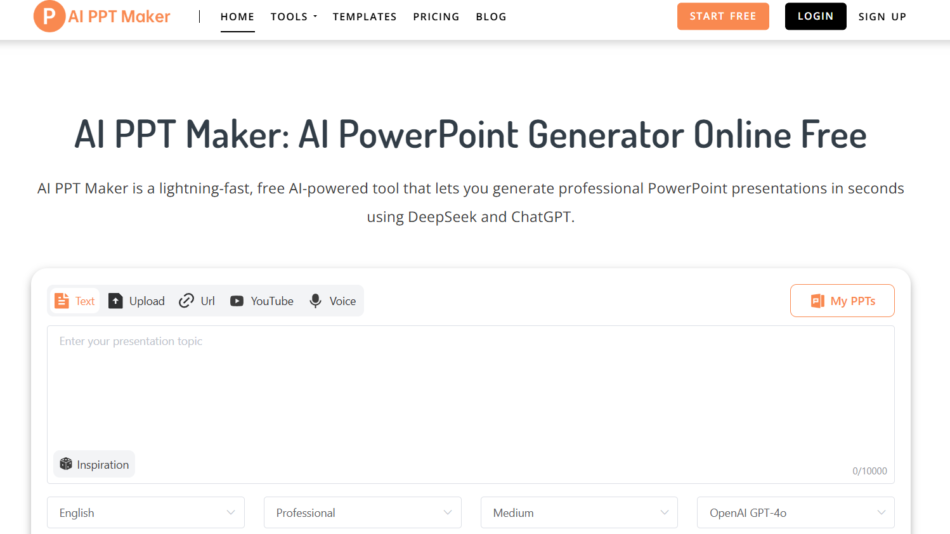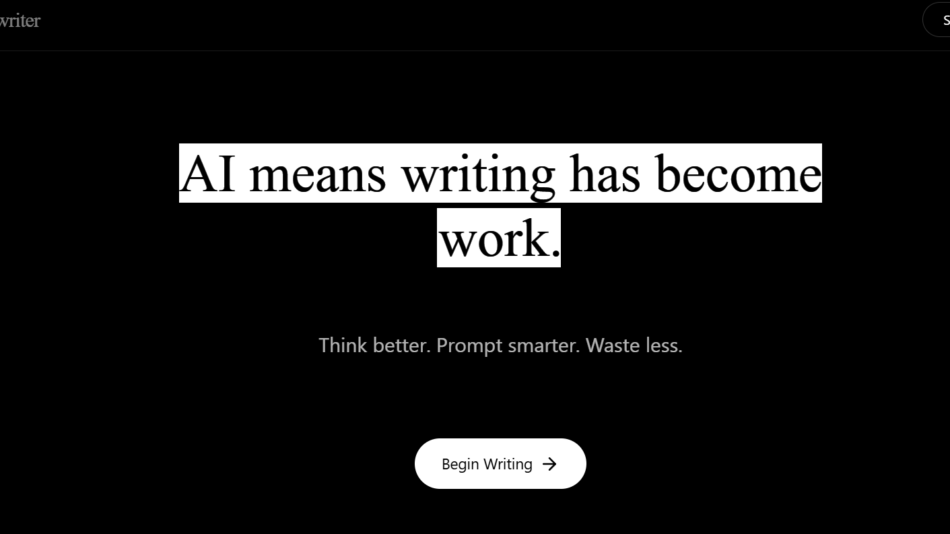TextBuddy is a lightweight, browser-based writing assistant that helps users write clearer, simpler, and more impactful text. It provides instant feedback on sentence structure, passive voice, filler words, and readability grade level. Writers use TextBuddy to revise and polish their own writing for better results—whether it’s for professional communication, academic work, or content marketing.
You can try it directly at https://textbuddy.com without downloading or installing anything.
Features
TextBuddy focuses on one core goal: making your writing better. Here are the key features that support that mission:
1. Clarity Scoring
Get instant feedback on how easy your content is to read, based on the Flesch-Kincaid readability score.
2. Sentence Complexity Analysis
Highlights overly long or complicated sentences so you can break them into clearer ideas.
3. Passive Voice Detection
Flags passive voice usage and suggests active voice revisions.
4. Filler Word Identification
Detects weak or unnecessary words like “very,” “just,” or “actually” to tighten up your writing.
5. Repetitive Word Warnings
Alerts you when you overuse certain words so you can vary your vocabulary.
6. Grammar & Spelling Checks
Offers basic grammar and spelling correction features to polish your final draft.
7. Distraction-Free Interface
A clean, minimalist UI that helps you focus on writing and editing without unnecessary tools.
8. No Login Required
Use the core editor instantly without creating an account.
How It Works
Using TextBuddy is incredibly simple. Here’s a step-by-step overview:
Open the Editor
Visit https://textbuddy.com and you’ll be taken directly to the writing editor.Paste or Type Text
Enter your content into the editor. You’ll immediately see feedback as you type.Review Suggestions
TextBuddy will highlight passive voice, filler words, complex sentences, and provide a readability score.Make Revisions
Use the feedback to improve your writing—rewrite long sentences, remove weak words, and adjust phrasing.Copy or Download
Once your text is polished, copy it to your clipboard or export it for publishing.
Use Cases
TextBuddy is suitable for a wide range of users and purposes:
1. Business Professionals
Edit reports, proposals, and emails to sound more confident and professional.
2. Students and Academics
Simplify essays and research papers to improve clarity and reduce fluff.
3. Content Marketers
Ensure blog posts and landing pages are readable and engaging for a broad audience.
4. Non-Native English Speakers
Learn to write clearer English by identifying complex phrases and passive voice.
5. Creative Writers
Refine stories and prose by eliminating redundancy and improving sentence structure.
Pricing
As of May 2025, TextBuddy offers a straightforward and transparent pricing model:
Free Plan
$0/month
Includes:
Unlimited text analysis
Readability scoring
Passive voice detection
Access without login
Basic grammar and filler word suggestions
Pro Plan
$8/month (or $75/year)
Includes everything in the free plan, plus:
Advanced clarity scoring
Enhanced grammar suggestions
Customizable word lists
Ad-free experience
Priority access to new features
Visit the TextBuddy pricing page for the latest updates.
Strengths
Focused on Clarity
Purpose-built to help users write better, not generate content for them.Fast and Lightweight
Loads quickly and works in your browser—no installation required.User-Friendly Interface
Minimalist and distraction-free, perfect for focused editing.Affordable Pro Tier
One of the lowest-cost writing enhancement tools on the market.No Login Barrier
Start editing your writing immediately without creating an account.
Drawbacks
Not a Content Generator
If you’re looking to generate content from scratch, TextBuddy isn’t the right tool.Limited Formatting Tools
Focused strictly on editing and readability—not for advanced formatting or design.English Only
Currently optimized for English; multilingual support is not yet available.No Cloud Storage or Team Collaboration
Best suited for individual users rather than teams or organizations.
Comparison with Other Tools
TextBuddy vs Grammarly
Grammarly offers deep grammar correction and tone detection.
TextBuddy focuses on clarity, filler words, and sentence structure, with less complexity.
TextBuddy vs Hemingway Editor
Both tools focus on readability and clarity.
TextBuddy offers a slightly cleaner UI and lower-cost pro plan.
TextBuddy vs ProWritingAid
ProWritingAid is feature-rich and suited for long-form content and teams.
TextBuddy is lighter, faster, and focused on solo writers who want quick edits.
TextBuddy vs ChatGPT
ChatGPT can generate and revise text conversationally.
TextBuddy provides static, rule-based feedback specifically designed to refine writing clarity.
Customer Reviews and Testimonials
TextBuddy has received positive feedback from professionals, students, and indie creators for its simplicity and effectiveness:
“It helps me clean up my writing without overwhelming me with suggestions.”
– Freelance Copywriter
“I use it every time I write a newsletter. It catches filler words I didn’t even notice.”
– Content Marketer
“As a non-native English speaker, this tool helps me write better emails and reports.”
– International Business Student
TextBuddy is also gaining traction on platforms like Product Hunt for its no-nonsense approach to better writing.
Conclusion
TextBuddy is a focused, user-friendly writing assistant designed to help you say more with fewer words. If your goal is to improve clarity, eliminate fluff, and produce cleaner writing, TextBuddy is the right tool for the job.
Whether you’re a student polishing essays, a marketer tightening blog content, or a professional writing client proposals, TextBuddy makes your writing sharper and more impactful—without distractions.
Start editing today at https://textbuddy.com.