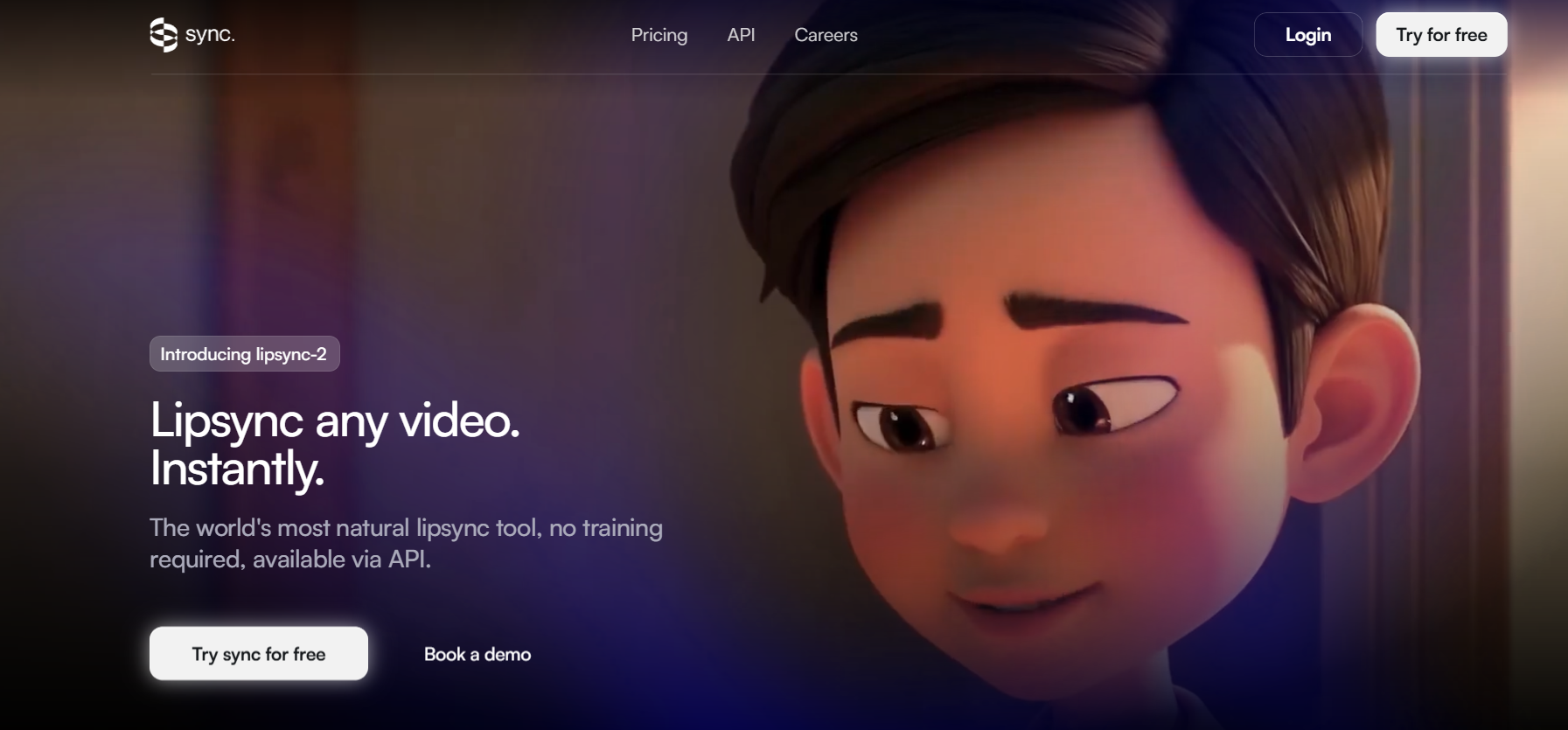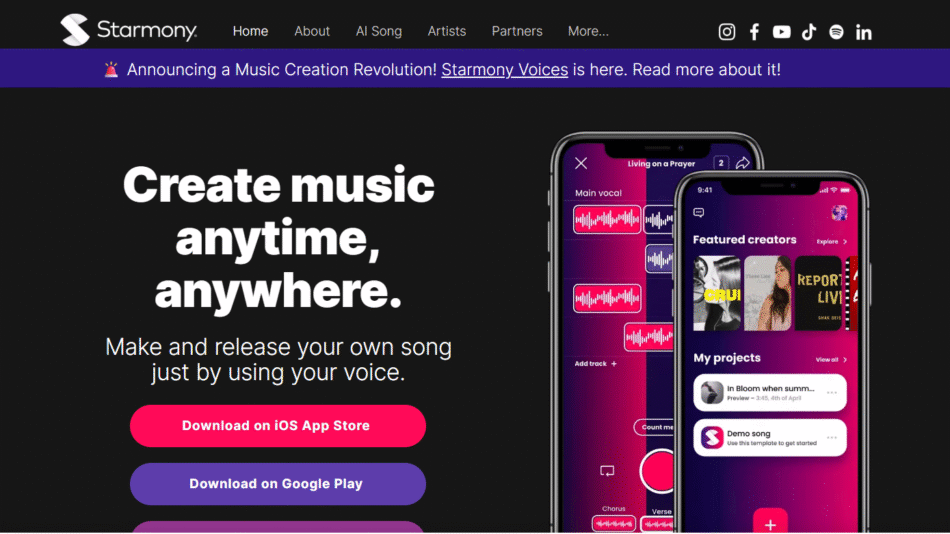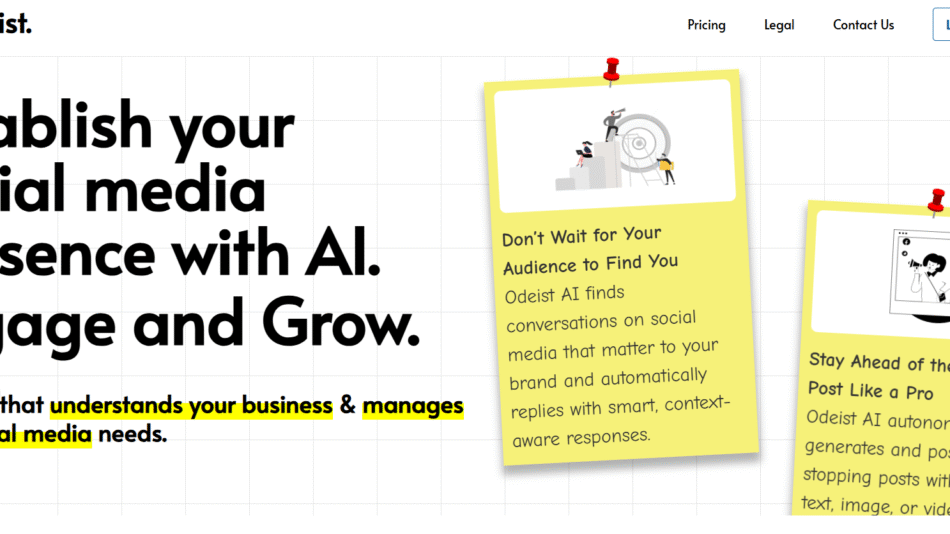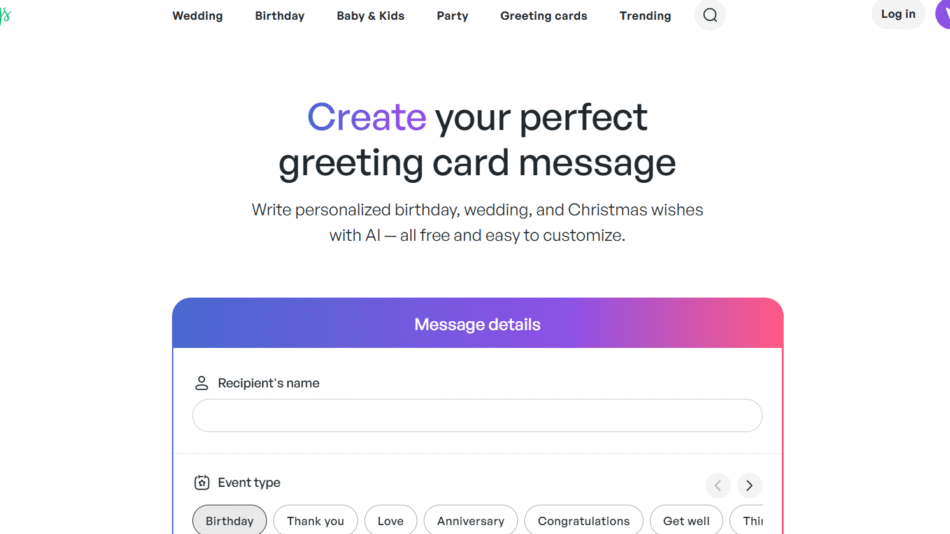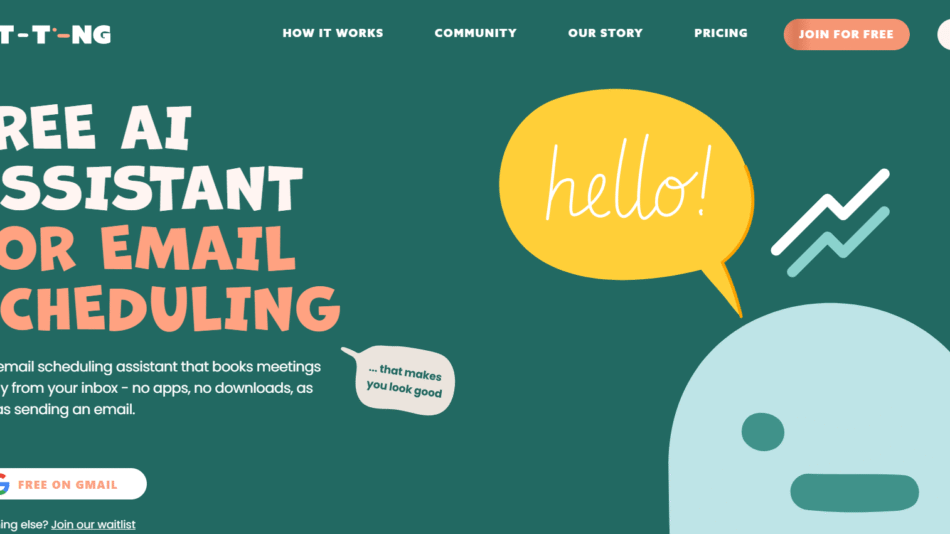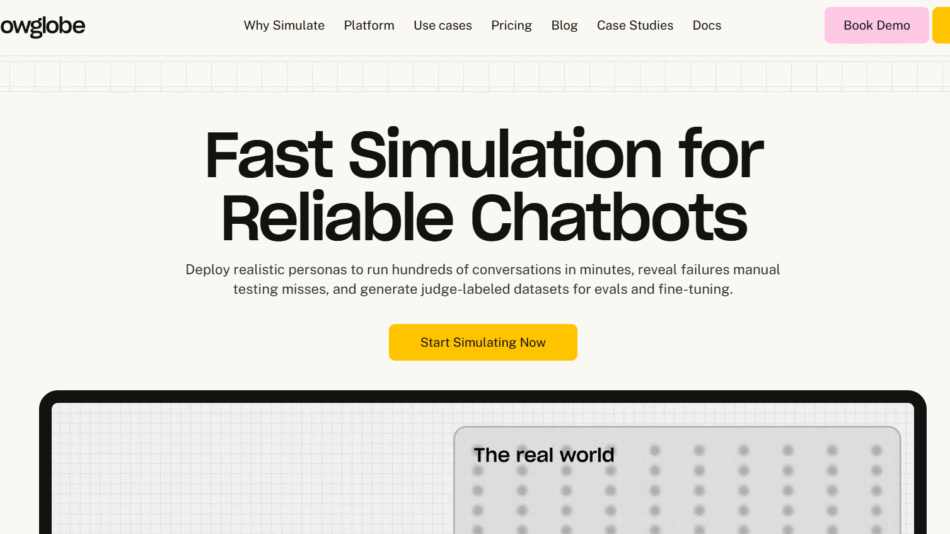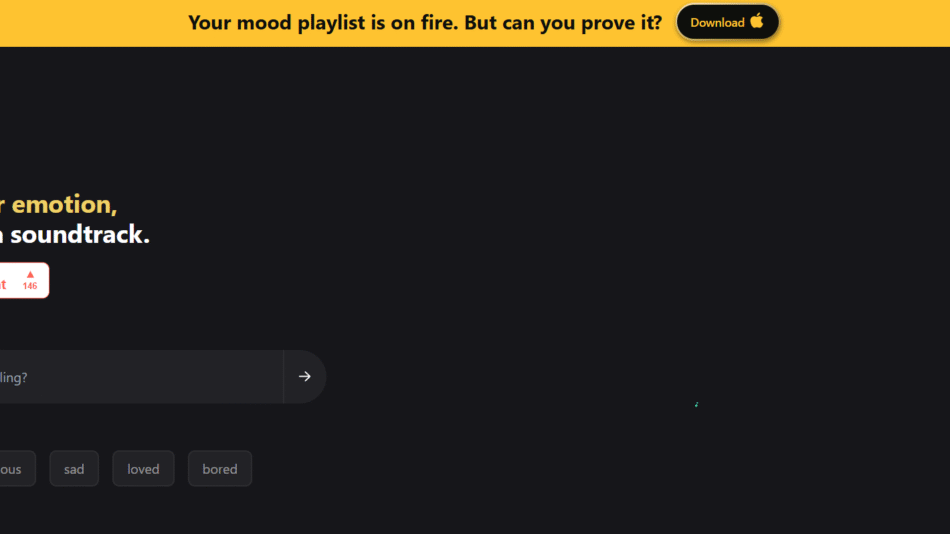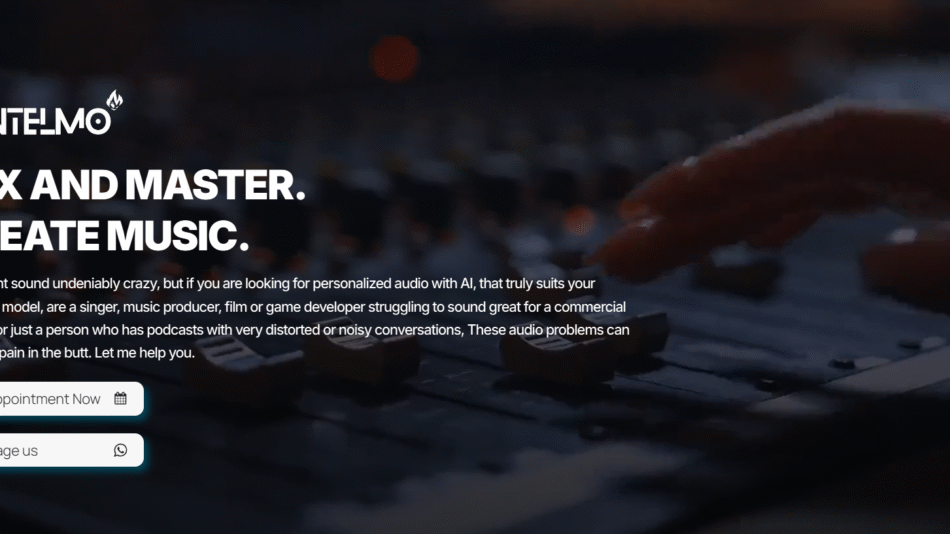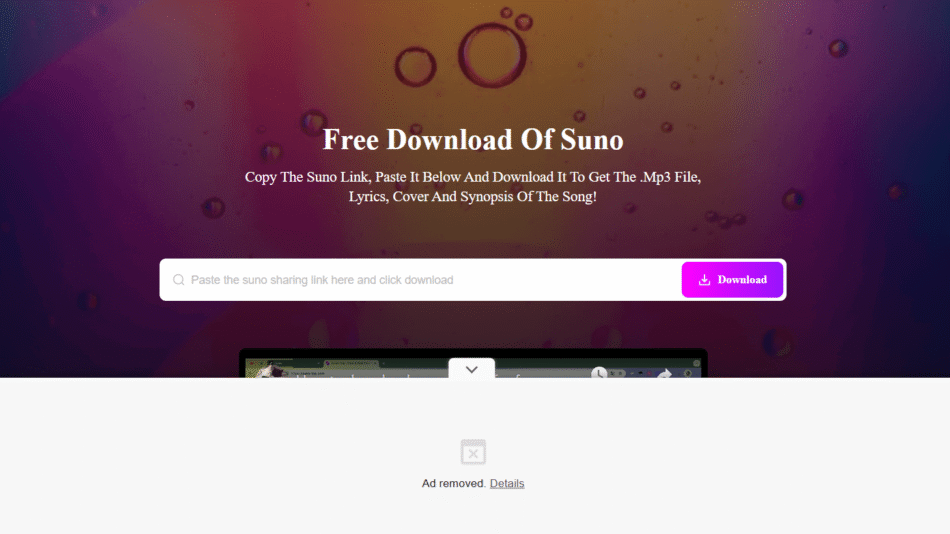Sync is an AI-powered meeting productivity tool designed to automate the process of capturing, transcribing, and summarizing meetings. Built for modern teams, Sync helps users focus on collaboration by handling the time-consuming task of documentation. Whether it’s a one-on-one, team meeting, client call, or product demo, Sync joins your calls, listens in, and delivers organized meeting notes, action items, and searchable transcripts.
Sync is platform-agnostic and integrates with major video conferencing tools like Zoom, Google Meet, and Microsoft Teams. It’s especially useful for remote and hybrid teams that need to maintain clear communication and knowledge sharing without dedicating time to manual note-taking.
Features
Sync offers a range of AI-driven features to improve meeting efficiency and documentation.
Automated Meeting Transcripts: Sync joins scheduled meetings and records every word accurately using AI transcription technology.
AI-Generated Summaries: After each meeting, Sync delivers a concise summary of the key points, discussion highlights, and decisions made.
Action Item Detection: Automatically identifies follow-ups and assigns clear action items to team members.
Speaker Identification: Distinguishes between different participants in the conversation and attributes statements accordingly.
Searchable Transcript Archive: All meeting transcripts are stored in a searchable database for future reference.
Integration with Calendar Tools: Sync connects with Google Calendar or Outlook to auto-join meetings without manual input.
Collaboration and Sharing: Share meeting notes with team members or external stakeholders via links or integrations.
Privacy and Security: All meetings are processed securely with strict data privacy policies and encryption.
How It Works
Using Sync is straightforward and doesn’t require any special technical setup. Users start by creating an account and integrating their calendar (Google or Outlook). Sync then monitors the calendar for upcoming meetings and automatically joins those with conferencing links.
During the meeting, Sync operates as a passive participant. It does not interrupt or interfere with the conversation. Instead, it transcribes the dialogue in real time, identifying speakers and capturing the context.
Once the meeting concludes, users receive an email and dashboard notification containing the transcript, a meeting summary, and a list of action items. These records are stored within the user’s Sync workspace, where they can be reviewed, edited, shared, or searched.
The entire process requires minimal user input, making Sync a true set-it-and-forget-it solution for teams that rely heavily on meetings.
Use Cases
Startup Teams: Document sprint reviews, product stand-ups, and brainstorming sessions without missing any details.
Sales and Client Calls: Record conversations with leads, automatically extract follow-up tasks, and share notes with internal stakeholders.
Recruiting and Interviews: Transcribe candidate interviews to share with hiring teams and ensure unbiased evaluations.
Remote Teams: Ensure asynchronous team members can catch up on meeting content via summaries and searchable transcripts.
Consultants and Agencies: Capture discussions with clients, log project updates, and track feedback with minimal manual effort.
Executives and Leaders: Stay informed across departments without attending every call by reviewing key takeaways from multiple meetings.
Product Managers: Track feedback, feature discussions, and sprint planning meetings in one organized place.
Pricing
As of the most recent update from sync.so, Sync offers flexible pricing based on team size and usage requirements.
Free Plan:
Access for individual users
Limited transcription minutes per month
Basic summaries and meeting history
Ideal for personal or trial use
Pro Plan – $15/month per user:
Unlimited meetings and transcriptions
AI-generated summaries and action items
Integration with Google and Outlook calendars
Searchable meeting history and team collaboration tools
Business Plan – Custom pricing:
Designed for larger teams and enterprises
Includes admin controls, security compliance (SOC2), and advanced support
Offers API access and custom integrations
Users can start with a free trial to test features before committing to a paid plan.
Strengths
Automated Workflows: Reduces manual effort by automatically recording, summarizing, and distributing meeting notes.
Improved Productivity: Keeps teams aligned by clearly outlining takeaways and action items after every meeting.
Multi-Platform Integration: Works across major meeting platforms and calendar systems, making adoption seamless.
Searchable Meeting Archives: Saves time by allowing teams to locate past discussions or decisions quickly.
Minimal Setup: Onboarding is fast and requires no complex configuration or training.
Speaker Identification: Enhances clarity by attributing statements to the right participants.
Secure and Private: Strong data encryption and compliance standards ensure organizational data is protected.
Drawbacks
Free Tier Limitations: The free plan offers limited transcription minutes, which may not suffice for heavy meeting users.
Dependent on Calendar Integration: Users must use Google or Outlook calendars for automatic meeting joins.
No Real-Time Collaboration Tools: While summaries and transcripts are shareable, Sync does not offer collaborative editing in real time.
Voice Accuracy May Vary: Transcription quality depends on audio clarity and speaker accents, which may affect accuracy.
No Native Mobile App: Sync is currently web-based and may lack the convenience of mobile-specific features.
Comparison with Other Tools
Compared to Otter.ai:
Otter offers real-time transcription with mobile apps and live note-taking features. Sync focuses more on automatic post-meeting documentation and integrates directly with calendars.
Compared to Fireflies.ai:
Both platforms offer transcription and summaries. Sync’s edge lies in its clean UI and lightweight setup for teams who prefer automatic joining without plugins.
Compared to Gong or Chorus:
Those tools are tailored for sales intelligence and analytics. Sync is more general-purpose and better suited for internal and cross-functional team meetings.
Compared to Notion AI:
Notion AI supports note generation, but not real-time meeting transcription. Sync specializes in meetings and integrates directly with calendar workflows.
Customer Reviews and Testimonials
Early adopters and users on platforms like Product Hunt and social media have praised Sync for its simplicity, automation, and time-saving benefits.
A startup founder wrote:
“Sync has saved us countless hours each week. The summaries are accurate, and the automatic action items help us stay on top of tasks without manual tracking.”
A product manager commented:
“I no longer worry about missing details in meetings. Sync captures everything and lets me focus on the discussion instead of taking notes.”
A sales team leader shared:
“Sync is lightweight and fast. We use it across the team to document calls and review them later without disrupting the sales flow.”
These testimonials suggest that Sync is especially valuable for fast-paced, collaborative environments.
Conclusion
Sync is an intelligent, AI-powered meeting assistant that helps teams stay organized, aligned, and productive by automatically transcribing and summarizing meetings. With seamless integration into Google Meet, Zoom, and Microsoft Teams, it provides a low-effort solution to a high-effort problem—manual note-taking.
Ideal for startups, remote teams, and client-facing professionals, Sync delivers accurate meeting documentation and action tracking without interrupting your workflow. While it may lack some advanced analytics or mobile app functionality, its strengths in automation, ease of use, and team collaboration make it a standout tool in the meeting productivity space.
For teams that want to turn conversations into outcomes without lifting a finger, Sync offers a simple and effective solution.