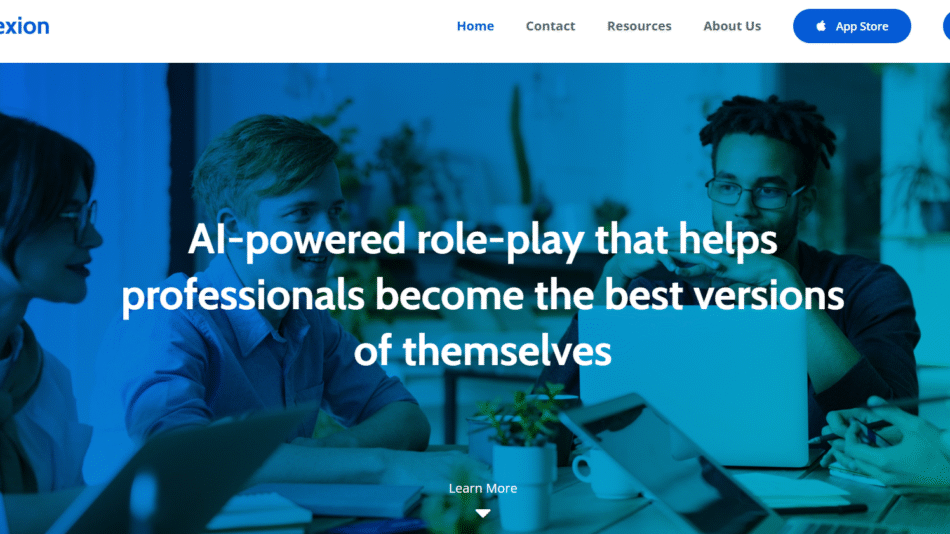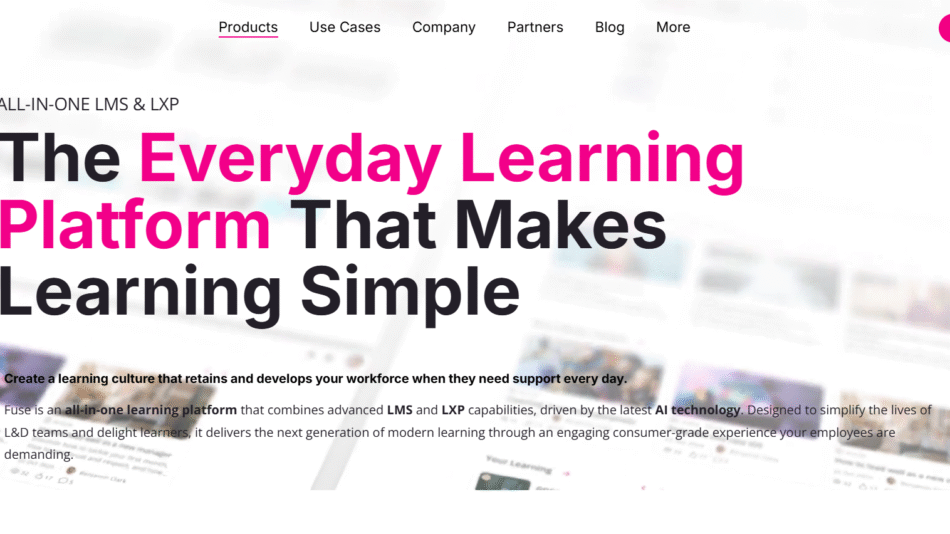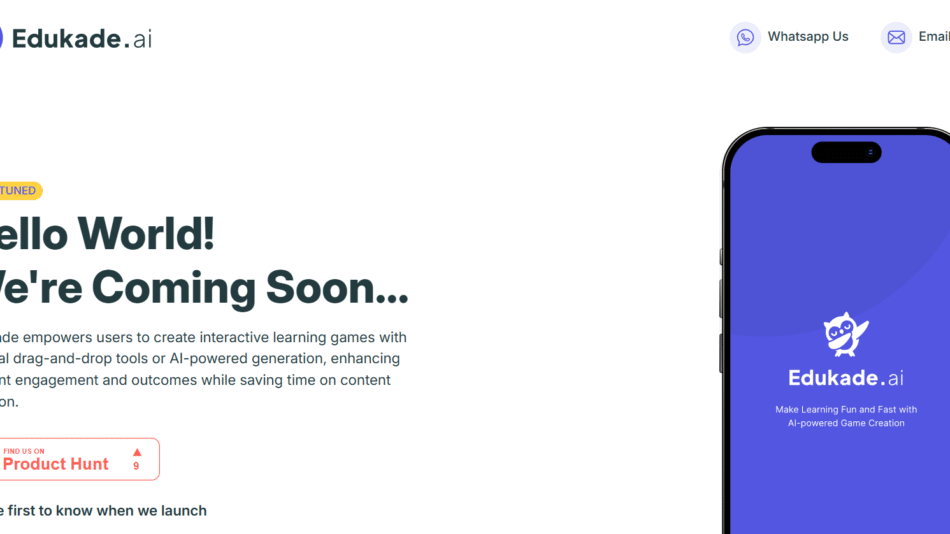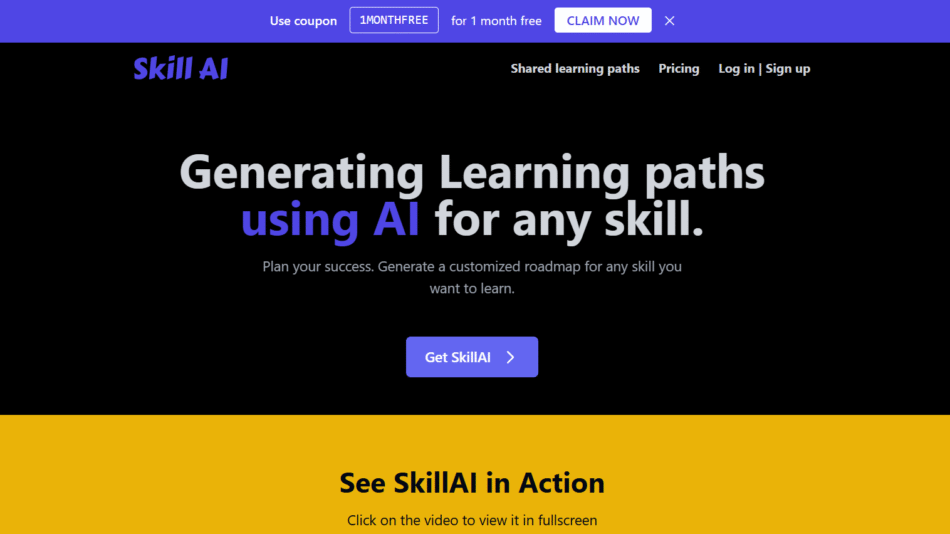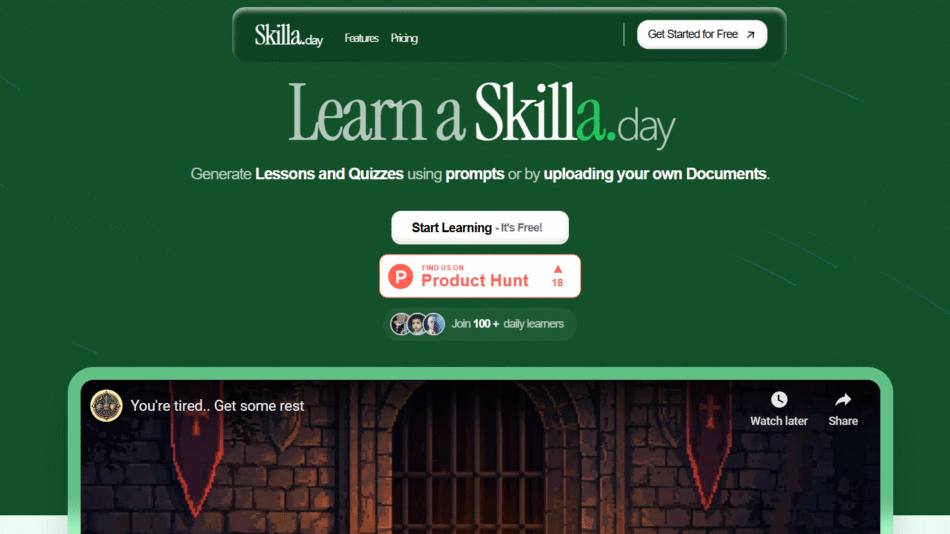Superpowered AI is an AI-powered desktop application that records, transcribes, and summarizes your meetings—without needing bots or browser extensions. It works seamlessly with Zoom, Google Meet, Microsoft Teams, and other platforms by capturing audio directly from your device.
Unlike traditional note-taking tools that require manual input or browser integration, Superpowered AI is lightweight, secure, and always-on—delivering clear, organized meeting notes as soon as your call ends.
Whether you’re running a sales call, internal sync, or client meeting, Superpowered helps reduce mental load, increase productivity, and create better documentation with zero effort.
Features
Real-Time Transcription: Automatically transcribes your meetings with high accuracy, directly from your device audio.
Meeting Summaries: Get concise summaries of key points, decisions, and action items seconds after the call ends.
No Bot Required: Superpowered doesn’t join your meetings as a participant, preserving privacy and professionalism.
Works Across Platforms: Compatible with Zoom, Google Meet, Microsoft Teams, Slack Huddles, and any other voice-based platform.
Desktop App: Runs locally on your Mac (Windows support in development), ensuring speed and data privacy.
Action Items Detection: Identifies follow-ups, tasks, and responsibilities automatically.
Private and Secure: Audio data is processed locally or securely in the cloud—never shared or stored without permission.
Daily Digest: Receive a daily summary of your meetings and highlights to stay aligned.
How It Works
Superpowered AI offers a seamless, non-intrusive way to capture meetings:
Install the Desktop App: Download and install Superpowered on your Mac. It runs quietly in the background.
Start Your Meeting: Join any online call as usual—Superpowered automatically recognizes the meeting audio.
Transcription Begins: The app transcribes in real-time, identifying speakers and tracking conversation flow.
Post-Call Summary: Receive a structured meeting summary immediately after the session, including bullet-point notes and action items.
Review and Share: Use the dashboard to view past meetings, copy notes, or share recaps with your team.
There’s no need to invite bots, install browser extensions, or manually hit “record.”
Use Cases
Superpowered AI is ideal for:
Founders and Executives: Focus on strategic conversations without worrying about notes.
Sales Professionals: Capture call notes, action items, and objections automatically.
Remote Teams: Maintain documentation for async work and reduce miscommunication.
Project Managers: Keep track of task ownership, timelines, and decisions from team meetings.
Consultants and Freelancers: Document client calls and generate summaries for follow-up.
Recruiters and Interviewers: Focus on candidates while the app takes care of capturing key details.
Pricing
As of the latest update on the Superpowered AI website, pricing is structured to suit individuals and professionals who run frequent meetings.
Pro Plan – $49/month
Unlimited meeting summaries
Unlimited transcriptions
Daily digests
Action item tracking
Mac desktop app access
Priority support
A free trial is available, letting users experience the core features before subscribing. Windows support is on the roadmap, and interested users can join the waitlist.
Strengths
Truly Hands-Free: No need to invite bots or manage integrations—just install and forget.
Fast and Accurate: Summaries and transcripts are ready within seconds of the meeting ending.
Cross-Platform Compatibility: Works with any meeting software, unlike bot-based solutions tied to specific platforms.
Focus-First Design: Lets you stay fully engaged in the conversation without distractions.
Data Privacy: High emphasis on user control and privacy, with no intrusive recording behavior.
Ideal for Busy Professionals: Saves time, reduces context-switching, and keeps you organized.
Drawbacks
Mac Only (for now): Windows version is not yet available, limiting access for some users.
No Team-Level Dashboard: Currently focused on individual users; lacks shared workspace or admin features.
No Manual Editing: While summaries are highly accurate, there’s limited in-app editing or annotation functionality.
Subscription-Only Model: No free tier beyond the trial, which may not suit casual users.
Limited Language Support: Currently optimized for English transcription.
Comparison with Other Tools
Superpowered AI vs. Otter.ai
Otter requires joining calls via bot or browser extension. Superpowered works at the system level, allowing more flexibility and privacy.
Superpowered AI vs. Notion AI or Fireflies.ai
Notion AI is focused on writing and summarizing text—not audio. Fireflies joins meetings as a bot. Superpowered stands out by being bot-free, instant, and fully automated.
Superpowered AI vs. Manual Note-Taking
There’s no comparison—Superpowered saves hours per week while improving accuracy and recall. Ideal for professionals who attend multiple meetings daily.
Customer Reviews and Testimonials
Superpowered AI has received enthusiastic feedback from early users, especially on Twitter and productivity communities:
“Superpowered saves me 4+ hours a week in note-taking alone.”
“I never miss an action item anymore—it’s like having an assistant who never forgets.”
“The best tool I added to my workflow this year.”
While formal reviews on G2 or Product Hunt are still growing, the user response has been overwhelmingly positive for its speed, simplicity, and effectiveness.
Conclusion
Superpowered AI is a powerful meeting assistant that fits seamlessly into the workflows of busy professionals. With its real-time transcription, instant summaries, and bot-free operation, it stands out in a crowded market of productivity tools.
If you’re a founder, executive, consultant, or anyone attending multiple calls a week, Superpowered AI can help you reclaim focus, reduce stress, and ensure that no important detail gets lost in conversation.