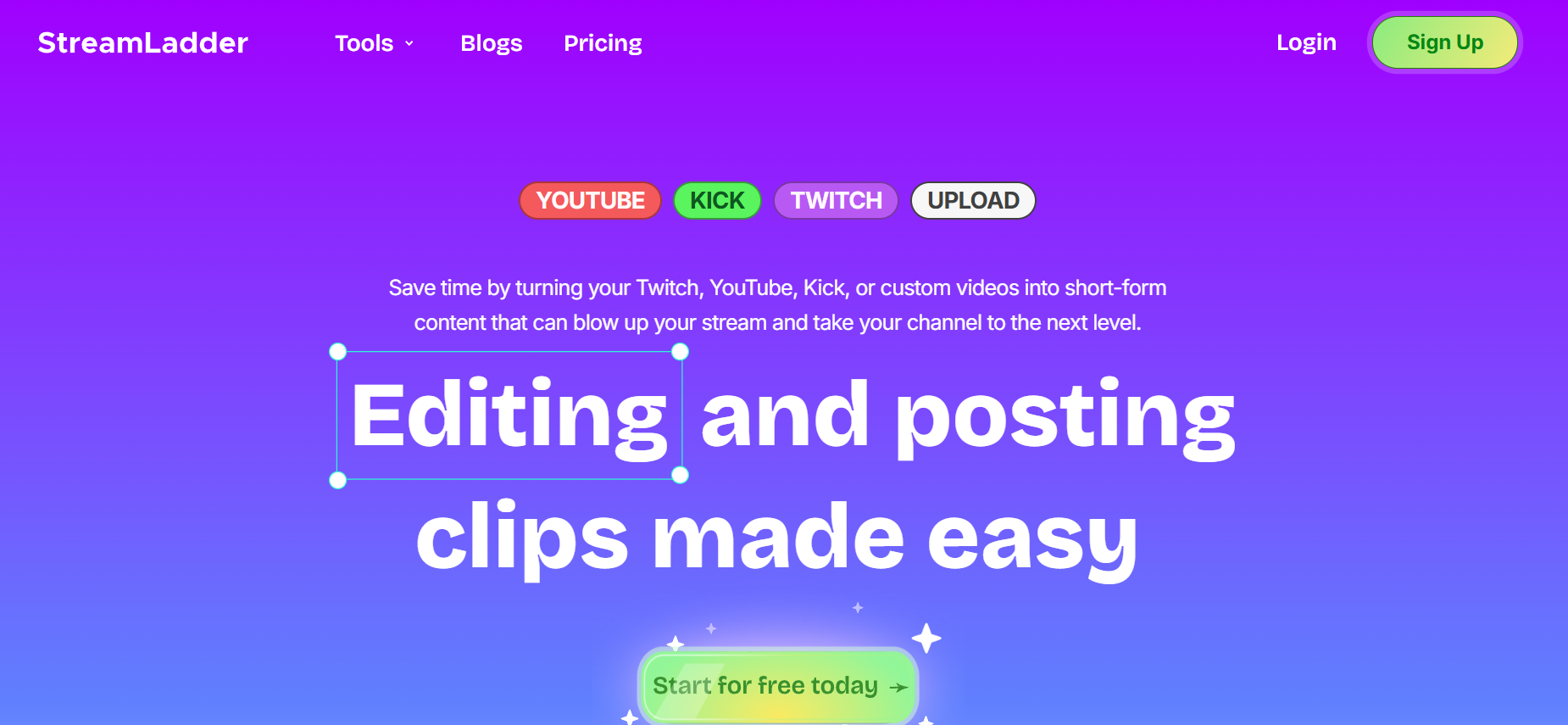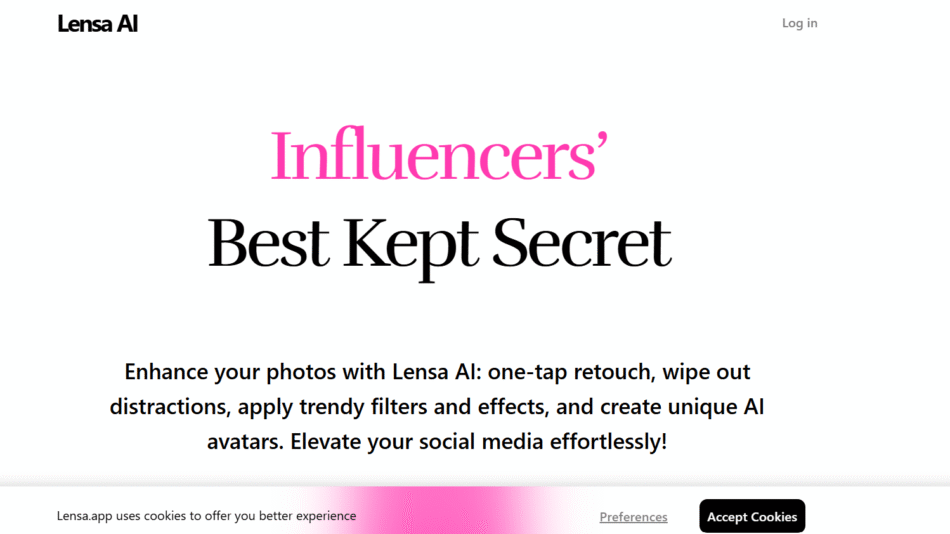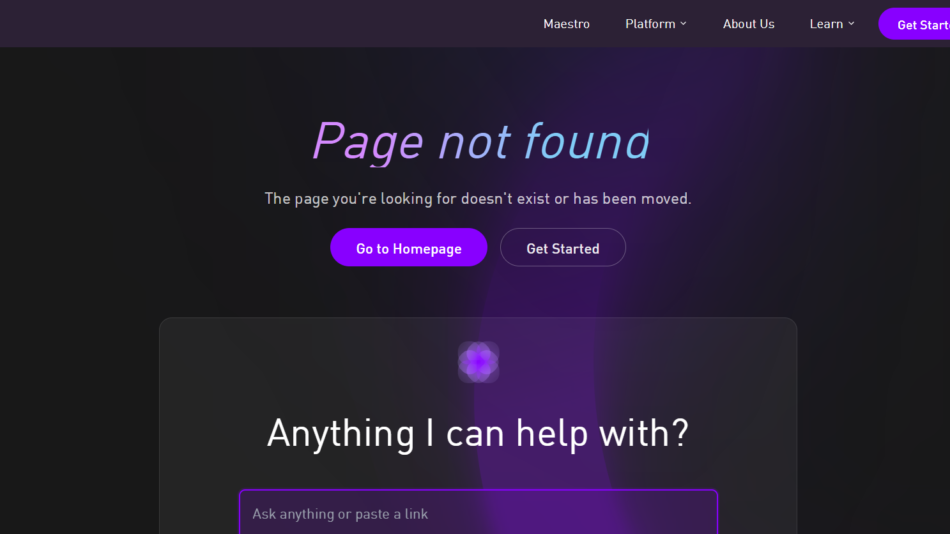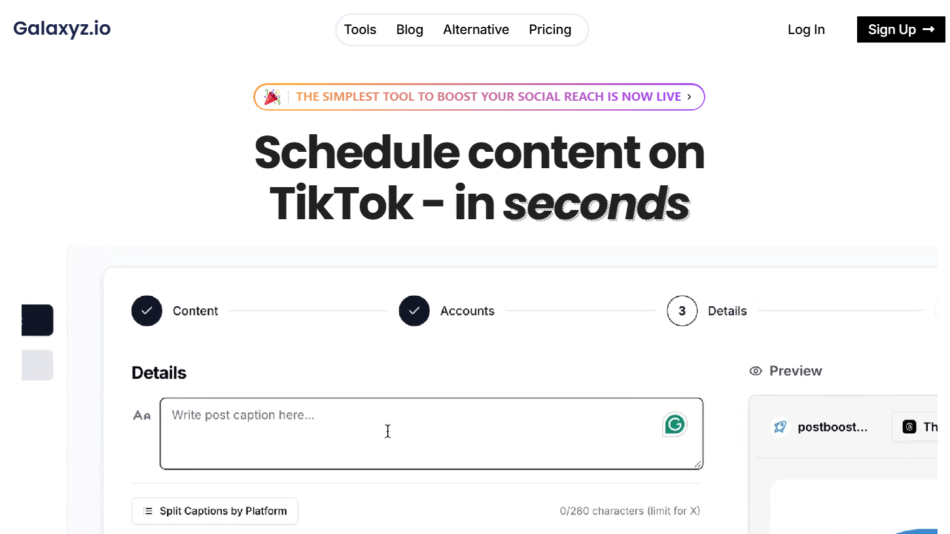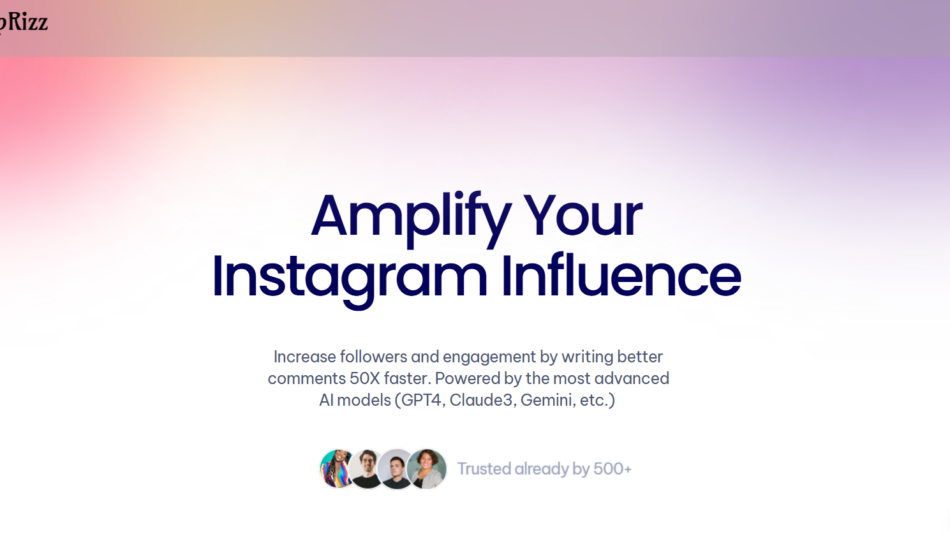Streamladder is a fast and user-friendly platform that helps streamers convert their Twitch or YouTube clips into short-form videos optimized for platforms like TikTok, Instagram Reels, and YouTube Shorts. Its goal is to make content repurposing easy and accessible for creators who want to grow their audience across multiple platforms without spending hours editing videos.
With just a few clicks, users can upload or link a Twitch clip, apply a template, and generate a professional-looking vertical video complete with facecam and gameplay alignment. The tool is fully web-based, requires no video editing experience, and is widely used by streamers to increase visibility, engagement, and follower growth.
Whether you’re a beginner streamer or a seasoned content creator, Streamladder helps transform your best streaming moments into shareable social media content in under five minutes.
Features
Streamladder offers several key features tailored specifically for content creators and streamers:
Twitch and YouTube Clip Support
Paste a link to your Twitch or YouTube clip, and the tool automatically imports and processes the video.
Vertical Video Templates
Choose from a variety of pre-built templates optimized for TikTok, Reels, and Shorts, including side-by-side and picture-in-picture layouts.
Auto Facecam and Gameplay Cropping
Automatically detects facecam and gameplay areas, aligning them vertically for a polished look without manual adjustments.
Custom Text and Subtitles
Add dynamic text overlays, captions, or memes to enhance engagement and communicate key moments.
Aspect Ratio Converter
Easily convert 16:9 horizontal clips into 9:16 vertical format with smart cropping and composition tools.
Download in HD
Export high-resolution videos ready for upload to TikTok, Instagram, and YouTube Shorts.
Browser-Based Editor
No need to install software — Streamladder works directly in your browser with drag-and-drop simplicity.
How It Works
Using Streamladder is quick and intuitive. Users begin by copying the URL of a Twitch or YouTube clip and pasting it into the Streamladder platform. The tool automatically pulls in the video and allows users to select a layout or template.
Next, users can manually or automatically crop the gameplay and webcam feeds to stack them vertically, the preferred layout for short-form mobile content. Customization options include adding text, adjusting the background, adding subtitles, or applying effects.
Once the layout is finalized, users hit the export button. Within a few minutes, the finished video is ready for download in HD format. The entire process typically takes under five minutes, making it ideal for daily or high-volume content creation.
Use Cases
Twitch Streamers
Convert top clips from your live streams into TikTok-friendly content that can help grow your audience on new platforms.
YouTube Gamers
Reformat gaming highlights for Shorts or Reels to increase views and subscriber growth.
Content Creators
Create behind-the-scenes or reaction-style content for Instagram using vertical video layouts.
Social Media Managers
Repurpose brand or influencer content for multiple platforms quickly and consistently.
eSports Teams
Promote gameplay highlights, funny moments, or interviews across short-form video channels.
Pricing
As of June 2025, Streamladder offers both free and paid plans:
Free Plan
Includes access to core features like template selection, auto-cropping, and video downloads with a small watermark.
Pro Plan – $15/month
Includes watermark-free exports, access to premium templates, faster export times, and custom branding options.
Annual discounts are available for Pro users, and no software installation is required. All processing happens in the cloud.
Strengths
Streamladder’s greatest strength is its simplicity. It takes a task that typically requires a video editing program and reduces it to a 3-minute workflow. Automatic cropping of facecam and gameplay saves hours of manual editing. The variety of templates and the intuitive interface make it accessible even for creators who have no editing background.
The cloud-based nature of the platform ensures it works on any device and doesn’t demand high computing power. Pro features like custom branding and watermark removal offer excellent value for streamers looking to build a professional presence.
Drawbacks
While Streamladder is powerful for short-form content, it’s limited to editing clips — full-length videos or advanced editing features like transitions, music syncing, or multi-scene compositions are not available. Users looking for full video production capabilities will need additional tools.
The free plan includes a watermark, which may limit its appeal for creators who want a polished, brand-friendly look without paying upfront. Also, support for advanced audio editing or transcription is minimal.
Currently, Streamladder is best suited for fast turnaround content and may not meet the needs of users creating longer or more complex videos.
Comparison with Other Tools
Compared to other short-form editing platforms like Kapwing, Eklipse, or Crossclip, Streamladder stands out for its focus on gaming and live stream content. Eklipse offers AI clip generation, which is helpful but less customizable. Kapwing is more of a general-purpose video editor with a steeper learning curve.
Crossclip, a direct competitor, also converts Twitch clips into vertical videos, but Streamladder’s interface is generally considered more intuitive and beginner-friendly. It also offers more direct control over layouts and text customization.
For streamers specifically, Streamladder provides the fastest path from clip to content without compromising on quality.
Customer Reviews and Testimonials
Streamladder has received strong reviews from the streaming community. On Product Hunt and Twitter, users frequently mention how much time the tool saves and how easy it is to use. One Twitch affiliate noted that their TikTok follower count doubled in two weeks after consistently posting Streamladder-edited clips.
Users appreciate the no-install experience and the ability to process clips on the go. Some content creators have shared that it helps them stay consistent with uploads across TikTok and YouTube Shorts without burning out.
Constructive feedback has pointed to desires for longer clip support, more customization in transitions, and improved subtitle options — areas the team is reportedly working on.
You can explore additional user feedback on Product Hunt or the official Streamladder website.
Conclusion
Streamladder is a powerful and easy-to-use tool that simplifies the process of converting Twitch and YouTube clips into engaging short-form content. Its template-driven, automated workflow helps streamers and creators turn highlights into vertical videos optimized for social platforms like TikTok, Instagram, and YouTube Shorts.
With affordable pricing, a feature-rich free plan, and fast processing, Streamladder is a valuable tool for any creator looking to expand their reach. While it doesn’t replace full video editing suites, its streamlined functionality makes it ideal for daily content repurposing.
For streamers who want to grow beyond their live platforms and reach a wider audience with minimal effort, Streamladder offers one of the most efficient solutions available today.