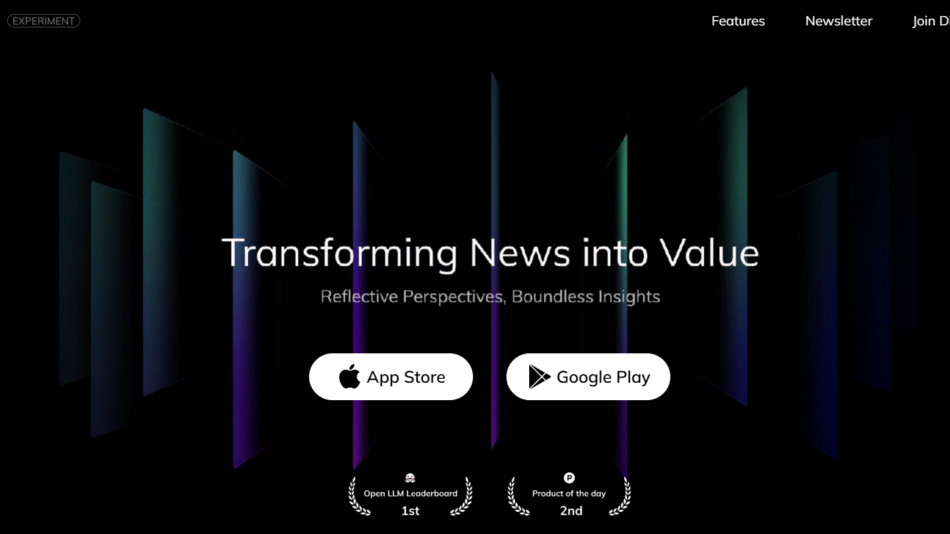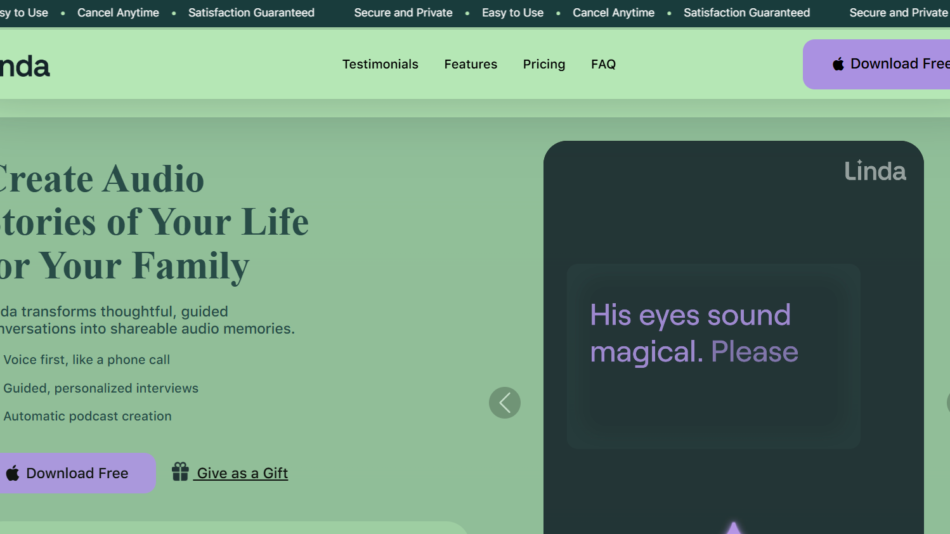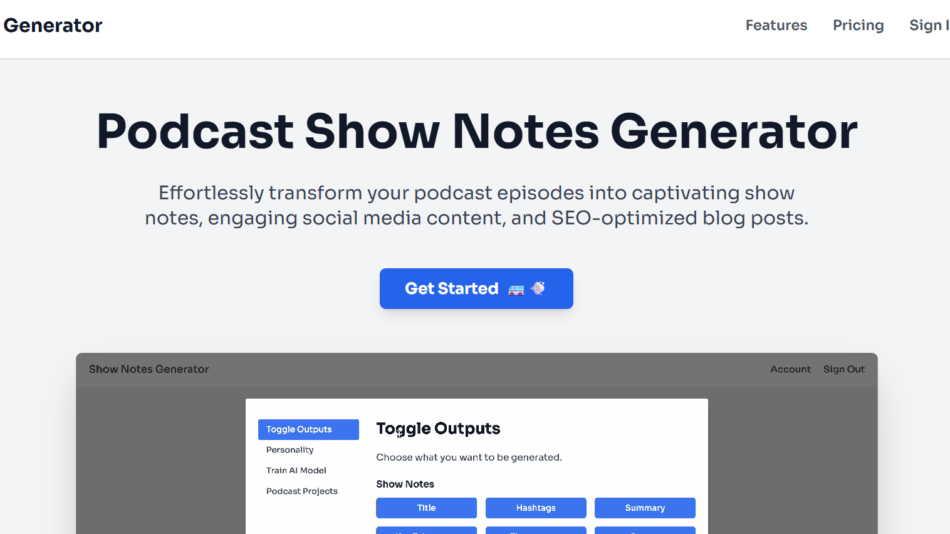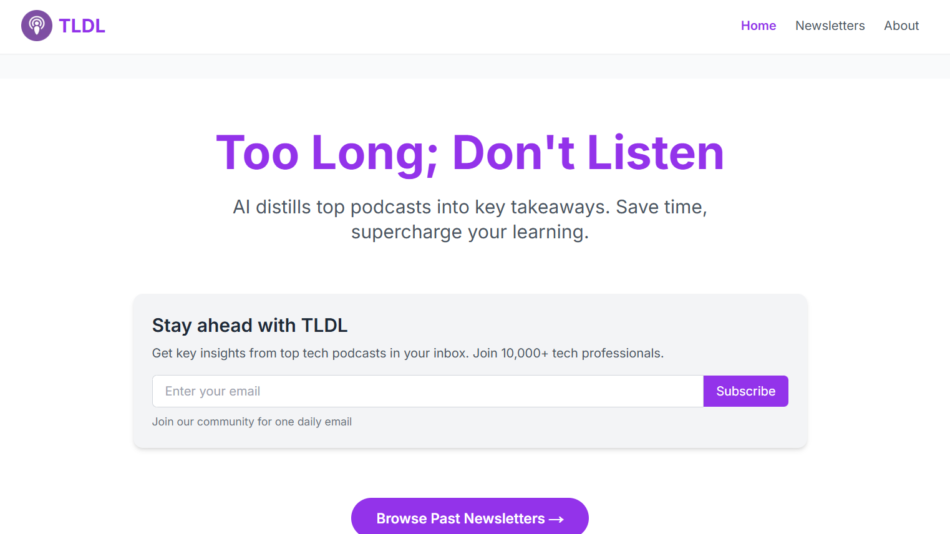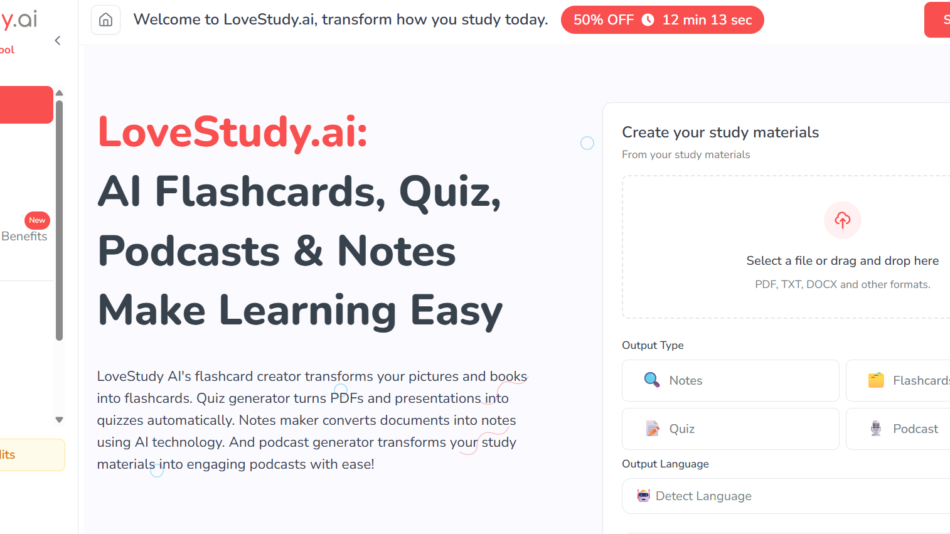Stenote is an AI-powered note-taking platform designed to capture, summarize, and organize spoken conversations in real time. Ideal for meetings, interviews, webinars, and brainstorming sessions, Stenote uses advanced speech recognition and natural language processing (NLP) to generate structured notes that are easy to search, share, and review.
Whether you’re a business professional, product manager, journalist, or student, Stenote helps eliminate the need for manual transcription and enables better focus during live discussions. It delivers actionable, organized insights from any conversation — instantly.
Features
Real-Time Transcription
Stenote captures live audio and transcribes it in real time with high accuracy. This ensures that all critical information is recorded during conversations without the need for note-taking.
Automatic Summarization
The platform uses AI to condense long conversations into concise, actionable summaries, highlighting key points, decisions, and action items.
Speaker Identification
Stenote can identify and differentiate between multiple speakers, assigning names or roles to each one to enhance clarity and attribution.
Searchable Notes
All transcribed and summarized content is fully searchable, allowing users to find specific phrases, topics, or tasks quickly.
Collaboration and Sharing
Users can share notes with teammates or collaborators directly from the platform. Notes can be exported or linked for cross-platform sharing.
Multi-Platform Access
Accessible via browser and compatible with virtual conferencing tools like Zoom, Google Meet, and Microsoft Teams.
Privacy and Security
Stenote encrypts audio and note data to ensure privacy and secure information handling, especially for confidential business meetings.
Language Support
Supports transcription in multiple languages and accents, enabling global usability.
How It Works
Using Stenote is simple. Users sign in at stenote.ai and start a new session. Once connected to a meeting or conversation—either through live audio or uploaded recording—Stenote begins transcribing speech automatically.
The AI processes the conversation, generates a summary, tags the speakers, and organizes key action items or decisions. Users can then access the full transcript, summary, and highlights in a clean dashboard interface.
Notes can be edited, shared, or exported in formats like PDF, TXT, or markdown.
Use Cases
Remote Teams and Managers
Capture and review meeting minutes and follow-up tasks without needing a dedicated note-taker.
Product Managers
Document user interviews, sprint planning sessions, or stakeholder updates to ensure nothing gets missed.
Journalists and Content Creators
Record and transcribe interviews or discussions, saving time on manual transcription.
Students and Researchers
Take automatic notes during lectures, focus groups, or study sessions for accurate academic review.
Legal and Consulting Professionals
Keep detailed records of consultations or client meetings, with speaker-specific attribution and task extraction.
Pricing
As of June 2025, Stenote offers a range of pricing plans to accommodate individual and business needs.
Free Plan
Limited minutes per month
Basic transcription and summaries
Access to 1 saved note
Standard language support
Pro Plan – $15/month
10 hours of transcription
Full access to AI summaries and highlights
Speaker identification
Priority processing
Export and sharing tools
Team Plan – $49/month
50 hours/month across users
Collaborative workspace
Admin panel and team management
Custom templates
Premium support
Enterprise Plan – Custom Pricing
Unlimited transcription
API access and system integrations
SOC 2 compliant security
SLA support
Custom deployment options
For updated pricing and feature comparisons, visit stenote.ai.
Strengths
Accurate real-time transcription and AI summarization
Speaker tagging for multi-person conversations
Easy-to-use, collaborative interface
Supports integration with conferencing platforms
Ideal for remote teams and productivity workflows
Drawbacks
Free tier is limited in minutes and features
May require audio clarity for best transcription results
Advanced editing tools are still developing
Not currently integrated with calendar scheduling tools
Comparison with Other Tools
Stenote vs. Otter.ai
Otter is well-established for transcription. Stenote focuses more on actionable meeting summaries and team collaboration.
Stenote vs. Fireflies.ai
Fireflies provides voice assistant features and integrations. Stenote emphasizes clarity, speaker ID, and clean exportable notes.
Stenote vs. Fathom
Fathom is designed for Zoom only. Stenote supports broader use cases, file uploads, and cross-platform functionality.
Customer Reviews and Testimonials
Early adopters of Stenote have praised its ease of use and clarity of outputs.
“I no longer have to assign a note-taker in meetings. Stenote handles it better than a human.”
“The summaries are so accurate that I use them for follow-up emails without rewriting.”
“It’s a game-changer for multi-speaker interviews and brainstorming sessions.”
Professionals across industries appreciate how it boosts productivity and reduces cognitive load during discussions.
Conclusion
Stenote is a powerful AI assistant for meetings, offering seamless transcription, intelligent summaries, and actionable insights from conversations. It replaces manual note-taking with a reliable, organized solution for individuals and teams who value accuracy, speed, and structure.
If you’re looking to enhance meeting productivity and never miss important details again, Stenote is a worthy addition to your workflow.